Utilize your debit card or credit card to purchase or subscribe to the premium plans with these straightforward steps through Visa, MasterCard, and other credit cards.
Step 1. Click Pay with PayPal and select Pay with Debit or Credit Card
On the checkout page, click on the PayPal button to proceed to checkout.
A PayPal checkout popup window appears, but you don’t have to log in to PayPal. Please click Pay with Debit or Credit Card.
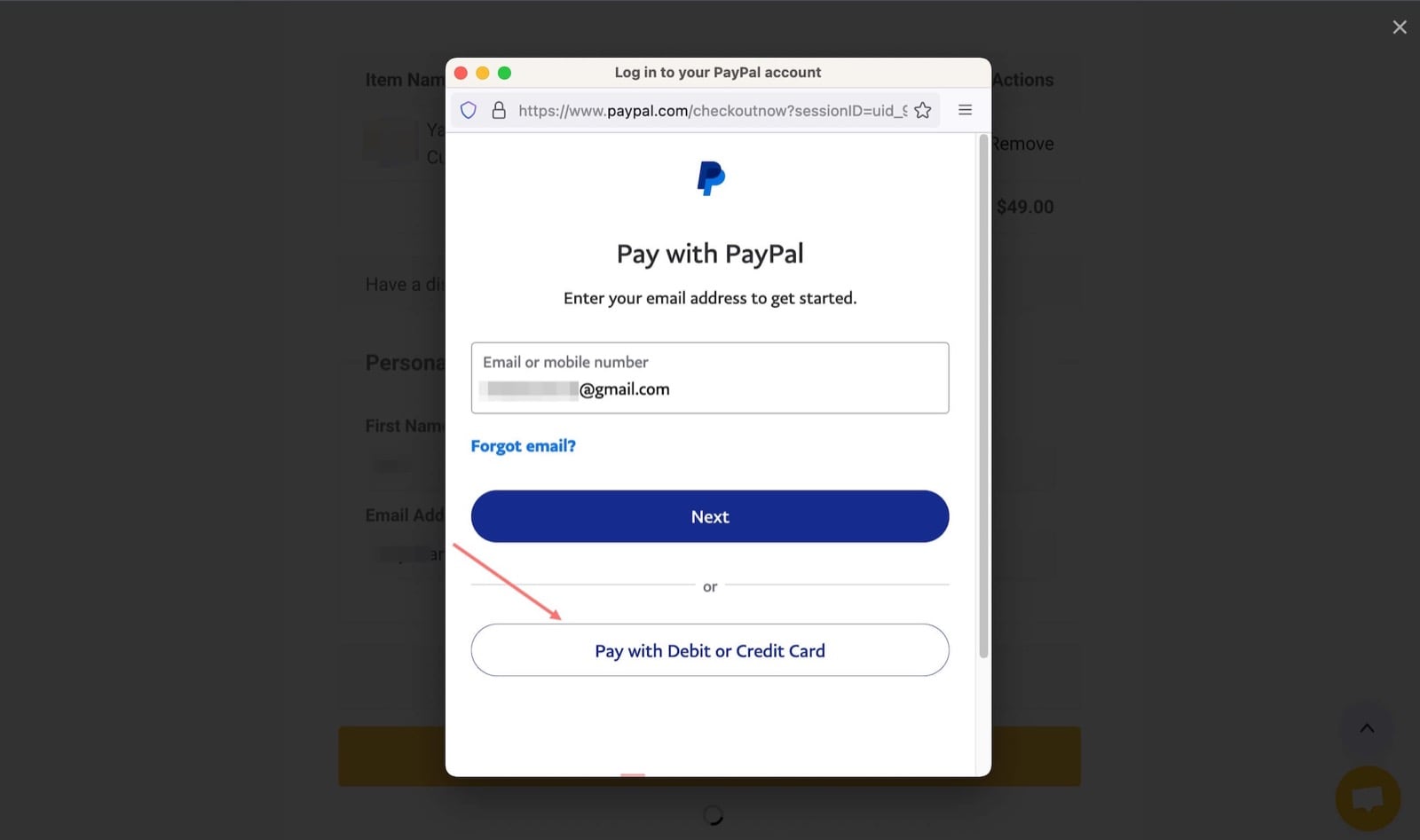
Note: If you don’t see this popup window, please try maximizing your browser or looking for all of its opened windows.
Step 2. Fill your card details
You will see the PayPal Guest Subscription window, please fill in all the required fields on this screen.
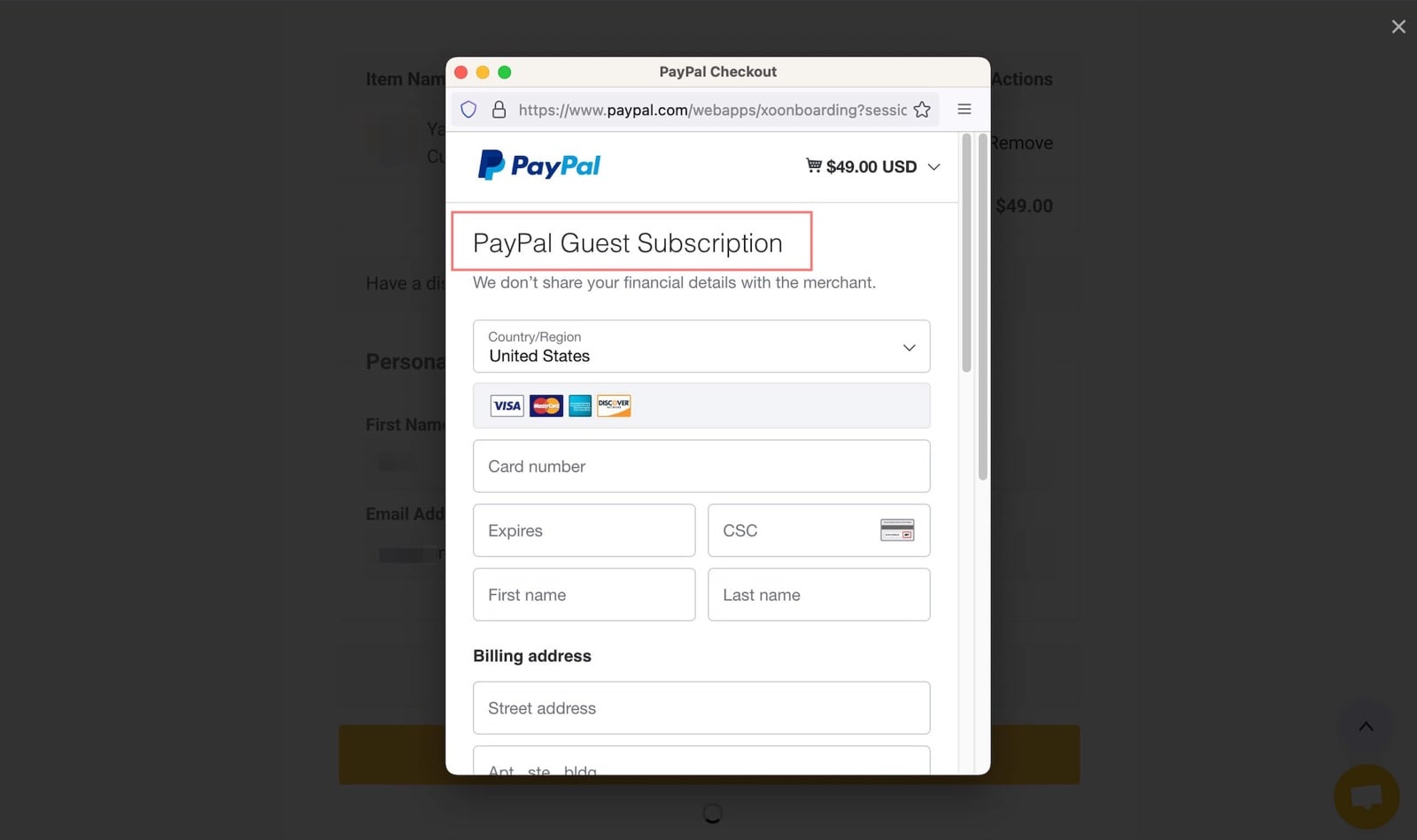
- Card information
- Billing address
- Contact information
All your information will be secured in the PayPal gateway.
Step 3. Confirm subscription
On the next popup screen, select “No. I don’t want an account now.” and then click on Agree & Subscribe.
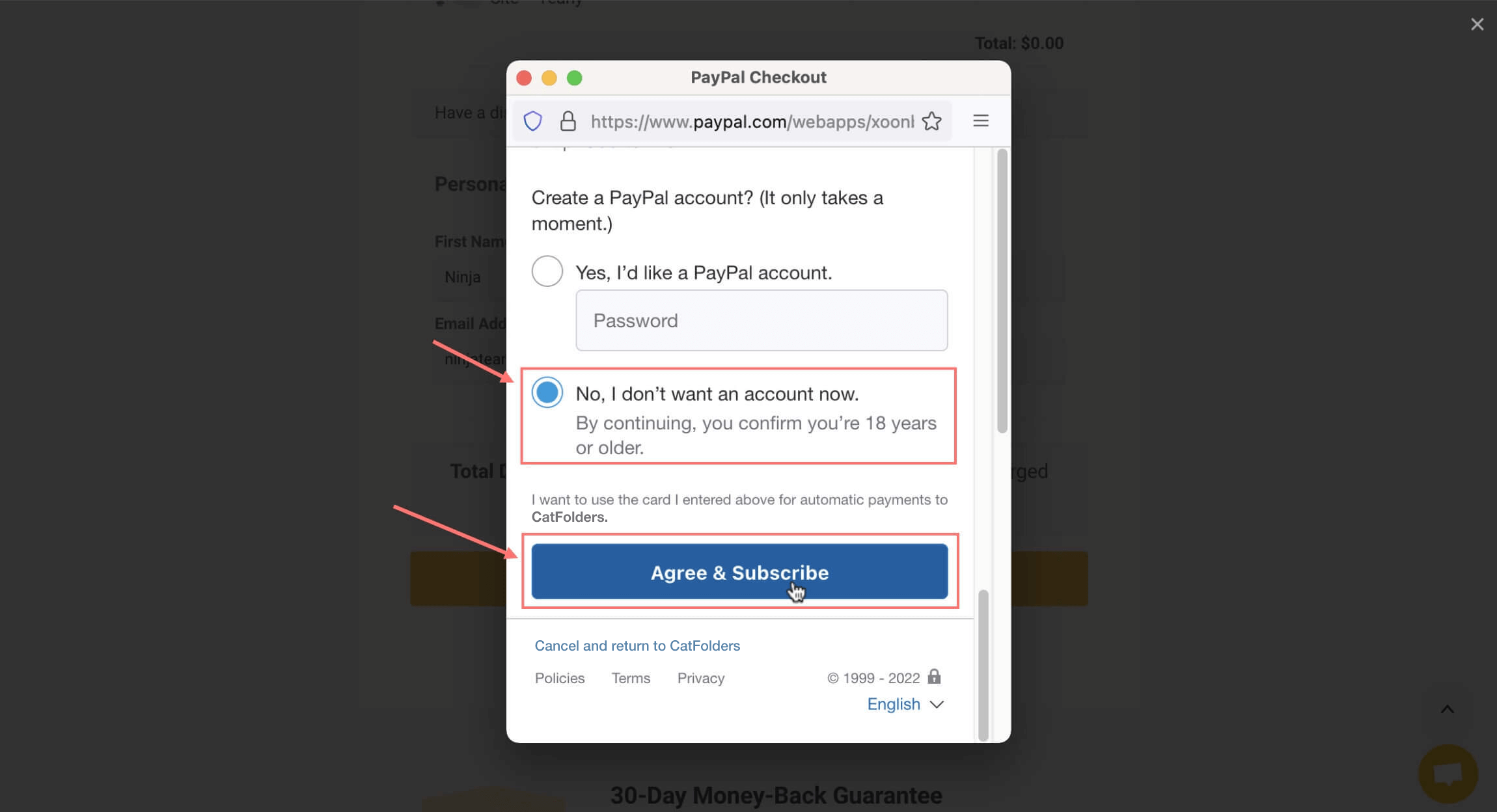
Well done! You got there!🎉