To use CatFolders Document Gallery, you need to have these plugins installed and activated:
- CatFolders – WP Media Folders (free or pro)
- CatFolders Document Gallery
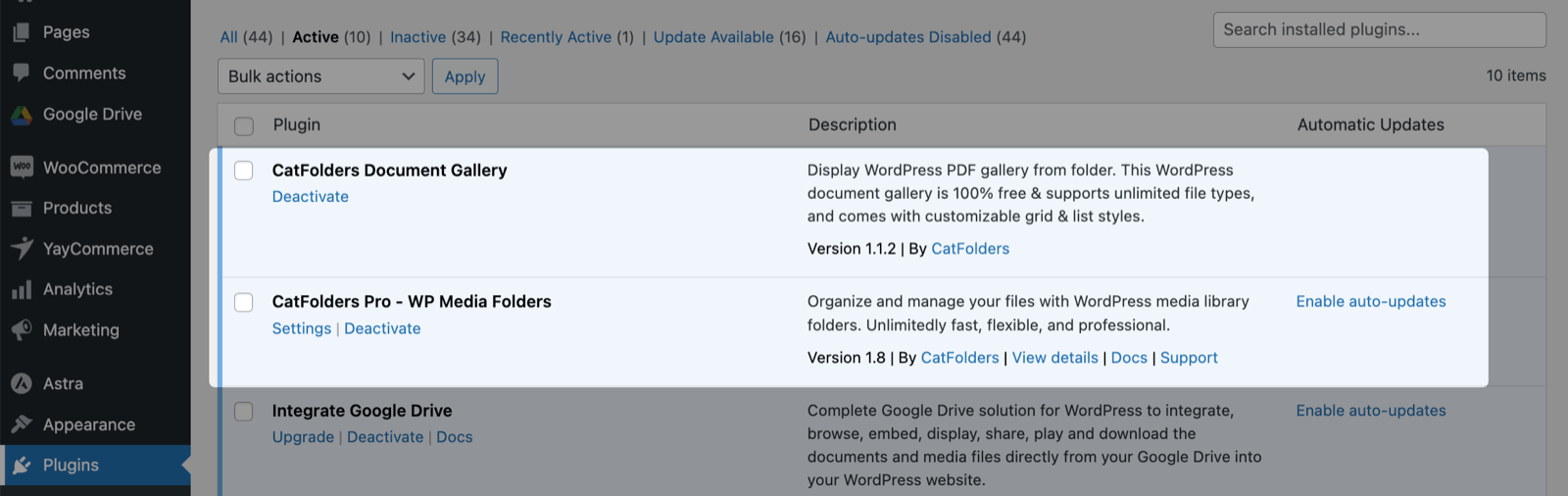
In WordPress page/post editor, you will now have a new Gutenberg block called CatFolders Document Gallery.
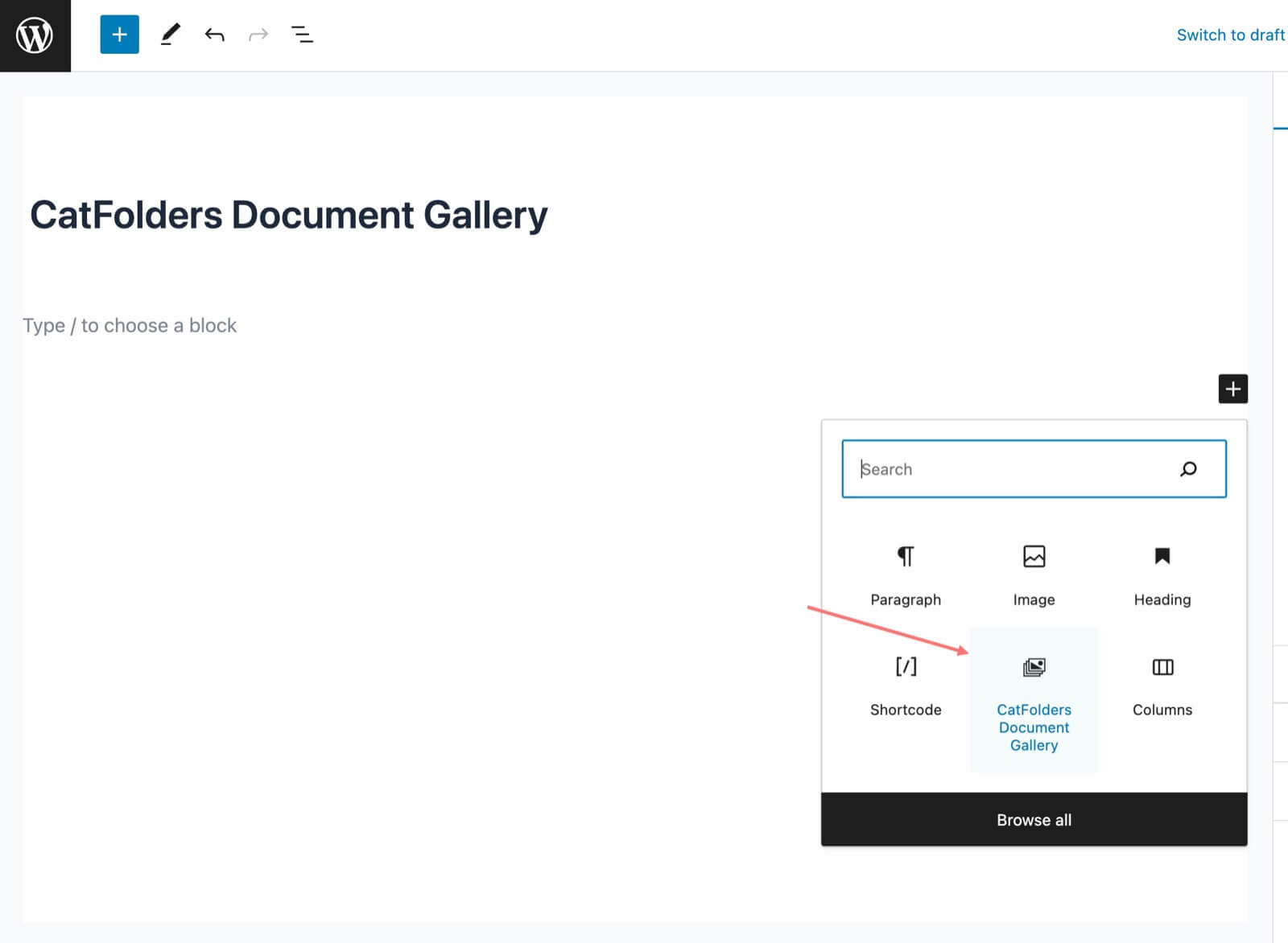
To create a document gallery, please follow the steps below.
- Add document gallery block
This block can be added to any page/post at any position.
- Select folders
You can pick a folder which contains your document files.
It’s possible to bulk-select folders using your Shift/Ctrl/Command keys.
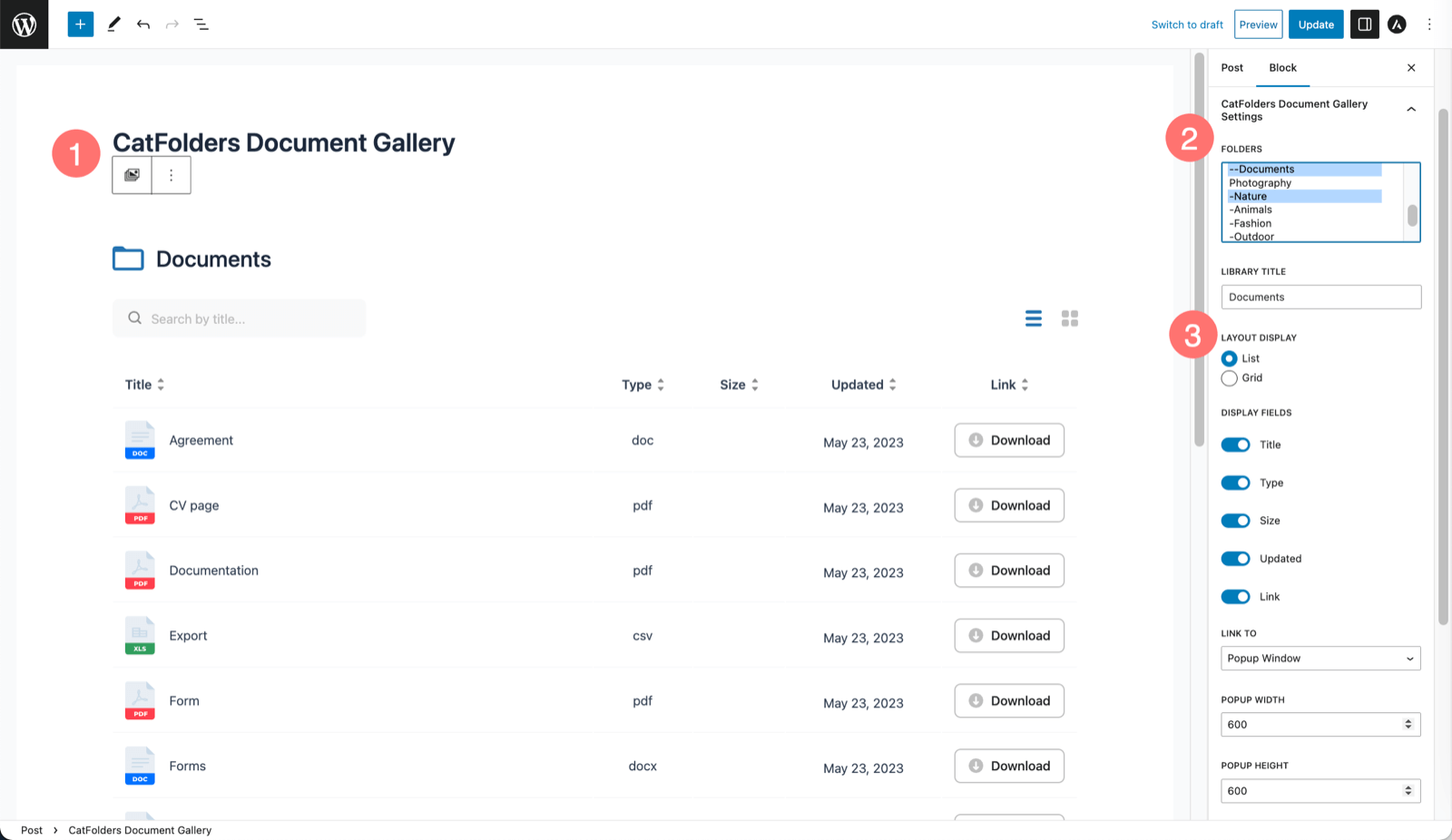
- Customize your document gallery
Quickly use these built-in features to design your gallery appearance:
- 2 layouts: list & grid
- Show/hide columns
- 5 columns: title, file type, file size, updated date, download link
- Default sort options
- Pagination
- Click operations:
- Preview file
- Open in popup modal
- Download file
Once published, the document gallery is also sortable and searchable.
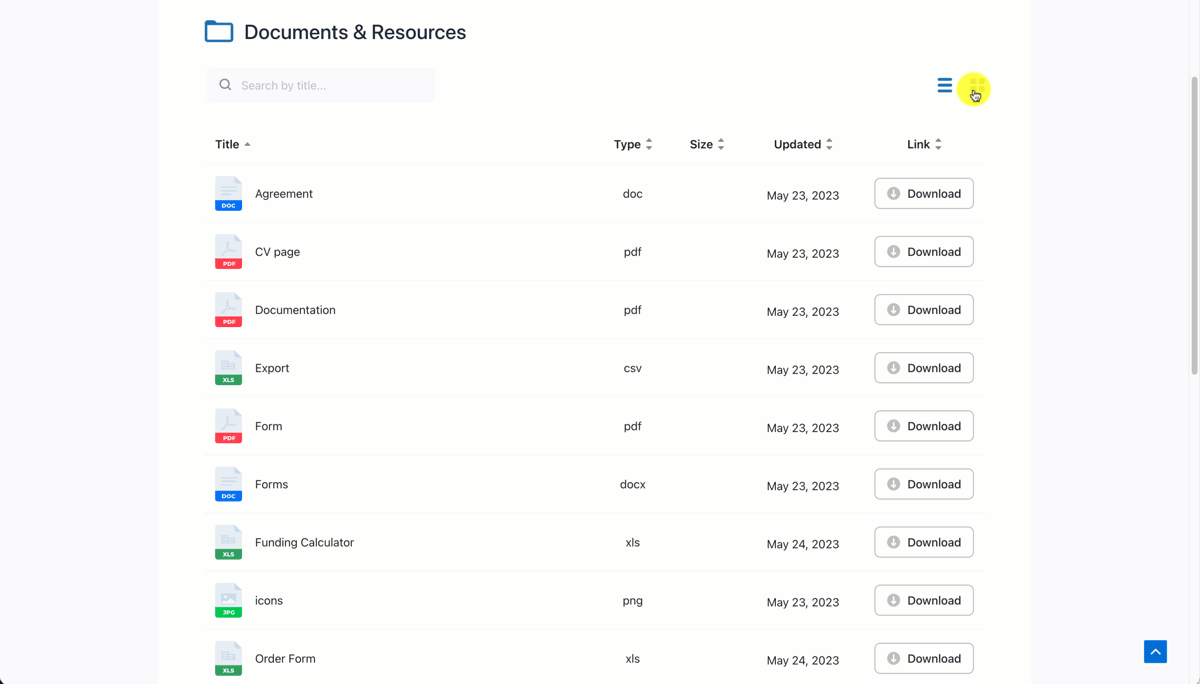
This CatFolders Document Gallery addon supports all file types within allowed WordPress attachments.