DIVI is a drag-and-drop page builder for WordPress. Customize your website with DIVI Visual Builder without touching a single line of code, besides, you can see the changes you are making in real time.
With DIVI on your WordPress, you can easily create any page/post you want. Also to create a Document Gallery, DIVI works with CatFolders Document Gallery through a shortcode feature.
Follow our tutorial with these steps:
- Step 1: Create a document gallery with CatFolders Document Gallery
- Step 2: Copy the shortcode
- Step 3: Paste the shortcode to the element of DIVI
Firstly, choose folders or subfolders to display on your WordPress Document Gallery. From the backend of CatFolders Document Gallery, modify the appearance of the gallery, such as setting a title, configuring to sort the gallery by title, modified, or size; and displaying thumbnail images for all files.
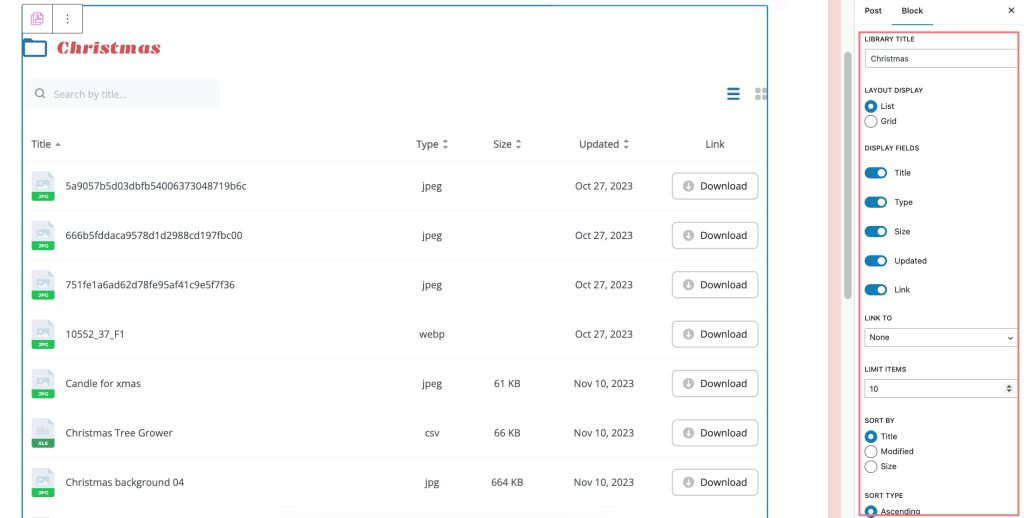
While you’re done, copy the shortcode of the gallery and paste this code to the element of DIVI.
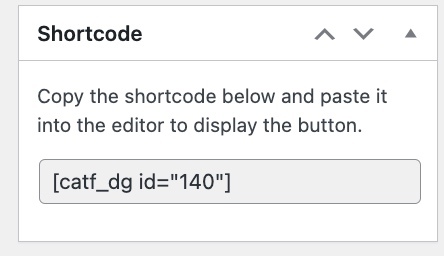
Users can build a page/post from scratch, a premade layout, or an existing page.
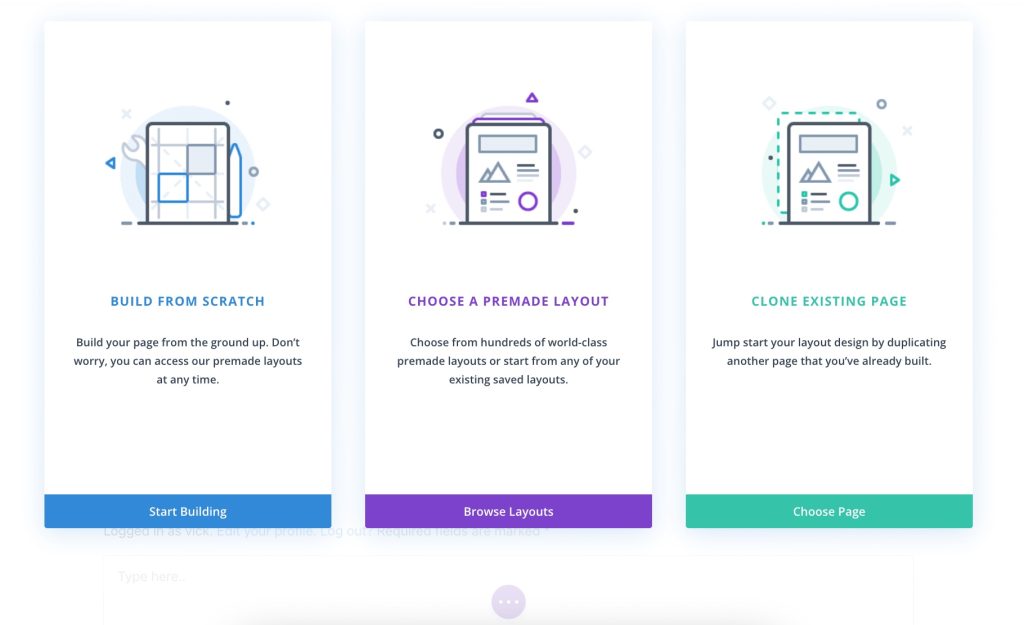
Choose the option you want to customize > add a new module, you will see a table with a lot of DIVI modules. Then, search the “code” module and paste the shortcode which you have created.
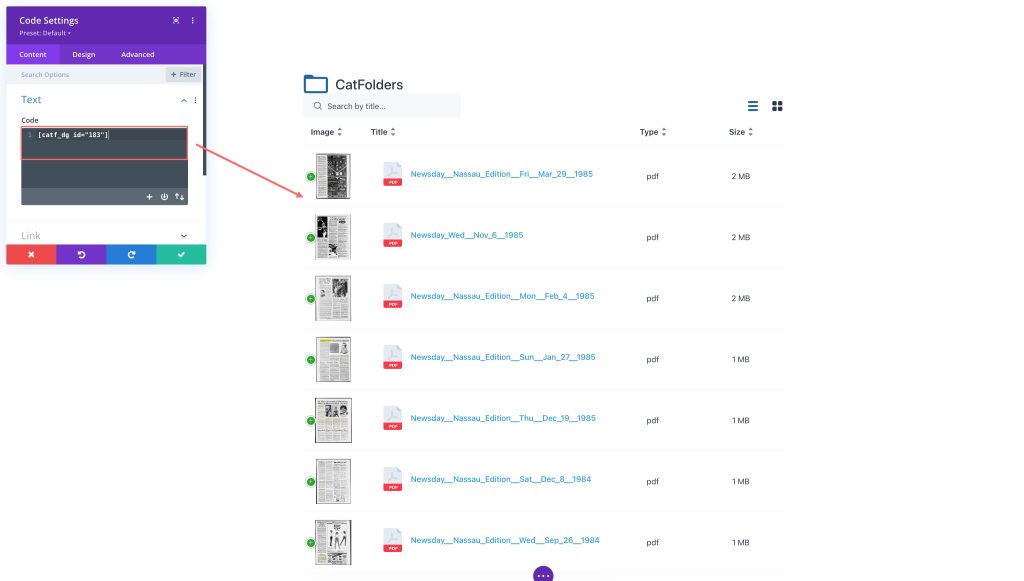
Thus, you will have a stunning document gallery on your WordPress website by building with DIVI.