| Features | Free | Pro |
|---|---|---|
| Fast Performance | ✅ | ✅ |
| Unlimited Folders | ✅ | ✅ |
| Drag-and-Drop Files & Folders | ✅ | ✅ |
| Import Folders from Other Plugins | ✅ | ✅ |
| Upload Modal for Files to Folder | ✅ | ✅ |
| Create Subfolders | ✖️ | ✅ |
| Advanced Sort Options | ✖️ | ✅ |
| Folders for Post Types | ✖️ | ✅ |
| File Counter | ✖️ | ✅ |
| Third-Party Compatibility with Page Builders, Themes & Plugins | Yes* | ✅ |
| Polylang Supported | ✖️ | ✅ |
| WPML Supported | ✖️ | ✅ |
| Fast Update | ✖️ | ✅ |
| 1-1 VIP Support | ✖️ | ✅ |
Note:
Yes*: The lite version of CatFolders works with popular themes and page builders. It means you are able to insert images from/into a folder right from inside posts and pages editor. However, you will see a tree-select popup instead of the whole folder tree in the media library modal.
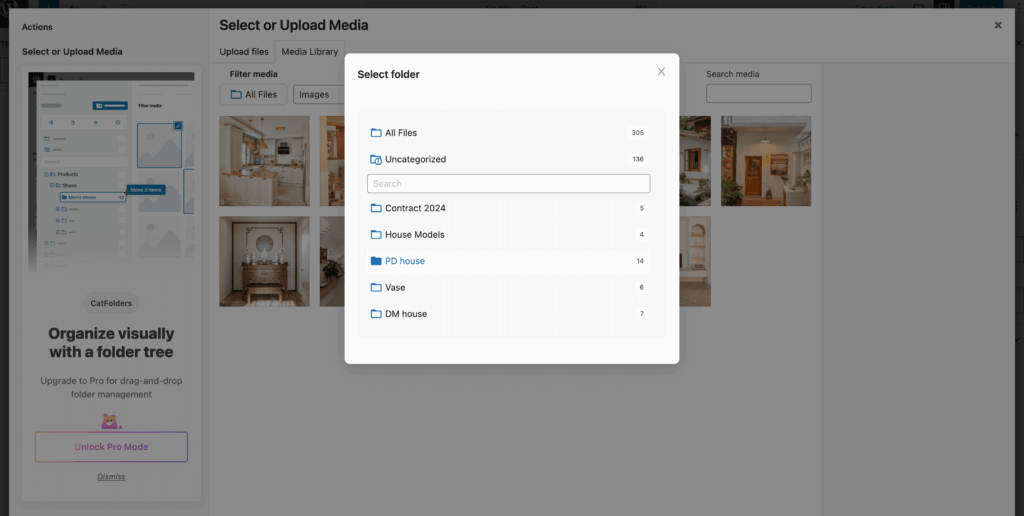
Additionally, the free version also allows you to easily browse and search for folder names.
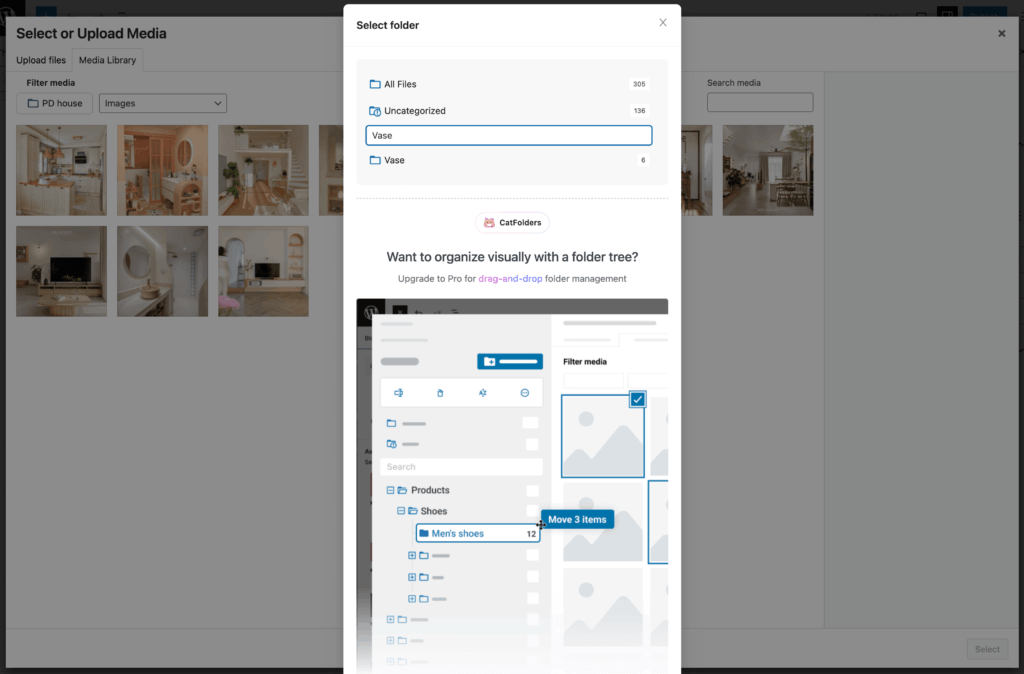
Third party compatibility
Both the free and pro version ensure a smooth and uninterrupted workflow with third-party WordPress page builders. CatFolders seamlessly integrates with Elementor, Block Editor, and many other integrations with these plugins:
- DIVI theme builder
- Beaver Builder
- Bricks
- WPBakery
- Visual Composer
- Oxygen
- Thrive Architect
- KingComposer
- SiteOrigin
- And many others
Multi-language supported
Streamlining your WordPress media management with localization and translation features from these plugin:
- Polylang
- WPML
- Loco Translate