In CatFolders settings, the folder permissions are meant to work per user role.
Specifically, i.e. you can prevent authors or subscribers from making changes to your folder structure, but you can’t hide files/attachments from them.
If you need to hide content based on roles for privacy reasons, this plugin won’t work for such purposes.
Please note: The documentation below is applied to CatFolders version 2.4 and earlier.
CatFolders provides folder access permission settings that allow each WordPress admin user to have full control over the folders and folder permissions.
User-based folders
This setting controls the folder creator mode.
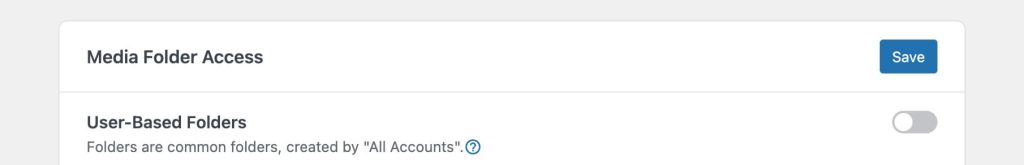
If disabled, a folder created by any user is considered as a common folder created by “all accounts”.
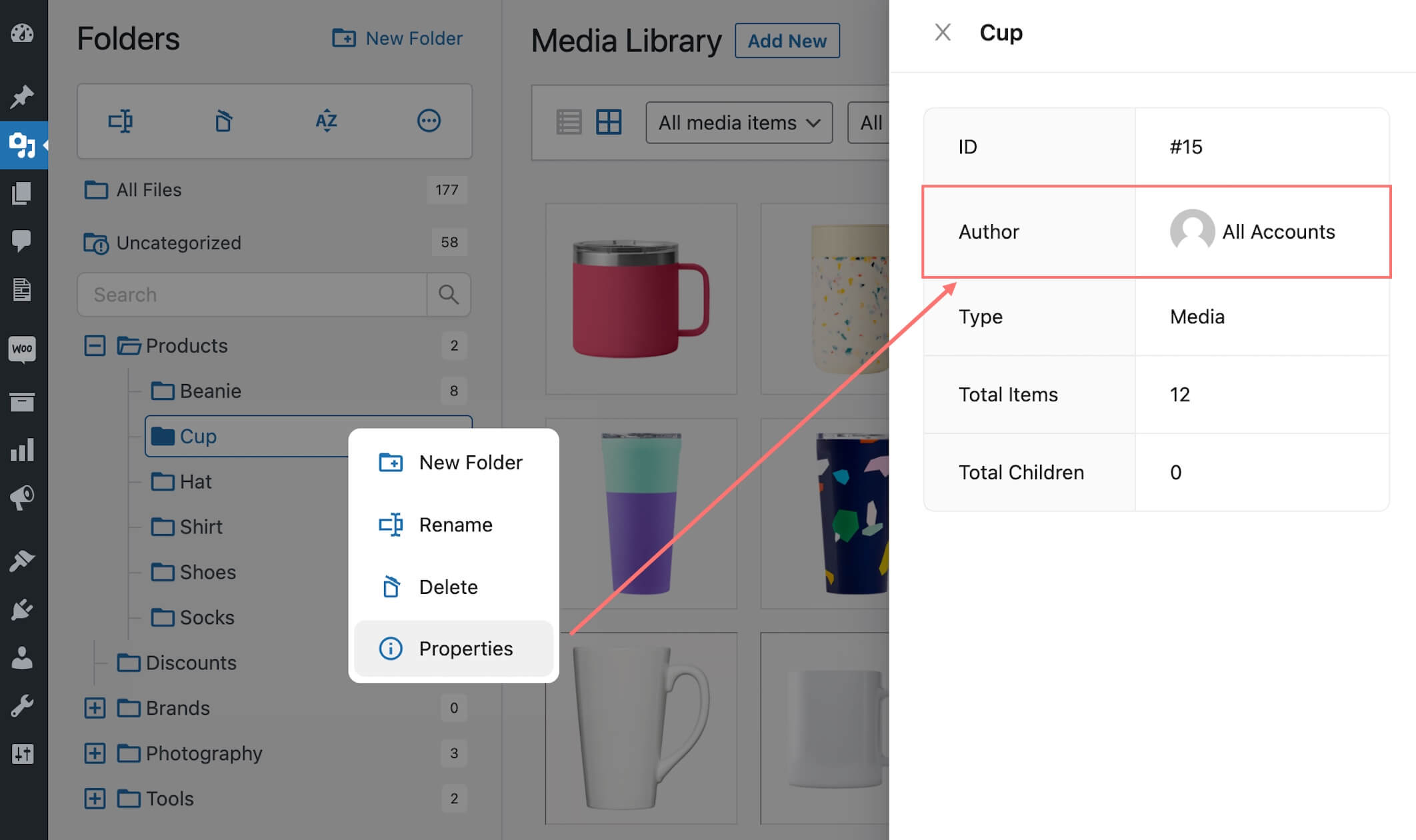
If enabled, folders are personal folders. A user can create their own folder structure and he/she can’t see or access the folder structure of other users. In this mode, the common folders can’t be seen.
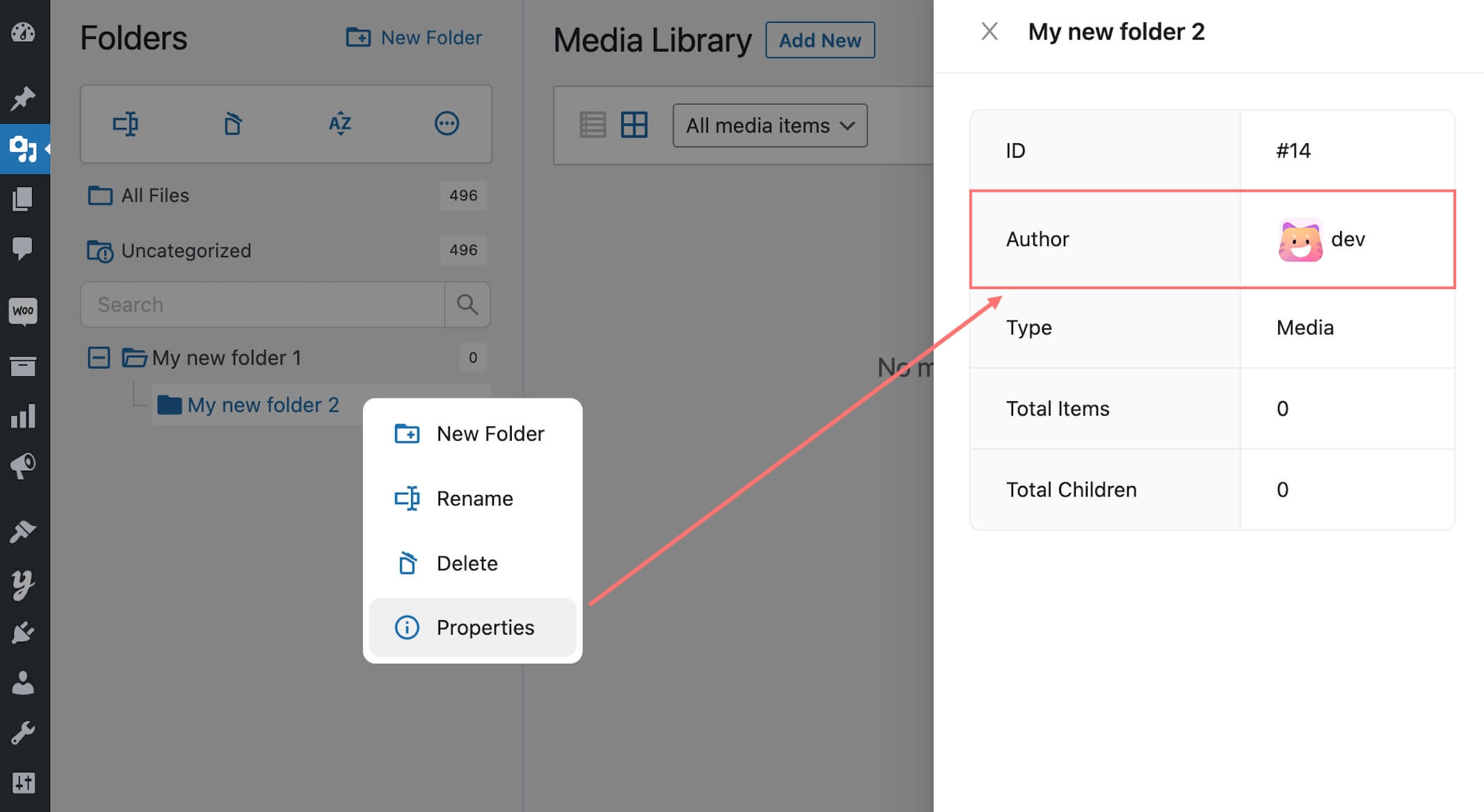
Folder permissions
Inherited from the folder mode in the User-based folders setting, the admin will be able to assign different permissions to different user roles.
Notes:
When User-Based Folders mode is OFF:
– A folder created by any user will be a common folder.
– Anyone will see the same folder structure as long as they have the view permission.
– In the folder properties, you will see that the folder was created by “All Accounts”.
When User-Based Folders mode is ON:
– A folder created by a specific user will be a private folder.
– A user will only see their own folder structure.
– In the folder properties, you will see that the folder was created by you.
For instance, if you want to have a global folder structure where everyone sees the same categorization, and you wish to grant full permissions only to admins and shop managers, you can have the settings as shown in the screenshot below.
