Files can be sorted or filtered by size in CatFolders.
Firstly, navigate through Tools tab and activate the “Attachment Size” function by hitting the “Generate” button.
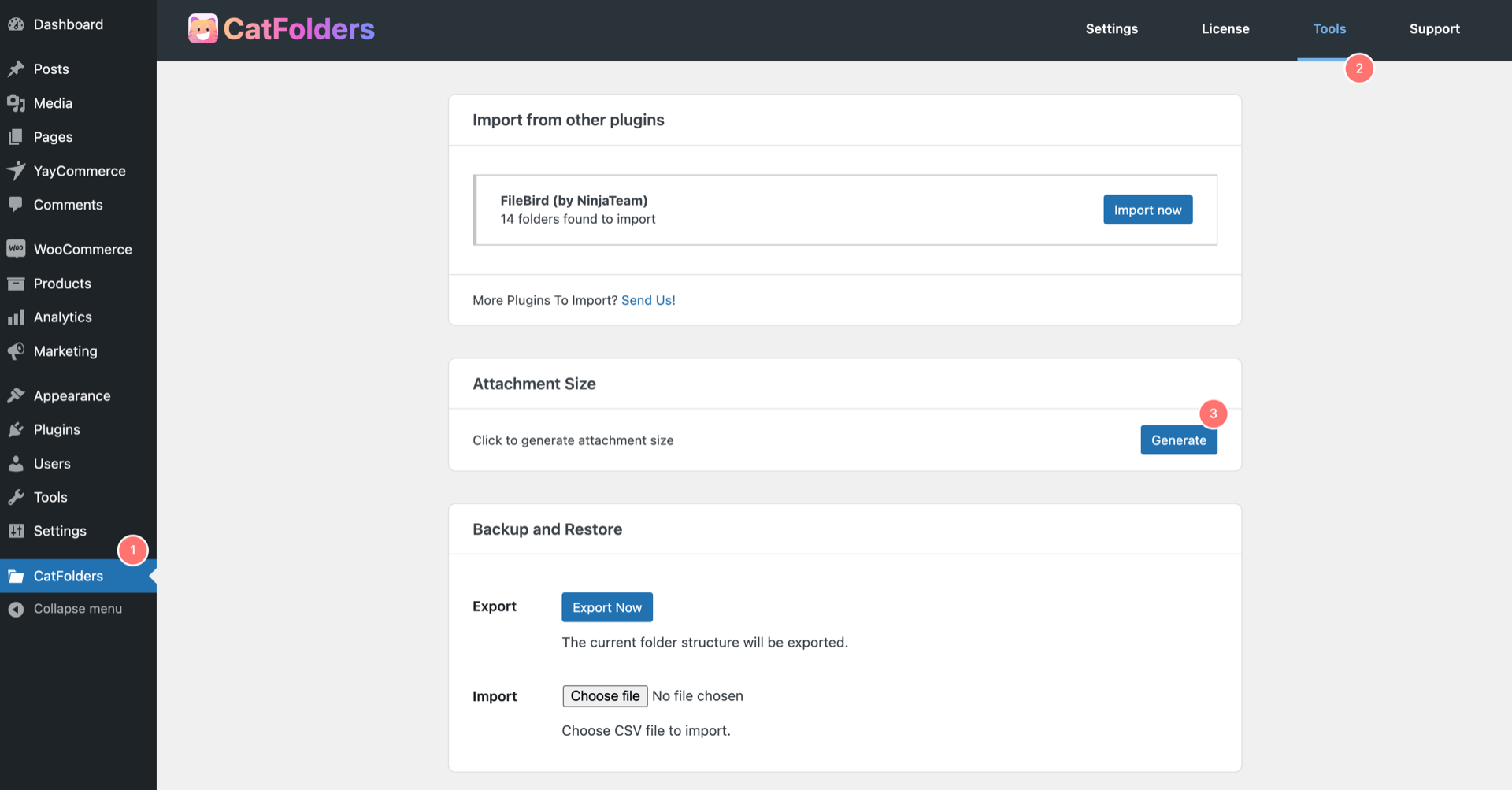
After that, you could see the Size tab for sorting in the block.
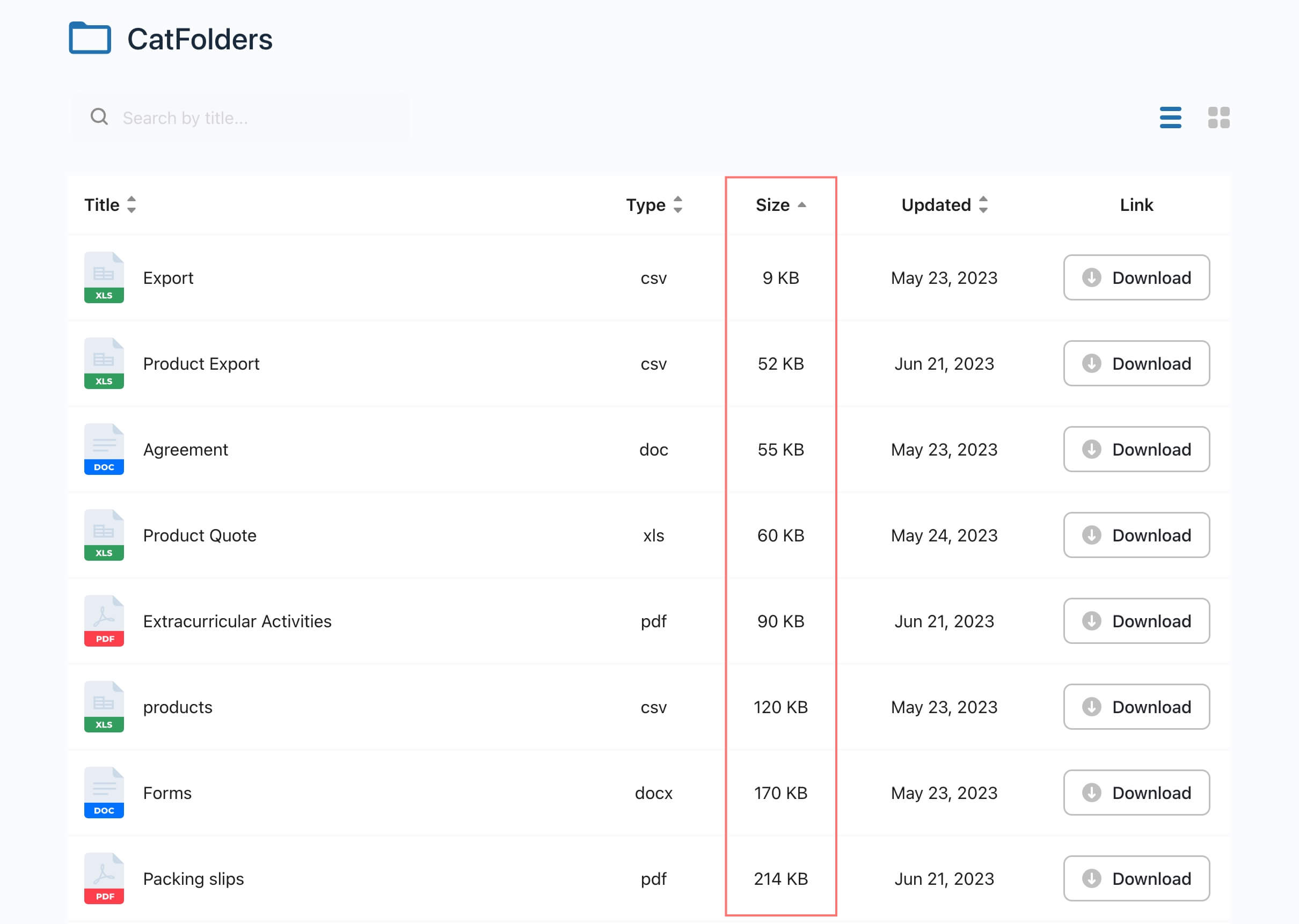
Two different types of sorting: ascending and descending are available in this function.
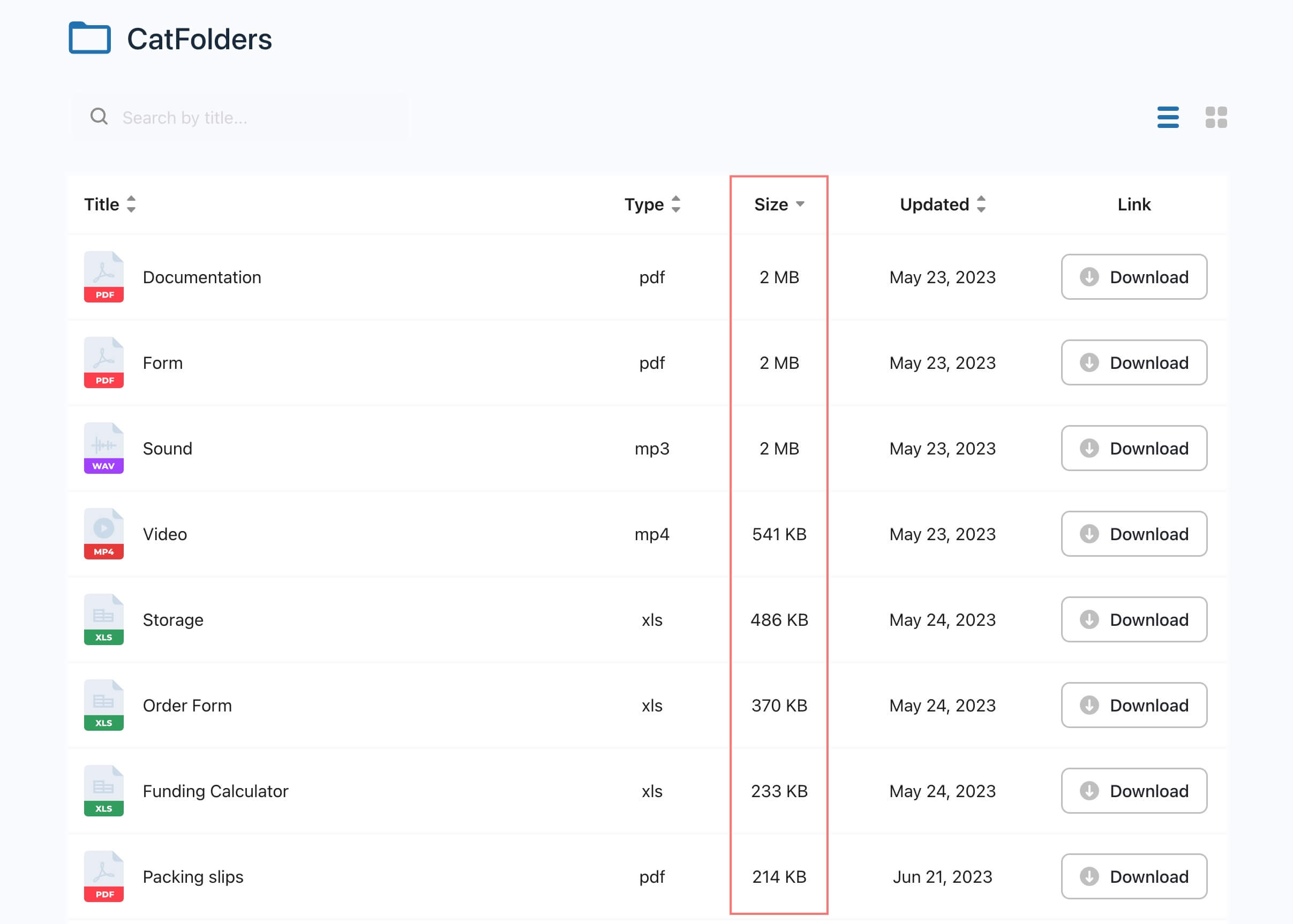
Now, go ahead and try it!