How to use a shortcode to output document gallery from folders:
- Go to CatFolders > Document Gallery, click Add New and configure your library settings like folder selection, display options, and appearances.
- Copy the shortcode
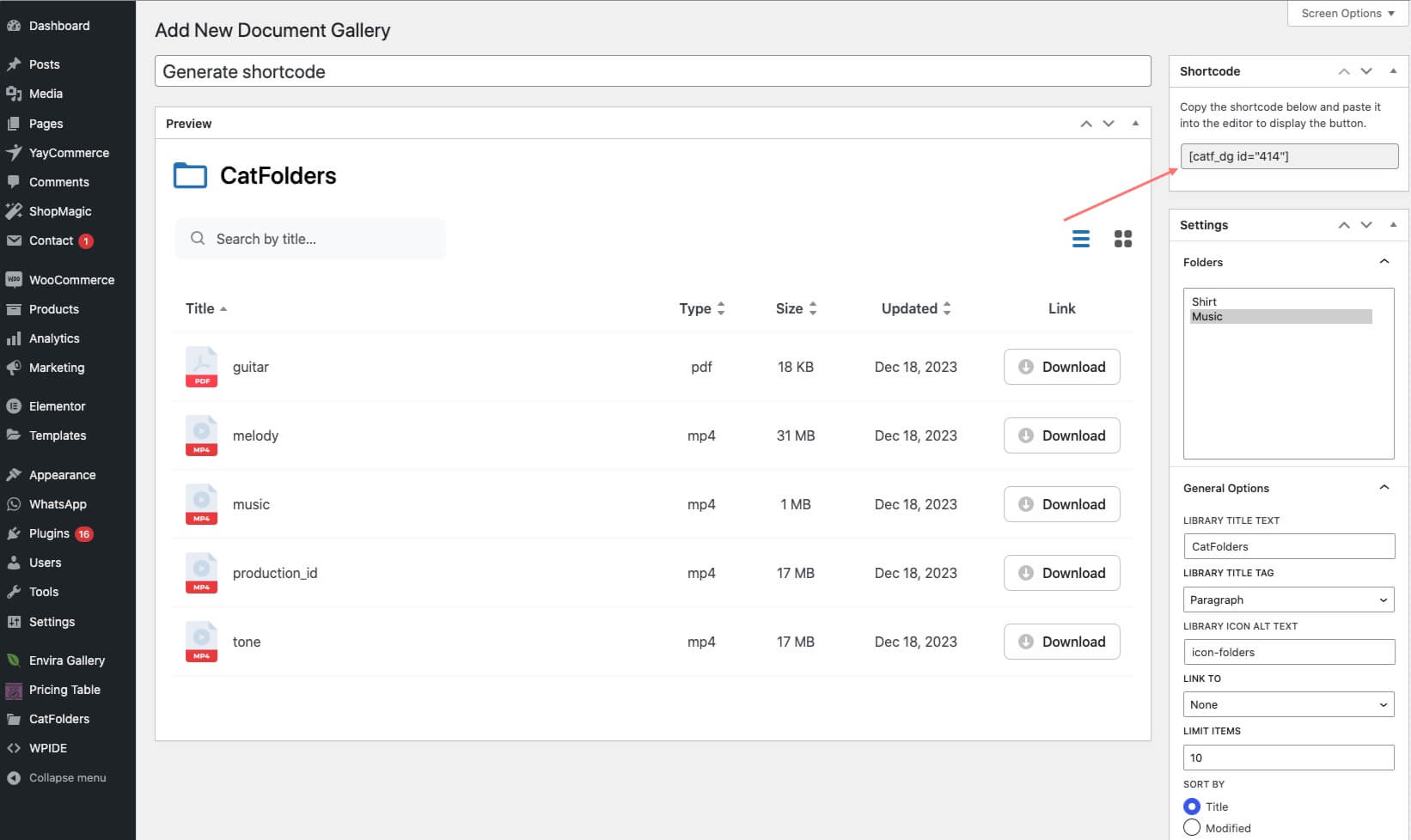
3. Now, you can open your Elementor editing screen, add a new Shortcode element or edit an existing one.

Paste the copied shortcode and save changes!
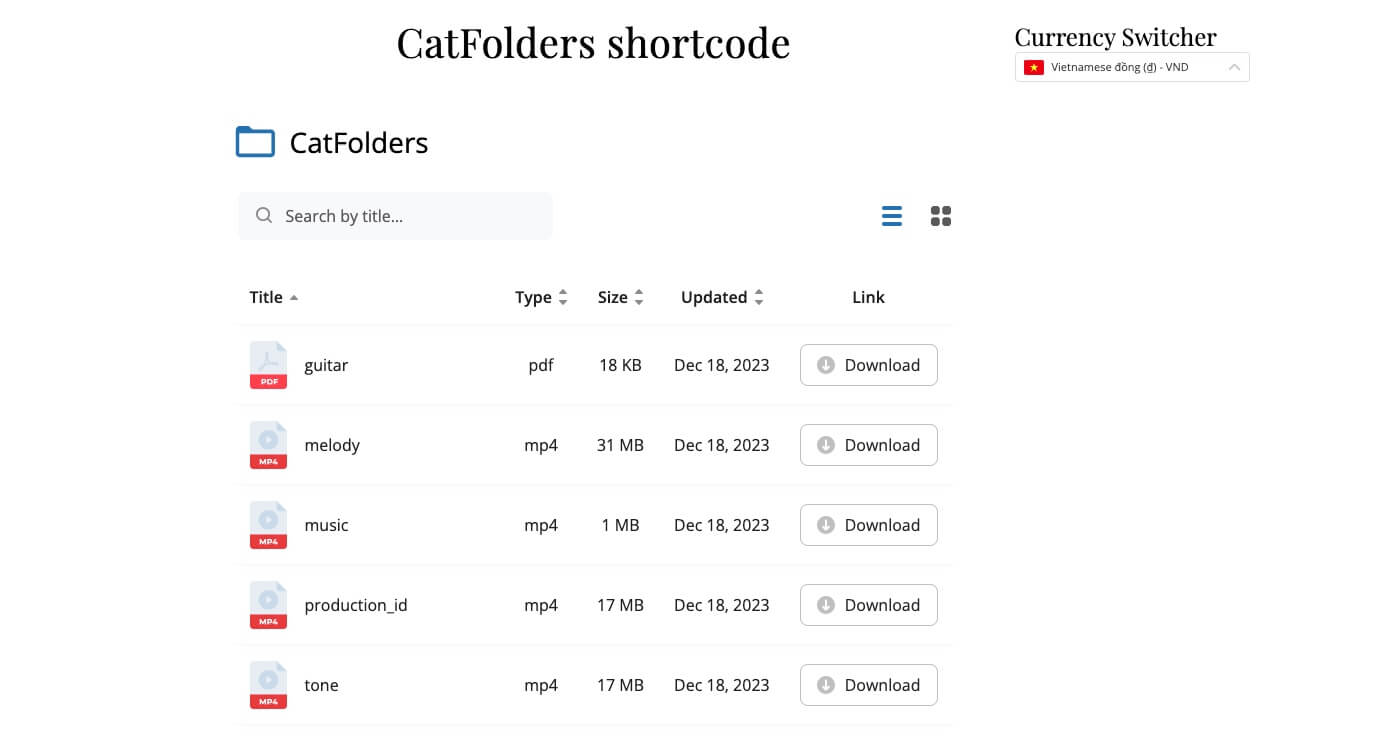
Congratulations, you have now successfully created your first shortcode.