CatFolder allows users to add a folder tree for the specified custom post types.
In order to manage Posts, Pages, Products, and other custom post types with CatFolders Pro, please follow these steps: WordPress dashboard > CatFolders > Settings.
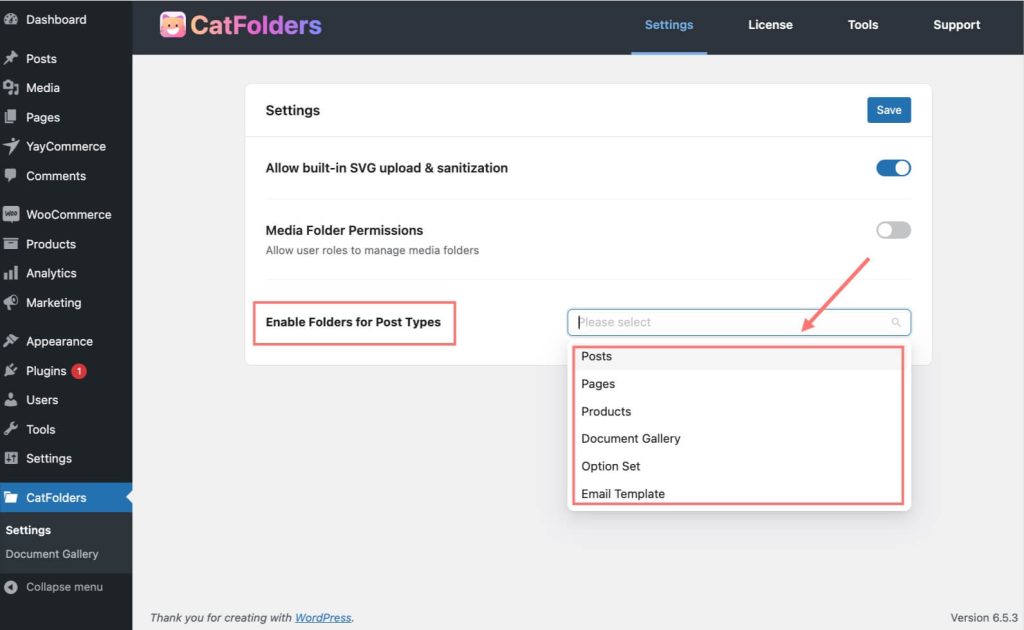
In the ‘Enable Folders for Post Types’ section, you have the option to select from various post types, including:
- Posts
- Pages
- Products
- And any other custom post types available on your site
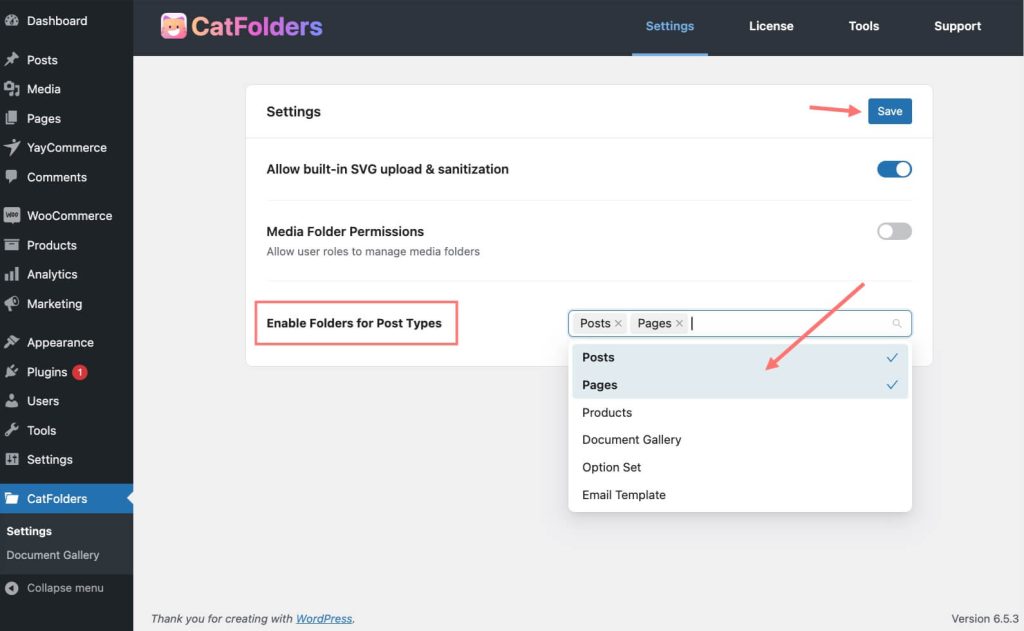
Choose the post types you want to enable folder organization for (e.g Pages and Posts). After making your selections, click on the ‘Save‘ button to apply the changes.
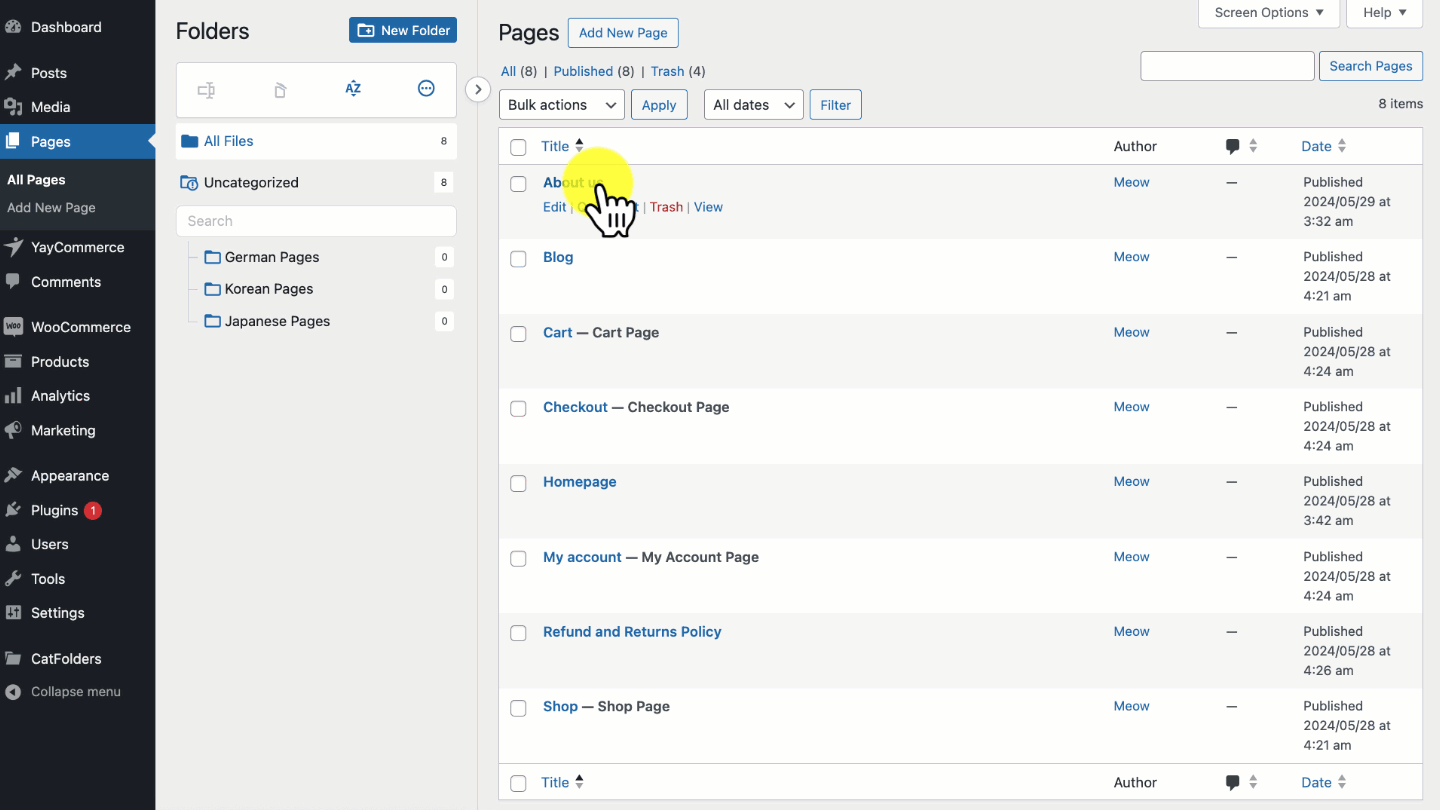
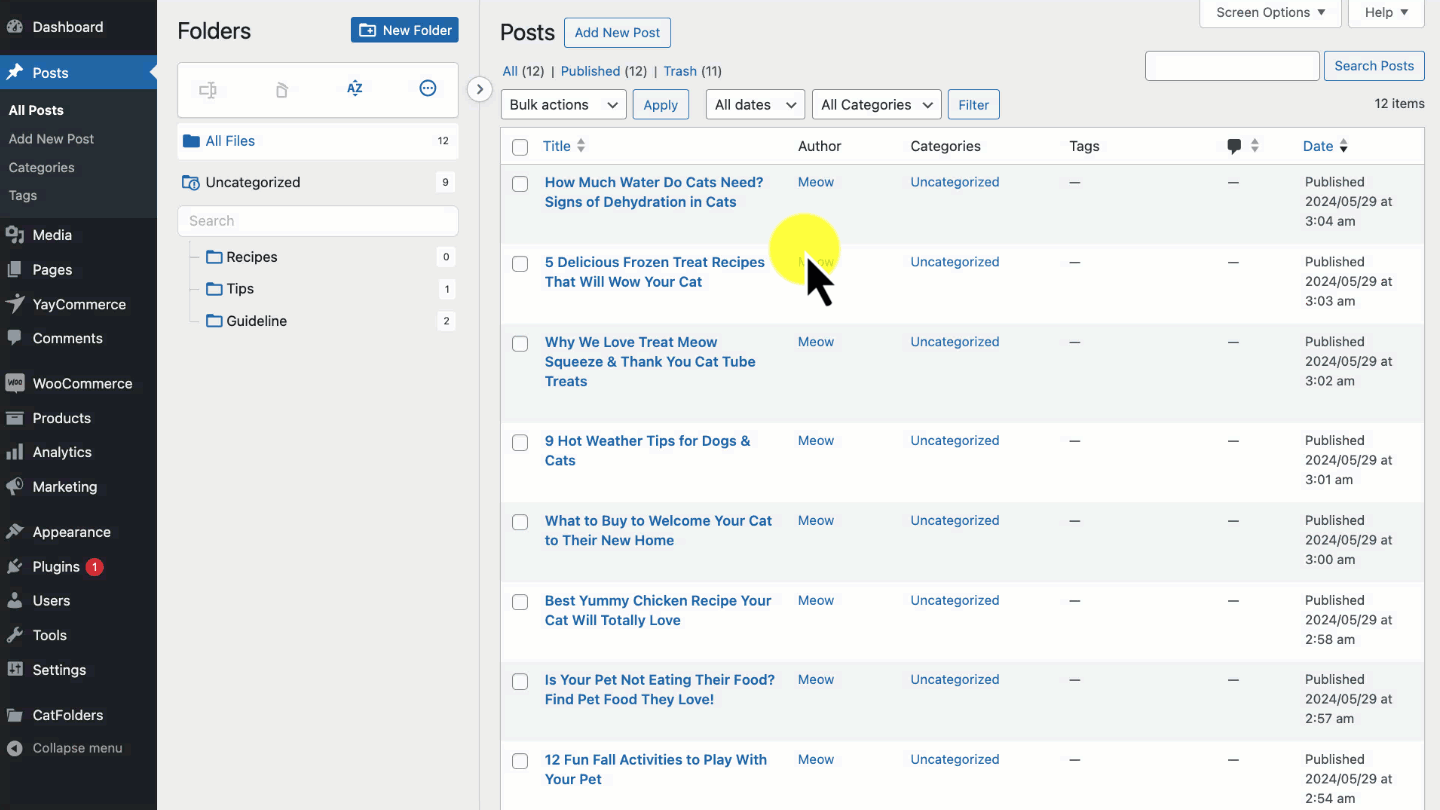
IMPORTANT:
This feature is only available in CatFolders Pro version, make sure you are using the Pro plan. See details and learn more about Free vs Pro here.