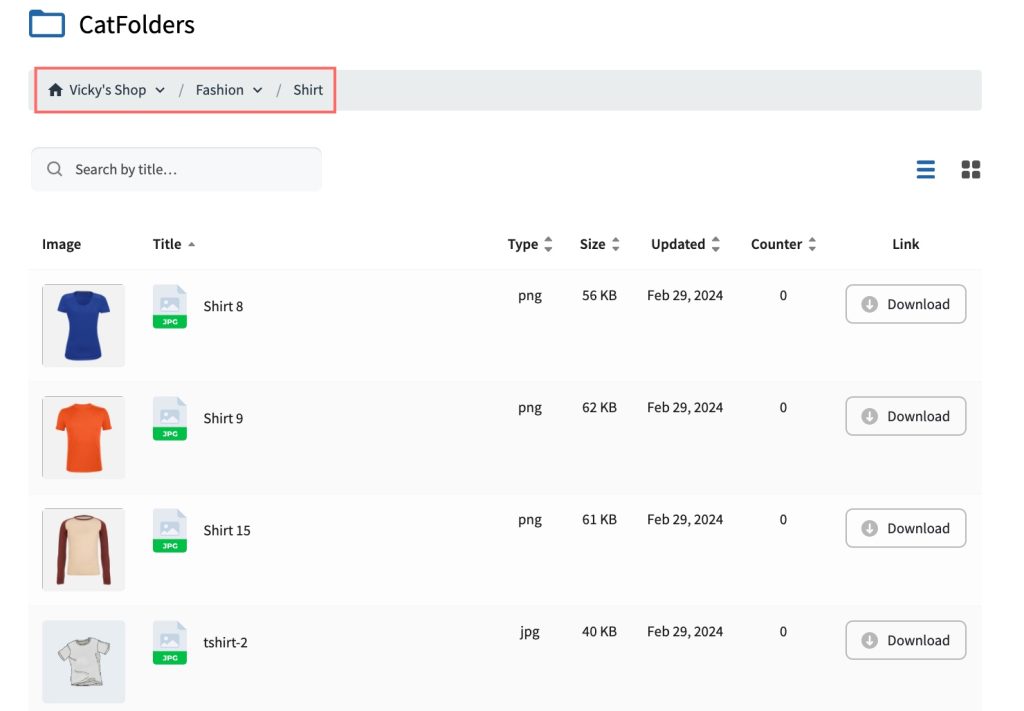CatFolders Document Gallery allows users to view all their files and folders in a directory tree style, with breadcrumb navigation and nested folders.
When you choose to display as hierarchical folders, CatFolders Document Gallery will show your library in a root folder that contains all sub-folders, making it easy to organize and understand the role of various files and directories.
In the back end, you can select one parent folder and all the child folders will be included in your gallery as a folder tree.
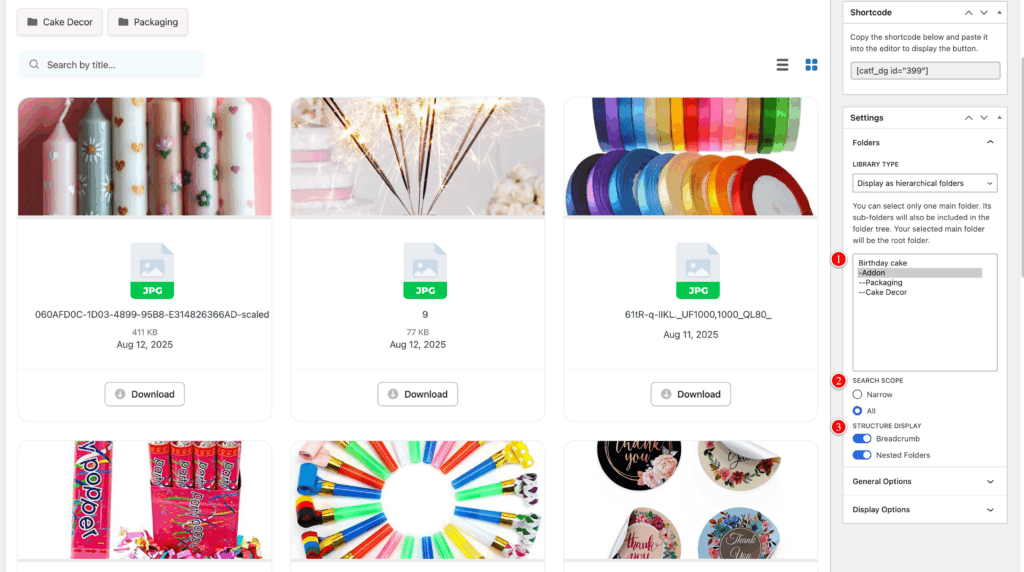
- Folder: This is the selection option which allows you to choose the source folder for displaying the documents in front end.
- Search Scope
Narrow: Allows you to search for files in the folder you have selected
All: Allows you to search for files in the folder you selected and files in its subfolders - Structure Display: This option allows you to show folder tree in the frontend. If the selected folders have the same folder parent, the breadcrumb will display the path of the common parent of the subfolders. If the subfolders are on different levels, the breadcrumb will show up to the path of the nearest common parent of the subfolders.
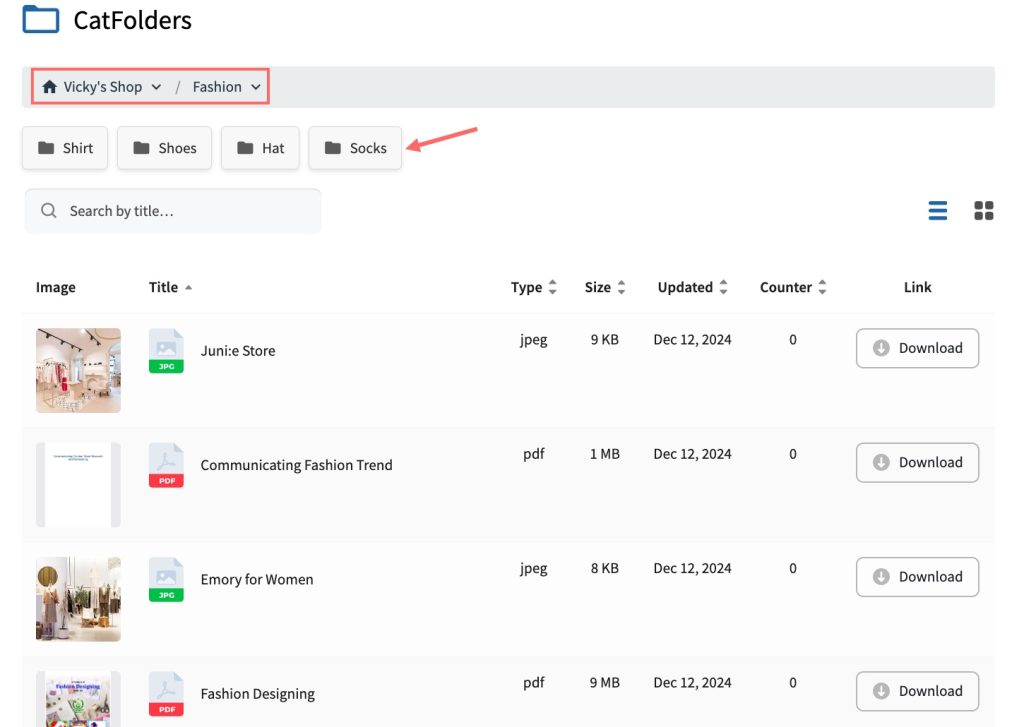
When you select the last subfolders, there will be no more subfolders, the nested folders will disappear.