- How to cancel your subscription in PayPal
Log in to your PayPal, navigate to Recent Activity and click on the automatic payment:
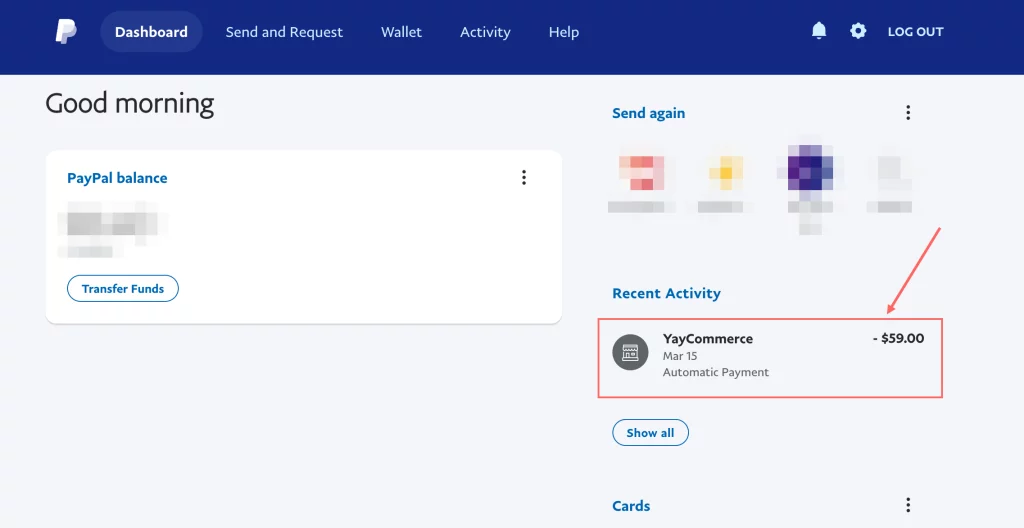
In the respective automatic payment, click Cancel:
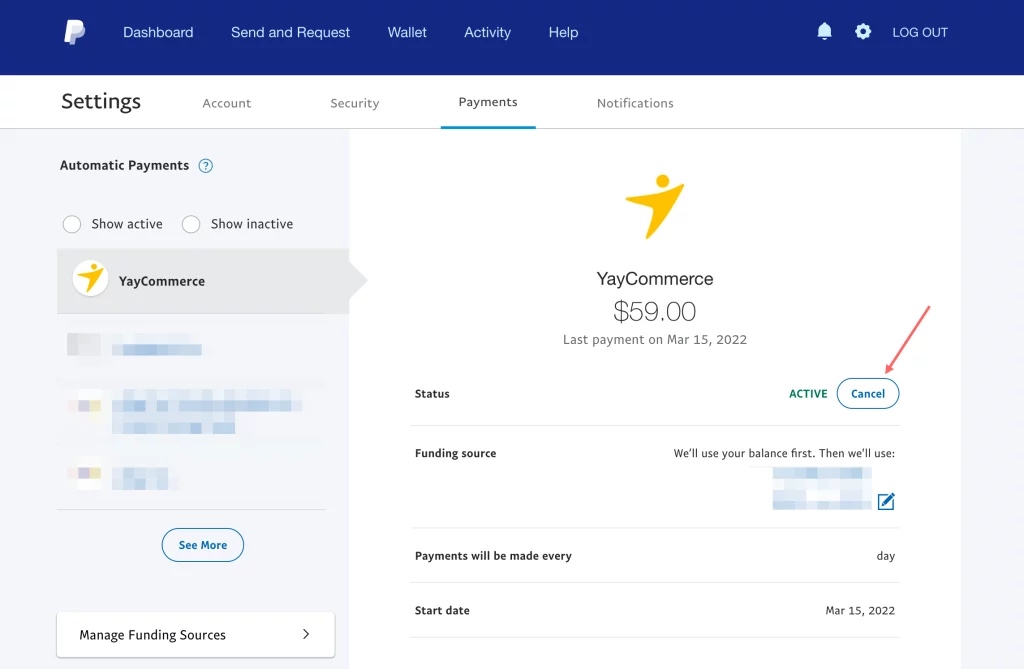
You will be prompted to confirm the cancelation, just click Cancel Automatic Payments and you’re good to go!
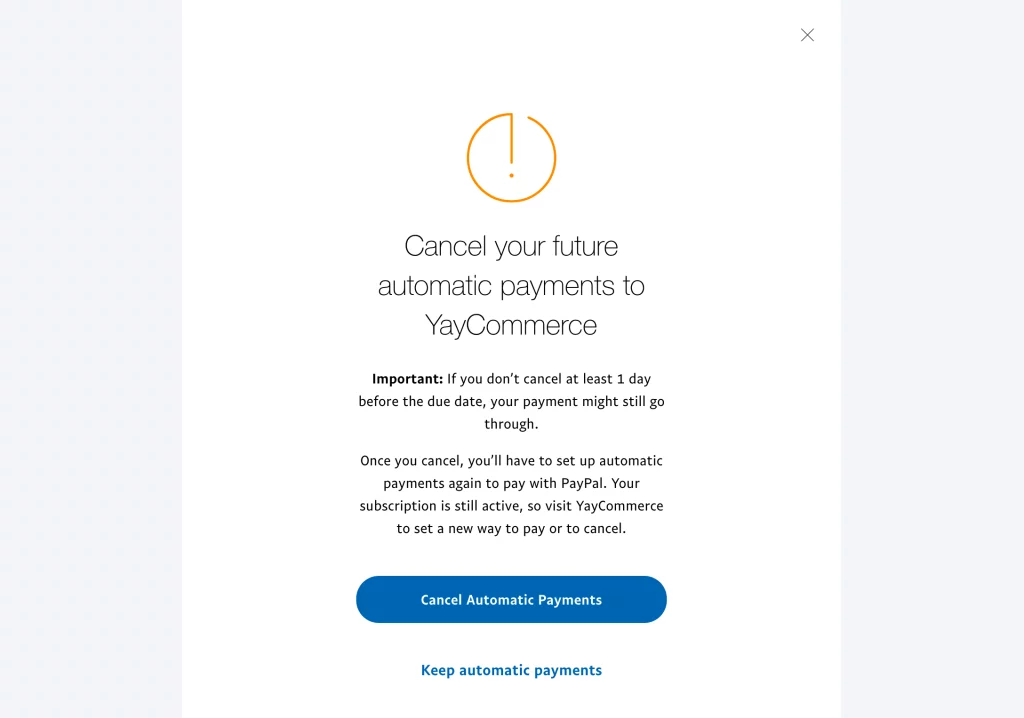
PayPal will also send you an email to notify that “Your recurring payment was canceled.”
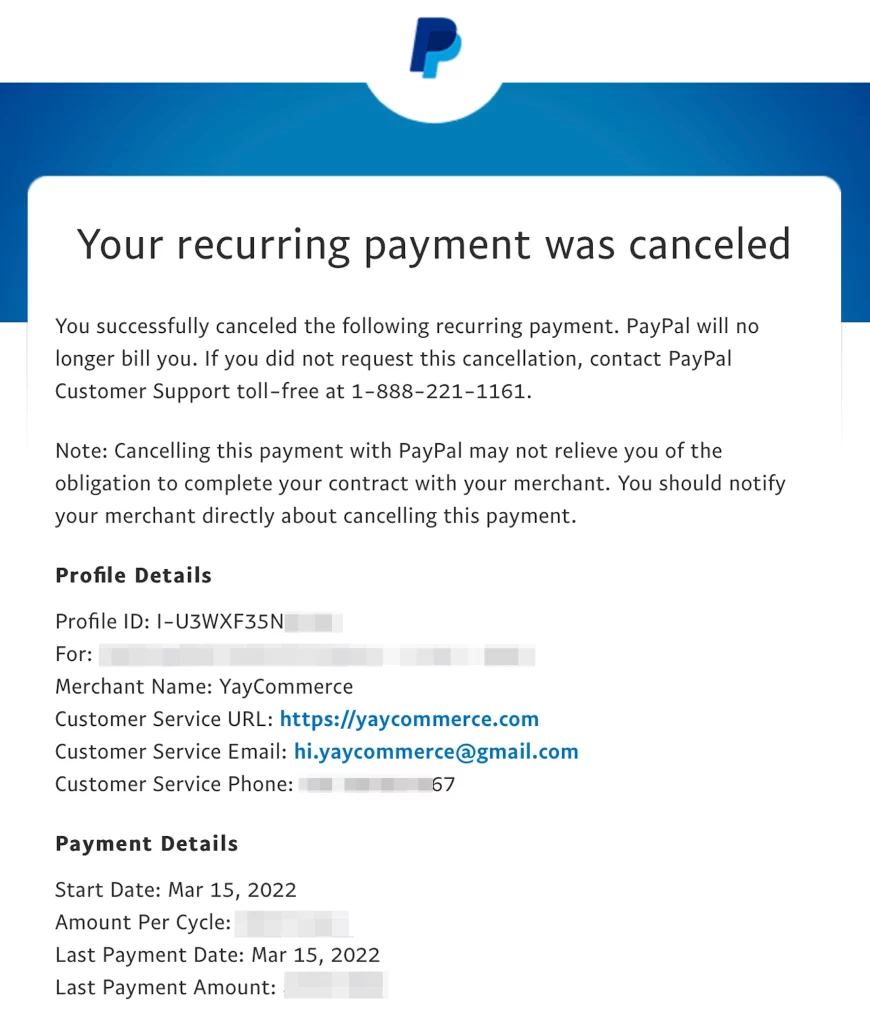
- How to cancel your subscription with credit card via Stripe gateway
We use the Stripe gateway to process online payments. Therefore, the cancellation of subscription is on a per-request basis right now. If you wish to cancel the recurring payments, please drop us a message in the live chat box at wpmediafolders.com.