Customize the appearance of your CatFolders Document Library with ease by adding PHP snippets.
Ex: Add a new User name column to the Display Fields option.
1. Create a custom code and paste it into a Code Snippets plugin.
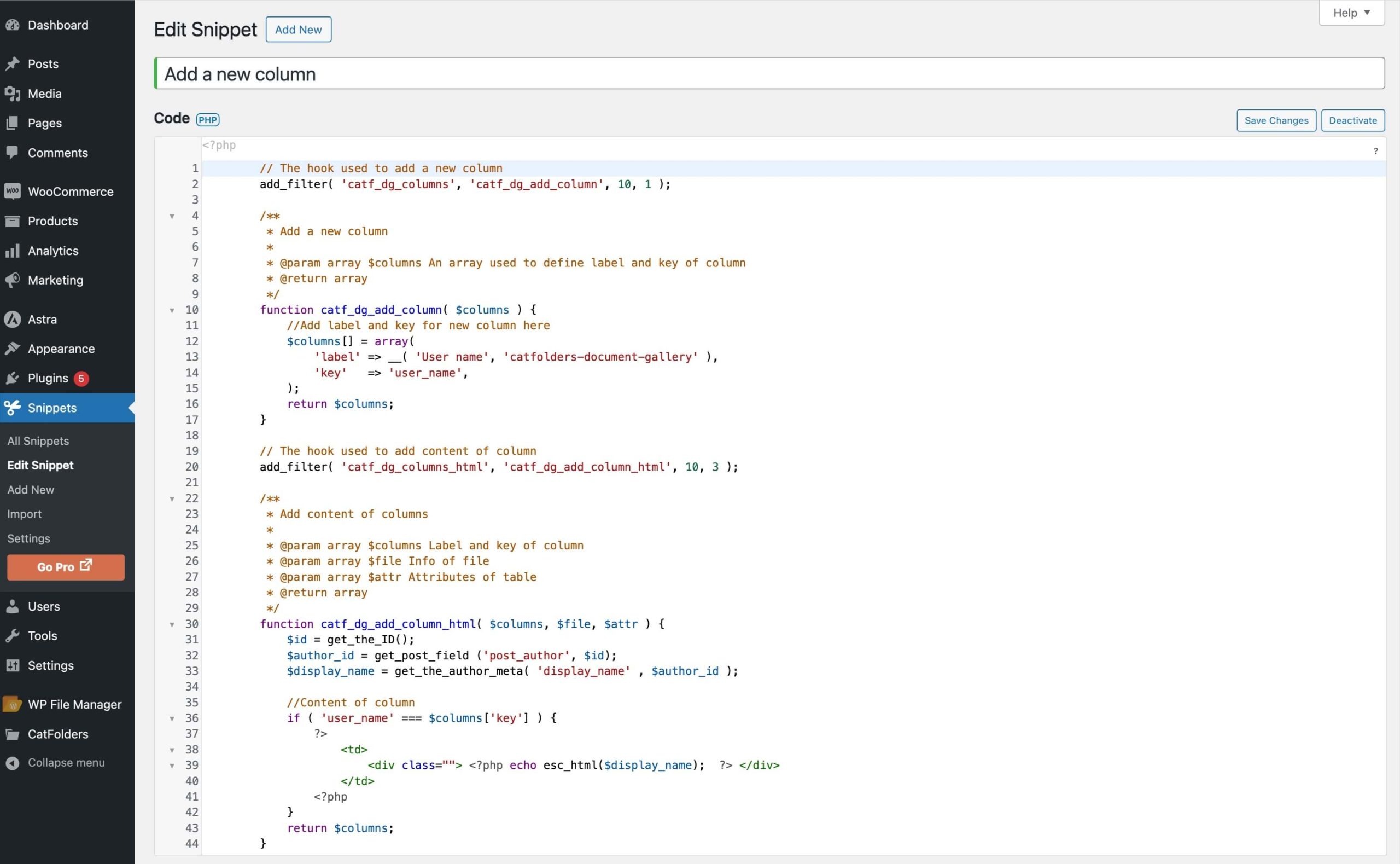
2. Here is the result, the “User name” column has been added successfully.
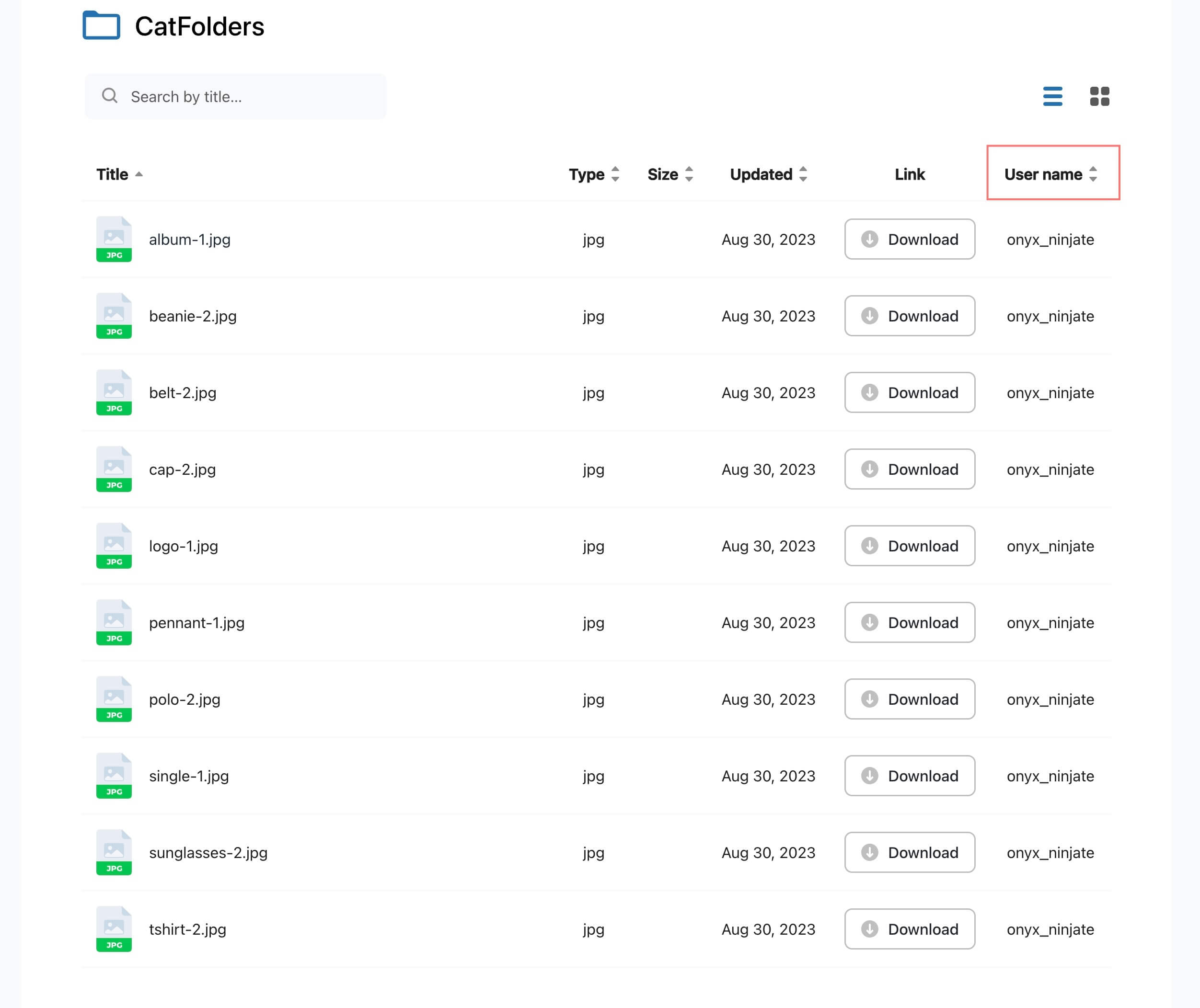
Following this process can lead you to your personalized job.
Get this snippet here:
// The hook used to add a new column
add_filter( 'catf_dg_columns', 'catf_dg_add_column', 10, 1 );
/**
* Add a new column
*
* @param array $columns An array used to define label and key of column
* @return array
*/
function catf_dg_add_column( $columns ) {
// Add label and key for new column here
$columns[] = array(
'label' => __( 'User name', 'catfolders-document-gallery' ),
'key' => 'user_name',
);
return $columns;
}
// The hook used to add content of column
add_filter( 'catf_dg_columns_html', 'catf_dg_add_column_html', 10, 3 );
/**
* Add content of columns
*
* @param array $columns Label and key of column
* @param array $file Info of file
* @param array $attr Attributes of table
* @return array
*/
function catf_dg_add_column_html( $columns, $file, $attr ) {
$id = get_the_ID();
$author_id = get_post_field( 'post_author', $id );
$display_name = get_the_author_meta( 'display_name', $author_id );
// Content of column
if ( 'user_name' === $columns['key'] ) {
?>
<td>
<div class=""><?php echo esc_html( $display_name ); ?></div>
</td>
<?php
}
return $columns;
}Ex: Add a new file description column to the Display Fields option
- Get this snippet and paste it into Code Snippets plugin to show the file description column for your document gallery
// The hook used to add a new column
add_filter( 'catf_dg_columns', 'catf_dg_add_column', 10, 1 );
/**
* Add a new column
*
* @param array $columns An array used to define label and key of column
* @return array
*/
function catf_dg_add_column( $columns ) {
// Add label and key for new column here
$columns[] = array(
'label' => __( 'Description', 'catfolders-document-gallery' ),
'key' => 'description',
);
return $columns;
}
// The hook used to add content of column
add_filter( 'catf_dg_columns_html', 'catf_dg_add_column_html', 10, 3 );
/**
* Add content of columns
*
* @param array $column Label and key of column
* @param array $file Info of file
* @param array $attr Attributes of table
* @return array
*/
function catf_dg_add_column_html( $column, $file, $attr ) {
$document_id = isset($file['document_id']) ? $file['document_id'] : "";
if (empty($document_id)){
return;
}
// Content of column
if ( 'description' === $column['key'] ) {
?>
<td>
<div class=""><?php echo esc_html( get_post_field( 'post_content', $document_id ) ); ?></div>
</td>
<?php
}
return $column;
}2. Once done, check your document gallery; you can see a new column has been added successfully.
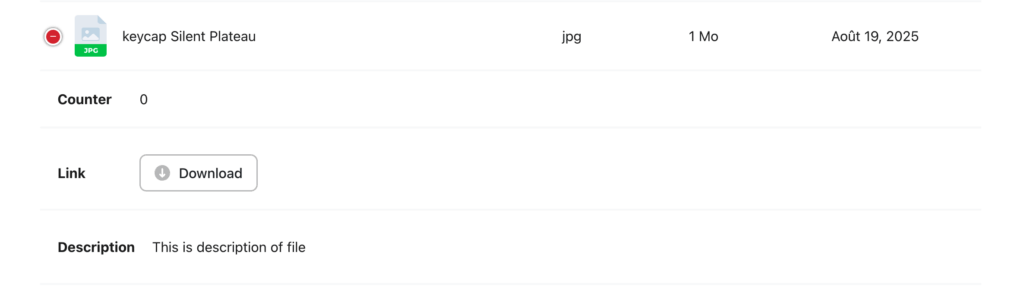
Ex: Limit the number of documents displayed on a WordPress page/post
Get the following snippet and paste it into Code Snippets plugin to limit the number of documents displayed on a page/ post.
add_filter( 'catf_dg_posts_per_page', function( $limit ) {
return 10;
} );