Is your WordPress website feeling a bit sluggish? You’re not alone! Websites that load slowly can be annoying for visitors.
But there’s good news – you can speed up your WordPress website and make it efficient without diving into complex jargon.
In this blog post, we’ll show you how to turbocharge your WordPress site using two key tools: Cloudflare APO and optimization plugins. Imagine giving your website a pair of running shoes.
Cloudflare APO acts like a speed booster, and optimization plugins clean up and organize your website to make it zip through the internet.
So, let’s lace up and learn how to supercharge your WordPress site for a better online experience!
Table of Contents
Cloudflare APO and Optimization Plugins

Cloudflare APO and optimization plugins work together to speed up WordPress sites for users. Think of them as a team. Cloudflare APO is like a super-fast delivery service for your website, making it load quickly for visitors from different places.
Optimization plugins are like helpers that tidy up your website, compressing images and organizing code to reduce loading times. Together, they make your site swift and smooth.
APO ensures that the website is quick for everyone, while optimization plugins declutter and streamline the website, just as teamwork helps get a job done efficiently.
Here’s how Cloudflare APO and optimization plugins work together to accelerate your WordPress site:
1. Set up Cloudflare APO
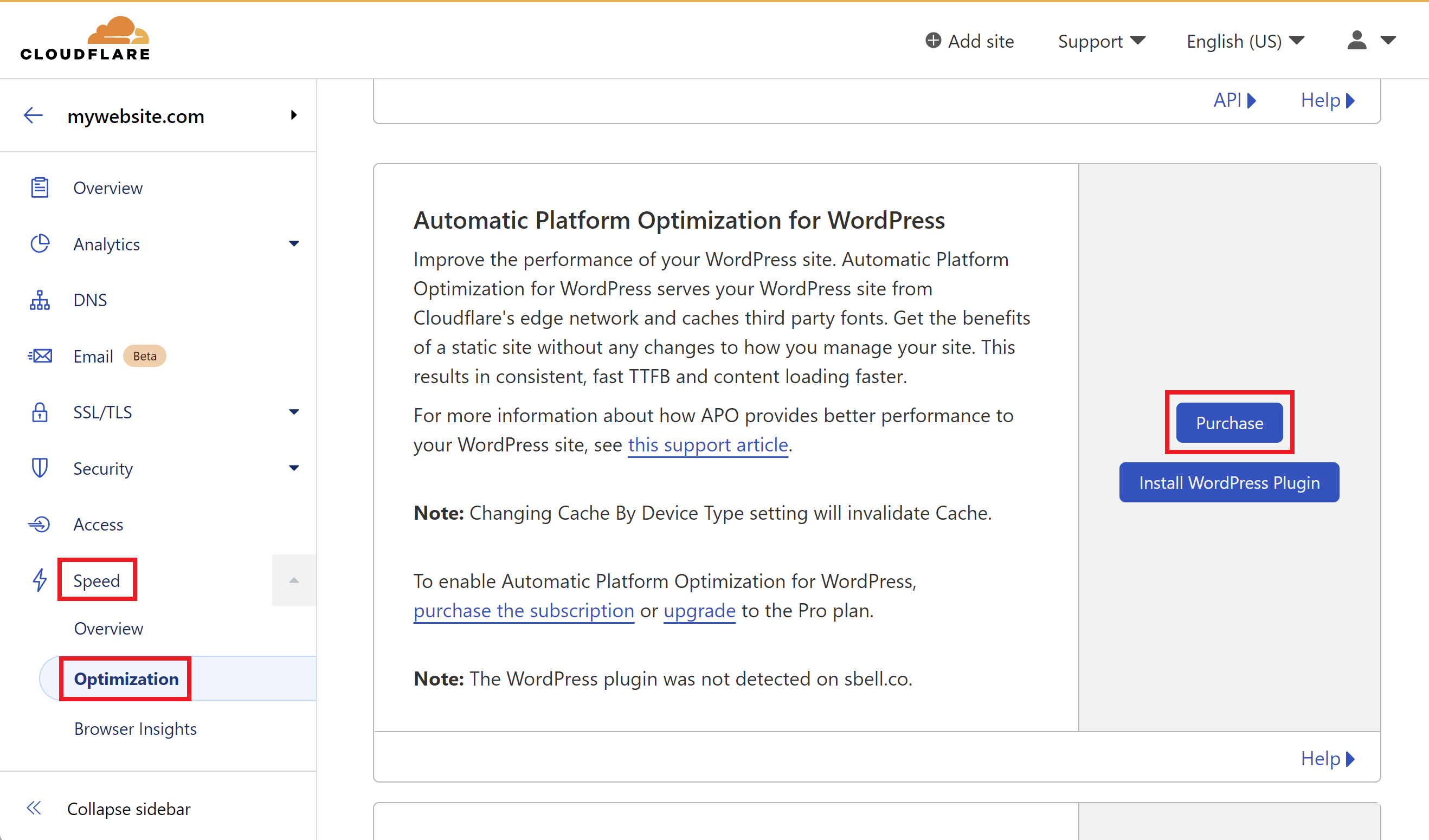
Setting up Cloudflare APO is easy. First, sign up for Cloudflare. Then, connect your website. Change your website’s name servers to Cloudflare’s. In the Cloudflare dashboard, go to “Speed” and switch on APO.
It helps your site load faster for users. It does this by storing your site in lots of places around the world. So, when people visit, they get it from the nearest place. No tech jargon, just a faster website!
2. WordPress Caching
WordPress caching is a way to make your website faster. It saves a copy of your web pages. When someone visits your site, it shows them the saved copy instead of making a new one.
Think of it like a photo album. Instead of taking a new photo every time, you show the one you already have. This saves time and makes your site load quickly. Caching plugins, such as W3 Total Cache or WP Super Cache, help set this up.
If you’re shopping online, you want a speedy checkout. Well, it’s like having a WooCommerce 1-click checkout, which is lightning-fast. Caching keeps your whole shopping experience quick, just like how a well-organized photo album lets you find pictures instantly.
So, your visitors see your site faster, and it’s easier on your server. Caching keeps things speedy without extra work.
3. Optimize Images

Optimizing images means making them smaller without losing quality. Imagine shrinking a photo to fit in an email – it loads faster. Image optimization plugins, like Smush or EWWW Image Optimizer, help do this automatically.
They remove extra data and reduce the image’s size, which is like taking a photo to take up less space on your phone. Smaller images load quicker on your website, making it faster for visitors.
Optimized images save space and make your site speedy without compromising the visuals.
4. Minimize JavaScript and CSS
Minimizing JavaScript and CSS means making them smaller and simpler. It’s like decluttering your closet – you remove what you don’t need. Plugins, such as Autoptimize, help do this.
They combine and shrink your website’s code, so it loads faster. Smaller code files load quicker, making your website speedier. It’s like tidying up your room – less mess, less time to find things.
Minimizing JavaScript and CSS streamlines your website, so it’s faster for visitors and more efficient. Removing unnecessary stuff makes it load smoothly and swiftly.
5. Content Delivery Network (CDN)
A Content Delivery Network (CDN) is like having copies of your website in different places. Imagine sharing books with friends; you keep copies in their houses for easy access.
With a CDN, your website is stored in many locations worldwide. When people visit your site, they get it from the nearest place, reducing travel time, just like borrowing the closest book. This makes your site load faster, even if visitors are far away from your web server.
CDNs help serve your content quickly, like friends sharing books conveniently. They improve website speed by reducing the distance data needs to travel, making it faster for everyone.
6. Database Optimization
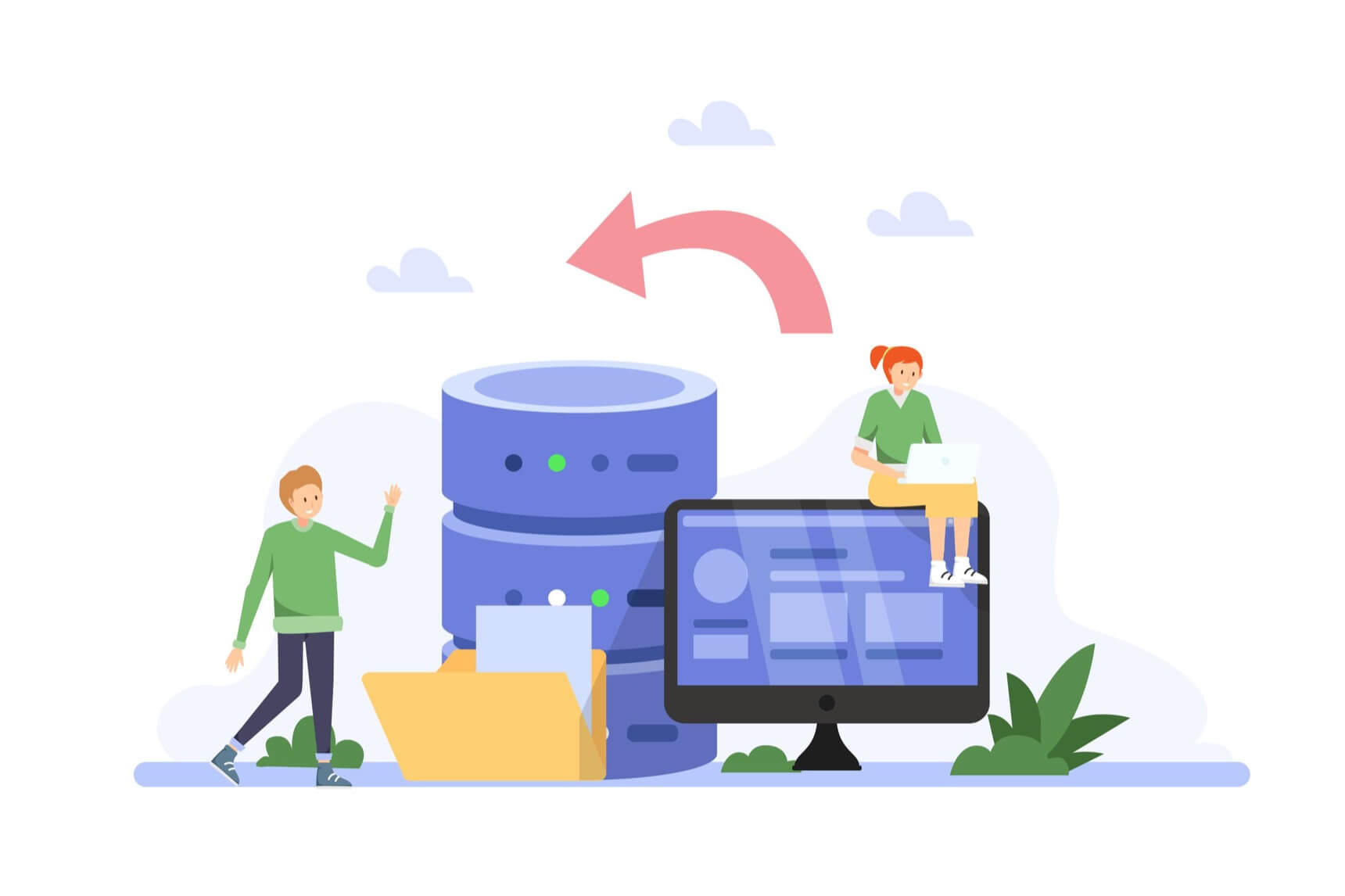
Database optimization means cleaning up and organizing your website’s data storage. Unneeded stuff, like old notes and duplicate items, is removed to keep things neat and efficient.
With plugins like WP-Optimize or WP-Sweep, you can get rid of unnecessary data from your website’s database, such as spam comments and old revisions of posts.
This reduces the clutter and makes your website run faster, like finding things quickly in a clean room. Optimizing your database is like decluttering, and it helps your website perform better by keeping only the essential data it needs.
7. Use a Lightweight Theme
Using a lightweight theme means choosing a simple and not heavy design for your website. Think of it like picking clothes for a trip: you’d choose lighter ones to pack and carry easily.
Lightweight themes have fewer features and extras, so they load quickly. It’s like having a suitcase with just the essentials, making your journey smoother. These themes don’t weigh down your website with unnecessary stuff, helping it load fast.
A lightweight theme makes your website agile and responsive, ensuring a speedy and efficient user experience.
8. Monitor and Test
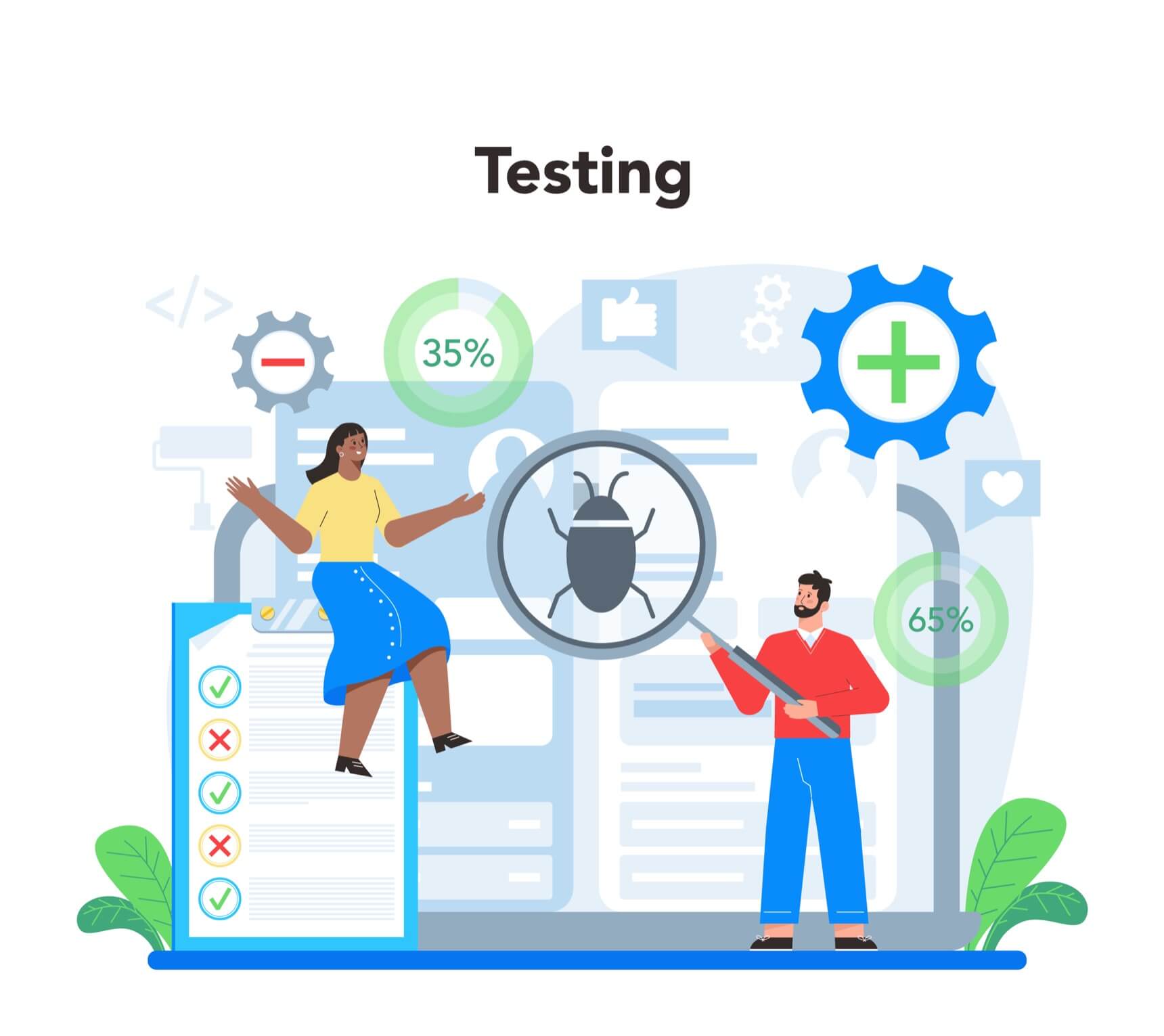
Monitoring and testing are like checking your car to make sure it runs well. For your website, it means regularly inspecting its performance. Tools like Google PageSpeed Insights or GTmetrix help with this.
They measure how fast your site loads and point out areas that need improvement. It’s like knowing if your car’s engine is running smoothly or if it needs a tune-up. You use these results to adjust, just like fixing your car if there’s an issue.
Regular monitoring and testing ensure your website is quick and efficient, providing a good experience for visitors, just like maintaining a well-running vehicle.
9. Security Considerations

Security considerations are like locking your home’s doors and windows to keep it safe. For your website, it means taking steps to protect it from bad actors. Using security plugins like Wordfence or Sucuri helps.
They guard your site against hackers and malware, acting like security systems for your home. Regularly updating your website, plugins, and themes is essential to fix vulnerabilities, just as you’d repair a broken window.
Creating strong passwords is like having a sturdy lock on your front door. Security measures make sure your website stays safe and doesn’t get harmed, ensuring it runs smoothly and securely, just like your protected home.
Conclusion
In wrapping up, speeding up your WordPress site doesn’t need to be complicated. With Cloudflare APO and optimization plugins, you’ve got the tools to make your website a swift and smooth experience for visitors.
Just like giving your website a turbo boost and a tidy-up, these straightforward steps can significantly improve your site’s performance.
So, please keep it simple, keep it speedy, and enjoy the benefits of a snappy WordPress site that leaves a positive impression on everyone who drops by.
