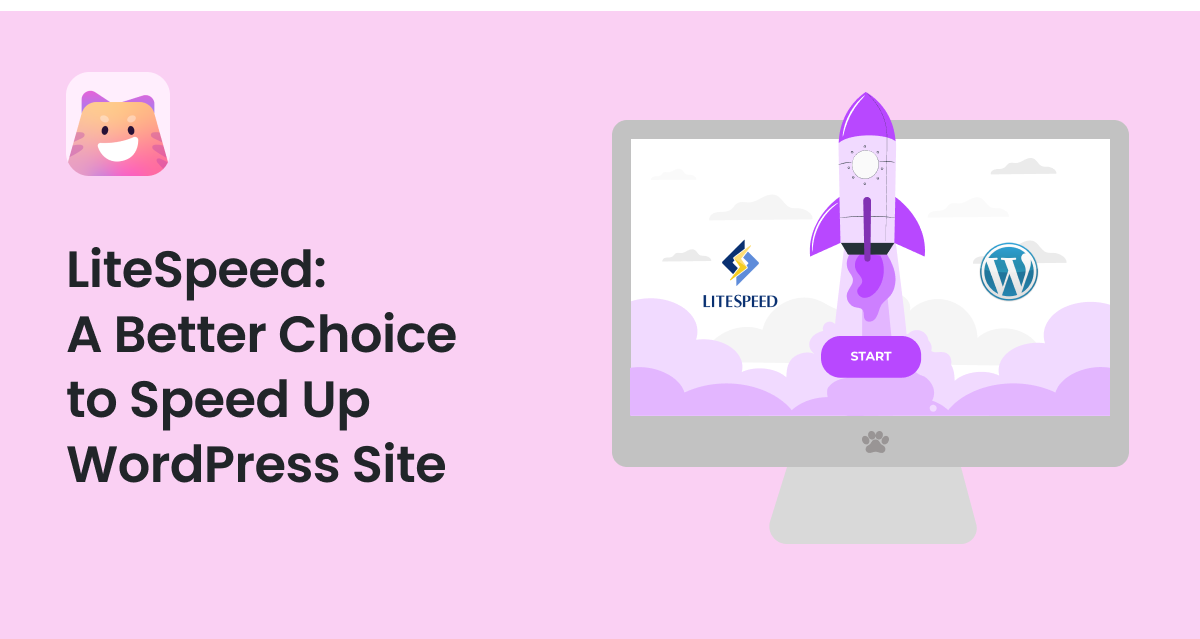Optimizing your WordPress website is essential to deliver a better user experience and get more sales.
Nobody wants to wait ages for a website to load. Unfortunately, that’s the reality for visitors on slow WordPress sites. This frustration leads them to leave, which means you miss out on potential customers or readers.
To keep your visitors engaged (and rank higher in search results!), you need your WordPress website to load fast.
There are a lot of options available to speed up WordPress website. But the most important factor that impacts your website speed is how fast and well-optimized your web hosting server is.
In this article, we will explore LiteSpeed and how well your WordPress website runs on it. With LiteSpeed, you can optimize your WordPress site for speed and achieve remarkable results.
What is LiteSpeed Web Server?
Behind every WordPress website is a web server, like a car’s engine. It processes data and serves your website content to visitors.
Most hosting providers use older web servers running Apache or NGINX. These web servers are good, but they can be a little slow if not configured properly.
On the other hand, LiteSpeed claims to be a more powerful web server to load your WordPress websites much faster.
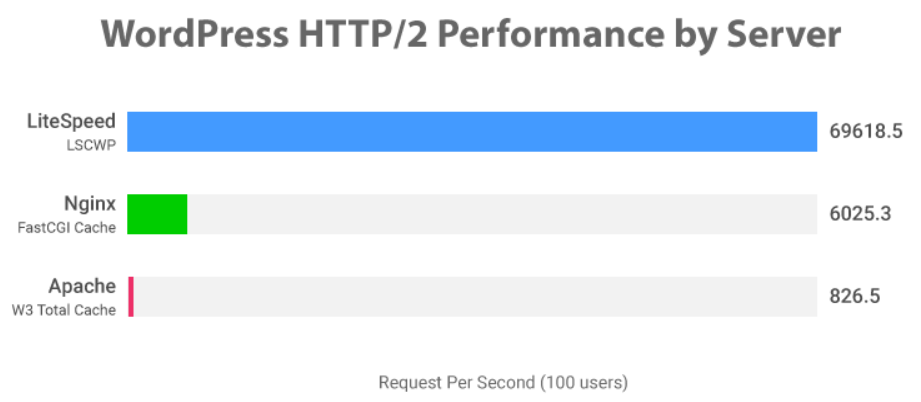
This article will show you how to take advantage of LiteSpeed’s speed with three things:
- The super-fast LiteSpeed web server
- Special caching features built into LiteSpeed
- A free plugin that helps your website work perfectly with LiteSpeed.
How is LiteSpeed Different from Apache and NGINX?
LiteSpeed, Apache, and NGNIX are the most popular web server software, but they all have different approaches.
| Apache | NGINX | LiteSpeed | |
| Architecture | Uses a process-based architecture, meaning it creates a separate process for each incoming request. | Uses an event-driven architecture, handling multiple requests with a single process. | Just like NGINX, it also uses an event-driven architecture leading to faster performance. |
| Caching | Relies on additional modules for caching, which can add complexity. | Offers basic caching capabilities. | Has built-in, advanced caching mechanisms specifically designed for WordPress. |
| Performance | Generally, slower than NGINX and LiteSpeed, especially under high traffic. | Known for its efficient resource usage and good performance. | Often considered the fastest of the three, particularly for WordPress websites due to its optimized caching. |
In a nutshell,
- For basic websites with low traffic, Apache might be sufficient.
- For websites with moderate traffic or those seeking good resource usage, NGINX is a solid choice.
- For performance-critical WordPress websites, LiteSpeed’s speed and optimized caching make it a compelling option.
LiteSpeed Enterprise vs Open LiteSpeed
LiteSpeed offers two main versions of its web server software:
- LiteSpeed Enterprise (LSWS)
- OpenLiteSpeed (OLS)
While they share some core functionalities, there are key differences to consider:
Advanced Caching Mechanisms: LiteSpeed Enterprise offers sophisticated caching mechanisms including the LSCache plugin, which can significantly improve website performance by caching dynamic content.
Full .htaccess Support: LiteSpeed Enterprise offers comprehensive support for .htaccess configuration files, enabling more control over website settings and optimizations.
WordPress-Specific Security: LiteSpeed Enterprise offers additional security features such as ModSecurity integration and anti-DDoS measures, providing enhanced protection against web-based attacks.
Speed and Efficiency: LiteSpeed Enterprise is known for its high performance and efficiency, often outperforming other web servers including OpenLiteSpeed, especially under heavy loads.
Concurrency Handling: LiteSpeed Enterprise is optimized for handling a large number of concurrent connections efficiently, making it suitable for high-traffic websites and applications.
Free CDN: LiteSpeed Enterprise offers a complimentary CDN service through its partnership with QUIC.cloud, one of the leading CDN providers. Users can enjoy the QUIC.cloud “Standard” plan at no additional cost.
There are very few providers such as HostWP.io that offer LiteSpeed WordPress hosting on their servers for optimal performance and better security for your websites.
Utilizing LiteSpeed Cache for WordPress Speed Optimization
LiteSpeed Cache is a free yet powerful caching plugin by the team LiteSpeed, specifically designed to leverage the performance benefits of LiteSpeed web servers for WordPress websites.
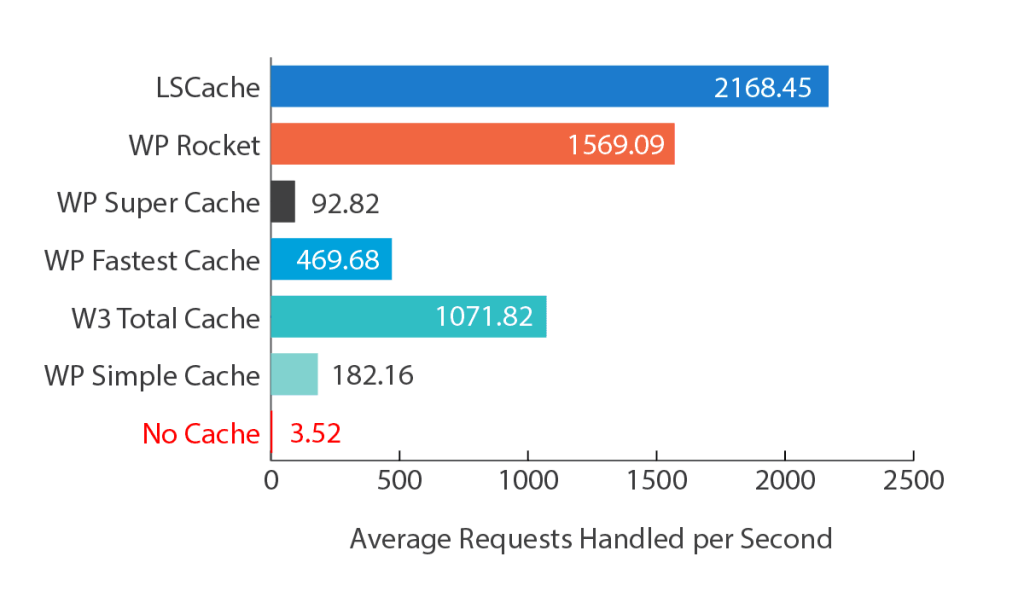
Installing and Activating LiteSpeed Cache Plugin:
LiteSpeed Cache is a regular WordPress plugin available on WordPress.org.
From your dashboard, navigate to Plugins -> Add New Plugin, search for “LiteSpeed Cache”, and hit install, and active.
Note: The LSCache plugin works best on hosting servers running LiteSpeed Enterprise or Open LiteSpeed.
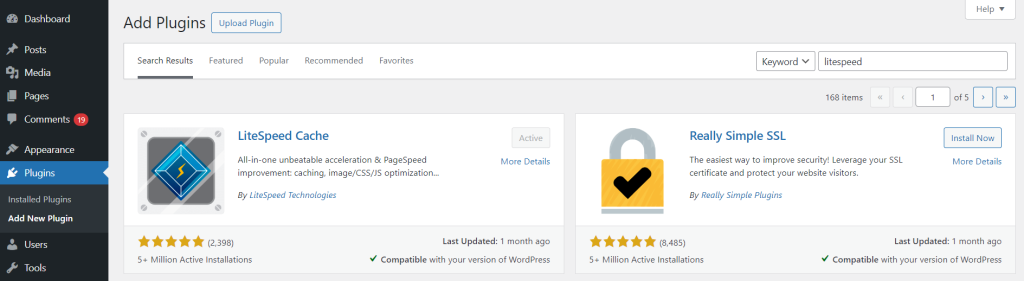
LiteSpeed Cache Preset
LiteSpeed Cache is a feature-rich plugin that gives you a lot of options to customize it as you wish.
On the other hand, it offers easy “Presets” for pre-optimized settings suitable for users that have little or no technical knowledge.
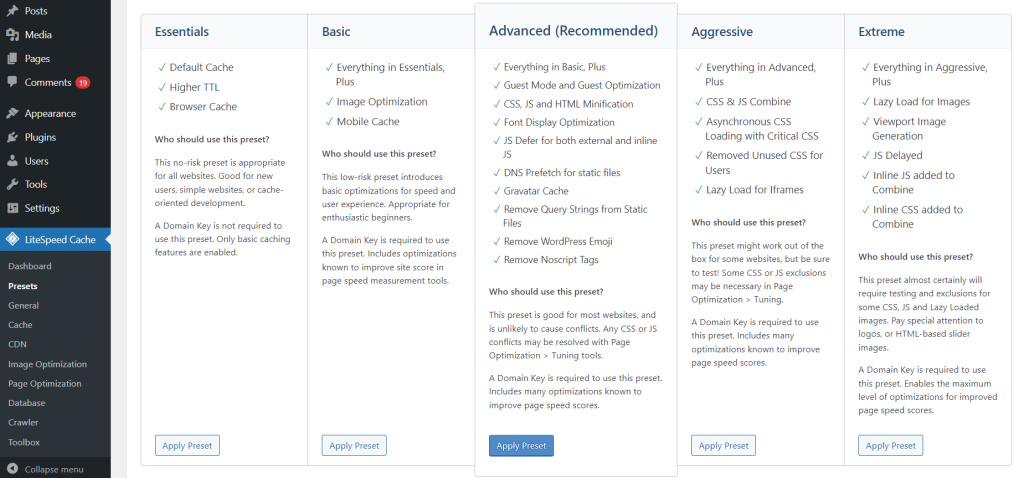
LiteSpeed Enterprise with PHP 8.2 and LSCache with Advanced Settings
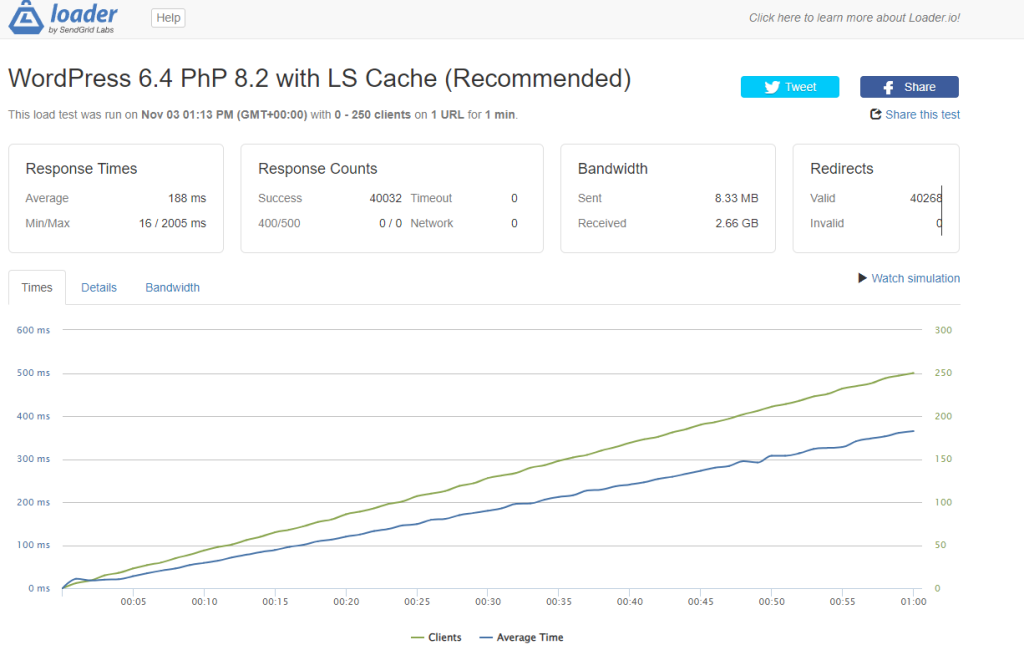
LiteSpeed Enterprise with PHP 8.2 and LSCache with Extreme Settings
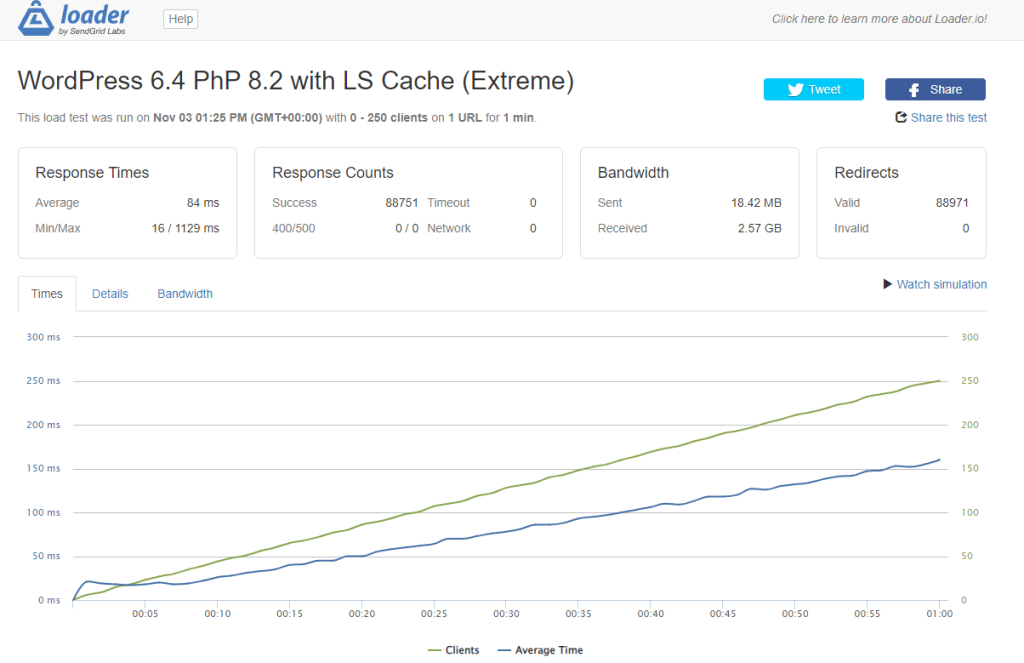
| WP 6.4 with Advanced Settings | WP 6.4 with Extreme Settings | Adv vs Extreme | |
| Response Time (avg) | 188 ms | 84 ms | 104 ms Faster |
| Response Count (success) | 40032 hits | 88751 hits | 48719 more hits |
Summary:
Using different settings within the LSCache plugin has obvious improvements in results. However, it is highly recommended to check the website functionality when utilizing Aggressive or Extreme settings.
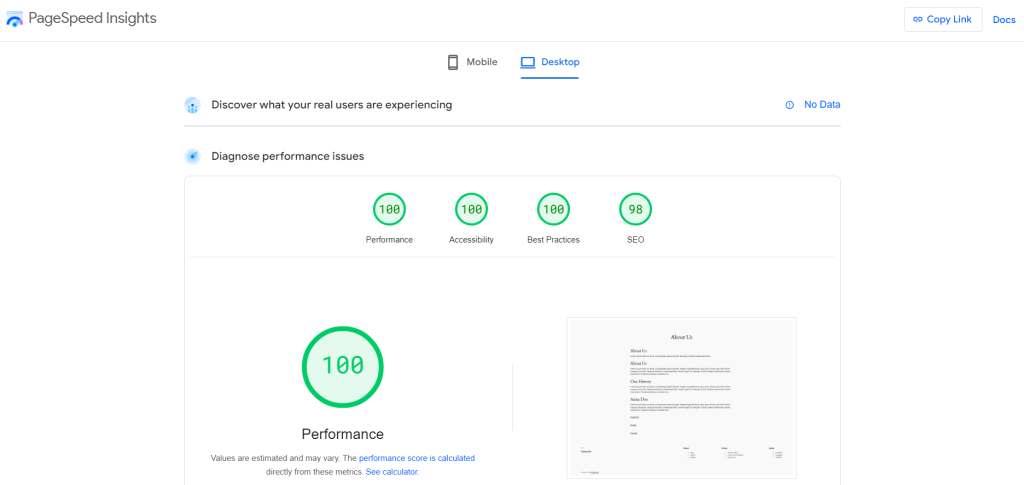
Additional Features
Just like any other WordPress caching plugin, LiteSpeed Cache offers essential to advanced features to optimize your WordPress website.
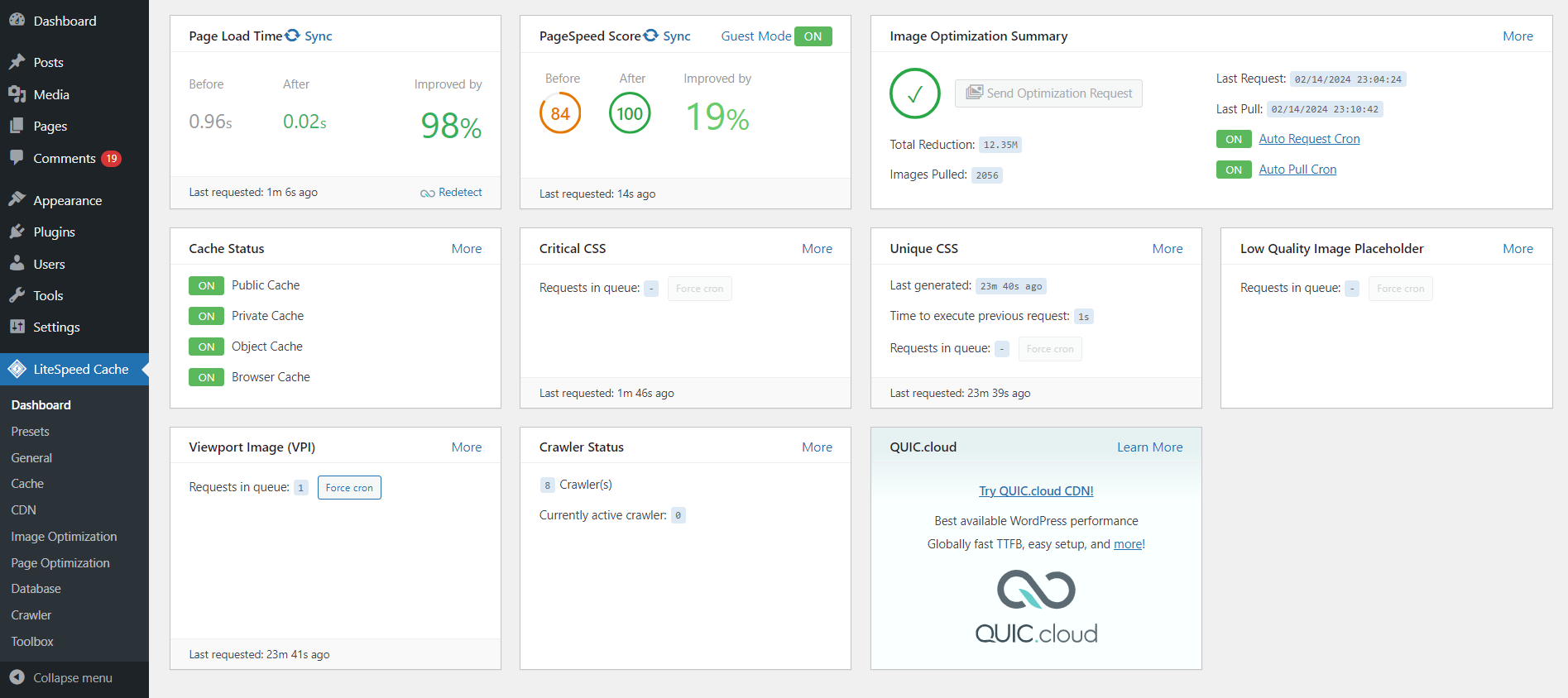
- Page Caching: Generates static HTML files to speed up WordPress page loading times.
- Object Caching: Built-in support for Redis and Memcached to store database queries and objects in memory for faster retrieval.
- Browser Cache: Controls caching settings in visitors’ browsers to reduce server load and improve page load times for returning visitors.
- Image Optimization: Automatically optimizes images to reduce file size without compromising quality. Also converts images to .webp format.
- Lazy Load: Delays the loading of offscreen images, improving initial page load speed.
- Database Optimization: Cleans up and optimizes the WordPress database to improve your website performance.
- Minification: Minifies HTML, CSS, and JavaScript files to reduce file size and improve load times.
- Combine Files: Allows you to merge multiple CSS and JavaScript files into fewer files, reducing the number of HTTP requests and improving overall page load times.
- CDN Integration: Easily integrates with Content Delivery Networks (CDNs) such as Cloudflare or QUIC.cloud to serve cached content from multiple locations.
- Cache Exclusion Rules: Allows customization of which pages or content should not be cached.
- Cache Purging: Provides options to manually or automatically clear the cache when content is updated.
- HTTP/2 and HTTP/3 Support: Take advantage of the latest HTTP protocols for faster and more efficient data transmission.
- Mobile Optimization: Optimizes the cache and serves different versions of pages for mobile devices to improve performance and user experience.
- Prefetching: Preloads resources for faster navigation between pages.
- Cache Logging and Statistics: Provides detailed logs and statistics to monitor cache performance and troubleshoot issues.
- ESI Support: The Edge Side Includes (ESI) is an advanced caching technique that enables you to cache portions of pages.
- Multisite Support: Compatible with WordPress multisite installations for managing caching across multiple sites from a single dashboard.
- WooCommerce Support: Specifically optimized to enhance the performance of WooCommerce websites, ensuring fast and reliable online shopping experiences for customers.
These features collectively help improve website performance, reduce server load, and enhance the overall user experience for WordPress websites using LiteSpeed Cache plugin.
Conclusion
By leveraging LiteSpeed Web Server and its plugin, LiteSpeed Cache, you can unlock a powerful toolkit for optimizing your WordPress website’s speed.
With a combination of automatic caching, performance tweaks, and advanced configurations, you can significantly reduce loading times and create a better user experience for your website visitors.
Additionally, servers running LiteSpeed Enterprise are known to perform well for high-traffic websites and utilize fewer hardware resources compared to Apache and NGINX servers.
Remember, a fast website not only keeps your visitors happy but also improves your search engine ranking, potentially bringing in more traffic and boosting your online success.