Video is quickly becoming one of the most important elements of content marketing, and for good reason. Not only does video grab people’s attention, but it also helps to engage and retain viewers. According to a recent study, viewers are 95% more likely to remember a call-to-action (CTA) after watching a video, compared to 10% for text alone. Additionally, WordPress video gallery helps to create a deeper emotional connection with viewers, making them more likely to become customers or brand ambassadors.
WordPress is one of the most popular platforms for creating a blog or website, and it’s no surprise that it’s also a great platform for incorporating video. Whether you’re looking to create product demos, customer testimonials, or even just a quick clip of your cat doing something funny, WordPress makes it easy to add a video to your blog or website.
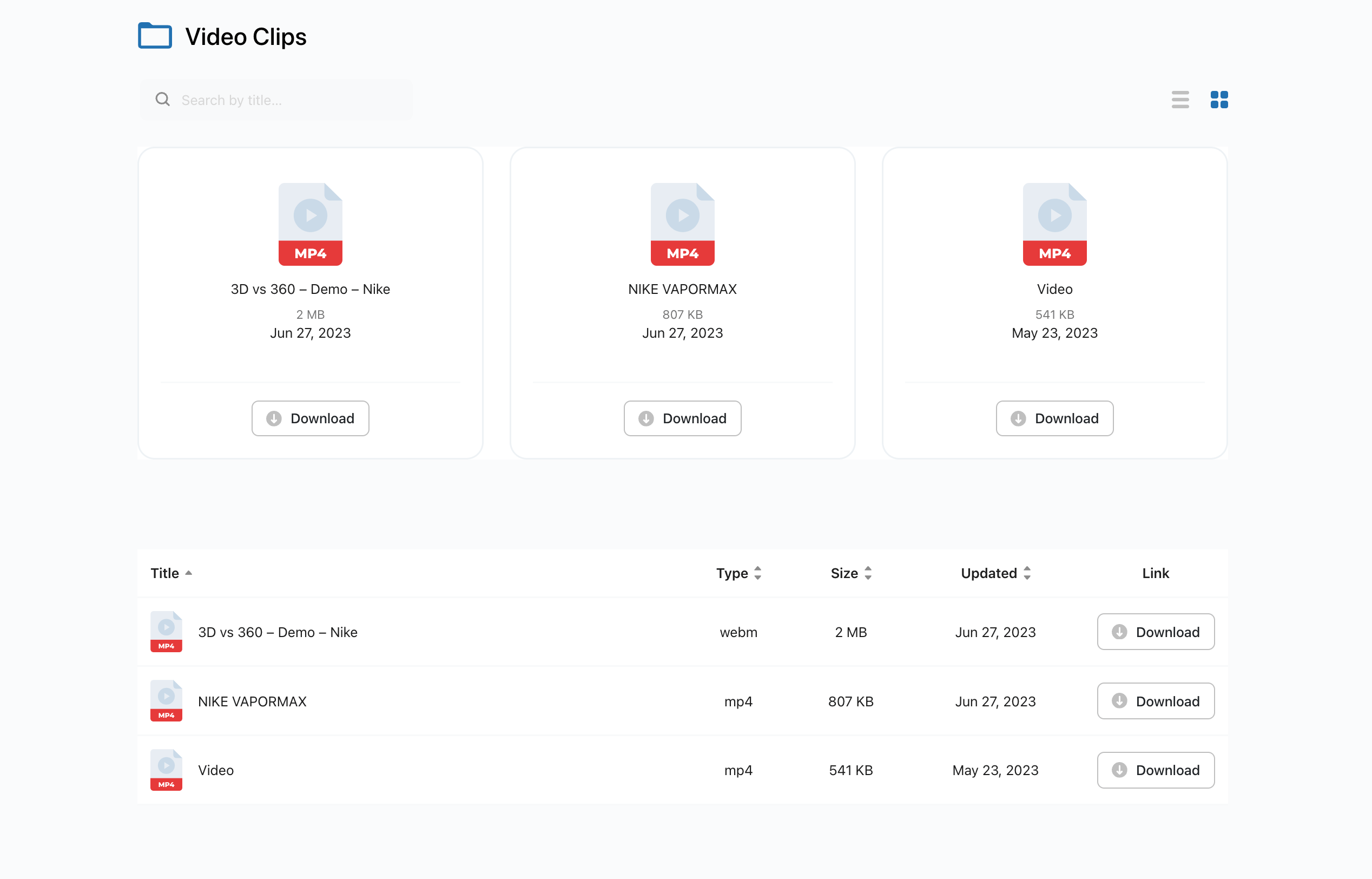
With the help of WordPress video gallery plugins, you can easily create and embed videos, create video landing pages, and even add videos to your email campaigns.
In this blog post, we’ll explore how you can create clips and use YouTube video player and YouTube gallery to enhance your WordPress blog.
Table of Contents
The Advantages of Including Video in Your Blog
- One of the biggest benefits of using WordPress video gallery is increased engagement and retention. Videos are more likely to be shared and watched than text or images alone, which can help to boost your traffic and increase the amount of time people spend on your site. Additionally, WordPress video gallery can help to keep viewers on your site longer by providing them with valuable information or entertainment.
- Another benefit of incorporating video into your blog is improved SEO and search ranking. Google and other search engines are more likely to rank your site higher if it contains video, as it is considered more engaging and valuable content. Additionally, videos can be optimized for keywords and phrases, making it more likely for your videos to be found by people searching for those terms.
- Video can also help to enhance your credibility and trust with your audience. When people can see and hear you, they are more likely to form a connection with you and trust what you have to say. Videos can also help to build trust by showing your audience that you are an authority on a topic or by providing them with valuable information.
- Lastly, incorporating video into your blog can lead to increased conversion rates. By providing visitors with a more engaging and interactive experience, videos can help to persuade them to take a desired action such as making a purchase or signing up for a newsletter. Additionally, creating a video gallery in WordPress can make it easier for visitors to find and watch multiple videos, increasing the chances of conversion.
Tips for Creating High-Quality Video Content
A. Before creating a video, it’s important to plan and script it out. This includes determining the purpose of the video, who the target audience is, and what message you want to convey. This will help to ensure that the final product is on-brand, engaging and relevant to your audience. Additionally, scripting will help you to organize your thoughts and create a clear and concise message.
B. Choosing the right equipment and tool is crucial for creating high-quality videos. A good camera, lighting, and microphone can make a huge difference in the final product. Additionally, an online video editor can help you to create and edit professional-looking videos.
C. Optimizing your videos for different platforms and devices is crucial for getting the most out of your video content. This includes making sure that videos are the correct size and resolution for different platforms, such as YouTube, and Facebook, as well as for different devices such as smartphones and tablets.
D. Once you have created your video, it’s important to promote and share it. This includes adding it to your blog or WordPress youtube plugin, sharing it on social media, and even embedding it in email campaigns. Additionally, creating a video gallery in WordPress can make it easy for visitors to find and watch multiple videos. This can increase the chances of engagement, retention, and conversion.
Incorporating Video into Your WordPress Blog
Create a WordPress video gallery (with plugin)
One of the easiest ways to incorporate video into your WordPress blog is by adding it to blog posts and pages. This can be done by simply uploading the video to your media library and then embedding it in your post or page using the built-in video block.
Additionally, you can use a WordPress YouTube plugin to easily embed videos from YouTube without having to upload them to your own site. These plugins offer a wide range of features, including the ability to create video galleries, customize the video player, and display YouTube video information. Some popular examples of WordPress YouTube plugins include
WP YouTube Lyte
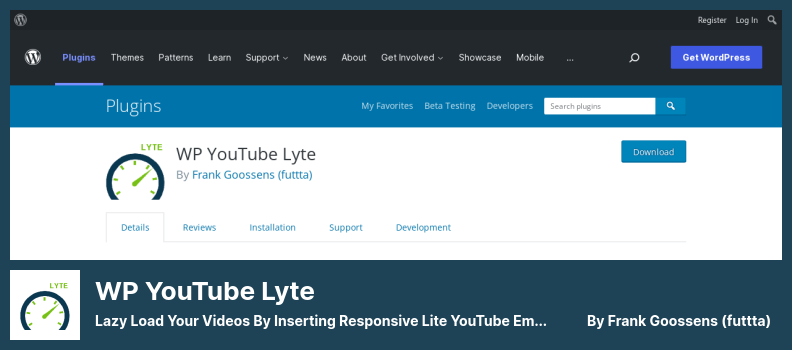
This plugin allows you to easily embed YouTube videos on your website without increasing page load times. It also includes a lazy-loading feature for videos, which only loads videos when the user scrolls through them.
Embed Plus Plugin for YouTube
This plugin offers advanced customization options for the YouTube player, including the ability to set custom player colors, show or hide player controls, and add annotations to videos.
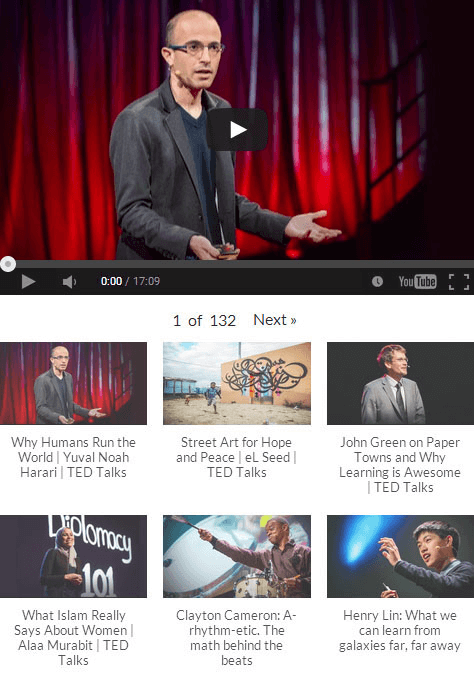
ELEX WordPress Video Gallery
This plugin allows you to create video galleries with YouTube videos, and it also offers the ability to display video information such as titles, descriptions, and views.
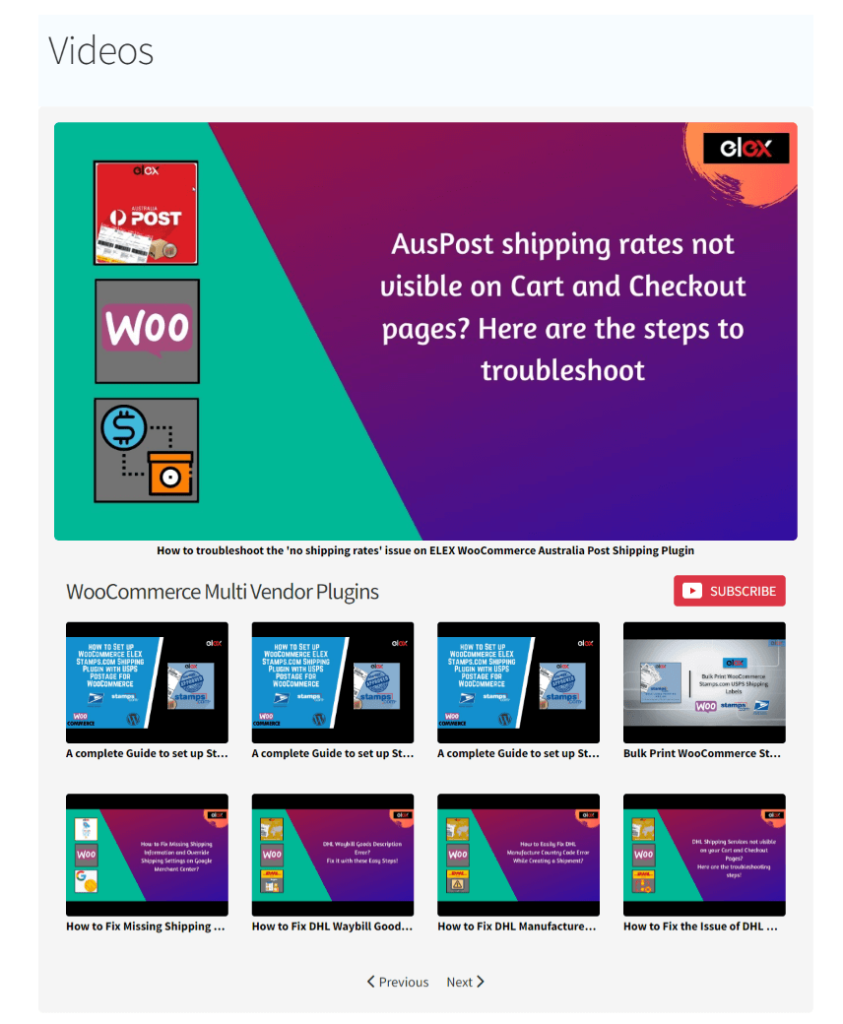
Video Gallery – YouTube Gallery
This plugin allows you to create video galleries with YouTube videos, and it also offers the ability to display video information such as titles, descriptions, and views.
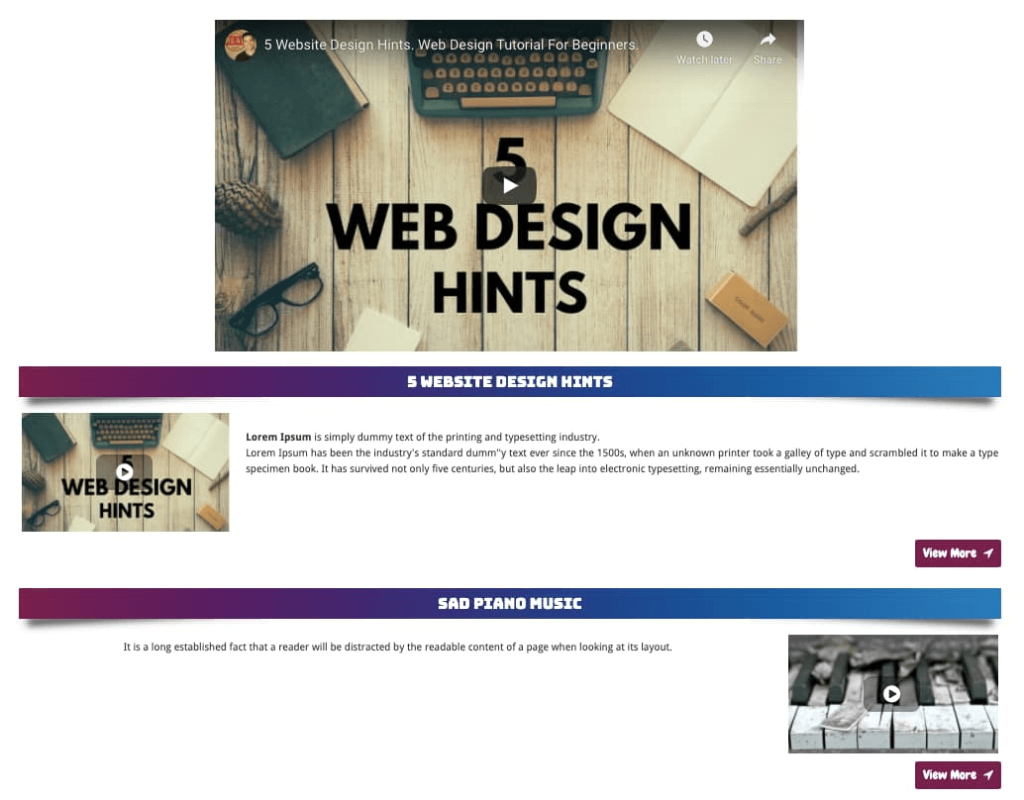
Feed Them Social Premium
This plugin allows you to display YouTube videos on your website and offers options to customize the video player and display video information.
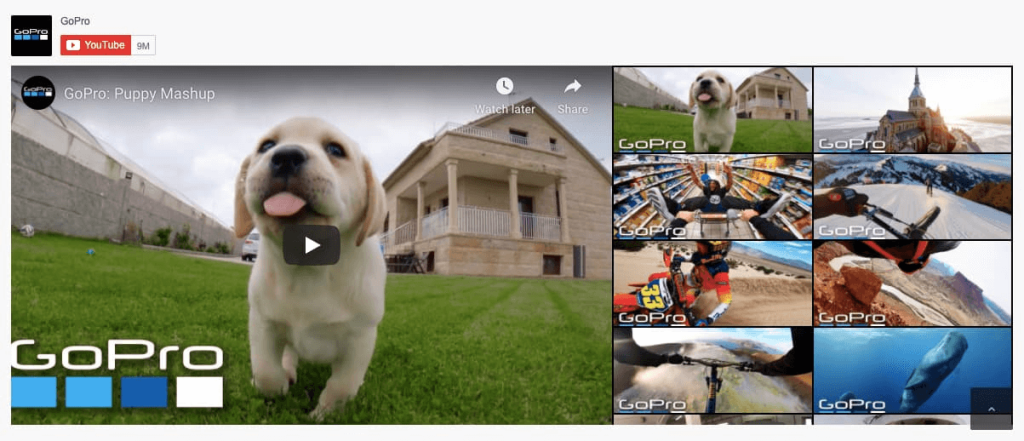
Feeds for YouTube
This plugin allows you to easily embed YouTube videos on your website, it also offers options to customize the video player and display video information.
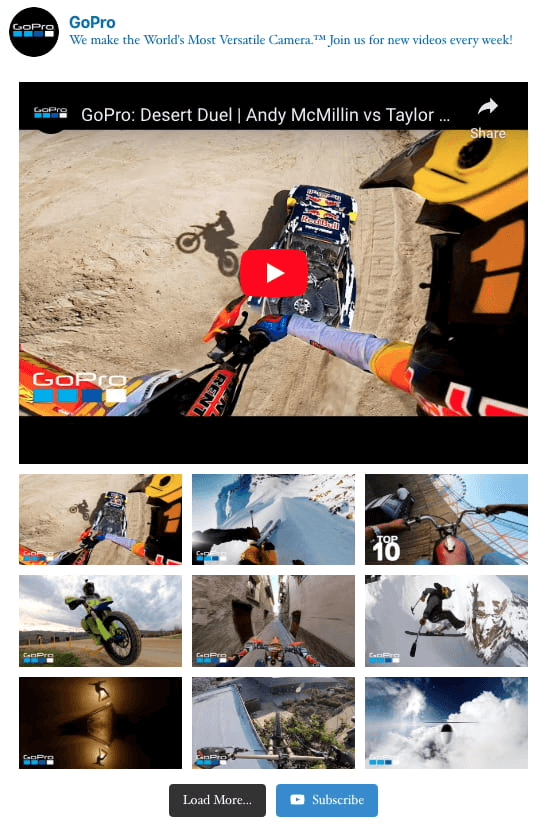
Ultimate Video Player WordPress Plugin
This plugin allows you to easily embed YouTube videos on your website and offers a wide range of customization options for the video player.
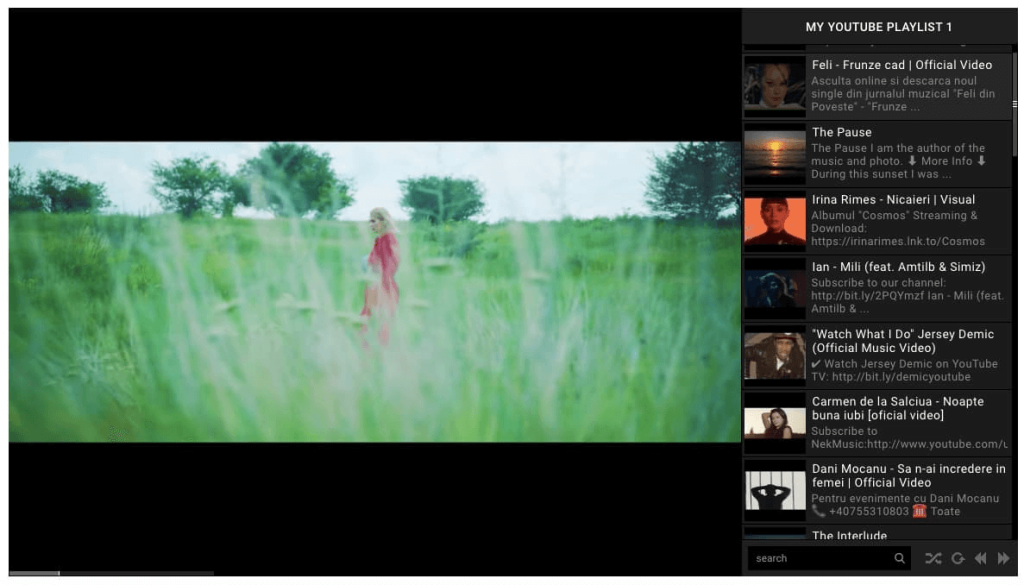
EmbedPress
EmbedPress allows you to easily embed YouTube videos on your website and offers options to customize the video player and display video information.
It supports WordPress popular page builders like Elementor & Gutenberg Blocks. Moreover, it allows embeds for PDF, documents, TikTok videos, Twitter tweets, and lots of Google products.
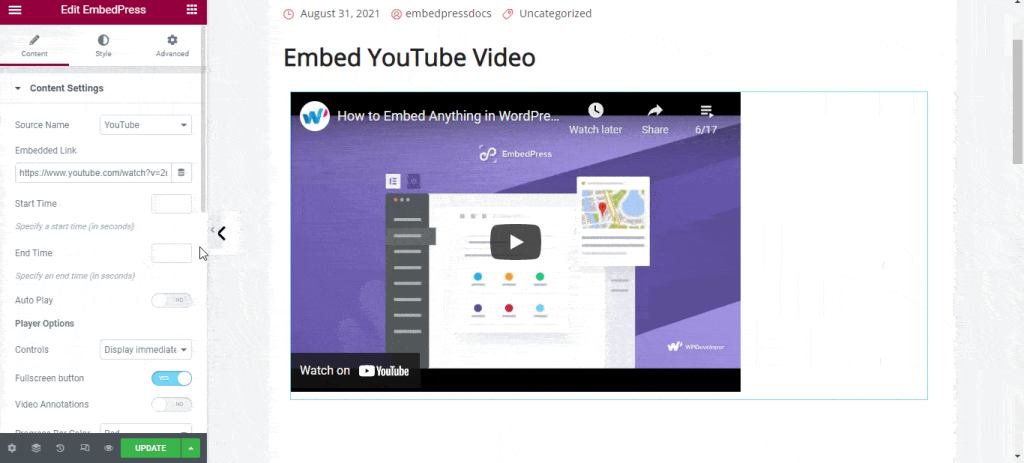
Another way to incorporate video into your WordPress blog is by creating video landing pages and opt-in forms. This can be done by using a page builders plugin like Beaver Builder or Divi to create a custom page template and then adding the video and opt-in form using the built-in video block. This can be a great way to use video to capture leads and build your email list.
Automatic YouTube Gallery
This plugin allows you to create video galleries with YouTube videos and offers options to customize the video player and display video information.
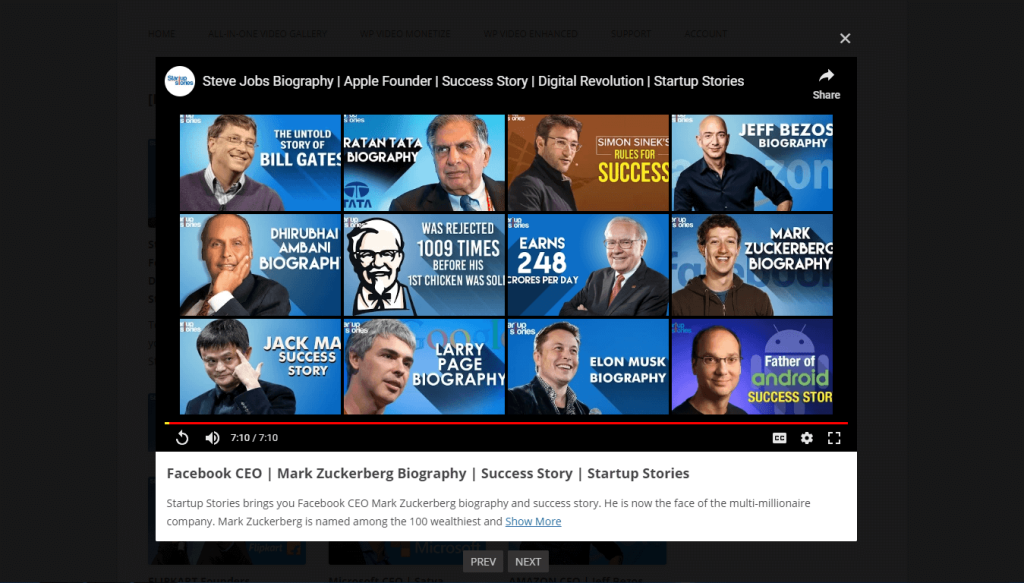
Product Video Gallery for WooCommerce
Last but not least, if you’re selling with WooCommerce, try embedding videos to product gallery along with images on single product page of WooCommerce, customize the player and display video information.
The free version allows you to insert YouTube video URLs into WooCommerce product details page, while the premium version supports Vimeo URLs and self-hosted videos. You can choose the options that best suit your needs and requirements.
Add videos to external channels
Video can also be added to email campaigns and social media to increase engagement and drive traffic to your blog. This can be done by embedding a video in an email or by sharing a link to a video landing page. Additionally, you can use a WordPress plugin like Social Warfare to make it easy to share your videos on social media.
Showcase customer testimonials videos
Lastly, incorporating video for customer testimonials and case studies can be a great way to build trust with your audience and showcase the results of your products or services. You can use a WordPress plugin like Advanced Custom Fields to create a custom post type for customer testimonials and case studies and then use the built-in video block to embed the video.
Best Practices and Examples
- To give you an idea of how other WordPress bloggers are incorporating video into their strategies, it’s a good idea to showcase some successful video campaigns from other WordPress blogs. This could include examples of how they’ve used video to increase engagement, improve search ranking, or drive conversions. By looking at these examples, you can get inspiration for your own video campaigns and learn from the successes of others.
- Once you’ve created your videos and incorporated them into your blog, it’s important to measure their success. This includes tracking metrics such as views, watch time, and click-through rate (CTR). Additionally, you can use tools like Google Analytics and heat mapping to see how visitors are interacting with your video content. These metrics can help you to optimize your videos and improve their performance over time.
- As video content is rapidly evolving, it’s important to stay up-to-date with current trends and future opportunities in video marketing. This includes exploring new technologies like virtual and augmented reality, as well as looking into new platforms like TikTok and Instagram Reels. Additionally, you can use a WordPress video player that can play video formats like MP4, WEBM, AVIF, OGG, and more, which will enhance the user experience and increase the chances of engagement. By staying up-to-date with these trends, you’ll be in a better position to take advantage of new opportunities and continue to enhance your video marketing strategy.
Conclusion
In conclusion, incorporating video into your WordPress blogging strategy can have a significant impact on your engagement, retention, SEO, trust, and conversions. From creating video content to optimizing it for different platforms and devices, to promoting and measuring it, there are many ways to use WordPress video gallery to enhance your blog.
We have discussed different ways to add videos in WordPress, from adding video to blog posts and pages, creating video landing pages, adding video to email campaigns and social media, and even using video for customer testimonials and case studies.