Are you looking for the best WordPress AVIF converter plugins? If you are, keep reading this article. Here, we will show you four of the best plugins you should try!
When you manage a WooCommerce store or a WordPress blog, you should upload images to the website. Adding images to your blog posts or product pages will help you convey the message better.
But do you know that adding too many images to the website could potentially impact the website’s speed?
You might upload PNG, JPG, JPEG, or GIF files to the website by default. While these images are ideal for quality, they are not optimized for size.
The best solution for this issue is to convert your images into AVIF format. Keep reading this article if you want a simple image conversion plugin. Here, we will show you four of the best WordPress AVIF converter plugins you need to know.
First, let’s see the AVIF format and why you should start using it.
Table of Contents
What Is AVIF Format?
AVIF stands for AV1 Image File Format, a widely used image format online. Compared to typical image formats such as PNG and JPGs, AVIF has better quality and better compression.
Studies show that AVIF is even better than WebP, another image format widely known for image performance.
The popular advantages of AVIF are:
- Better compression
- High quality
- Supports every browser
- Easy to use
- Reduced storage space
And so on.
Now you know what the AVIF image format is. In the next section, we will teach you why using a WordPress AVIF converter plugin is a good choice.
Why Use WordPress AVIF Converter Plugins
When you use WordPress AVIF converter plugins, images (PNG, JPG, and so on) are automatically converted to the AVIF format. Once you have configured the plugin, you are good to go.
The plugin can convert every existing and new image uploaded to AVIF format. If you are trying to do it manually, it will take a lot of time and effort.
On the other hand, with a dedicated WordPress AVIF converter plugin, you can simplify this task.
In the next section, we will move to the article’s core, listing the top four plugins you should try.
Best 4 WordPress AVIF Converter Plugins
The four plugins we are going to show you are:
- Imagify
- Converter for Media Pro
- Optimole
- ShortPixel
Here’s a quick comparison:
| Plugin Name | Rating |
|---|---|
| Imagify | 4.5/5 |
| Converter for Media Pro | 4.9/5 |
| Optimole | 4.3/5 |
| ShortPixel | 5/5 |
1. Imagify
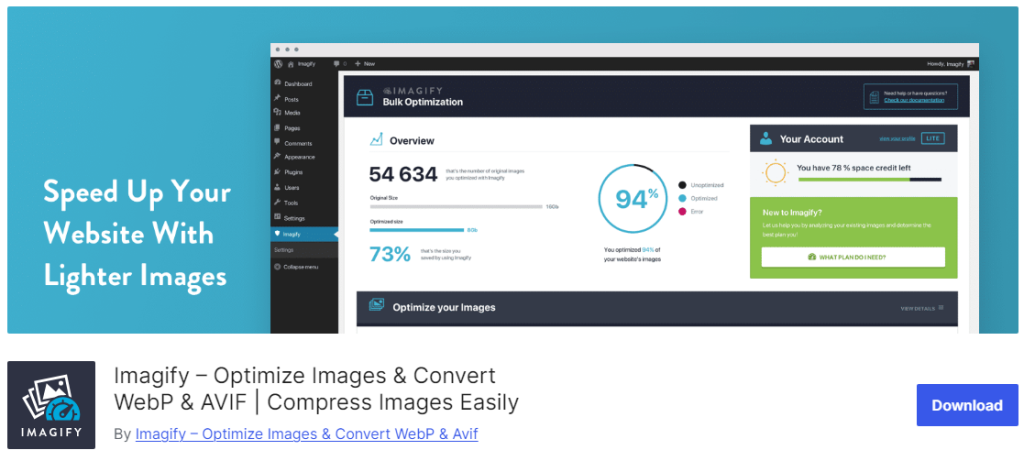
The first option we have is Imagify. Imagify is a popular plugin that will help you convert your standard images into AVIF without additional configuration options. The plugin was developed by the same team behind the WP Rocket plugin so that you can ensure the quality of the code and speed improvements.
Since the tool has an easy-to-use dashboard, tweaking the options is simple. Imagify offers excellent customer support. There are also two compression modes available. If you need help with the tool, you can raise a support ticket. One of their support staff will help you with the problem.
Features
- Easy to use
- Excellent customer support
- Supports most image formats
- Supports PDF files
- Custom compression level
Pricing
Imagify is a freemium plugin. The free version subscription allows you to optimize approximately 200 images a month. Their premium plans start at $9.99 a month.
2. Converter for Media Pro

Next, we have the Converter for Media Pro. This would be an ideal tool when choosing an easy-to-use plugin to handle image compression, conversion, and resizing. The plugin doesn’t need any advanced customizations. You can move forward once you have activated it on your WooCommerce site.
In addition to the typical media library, you can compress the images in the directories. You can specify a path, and the plugin will work on it. Besides AVIF, you can also convert photos into the WebP format using the Converter for Media Pro plugin.
Features
- Easy to configure
- One-click optimization
- Better compression
- Directory compression
- Automated conversion
Pricing
Converter for Media Pro is a freemium WordPress plugin. From the WordPress plugins repository, you can get the free version tool. Their premium version plugin starts at $50 a year.
3. Optimole
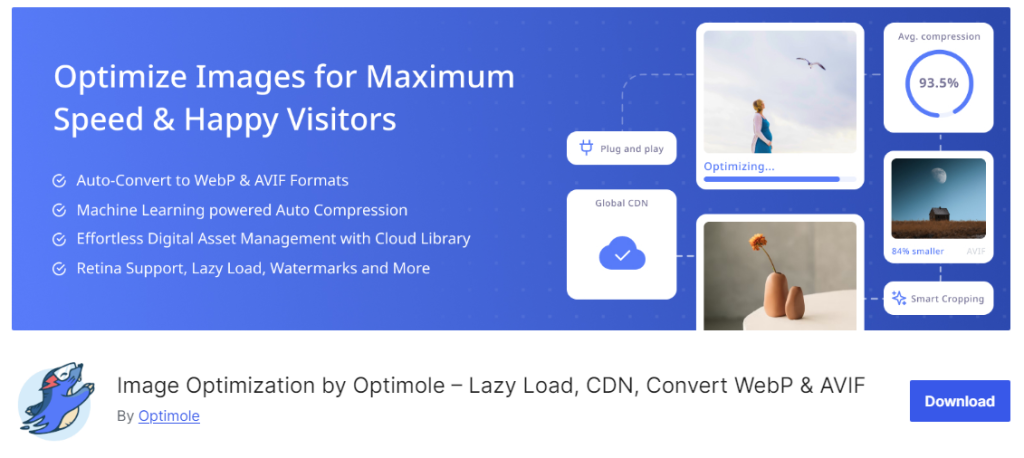
If you need a feature-rich plugin to convert your images into AVIF format, check out Optimole. This is one of the best plugins you can use for AVIF conversion. The plugin is compatible with all third-party themes and plugins. So, your website won’t have any issues when you use Optimole.
You will also like the watermark feature. These days, image theft is happening everywhere, so if you need to protect your images, adding watermarks would be a good choice. With Optimole, you can automate the watermark-adding procedure. Optimole can also be integrated with a CDN provider to serve your image files faster.
Features
- Cloud library support
- Format based compression
- Retina support
- Watermarks
- CDN
Pricing
Optimole is a premium plugin. Their subscription starts at $22.52 a month.
4. ShortPixel Image Optimizer
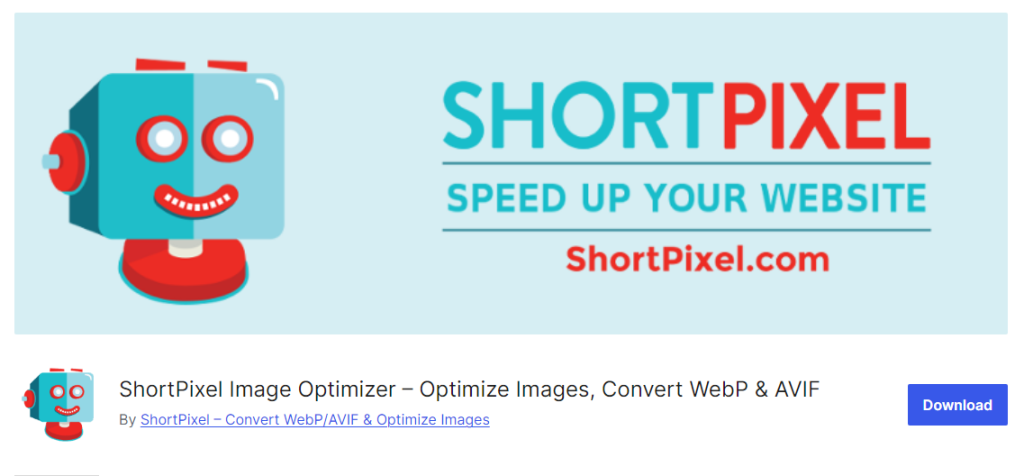
The final option we have for you is ShortPixel. It is a popular WordPress plugin, and ShoprtPixel is used by more than 300,000 websites. This plugin allows you to compress your images and convert them to WebP or AVIF format. Since there is a background mode, you can enable it and keep doing other essential tasks.
The plugin will work on the background, and all the tasks will be completed accordingly. Bulk compression is another excellent feature powered by ShortPixel. If you have a lot of images to compress, you can optimize them all from a single dashboard. You do not need to visit individual imagers.
Features
- Easy conversion
- Multiple compression methods
- Smart cropping
- Bulk compression
- Folder Compression
Pricing
ShortPixel is a freemium plugin. The free subscription allows you to compress/optimize up to 100 images a month, while the premium subscription starts at $9.99 a month.
Conclusion
Having a blog or WooCommerce store that is optimized for speed is ideal. Since Google uses a website’s speed as one of the ranking factors, you should always ensure the website is optimized for performance.
If you add too many images to your blog or website, converting them to AVIF would be a good idea. Since you can’t manually change them all, you can use any plugins mentioned in this article.
All the plugins have great features, and the configuration options are simple.
Which AVIF converter plugin are you going to use?
Let us know in the comments!