Optimizing images is a critical element of enhancing your website’s SEO. For WordPress users, mastering image SEO can boost your site’s visibility and increase traffic.
This article will bring you the essentials of image optimization in WordPress. It offers practical techniques to ensure your images are working to improve your online presence. Discover how you can leverage SEO for images in WordPress to improve your website’s performance.
What is SEO for Images in WordPress?
SEO for images in WordPress, also known as image optimization, involves optimizing your website’s images. It means improving their discoverability and ranking on search engines like Google. Image searches account for more than 26% of queries, so optimizing images is important.
The process enhances page loading speeds by reducing image file sizes, leading to quicker website access. This improves user experience, keeping visitors engaged and reducing bounce rates. In addition, search engines like Google favor faster page speeds. So, it potentially boosts your site’s SEO and increases traffic.
Image optimization also cuts bandwidth usage and disk space. It helps to save on hosting costs and provides more room for other website elements.
How to Ensure The Right Image Optimization in WordPress?
Optimize Sizes and Formats
Selecting the right size and format is crucial for optimizing images in WordPress. JPEG is suitable for general use with its smaller size, though it offers lower quality. PNGs are better for high-quality visuals like photography due to their larger file sizes. WebP provides excellent compression and quality for web use, while SVG is ideal for logos and simple images due to its high quality and small file size. Depending on your site’s needs, you may choose the most suitable one.
To enhance your site performance, resize and compress images before uploading. Free tools like TinyJPG or TinyPNG can help you with compression and resizing.
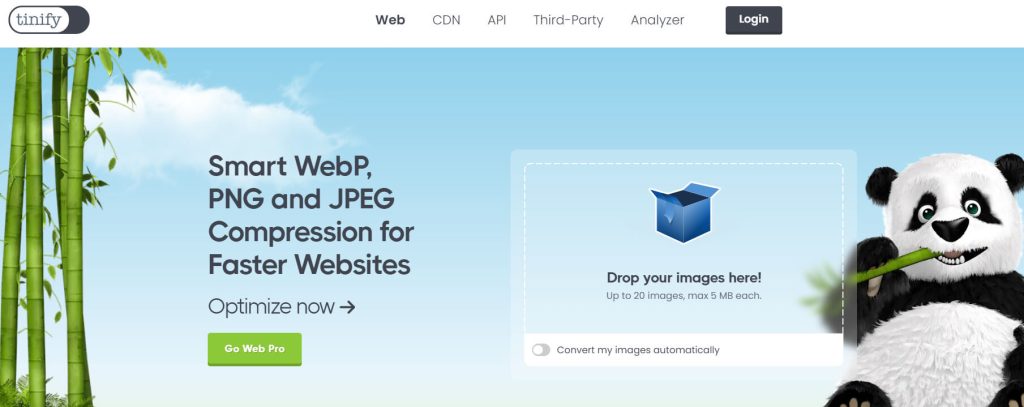
Pay Attention to Images’ Quality
Maintaining image quality while optimizing is essential. High-quality images enhance the aesthetic appeal and engage users more effectively. Usually, they tend to stand out in image search results, potentially attracting a different kind of traffic to your site.
So, when compressing or resizing images, aim to strike a balance that minimizes file size without degrading visual clarity. Also, regularly review your images to ensure they look crisp and clear, as this directly impacts user experience and your site’s professional appearance.
Make Unique Images
Similar to text content, unique images are more impactful than those copied from other websites. Replicating images from other sources provides little SEO benefit and could infringe on copyright laws. Meanwhile, original visuals captivate your audience and enhance your site’s authenticity and SEO value.
To produce original images, you may consider taking original photographs or crafting infographics. You may also draw diagrams or use edits and filters to personalize photos. Starting with basic editing tools like Canva is a nice choice.
Use Alt Text
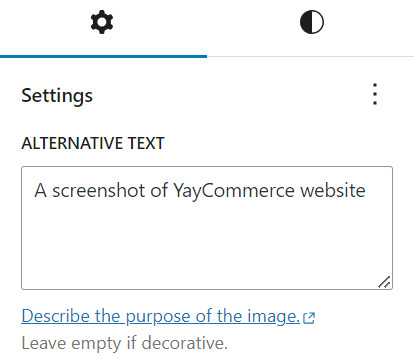
Alt text, or alternative text, provides a concise description of an image’s content. It helps when there are image display issues and also provides accessibility for visually impaired users using screen readers.
As metadata, alt text is crucial for search engines to interpret the image’s relevance to the page content. Incorporating relevant keywords into the alt text can further optimize your image for SEO, ensuring the keywords accurately reflect the image’s content.
Edit Image File Names
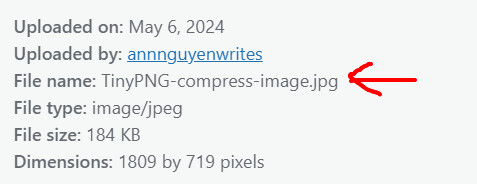
Image file names serve as another form of metadata that search engines utilize to know the subject matter of an image. Descriptive and keyword-rich file names help search engines understand and categorize your content.
Instead of using generic names like “IMG_123.jpg,” rename files to be informative and relevant to the image content, such as “apple-pie-recipe.jpg.” It improves SEO and helps organize your media library, making it easier to manage and navigate.
Insert Image Title
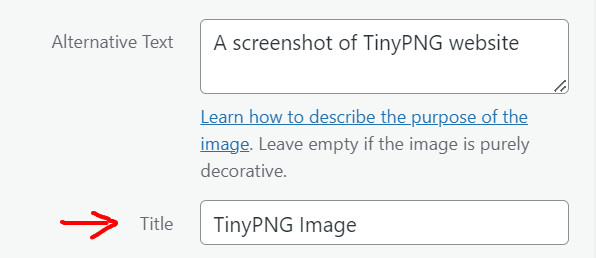
Title text appears when you hover your mouse over an image. It has become somewhat less popular as website traffic increasingly shifts to mobile devices, where such hovering isn’t possible. Despite this, title text can still be useful for including keywords that help search engines better understand your content. While it might not enhance the mobile user experience, it remains a tool for SEO on desktop versions of your site.
Utilize Captions

Image captions enhance the scannability of your content, as people often skim through headings, images, and captions when browsing a page quickly. However, excessive use of captions can clutter your layout and may not always be necessary if the images are described within your content. Balancing the use of captions to provide clarity without overwhelming the page is key to maintaining a clean and effective presentation.
Insert Images in The Right Places
Randomly adding graphics to a page or post does not necessarily enhance the value of your content. Instead, you should strategically insert images in the right places to enhance user engagement and improve content flow. Placing images effectively can break up text-heavy pages, illustrate complex ideas, and reinforce your written content.
Well-placed images can guide the reader’s journey through your article, making the information more digestible and visually appealing. This enriches the user experience and contributes to the increase of onsite time.
Avoid Keyword Stuffing
Avoiding keyword stuffing in your image file names and alt text is essential for maintaining a healthy SEO strategy on your WordPress site. Overusing keywords can drive penalties from search engines and degrade the user experience.
Instead, focus on using relevant and descriptive keywords naturally within the context of the image. This practice preserves the integrity of your content and ensures that your site remains favorable to both search engines and users.
Create an Image Sitemap
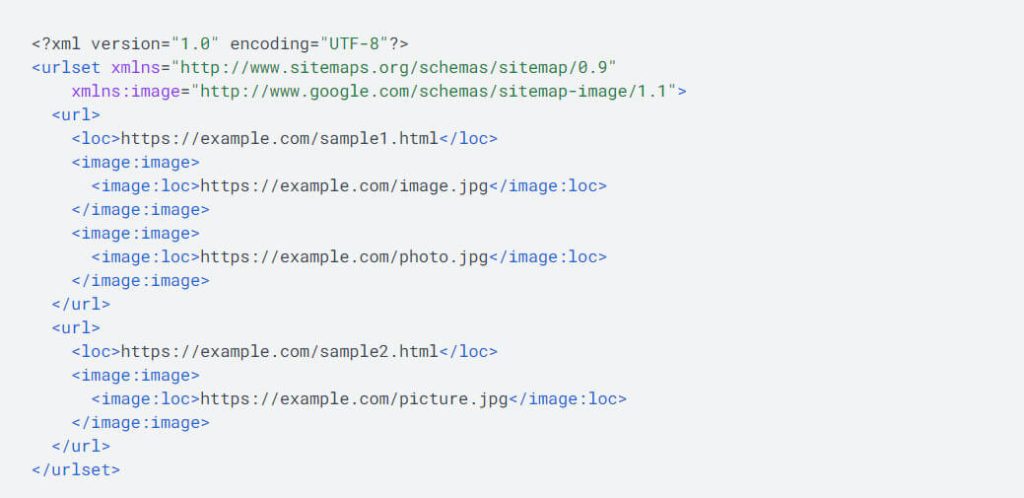
Creating an image sitemap is essential for helping search engines index and rank the graphic elements of your website. An image sitemap lists all your site’s images, ensuring that even those on less accessible pages are considered by search engines.
You can integrate an image sitemap into your regular sitemap or keep it separate. Popular WordPress SEO plugins, such as Yoast SEO and Rank Math, can simplify this process. They allow you to include images in sitemaps directly through the plugin, eliminating the need for manual coding. This ensures all your visual content is visible to search engines, improving your site’s SEO.
Use Responsive Images
Responsive images assist in optimizing your WordPress site for various devices. It has grown increasingly important as mobile phones constitute a larger share of web traffic.
Responsive images automatically adjust to fit the device’s screen size. They ensure your site looks great and loads quickly on everything from smartphones to desktops. They reduce load times and adapt to different viewing contexts, making your website more accessible and user-friendly. So you can improve user experience and enhance your site’s SEO.
Use Image Structured Data
Incorporating schema markup or structured data into your site allows Google Images to showcase your images as rich results. It will show a notable badge indicating the type of content on your page. For instance, when Recipe schema markup is applied, a distinct badge featuring a fork and knife appears, signaling that the content is a recipe.
This visual cue provides users with an immediate understanding of your page’s content. It potentially boosts your click-through rate (CTR) and drives more organic traffic to your site. Google Images supports schema markup for some content types, including products, videos, and recipes.
Install Cache Plugins
Installing cache plugins is a key strategy for enhancing the performance of your WordPress site. Cache plugins keep a static version of your pages and posts, allowing them to load faster for returning visitors. This improves user experience by reducing load times and positively impacts SEO, as search engines favor faster sites. Popular cache plugins like WP Rocket and WP Super Cache can significantly streamline your site’s efficiency.
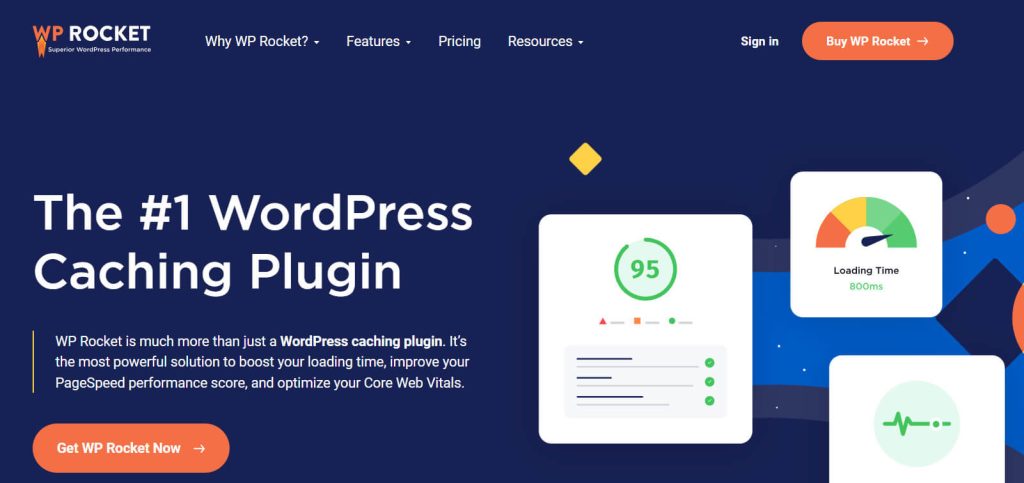
Incorporate Lazy Loading Techniques
Lazy loading postpones the loading of images and other media files until they are needed as users scroll down the page. This method reduces initial page load times, conserves bandwidth, and improves overall site speed. This can significantly enhance SEO rankings and keep users engaged longer on your site by ensuring a smoother browsing experience. You can install and activate plugins like a3 Lazy Load for this purpose.
Conclusion
Mastering image SEO in WordPress is essential for boosting your website’s visibility and engagement. By adopting the strategies discussed, you can improve your site’s performance.
Optimizing every image is a step towards better SEO, increased traffic, and improved user experience. So, remember these tips to ensure your WordPress images are fully optimized!

7 Top Plugins for WordPress A/B Testing You Should Try
[…] testing plugins also make it easy to test different website elements, such as headlines, images, and calls to action. This allows store owners to fine-tune their website, making it more appealing […]
How to Earn Money from WordPress (20 Top Ways to Follow)
[…] Optimizing SEO content is the primary factor in earning money from WordPress. Effective SEO content is crucial for driving traffic to your WordPress blog, which can generate revenue through various monetization methods. […]