Are you looking for the MWB HubSpot for WooCommerce review? If you are, keep reading this article!
Are you running a WooCommerce store and need to make better data-driven decisions? If you are a fan of HubSpot CRM, integrating your WooCommerce store with HubSpot is a feasible way to make better decisions.
Manually integrating the website into HubSpot is not simple. The best thing you can do in this situation is to use a dedicated WordPress plugin to handle the integration.
And in our experience, MWB HubSpot for WooCommerce is the right tool you can use.
If you need to learn more about the plugin, keep reading this article. Here, we will show you the complete MWB HubSpot for WooCommerce review. First, let’s have a quick look at MWB HubSpot for WooCommerce and learn the purpose of this plugin.
MWB HubSpot for WooCommerce: An Introduction
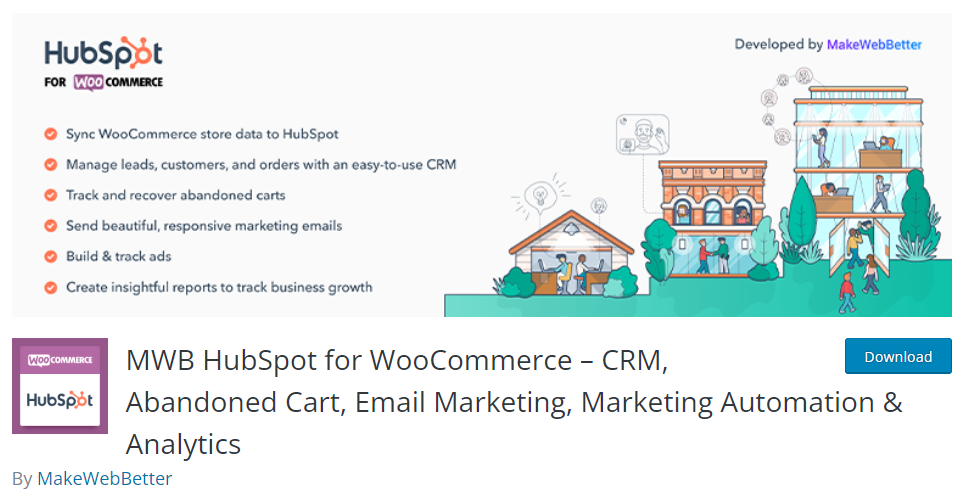
The primary purpose of MWB HubSpot for WooCommerce is to sync the WooCommerce store’s data to HubSpot CRM. The process is 100% automated, and you do not need to do anything manually.
Apart from transferring the data, you can also create and manage ads directly through HubSpot. This will give you more control over the ads, and you can check the performance.
All in all, for better customer management, abandoned cart recovery, and automation workflows, the MWB HubSpot plugin for WooCommerce is ideal. In the next section, we will show you the popular features of the plugin.
MWB HubSpot for WooCommerce Review and Features
The main features of the plugin are:
- Automated data syncing
- Customer management
- Segmentation
- Recover abandoned carts
- Marketing automation
- Built-in analytics
- Ads manager
And so on.
Below, in this MWB HubSpot for WooCommerce review, we will explain how these features will improve MWB HubSpot for WooCommerce.
1. Automated Data Syncing
The plugin will sync the store data to HubSpot automatically. There is no need to do anything manually. Once the tool syncs the data, this will make your life easier. You can track everything right from the HubSpot dashboard.
2. Customer Management
After the data sync, you can see all your customers via HubSpot CRM. This feature will show the customer’s activities, past orders, and transactions. On top of that, you can also go through individual customer profiles and check their cart abandonment details, email interactions, website activities, and so on.
3. Segmentation
Segmentation is one of the best and most powerful features for better audience tracking and managing. You can create custom lists through HubSpot based on the user’s location, purchased products, average cart value, etc.
With the custom-created segments, you can send targeted emails and campaigns to increase the conversion rates without extra work. For example, if you have customers interested in a specific type of product, you can email them when there’s a limited-time discount available for the item.
This will help you make more revenue and increase the conversion rates.
4. Recover Abandoned Carts
Some customers will add products to their cart and leave the website without completing the purchase. As a business owner, this is bad. But you can reduce the lost leads with HubSpot’s cart abandonment feature.
Inside the dashboard, the platform will show customers with higher cart abandonment rates and which products they abandoned. You can send a follow-up email to them to solve the issue.
5. Marketing Automation
When you run a customer-centric business, you should invest time and money in email marketing. That’s how you can increase your sales and get returning customers. With HubSpot and WooCommerce integration, you can take your email marketing and marketing automation to the next level.
You can create interactive email templates from the dashboard based on your customer’s previous activity. A drag-and-drop email builder can help you create email templates without any hassle. Plus, the development team also added 20+ pre-made templates to the tool.
All the templates are 100% customizable, and you can modify them according to your preferences.
6. Built-in Analytics
You need to check the numbers to understand how your store is doing. With the built-in analytics feature in HubSpot, you will know how the revenue is doing. The analytics tab will show you the best and worst marketing campaigns.
If any campaigns generate low website visitors or conversions, you should consider working on them. This way, you can optimize every campaign and increase the conversion rates.
7. Ads Manager
If you run ads for your website on platforms like Google, Facebook, or Instagram, tracking them from a single dashboard would be a great idea. With HubSpot and this plugin, you can do this.
You can precisely track every ad and check the ROI. Since all these can be handled via a single dashboard, you do not need to open multiple ad manager tabs.
Support and Docs
If you need help with the plugin, you can contact the support team via the forum.
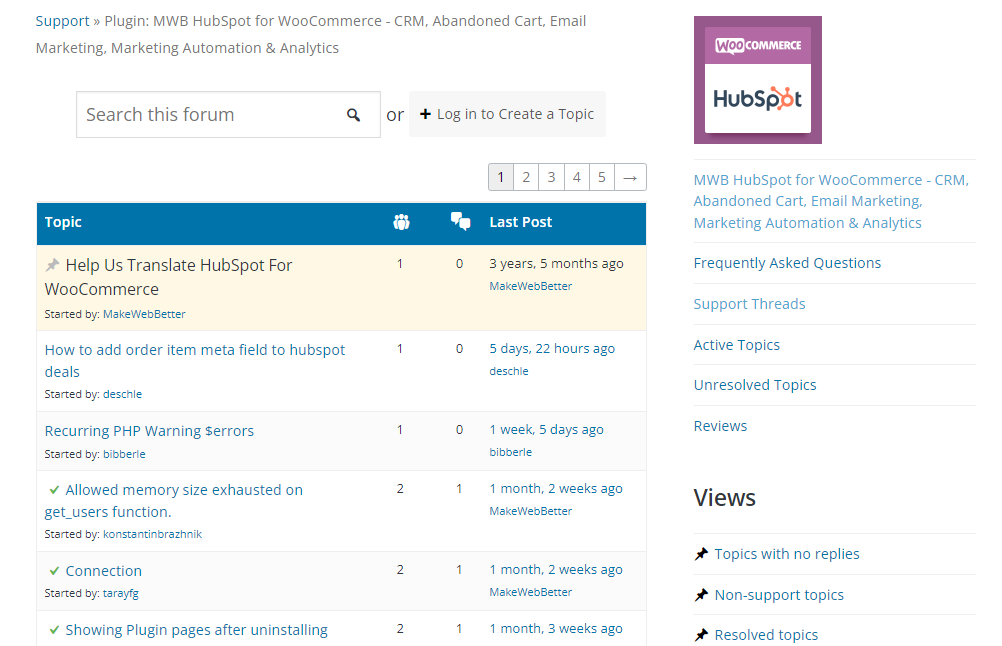
On the other hand, if you need to check the docs, go to this page.
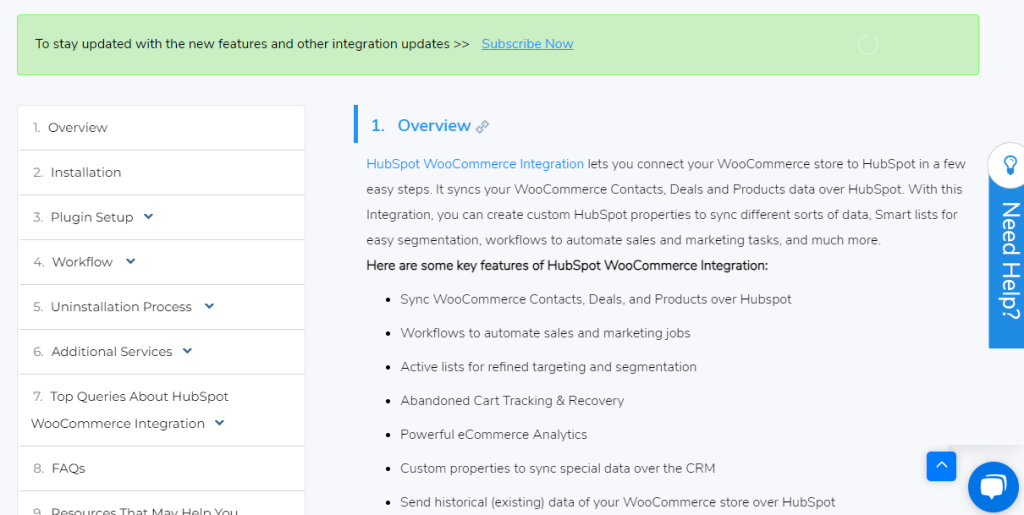
They have categorized the docs as follows:
- Overview
- Installation
- Plugin setup
- Workflow
- Uninstallation
- Additional services
- FAQs
And so on. You can go through the links to see how to set up the plugin. If you still need help, contact the support team.
Pricing
MWB HubSpot for WooCommerce is a free WordPress plugin. From the WordPress plugins repository, you can get it.
Get Started with MWB HubSpot for WooCommerce
You can get the plugin from below.
HubSpot Alternatives
This section will show you a few alternatives to HubSpot. In a nutshell, the other options are:
- Zoho
- Salesforce
- Pipedrive
Below, we will mention what makes each CRM unique. Based on your requirements, you can choose an option. Let’s see what each CRM has to offer without any further ado.
1. Zoho CRM
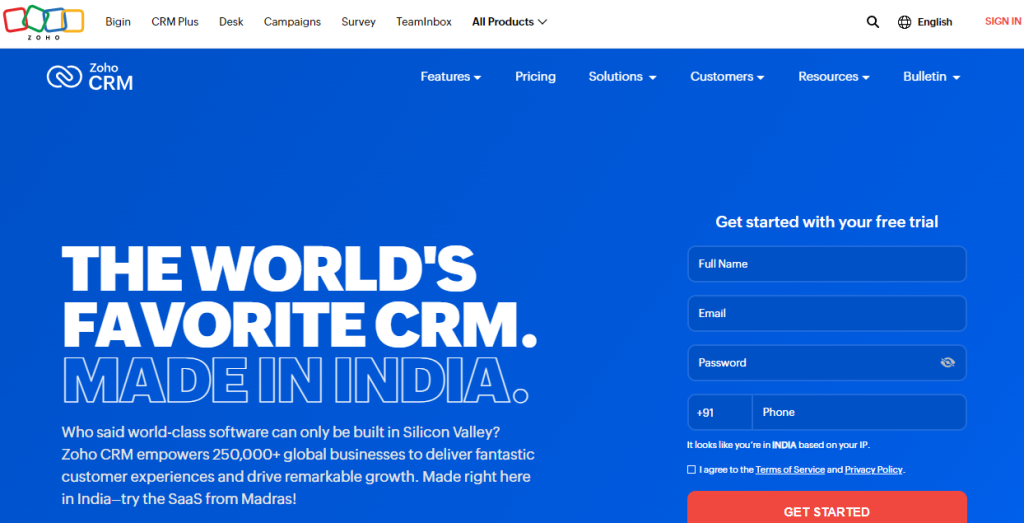
If you need an easy-to-use CRM for your business, check out Zoho. You can build better customer relationships with this tool. The best thing about this tool is the built-in analytics feature. The reports section will show sales trends, marketing campaigns, activity reports, and team performance.
If you have multiple organizations, you can add all of them to the CRM. There are no restrictions on how many organizations you can add to the tool. Another security feature you will find helpful is the IP address restriction. With this feature, you can limit the usage of IP addresses that can access the organization.
Features
- Reports and analytics
- Multiple organizations
- IP address restriction
- AI analytics
- Product customization
Pricing
Zoho CRM is a premium option. Depending on your country, you will be charged. You can learn more about it here.
2. Salesforce
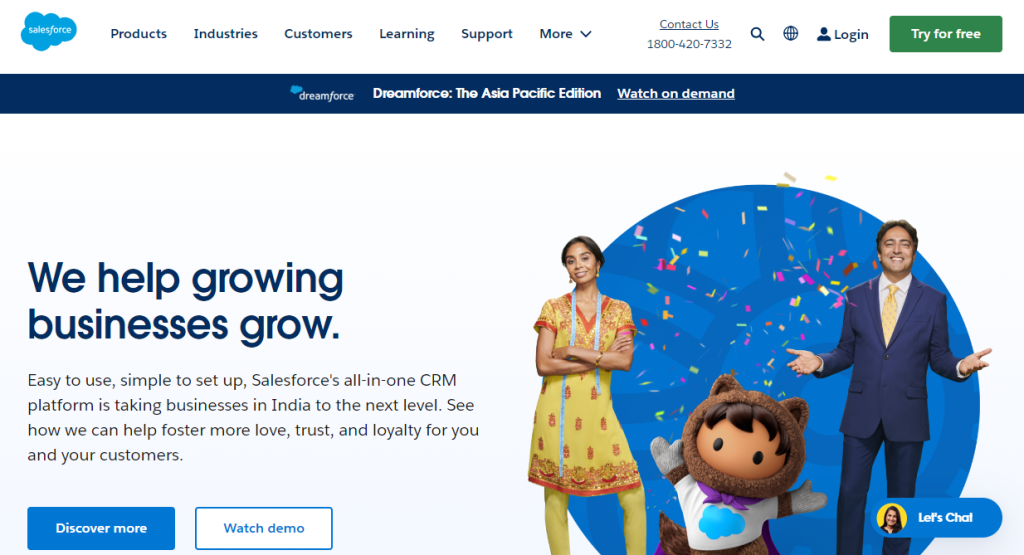
If you prefer an all-in-one marketing automation and CRM tool, check out Salesforce. Salesforce can help you with a lot of tasks. Some popular products are Customer 360, sales, service, marketing, data cloud, commerce, etc.
With their latest AI integration feature, you can automate more tasks and make your life much easier. The platform can be integrated with multiple third-party apps and services, which will help you simplify your work management.
Features
- AI integration
- Integrations
- Campaign optimization
- Order management
- Highly secured
Pricing
Salesforce is a premium tool. Based on your selected packages, you will get billed. You can learn more about it here.
3. Pipedrive
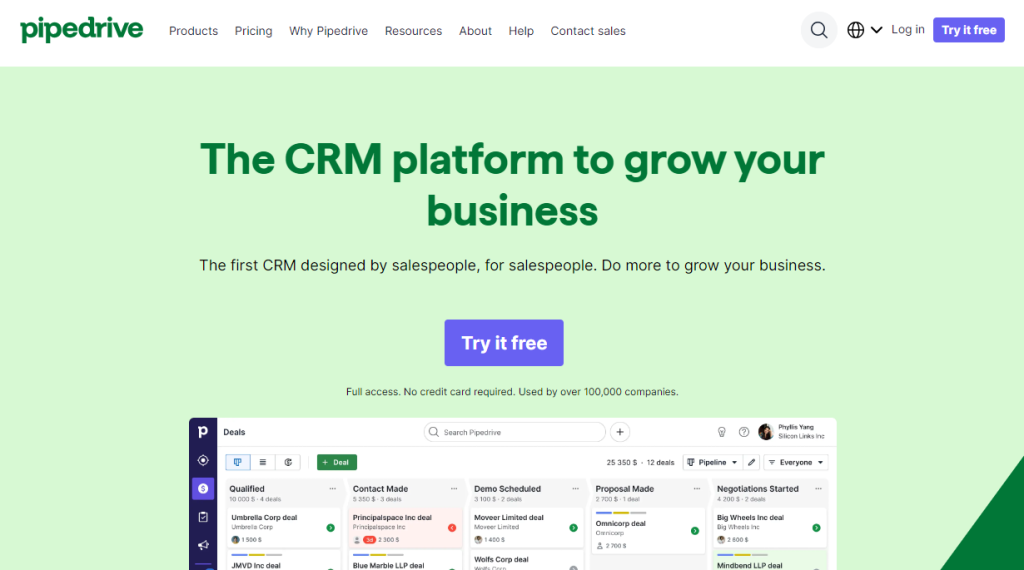
If you need a feature-rich CRM for your business, check out Pipedrive. It offers an elegant sales pipeline and deals feature. You can drag and drop tasks on the board, and also there is an option to create custom fields. Pipedrive also has a mobile app that will help you access the organization from anywhere you need.
The email scheduling feature will be handy if you need to send an email on a special occasion. Once you have scheduled an email, the platform will deliver it on time. The reports feature will help you understand how the business is doing. The software can be integrated with more than 400 apps and services.
Features
- Lead management
- Data import and export
- Merge duplicate data
- File uploads
- Email Scheduling
Pricing
Pipedrive is a premium CRM software. Their cheapest plan starts at $9.90 a month.
Conclusion
HubSpot is one of the best marketing tools to improve your business strategies. Hundreds of thousands of online business owners use HubSpot to make better decisions. By integrating your WooCommerce store with HubSpot, you can ease the management.
A plugin like MWB HubSpot for WooCommerce will help you with the task. You do not need to do any manual syncing. The plugin will automate the task. Plus, since it has many additional features, you can quickly improve your WooCommerce store’s conversions.
Are you going to use the MWB HubSpot for WooCommerce?
Let us know in the comments!