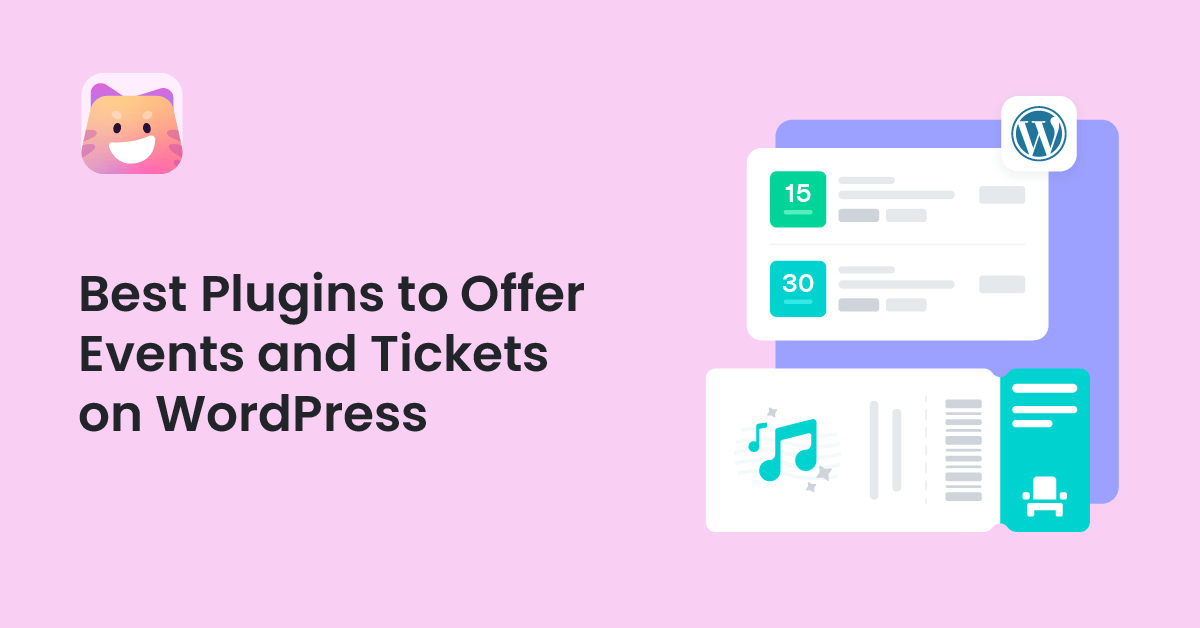Are you looking for the best event booking plugins to manage and sell tickets in WordPress? This article lists the top 7 plugins to offer events and tickets on your website in a few clicks. So, let’s check them out.
Before we begin, let’s learn when and why you should use event booking plugins.
When and Why Should You Start Using Event Plugins?
Managing an event requires a lot of teamwork and dedication. It includes repetitive and time-consuming tasks like event registrations, bookings, ticketing, and payment processing. However, you can automate event booking and ticketing on your website and save yourself from all the hassle.
With the help of a WordPress event booking plugin, you can streamline these tasks and manage your events without any trouble. Many event management plugins offer simple to advanced features for planning events on your site. Whether you need to create public event calendars, schedule bookings, or sell tickets online, one reliable event management plugin is all you need.
You won’t need to install multiple software or integrate third-party apps for every task. Some plugins even provide event analytics dashboards to help admins keep track of each process in one place. This helps save a lot of time and resources so you can focus on other tasks that are close at hand.
Now that you know when and why to use an event booking and management plugin for your WordPress site, let’s learn what factors to look for when choosing one.
What to Look for In WordPress Event Booking Plugins
These are some of the main factors you should consider when selecting a WordPress event booking plugin:
- User interface: Consider a plugin with an intuitive yet simple interface. Users should be able to utilize all the plugin features and start organizing events in minutes.
- Compatibility: Make sure you choose an event plugin that works seamlessly with all the major page builders, such as Elementor, Beaver Builder, and more. This way, you can create custom event pages and design calendar views without coding a single line.
- Customization: Look for plugins that allow you to customize settings, such as registration forms, email templates, event calendars, etc. These settings are essential for those who want to match their events with the brand style.
- Payment integration: To provide an easy and stress-free booking and ticketing system on your site, you’ll need an event plugin that offers different payment options. Many plugins integrate with payment gateways like PayPal and Stripe, making the process easier.
- Customer support: Check if the plugin offers a helpful support team that quickly responds to user queries and complaints. If you encounter any issues with the plugin, you’ll need good customer support.
Now that you know which factors to look for when choosing a WordPress event booking plugin, let’s explore the plugins on our list.
7 Best Plugins to Offer Events and Tickets on WordPress
In a nutshell, the top 7 plugins to offer events and tickets on your WordPress site are:
- Bookster
- EventOn
- Amelia
- WP Event Manager
- The Events Calendar
- Eventin
- Event Organiser
Below, we will explain how these plugins will help you and what they have to offer.
1. Bookster
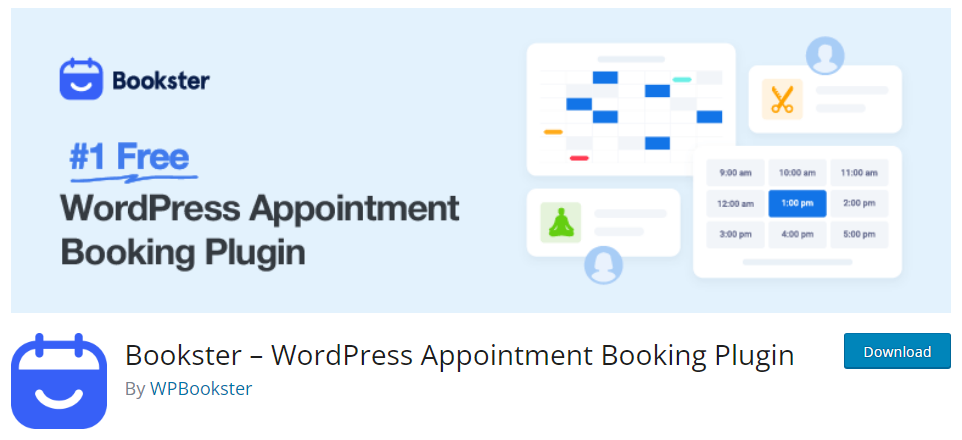
If you are looking for the #1 WordPress appointment booking plugin, check out Bookster. It has several features to help you organize events and manage the attendees. The best thing you will get in this plugin is the elegant dashboard.
They have created the most user-friendly dashboard to help you understand how the events are going. If you have multiple events, you can publish all of them. With the dedicated shortcode available in the plugin, users can embed the event registration form at the front end of the website.
Features
- Automated appointment
- Unlimited events
- Unlimited agents
- Great dashboard
- Excellent customer support team
Pricing
Bookster is a freemium plugin. The lite version of the tool can be downloaded from the WordPress plugins repository. The premium version will be $79 a year.
2. EventOn
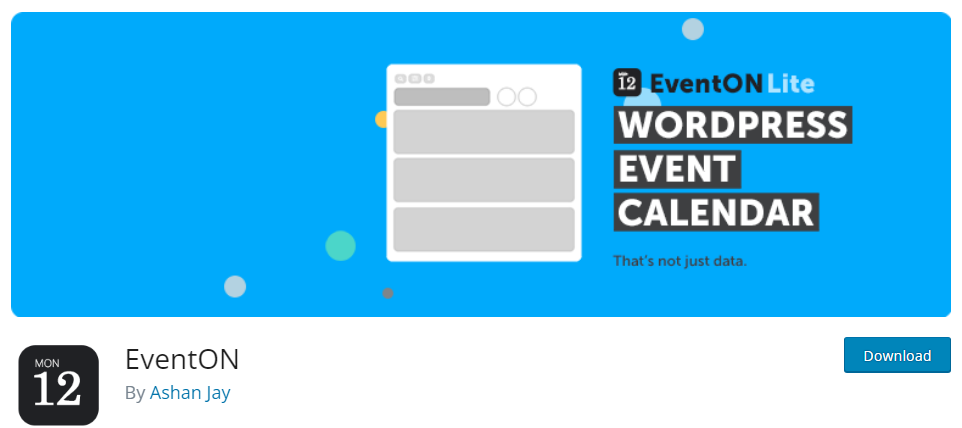
EventOn is one of the best event management plugins for WordPress sites. Its best feature is its user-friendly and eye-pleasing event calendars. You’ll also get color options with different fonts, lists, and layouts, so you can customize your event pages however you like.
The plugin lets you create unlimited events with unlimited event-type categories and post them on any page or widget on your site. The free version offers powerful features that help you plan live events, create interactive calendars, and accept PayPal payments. You can even add event locations and integrate with Google Maps to display directions.
Similarly, you can get the pro version of the plugin for advanced admin features and access to the EvenOn Add-ons. These add-ons allow you to add various functionalities like event ticketing, RSVP events, seat mapping, event countdown, and many more.
Features
- Repeat events daily, weekly, monthly, yearly, or custom intervals
- Add health guidelines for in-person events
- Search bar on calendars to search events
- Integration with 3rd party platforms to create virtual events
- Display progress bars for live events
Pricing
EventOn is a freemium plugin. The free version is available on the WordPress repository. The premium version costs $29 for a regular license.
3. Amelia
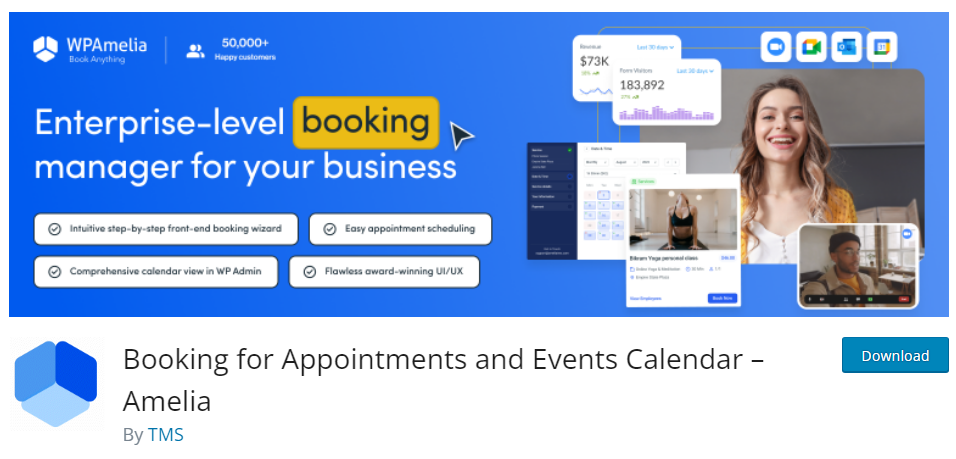
Amelia is the perfect WordPress plugin for multi-service businesses like salons, gyms, education, and more. It provides a user-friendly interface that helps you automate booking appointments and scheduling events in a few easy steps.
One reason to choose Amelia is its intuitive front-end appointment booking system. This system allows customers to pick the desired service and employee at their preferred date/time. It is a step-by-step process where they can book an appointment, choose the location, and add payment details on one page.
In addition, you can manage events on your site using booking forms. The plugin lets you list events and add details such as event tags, colors, images, and descriptions on your event pages. It also offers an admin dashboard with insightful data, charts, and tables to help you analyze critical KPIs and grow your business.
Features
- Option to prevent double-booking
- Supports over 20 languages
- Compatible with Elementor, Divi, and Gutenberg editor
- Email and SMS booking confirmation notifications to customers
- Recurring appointment booking
Pricing
Amelia is a freemium booking plugin. It is available free on the WordPress repository. The premium pricing starts at $49 per year for one domain.
4. WP Event Manager
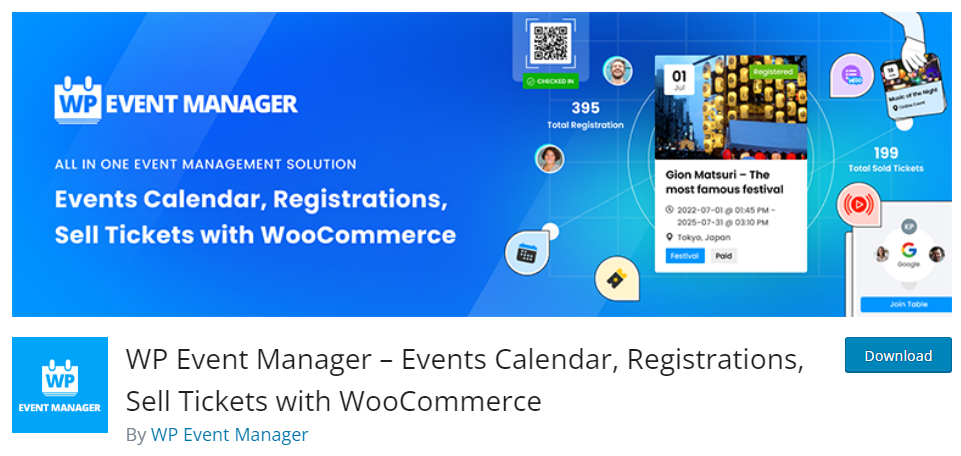
WP Event Manager is an all-in-one event management and ticketing solution for all businesses. It is a fully responsive and lightweight plugin that works smoothly without hampering the performance of your website.
What makes this plugin so great is its customization options. You can add event types and categories so visitors can easily search and find events. It also comes with a field editor for event submission forms. The plugin allows multiple organizers to submit their event listings on the front end.
It has a free core plugin that includes the features you need to set up event listings and handle registrations. However, you’ll need to purchase its premium add-ons for more advanced features like ticket selling in WooComerce, virtual events, Stripe payments, and more.
Features
- Preview event before publishing online
- Detailed event dashboard to monitor event processes
- Compatibility with major page builders like Elementor, Visual Composer, Divi, etc
- Integration with email marketing apps, meeting apps, and CRMs
- Option to set recurring events for pro users
Pricing
WP Event Manager is a freemium plugin. The free version is available to download on the WordPress repository. The pricing for the premium version starts at $99 for one site.
5. The Events Calendar
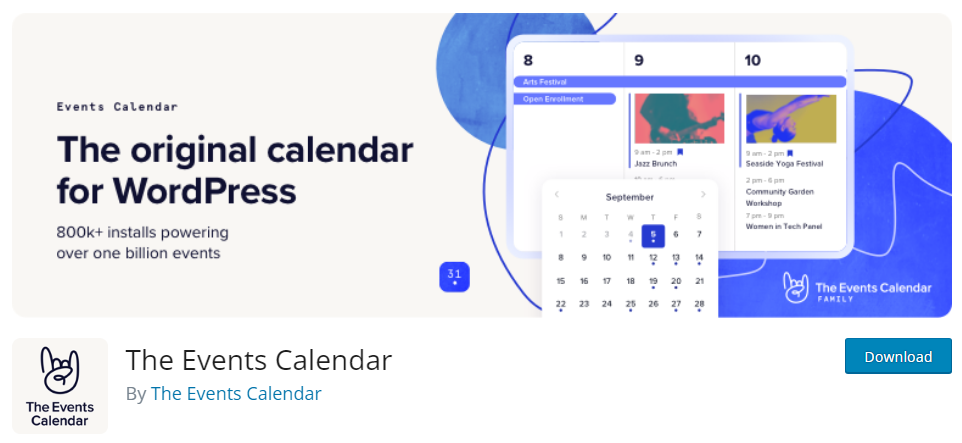
As the name suggests, The Events Calendar is the best calendar plugin for WordPress. Its free plugin offers many features to help you create custom calendars where you can display your events and event details. It lets you choose between flexible calendar views and display events by day, month, or list.
All your calendar views are Ajaxified, which means it will load smoothly on your website without wasting time. Furthermore, it provides a CSV importer that allows you to import events created on other calendars. The plugin also integrates with iCalendar and Google Calendar, so users can subscribe to get updates about your events.
Although the free version is enough for creating and managing event calendars on your site, you’ll need its premium version for additional features. You’ll get access to features like recurring events, shortcode and block editor support, advanced widgets, location search, and more.
Features
- Add location to event lists with Google Maps
- Responsive calendar designs that work well on any device
- Manage ticketing and RSVPs
- Event submission forms for front-end users
- Integrate with payment apps and wallets
Pricing
The Events Calendar is a freemium plugin. The free version is available on the WordPress repository. The pricing for the premium plugin starts at $99 for one site.
6. Eventin
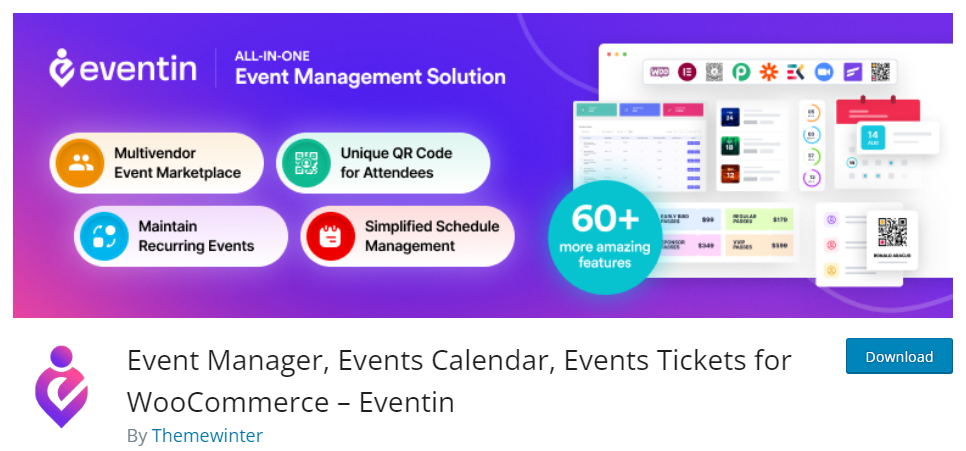
Eventin is an extensive WordPress plugin that lets you manage events, schedule conference meetings, and sell tickets in one place. It provides a range of features perfect for event organizers, agency owners, digital marketers, online tutors, and music trainers.
With this plugin, you can create a single or multiple events and add the starting and ending dates. Its event listing feature lets you display different events on a page. You can even add related events so visitors can choose the events they are interested in.
Moreover, the premium version includes a complete ticketing system that allows you to create, sell, and print tickets for your physical or live events. The system also includes extra features for managing and customizing your events, such as RSVPing attendees for events and sending user notifications about upcoming events.
Features
- Create single or multiple events
- Integrates with Zoom for hosting online events
- Supports front-end event submissions
- Scan tickets with QR codes
- Create speaker pages with speaker widgets
Pricing
Eventin is a freemium event management plugin. The free plugin is available on the WordPress repository. The pricing for the premium version starts at $69 per year for a single site.
7. Event Organiser

Event Organiser is a simple yet powerful WordPress event management and calendar plugin. It uses the WordPress custom post type, so the events you create with this plugin have the same functionality as regular posts.
The plugin lets you set up one-time events and recurring events that repeat after certain intervals. Event posts come with a fully functional content editor where you can add event details and locations. It integrates with Google Maps so users can find the direction to the event venue.
In addition, you can purchase some of its paid extensions to add more features to your event organizer. For example, you can allow users to submit events from the front end of your site. You can also easily collect booking payments with PayPal, Stripe, Authorize.net, and other payment gateways.
Features
- Customizable booking forms with custom fields
- Developer-friendly settings available
- Offer discount codes for bookings
- Supports single or multi-day events
- Import events in CSV files
Pricing
Event Organiser is a freemium plugin. The free version is available on the WordPress repository. The pricing for the paid plans starts at $50 for one site.
Frequently Asked Questions
Now, let’s take a look at some of the frequently asked questions.
Why allow users to submit events on the front end?
If you want to build a community website to manage events in your city or area, you can accept user-submitted events. Many plugins we listed here allow you to add event submission forms so you can review events and add them to your site.
Can I take bookings for online events and seminars?
Yes, absolutely! Plugins like Eventin and WP Event Manager integrate with meeting applications like Zoom. So, you can easily take bookings for events like online classes without any trouble.
Can I add more than one calendar on my site?
You can create different designs for your calendar views. However, plugins like The Event Calendar only allow you to display one event calendar on your site, even though you can add multiple events there.
Conclusion
And that’s about it! We’ve handpicked the seven best event management and booking plugins for WordPress. All the plugins listed above offer unique features and pricing options. You can check each one and choose the one that matches your business’s requirements.
When you need an all-in-one plugin for event ticket booking and other things, we recommend Bookster.
EventOn, Amelia, and Eventin are the best event-booking plugins, offering a wide range of user registration, RSVP, event listing, and ticket sales features. WP Event Manager is also a good solution if you want a reliable events plugin that doesn’t take up a lot of space and slow down your website.
If you’re looking for an event management plugin with advanced calendar features, go with The Events Calendar. It lets you choose from different calendar views and list your events in an eye-catching way.
All these plugins are good enough to create a professional event booking and ticketing system on your site. So you can choose any one plugin that you like and get started.
Let us know if we’ve missed any event booking plugins in the comment box below. You can also tell us about your experience with these plugins.