Are you looking for an easy way to display tables on your website? This article lists the top 7 WordPress table plugins that help you to create and insert tables to your posts and pages in a few steps.
So, let’s find the best WordPress table plugins on the market. But before we begin, let’s learn what table plugins are and why you should use them.
What Are Table Plugins and Why You Need Them
WordPress Gutenberg editor offers a table block that lets you create simple tables for displaying data. However, these aren’t suitable for formatting complicated datasets. Also, there are limited design options for you to customize the tables as you like.
With the help of WordPress table plugins, you can easily create dynamic tables and charts to make your website more interactive. They allow you to arrange the information and edit the table content later as your data changes.
Many table plugins offer features such as drag-and-drop builders and pre-designed templates, which will help you save time. Whether you’re creating product pricing tables, comparison tables, or a table of contents, you can get started without any hassle.
Now you know what WordPress table plugins are and why you should use them. Now, we’ll discuss what to look for when choosing one.
What to Look for in WordPress Table Plugins
Before you go and select a WordPress table plugin for your site, you need to consider these crucial factors:
- User-friendly interface: A good table plugin should be easy to install and operate for all types of users. Users who don’t have any coding knowledge should also be able to create tables and customize them.
- Responsive design: The plugin must ensure that the tables you create are displayed perfectly on all screen sizes. The table format should work for mobile devices as well.
- Customization: Choose a plugin that lets you add different table styles, color schemes, formatting options, and custom code. The best table plugins also provide visual aids like charts to make your website more appealing to visitors.
- Customer Support: Look for WordPress table plugins with support teams that are highly responsive. You should be able to connect with them through phone, live chat, and email with ease.
- Other Features: The best table plugins offer features like eCommerce support, table import/export options, pagination, conditional rules, and more. Many plugins even allow users to filter and search table content on the front end.
Now you know what factors to consider when choosing the right table plugin. Next, we’ll explore the top 7 WordPress table plugins.
Best WordPress Table Plugins
We handpicked the best table plugins that help you make your website more engaging. They are:
- wpDataTables
- TablePress
- WP Table Builder
- Ninja Tables
- Posts Table Pro
- Visualizer
- Data Table Generator
Now, without further ado, let’s look at them in detail.
1. wpDataTables
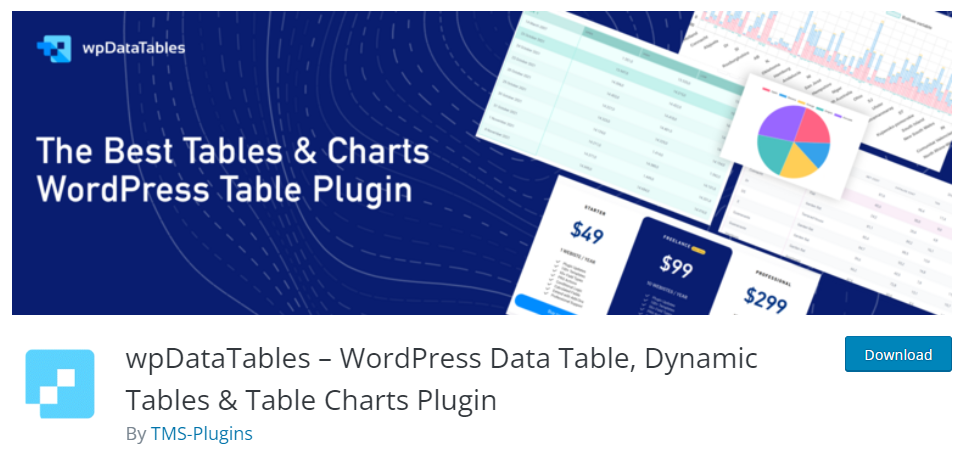
wpDataTables is a powerful WordPress table plugin that lets you create eye-catching tables in a few clicks. You can enter the data and create a table from scratch or upload data from a JSON, XML, CSV, or Excel file. It comes with an interface like Excel, so you can easily edit and format table cells if you’re familiar with it.
The plugin offers both free and premium versions. The free version doesn’t include some advanced features, but it is more than enough for those who want to add simple tables to their websites. It lets you customize your tables with color options, border settings, and font.
Moreover, you can add other elements to your tables, such as custom links, media, and star rating fields. It also allows you to merge cells, add shortcodes to each cell, and change the style for each cell. You can upgrade to the pro version for features like front-end table editing, MySQL-query-based tables support, and more.
Features
- Custom HTML editor
- Option to hide table on mobile or tablet
- Table pagination option
- Live preview for editing charts
- Compatible with page builders like Divi, Elementor, and more
Pricing
wpDataTables is a freemium plugin. The free version is available on the WordPress repository. And the paid plans start at $44 per year for one domain.
2. TablePress
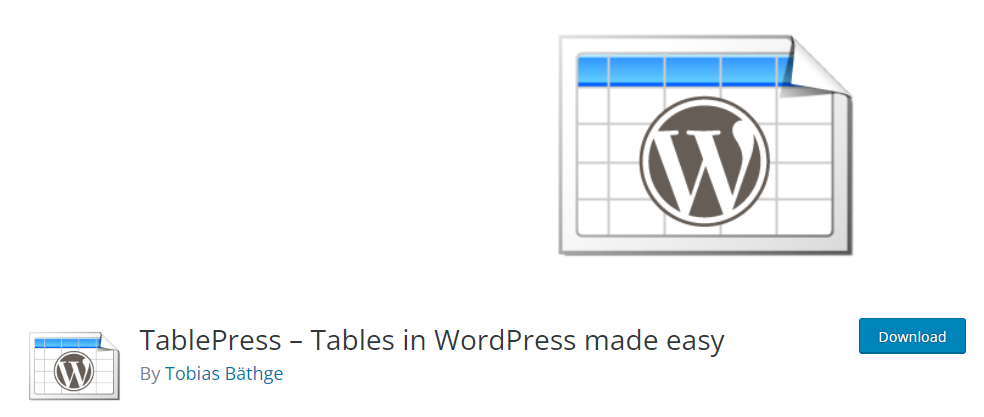
With over 800,000 active installations, TablePress is one of the most popular WordPress table plugins. It lets you create unlimited tables and insert them on your site with the help of the block editor or shortcodes.
The simplicity of the interface and spreadsheet-like editor is what makes TablePress great. You can add table data or efficiently import data from an external file. It supports file formats like HTML, CSV, Excel, JSON, and more. You can easily update table rows and columns and customize them according to your needs.
Besides this, you can edit the table settings to select the color palate, enable table pagination, and more. Also, the plugin has the option to allow your visitors to sort, search, or filter table content on your website.
Features
- Fully responsive tables
- Supports math formulas
- Option to add images and links to tables
- Insert custom CSS to match your website design
- Free extensions available
Pricing
TablePress is a freemium plugin. The free version is available on the WordPress repository. To get the premium version, you can visit their official website.
3. WP Table Builder

WP Table Builder is another great table plugin for WordPress users. It comes with a drag-and-drop table builder that makes creating dynamic tables a piece of cake. These tables are fully responsive, so you don’t have to worry if they will work well on mobiles and tablets.
All you need to do is select the number of rows and columns you want to add to your table and click the Generate button. WP Table Builder also offers elements including Text, Images, Lists, Buttons, Star ratings, Custom HTML, and Shortcodes. You can easily drag and place these elements where you want on your table preview.
It is the perfect table plugin for marketers and bloggers to create tables for product listing, reviews, and pricing comparisons. Upgrading to the pro version of the plugin will give you access to even more features like row grouping, table filtering, search highlighting, and style customizer.
Features
- Table management tools
- Embed tables using shortcodes or block editor
- Option to add CSS code for styling
- Add formulas to calculate datasets
- Import/export tables from CSV and XML files
Pricing
WP Table Builder is a freemium plugin. The free version can be downloaded from the repository. The premium pricing plans start at $79 per year for the Pro plan.
4. Ninja Tables
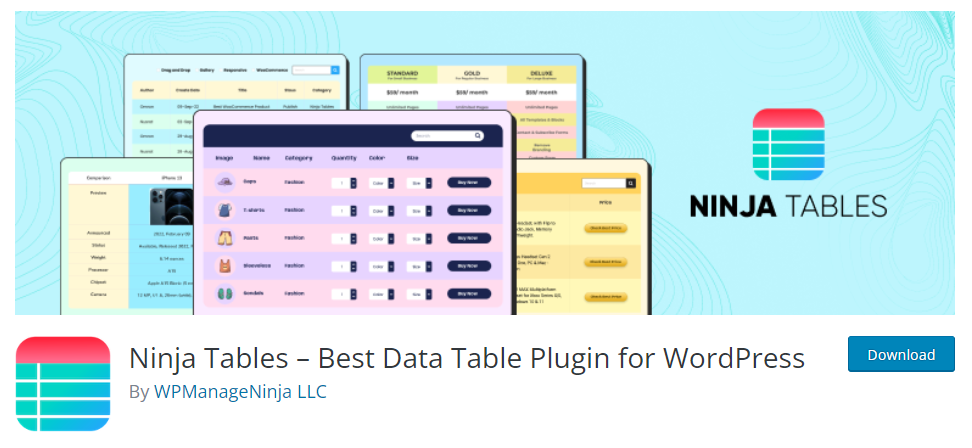
Ninja Tables is one of the best responsive WordPress table plugins out there. It has a simple drag-and-drop builder, which lets you add table elements and edit them within seconds. Also, there are many pre-made table templates to choose from. These templates include comparison tables, pricing tables, employee tables, and more. It saves businesses the trouble of creating tables manually.
The free version of the plugin offers plenty of customization options so you can match the table design with your brand. It lets you select the table colors, style, and layout per your requirements. You can even choose whether you want to make your tables responsive and stackable or not.
Likewise, the plugin lets you split table cells and merge them when you need. The table is easy to edit as the table preview is identical to the table displayed on the front end. The paid version offers additional features such as conditional formatting, front-end editing, custom filters, and more.
Features
- Integration with Fluent Forms
- Import or export tables
- Option to transform table data into charts
- Table elements like buttons and rating
- WooCommerce and Google Sheet integration for pro users
Pricing
The free version of Ninja Table is available on the WordPress repository. The pricing plan for the premium version starts at $47 per year for one domain.
5. Posts Table Pro
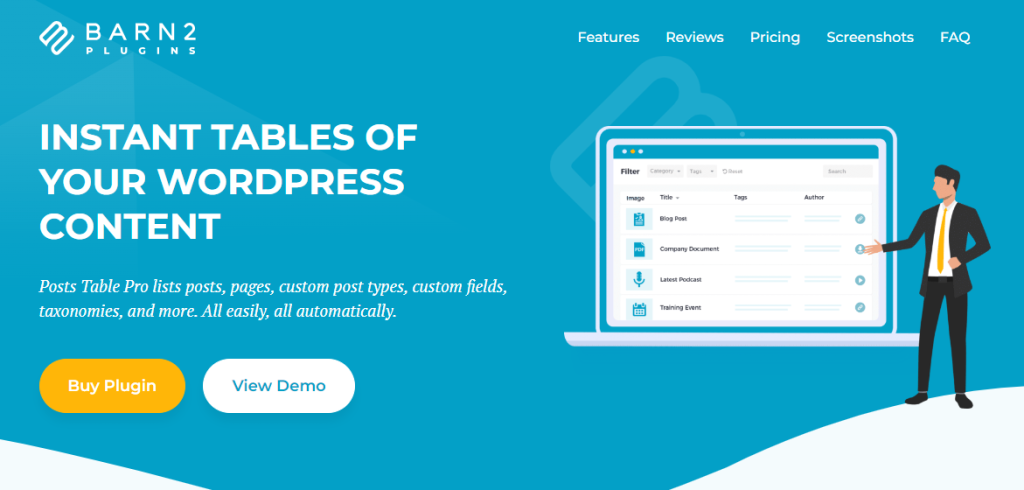
Posts Table Pro is a premium WordPress table plugin that lets you list your pages, posts, and media to make your site look more presentable. It is the best plugin for business owners, writers, and bloggers who want to showcase their content to their audience.
This plugin works differently than the other WordPress table plugins in this list. Instead of entering the table data manually, Posts Table Pro automatically collects the existing posts, pages, or custom fields on your site and creates a table for you.
Afterward, you can customize the table and arrange table cells according to your liking. The best thing about this plugin is that it allows visitors to filter the table content by category, tags, or taxonomy. So your visitors can easily browse your website for the content they want.
Features
- Visitors can search table content using keywords
- Four pagination styles are available
- Option to limit the length of the table cell excerpt
- Embed images, audio, and videos
- Supports links to an external website
Pricing
Posts Table Pro is a premium plugin, and the pricing plans start at $69 per year for one site.
6. Visualizer
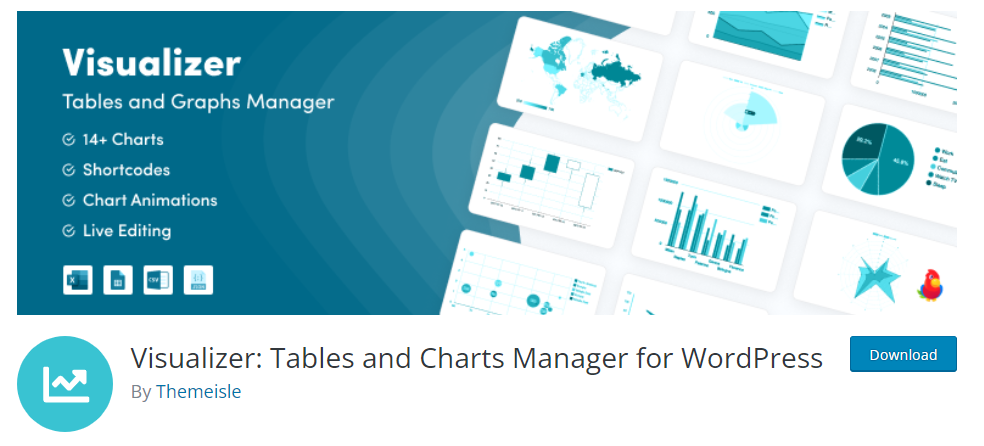
Visualizer is the best option for those who want to add tables and charts to increase user engagement on their site. All the tables you create with this plugin are fully responsive and customizable. You can add them to any WordPress page or post and change the design according to your website theme.
On top of that, Visualizer lets you add search options, pagination, and sorting to your tables. It offers a powerful tool for creating interactive charts that help visitors understand the information better. Hovering over the chart elements will display more data.
If you purchase the premium version, you can choose from 15 chart types and set custom permissions for charts. With this, you can insert the table data manually or from remote URLs, any external database, and CSV files.
Features
- Compatible with all major WordPress themes
- Easy-to-use editor
- Knowledge base and video tutorials
- Instant search option for tables
- Multi-column ordering
Pricing
Visualizer is a freemium plugin. The free version is available for download. The paid plans start at $99 per year for the Personal plan.
7. Data Tables Generator by Supsystic
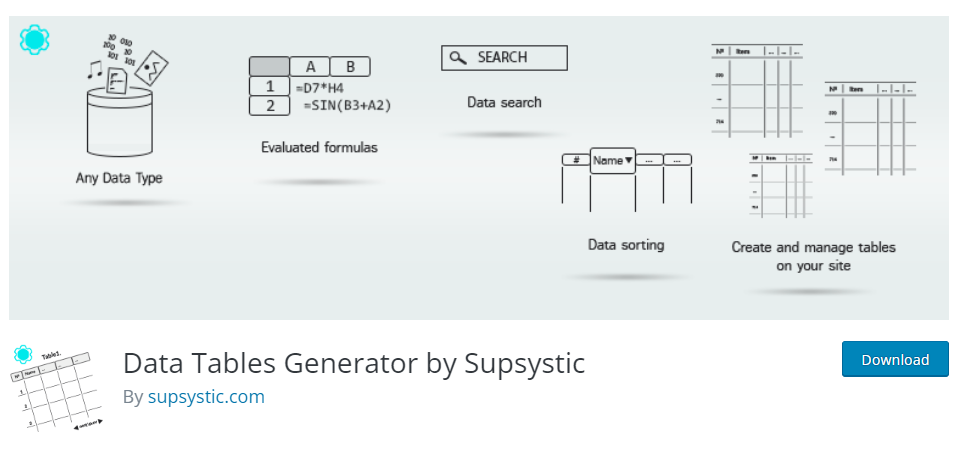
One of the popular WordPress table plugins for processing large datasets is Data Tables Generator. It quickly generates complex tables without hampering your site’s performance. You can also add sorting and pagination to navigate the table contents easily.
The plugin supports many data formats, such as plain, currency, percent, date, and more. It also lets you add images, videos, and links, which makes your tables attractive to visitors.
To unlock additional features, you can upgrade to the premium version. You can easily import and export table data from CSV, Excel, PDF, and Google Sheets. It also lets you enable frontend table editing so users who have access to the table can make necessary changes.
Features
- Multiple responsive modes for tables
- Supports multiple languages
- Option to add HTML code and table formulas
- WooCommerce product table available in the pro version
- Visualize table data with diagrams, charts, and graphs
Pricing
The free version of Data Tables Generator is available for download on the repository. The premium pricing plans start at $49 per year for a single site license.
Conclusion
We have discussed the top 7 WordPress table plugins that offer many features that make creating tables effortless. You can choose a table plugin that fits the requirements of your website.
wpDataTables, Visualizer, and Posts Table Pro are the best premium plugins with advanced features. The Data Tables Generator is the best for businesses that work with large datasets.
If you are searching for a less-expensive solution, you can go with TablePress. The free version provides many features to make your tables interactive. No matter which plugin you choose from this list, you can easily create and add beautiful tables to your website.
Let us know about your experience with these plugins in the comment box. Or, write down any plugins we didn’t list.
