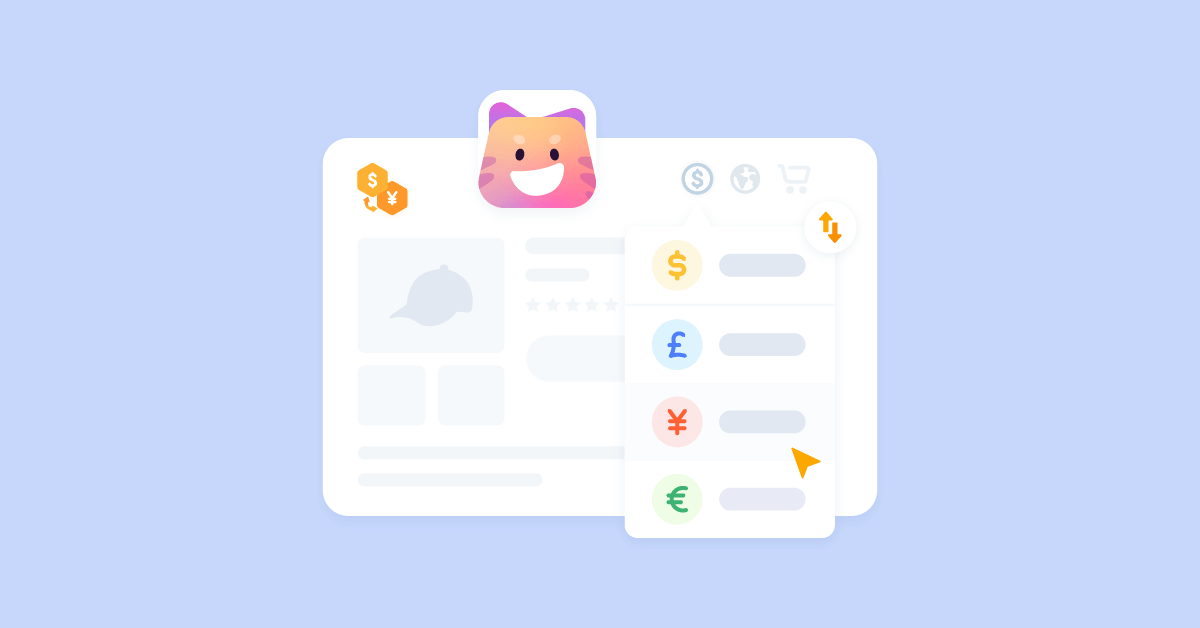Are you looking for the best WooCommerce currency switcher plugins for your online store? If you are, keep reading this article! Here, we will show you seven tools you can use for the task!
Do you want to increase the sales and conversions of your WooCommerce store? While running an online store, you need to develop multiple strategies. If you have been in the WooCommerce and online store field for a while, you know about setting up BOGO deals, category discounts, upselling, etc.
But have you ever thought about using currency switcher plugins on your store?
With the help of currency switcher plugins, we can add a feature that allows users to switch to their favorite/preferred currency from the front end. This way, they can see the price of the product or service in their native currency without using additional currency conversion websites.
If you need to know how this works, keep reading this article. Here, we will show you seven of the best plugins to add the currency-switching feature to your website.
But before going further, let’s see why you should use currency switcher plugins on your online store.
Why You Should Use Currency Switcher Plugins
If you are targeting a global audience through your online store, you should implement the currency switching feature on the store. For example, let’s say that you primarily display the product pricing in USD. When someone from India needs to purchase that specific product, the customer must use any online currency conversion tools to find the exact amount in INR.
This could be improved.
By displaying the price in their native currency, you can quickly improve the user experience. This way, the users do not need to use third-party tools to calculate the cost.
Now you know why using currency switcher plugins is helpful. Next, we will examine the main factors in WooCommerce currency switcher plugins.
What to Look for In Currency Switcher Plugins
When you are in the market for WooCommerce currency switcher plugins, consider these factors:
- Features: One of the main things you should look for in WooCommerce currency switcher plugins is the features available. Choose a feature-rich plugin for your needs.
- Compatibility: You might use multiple plugins and custom codes while handling an online store. So, check for compatibility issues.
- Pricing: You do not need to spend hundreds of dollars every month for a currency switcher plugin. There are a lot of free options available. If you think you can get more features with a premium solution, look for an affordable one.
- Support: A plugin with an excellent customer support team is mandatory. This way, if you need help with configuring the plugin, they can help.
- Automatic calculation: Without manually entering and updating the currency prices, if the plugin can fetch the latest price from the web, that would simplify the job.
- Display positions: Check where you can display the currency switching option. Most plugins allow you to display the option using custom shortcodes – making it easier to use.
Now you know what to look for in a currency switcher plugin. Next, let’s move the article’s core – the best WooCommerce currency switcher plugins you should try.
Best WooCommerce Currency Switcher Plugins
In a nutshell, the WooCommerce currency switcher plugins we are going to use are:
- YayCurrency
- YITH Multi-Currency Switcher for WooCommerce
- Multi-Currency Feature for WooCommerce
- Currency Switcher for WooCommerce
- CURCY – Multicurrency for WooCommerce
- WooCommerce Multi-Currency
- FOX – WooCommerce Currency Switcher
Let’s take a closer at each plugin and what they have to offer.
1. YayCurrency
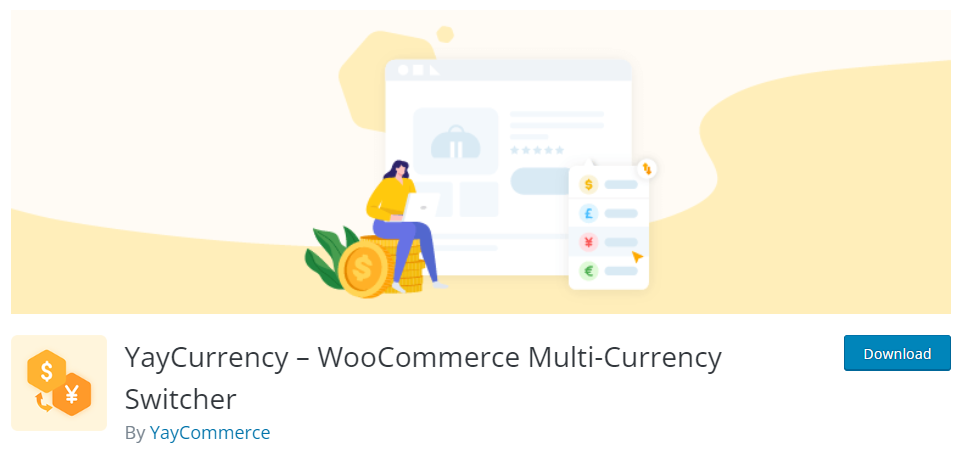
The first option we have for you is YayCurrency. It is a feature-rich but lightweight WordPress plugin for displaying different currency prices on your store. The best part of YayCurrency is the ability to detect a user’s location automatically. Once the plugin detects the customer’s location, all the prices will be updated to the native currency.
The customer does not need to switch the currency manually. On top of that, YayCurrency has a direct integration with Yahoo Finance. With this feature, you can update the currency prices in real time. You can set the update frequency to minutes, hours, or days. Once you have configured this, you are good to go.
YayCurrency is also highly customizable. You can display the currency-switching widget anywhere on your website. You can display the widget on a navigation menu, widget area, product page, or blog post/page. Since the plugin also has an excellent customer support team, all your questions will be answered immediately.
Overall, YayCurrency is one of the best WooCommerce currency switcher plugins you should try.
Live demo:
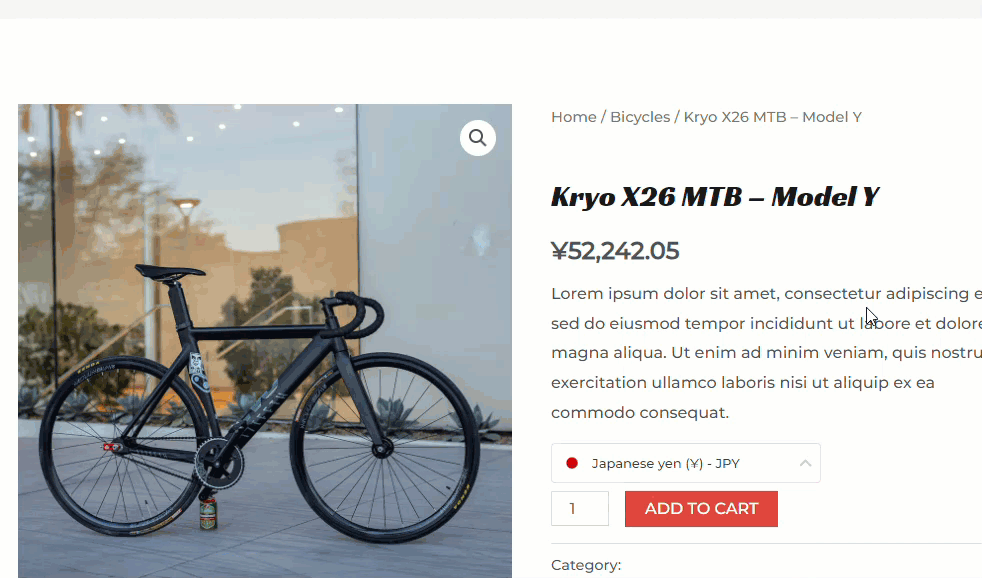
Features
- Automatically detects user’s location
- Real-time price updates
- Highly flexible
- Multiple display positions
- Excellent support team
- Compatible with cache plugins
- Supports many payment methods and 3rd-party extensions
- Works with multi-language solutions like WPML, Polylang, etc.
Pricing
YayCurrency is a freemium WordPress plugin. The free plugin can be downloaded from the WordPress plugin repository. The premium version plugin costs $49 a year if you choose an annual subscription and $195 (one-time fee) for a lifetime subscription.
2. YITH Multi-Currency Switcher for WooCommerce
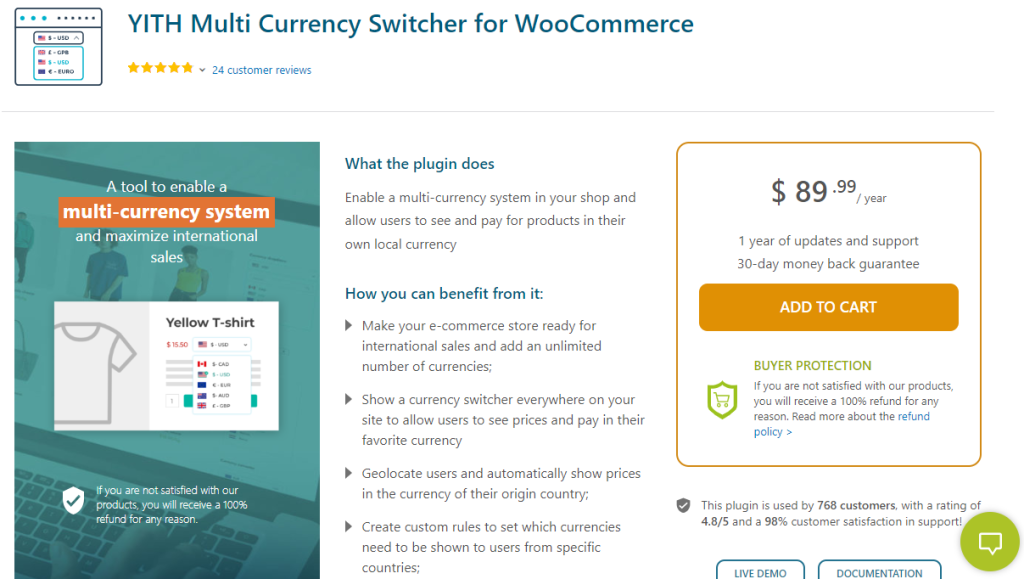
YITH is a known name in the WooCommerce industry. They have developed a currency switcher plugin – YITH Multi-Currency Switcher for WooCommerce. You should check this plugin if you are looking for a feature-rich currency switcher plugin for your WooCommerce store. Using this tool, you can display unlimited currencies in the store.
The geolocation feature offered by this tool is fantastic. The plugin will automatically detect the user’s location and switch to the native currency. On top of that, you can also set custom geolocation rules with this plugin. For example, if you need to set a custom currency for specific countries, that’s possible.
When someone from Vietnam visits the online store, you can display the prices in USD or CAD. That’s an excellent feature offered by YITH Muliti-Currency Switcher for WooCommerce. The exchange rates will be updated in real time, so you won’t lose money.
Live demo:

Features
- Unlimited currencies
- Optimized for shortcodes
- Multiple payment options
- Geolocation detection
- Custom geolocation rules
Pricing
YITH Multi-Currency Switcher for WooCommerce is a premium plugin. The tool costs $89.99 a year.
3. Multi-Currency Features for WooCommerce by WPML

If you use the WPML plugin to translate your online store to different languages and need to bring the multicurrency features, check out WooCommerce Multilingual and Multicurrency with WPML. It is one of the finest plugins to add multicurrency switching to your WooCommerce store.
The plugin won’t slow down your WooCommerce store since it has lightweight code. The plugin is also compatible with the latest version of WPML, WooCommerce, and WordPress. The best part about this plugin is that you do not need to use two plugins for translating your store and the multicurrency feature.
For each currency, you can display multiple payment methods. Finally, to help developers enhance its features, the plugin has a WooCommerce REST API integration process. Using it, you can improve the plugin’s features with some code.
Live demo:
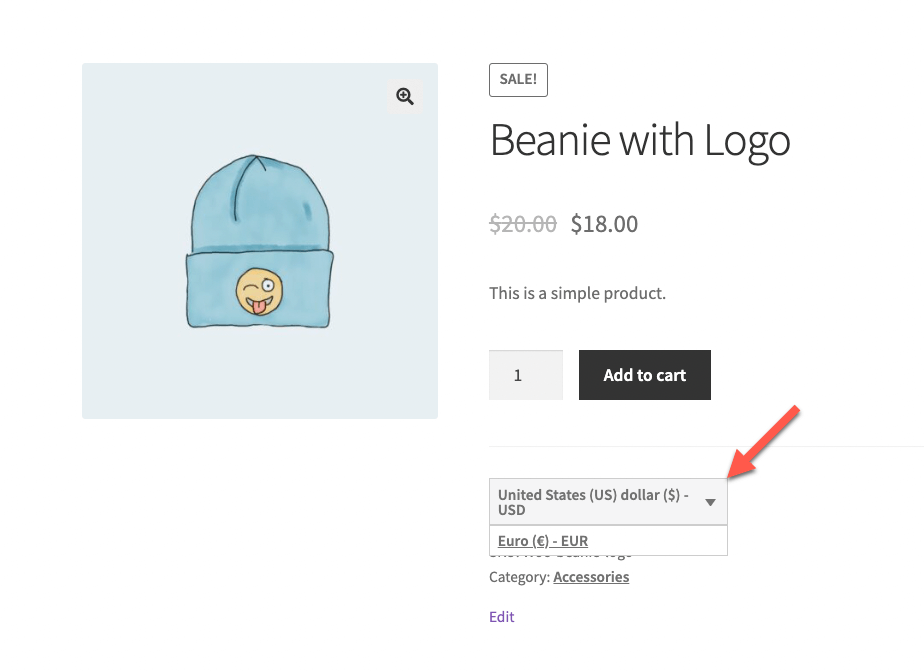
Features
- Works well with Multi-Currency
- Compatible with the latest WooCommerce
- Optimized for Speed
- SEO ready
- Translate every inch of your store
Pricing
WooCommerce Multilingual and Multicurrency with WPML is a free plugin. From the WordPress plugins repository, you can download it.
4. Currency Switcher for WooCommerce
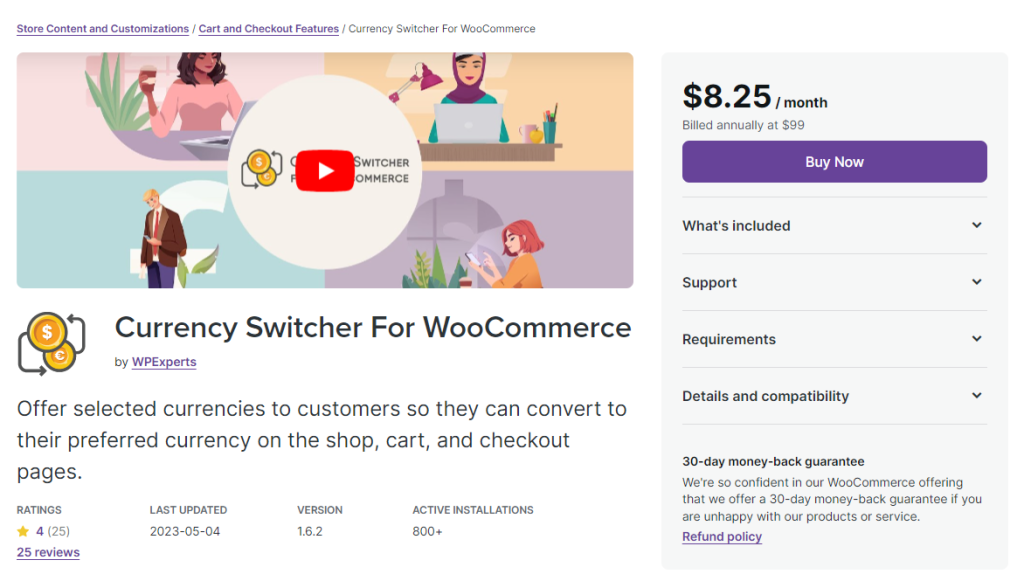
If you want an easy-to-use plugin for currency switching, check out Currency Switcher for WooCommerce. The plugin is developed by WPExperts, a popular web development agency. The plugin’s user interface is easy to navigate; even beginners can configure it without issues.
You can add unlimited currencies to the store from the plugin’s settings. This one also has a geolocation detection feature, as with every other plugin. But you can also get a feature to allow/deny purchases on the user’s selected currency. The display rules available with this plugin are excellent.
You can showcase the currency by flag, symbol, or location. Via Open Exchange Rates API, the rates of currencies will be updated automatically. The plugin is also compatible with most third-party WooCommerce plugins. So there won’t be any conflicts on the front end.
Live demo:
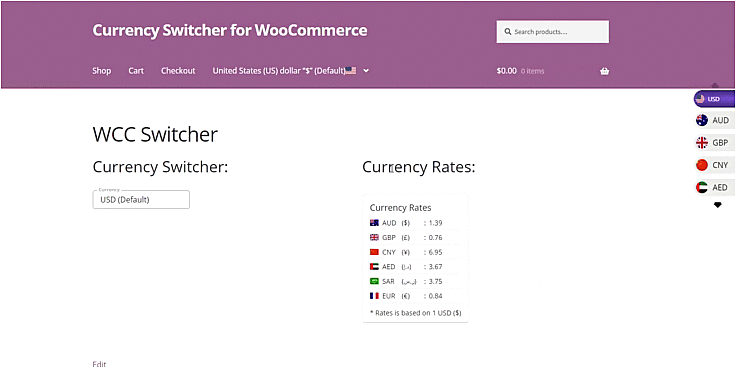
Features
- Easy configuration
- Unlimited currencies
- Geolocation
- Custom currency conversion rates
- Multiple display rules for the widget
Pricing
Currency Switcher for WooCommerce is a premium WordPress plugin. The plugin will cost you $8.25/month when you need the monthly billing. On the other hand, if you choose the annual billing, you need to spend $99 (one-time fee).
5. CURCY – Multicurrency for WooCommerce
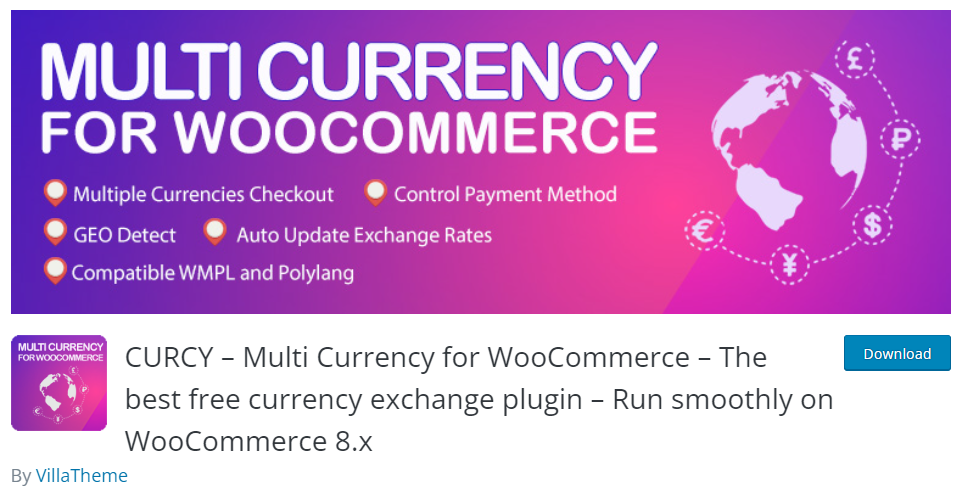
If you want a highly customizable WooCommerce currency switcher plugin for your store, check out CURCY – Multicurrency for WooCommerce. This plugin allows you to create custom designs for your currency switcher widget. On top of that, the plugin has a responsive design, making it usable on every screen size without any clutter.
CURCY – Multicurrency for WooCommerce is also optimized for WPML. If you are running a multilingual WooCommerce store, the plugin won’t cause compatibility issues. The Yahoo Finance integration lets you bring the latest price exchange rates to your online store without manual work.
There are also multiple ways to customize the display currency. For example, if you need to display the prices in USD, you can use symbols like US$, $, and so on. Based on your preferences, you also have an option to hide specific currencies from appearing in the front end.
Live demo:
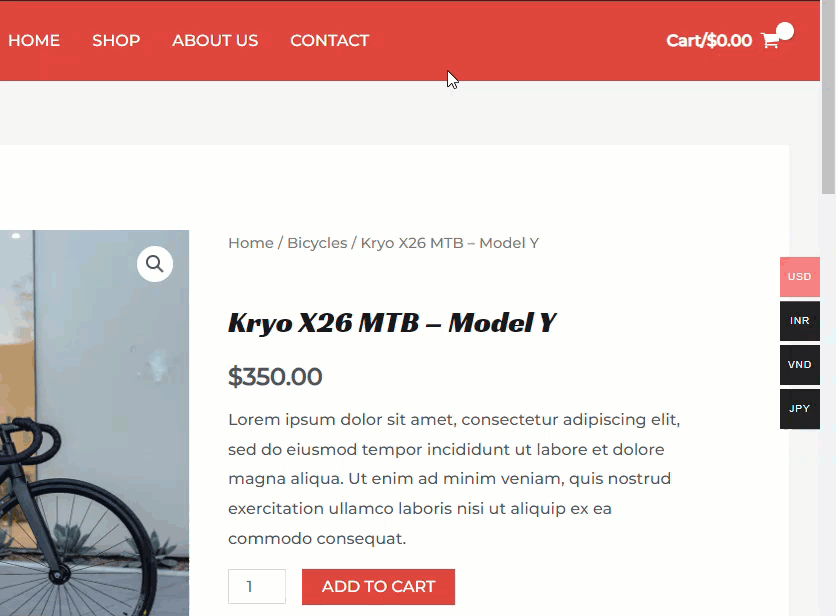
Features
- Custom design options
- Pay in different currencies
- Display approximate value
- Set custom currency symbols
- Hide currency
Pricing
CURCY – Multicurrency for WooCommerce is a freemium plugin. You can download it from the WordPress plugins repository. On the other hand, you can download the premium version from the Codecanyon marketplace, which will cost you $34 (one-time fee).
6. WooCommerce Multi-Currency
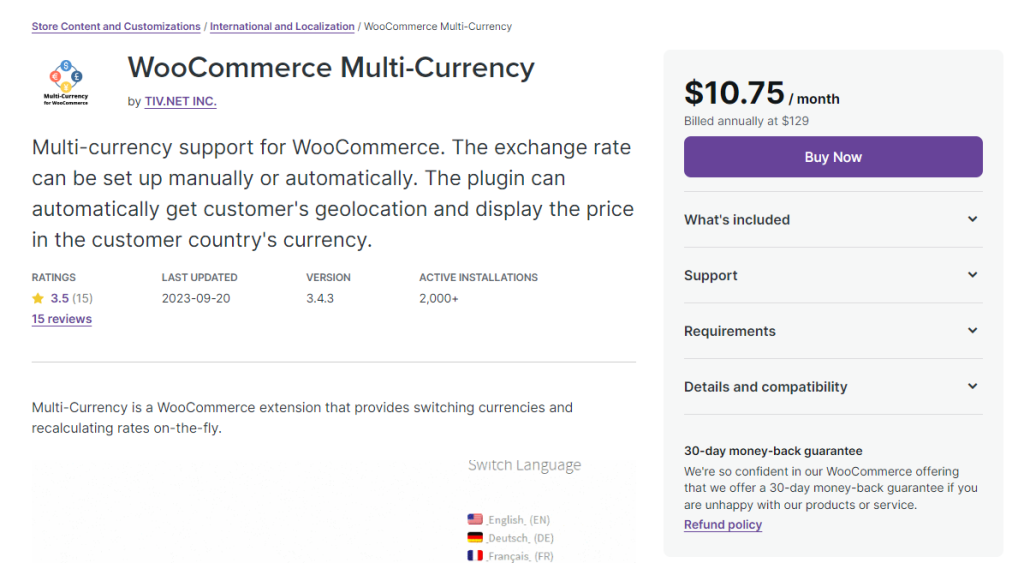
If you need a plugin directly from the WooCommerce repository, check out WooCommerce Multi-Currency. Using this plugin, you can ensure there won’t be any compatibility issues. The plugin also has an excellent customer support team. If you need help to set up or configure the plugin on your WooCommerce installation, quickly contact the support team.
It is ideal for most online stores since you can display multiple currencies with the plugin. The automatic price recalculation feature will help you adjust the price quickly. The plugin can also detect the location of the customers.
This way, the plugin will show the price of the product or service in their native currency, which is better for user experience. Without coding skills, you can add the currency switcher widget to the sidebar widget of your website. Your customers can manually switch to different currencies through this widget.
Live demo:
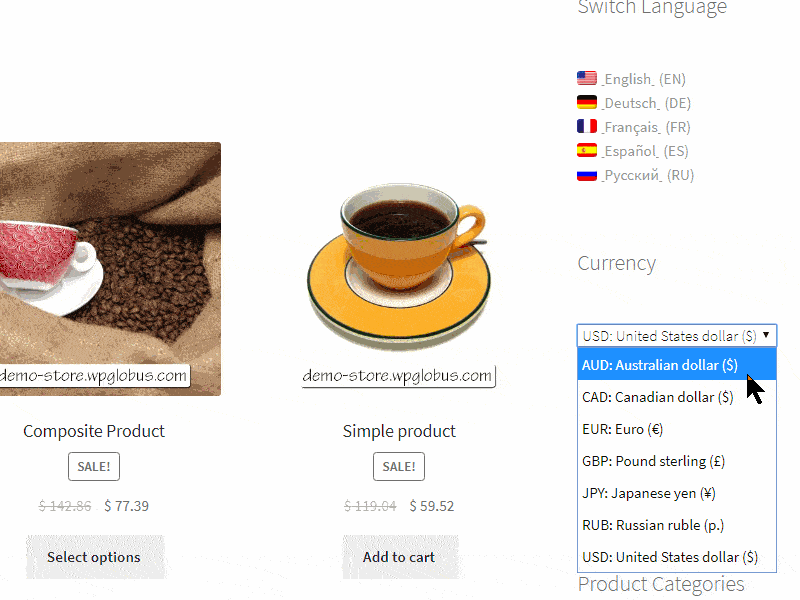
Features
- Multiple currencies
- No compatibility issues
- Automatic price recalculation
- Excellent customer support team
- Geolocation detection
Pricing
WooCommerce Multi-Currency is a premium WordPress plugin. If you prefer a monthly subscription, the plugin will cost you $10.75 monthly. On the other hand, if you need a yearly subscription, pay $129/year.
7. FOX – WooCommerce Currency Switcher

Our last one for you is the FOX – WooCommerce Currency Switcher. This is an excellent plugin to display multiple currencies on your WooCommerce store. The main advantage of the WooCommerce Currency Switcher plugin is it is compatible with most WordPress page builders.
The plugin seamlessly integrates with Elementor, Beaver Builder, and WPBakery Page Builder. While you design custom pages for your online store, you can use this plugin to display the widget anywhere on the site. Plus, the plugin is also translation-ready.
Another thing we liked about the plugin is the user interface. It has a well-organized and easy-to-use user interface, which you will love. Since the plugin allows you to control the pricing, you can hide the cents section for specific currencies for convenience. The plugin can also fetch live exchange rates, making your job easier.
Live demo:
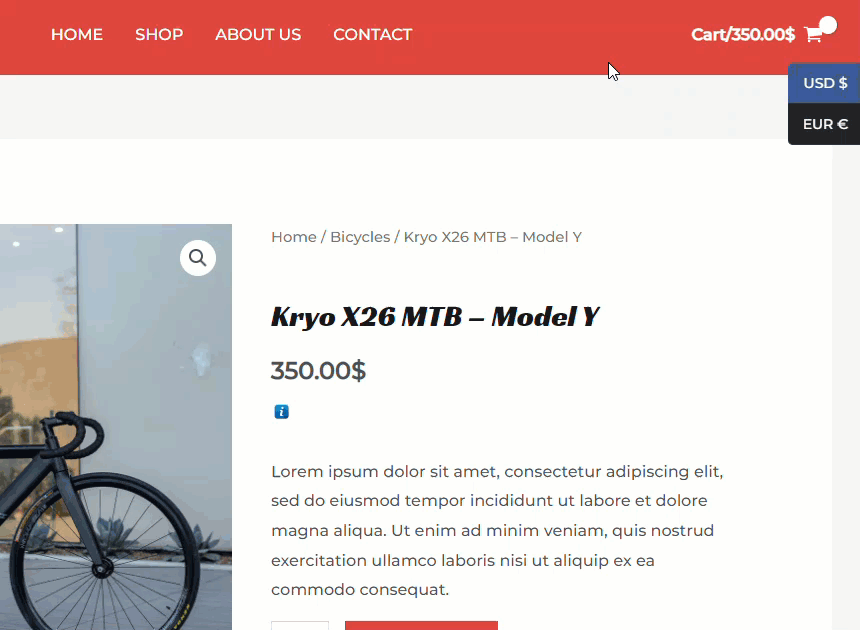
Features
- Compatible with page builders
- Translation ready
- Great UI
- Design controls
- Custom price formats
Pricing
Fox – WooCommerce Currency Switcher is a freemium WordPress plugin. You can download the free version of the plugin from the repository. The premium version costs $36 (one-time fee).
Conclusion
While running an online store, setting up a multicurrency option would be ideal. When targeting global customers through your products or services, displaying the price in their native currency can boost the conversion rate.
In this article, we have shown you seven of the best plugins you can use for the task. Most of these plugins have a geolocation detection feature, so based on your customer’s country, the plugin will switch to the appropriate currency.
Since most of these plugins can add unlimited currencies to the store, you can target customers from anywhere worldwide. Based on your preferences and requirements, you can pick a plugin.
Which plugin are you going to use?
Let us know in the comments!