Are you looking for the Real Media Library vs WP Media Folders comparison? If you are, keep reading this post.
Managing a large number of media files in the WordPress media library can quickly become overwhelming, especially for content-heavy websites.
To keep everything organized, WordPress media library folder plugins like Real Media Library and WP Media Folders are designed to simplify file management.
These tools allow you to create folders, organize thousands of uploaded files, and build collections and galleries directly inside your WordPress dashboard.
In this comparison, we’ll take a closer look at both plugins to help you decide which one offers the best features, performance, and value for your WordPress media library management.
First, let’s have a quick look at each plugin and what it has to offer.
Table of Contents
Real Media Library: An Introduction
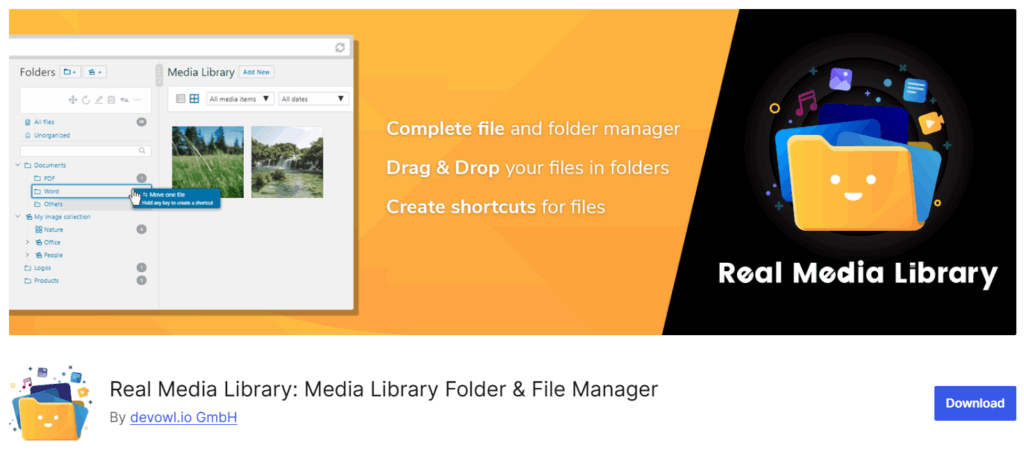
Real Media Library is a WordPress plugin designed to help you organize your media files more efficiently within the WordPress media library.
It allows you to create folders, collections, and galleries, and move uploaded files into folders using a drag-and-drop interface. Perfect for sites with large amounts of media, this plugin organizes thousands of uploaded files into structured folders and subfolders.
It integrates smoothly with page builders, supports virtual folder structures so you don’t have to worry about broken URLs, and offers bulk upload and management features.
For new users managing large libraries of images, PDFs, or videos, Real Media Library is a powerful tool to streamline media management and enhance your workflow.
WP Media Folders: An Introduction

WP Media Folders is a powerful plugin designed to enhance the WordPress media library experience. It allows users to create virtual folders within the media library, enabling efficient organization of media files through a drag-and-drop interface.
This intuitive system simplifies managing large volumes of media, making it particularly beneficial for photographers, designers, and content-heavy websites. The plugin supports unlimited top-level folders and offers features like bulk uploading, SVG file support, and customizable folder views.
WP Media Folders integrates seamlessly with popular page builders such as Elementor, Divi, and Gutenberg, ensuring a smooth workflow for users. Its lightweight design ensures minimal impact on site performance, even with extensive media libraries.
For developers, WP Media Folders provides a REST API, facilitating advanced integrations and automations. It is an ideal solution for anyone looking to streamline media management and keep their WordPress media library organized.
Real Media Library vs WP Media Folders: The Ultimate Comparison
In this comparison article, we will be looking at:
- Ease of Use
- Site Speed and Performance
- Plugin Size and Optimization
- Developer’s API Availability
- Extra Addons and Extensions
- Compatibility with Page Builders
- Support and Documentation
- Pricing and Value for Money
- Pros and Cons
By the end of this post, you will be able to select the option that best fits your preferences and budget.
Ease of Use
A user-friendly interface ensures that managing your WordPress media library is quick and intuitive for all skill levels.
Real Media Library
Real Media Library offers a drag-and-drop interface with clear folder management, making it easy for users to organize media files.
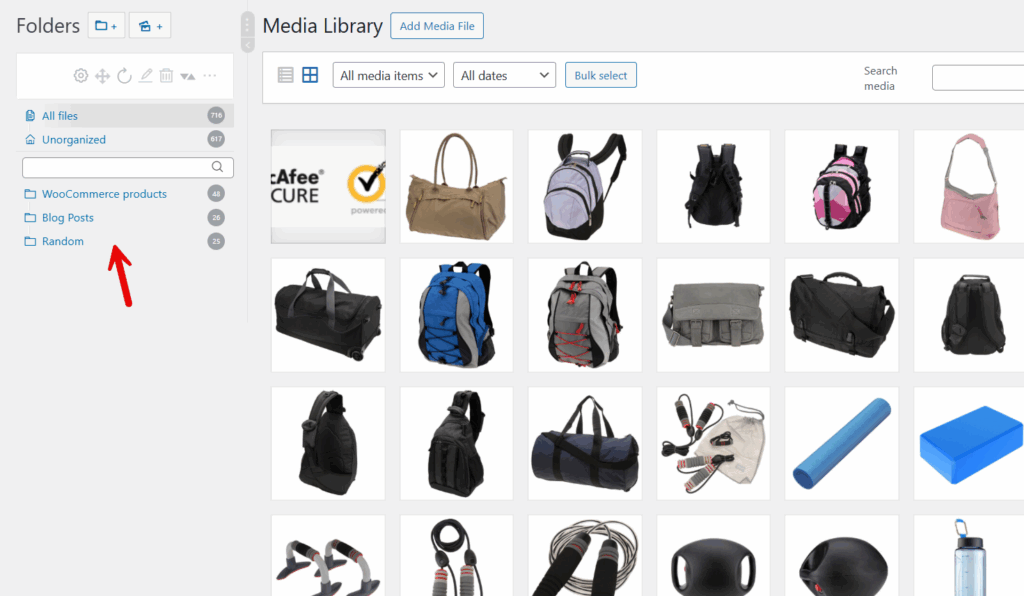
It is generally straightforward, though some advanced features may require a learning curve for new users. Once you have got your hands on the premium version of the plugin, all restrictions will be removed.
In the top section, you can see options like:
- Settings
- Reorder files and folders
- Refresh
- Rename
- Delete
- Rearrange
- Folder details
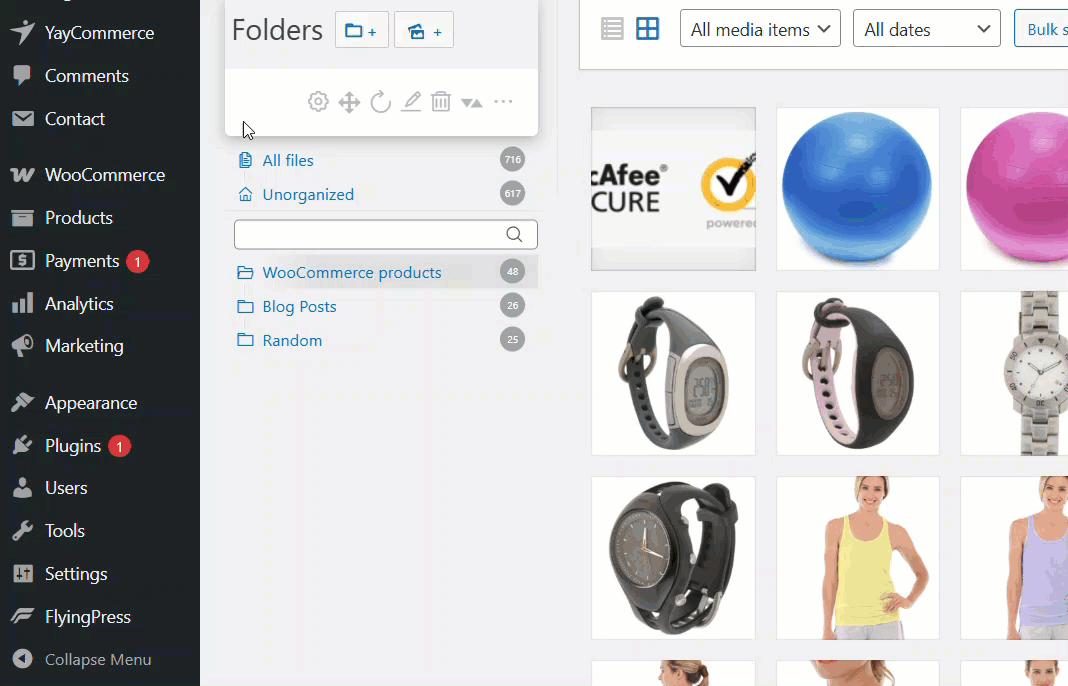
Each option will help you organize your folders better. You can also make changes to the folder hierarchy.
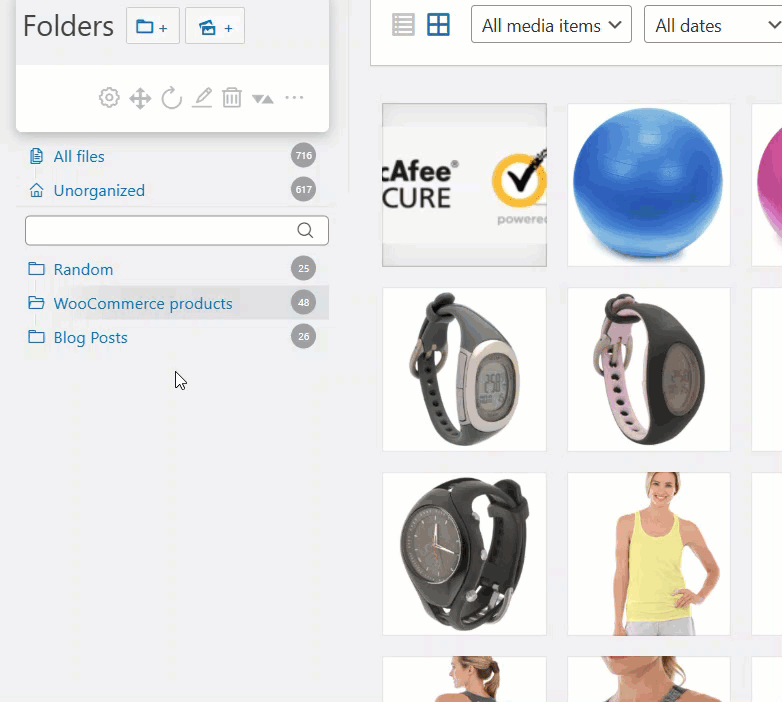
To organize media for child pages or products, this feature would be handy. When it comes to general plugin settings, Real Media Library offers only basic stuff.
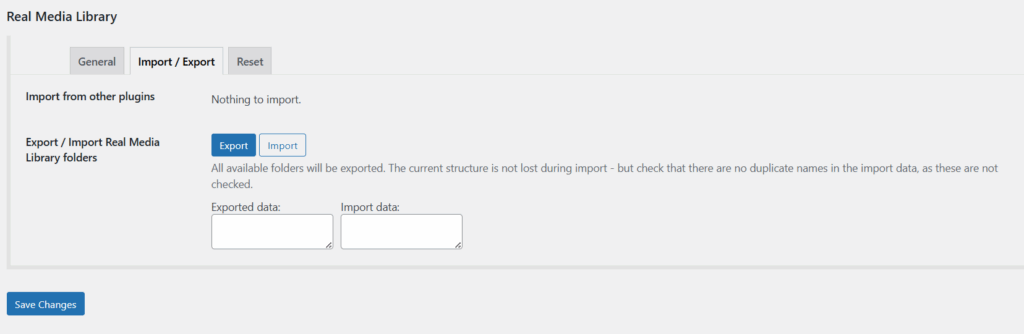
As you can see, it is so basic for a media management plugin.
WP Media Folders
WP Media Folders provides an intuitive, beginner-friendly interface with drag-and-drop functionality, virtual folders, and seamless integration with WordPress media.

Users can quickly create, sort, and manage files without hassle, making media organization efficient and accessible for both novices and experienced users.
Once you have activated the WP Media Folders premium, you will get unrestricted access to all the features. You can see options like:
- Rename
- Delete
- Sorting
- Settings
On the panel.
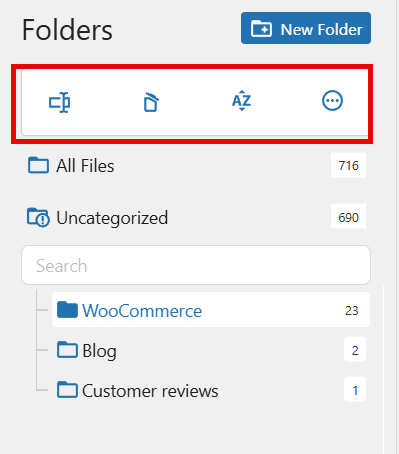
Similar to the Real Media Library plugin, you can move and reorganize your folders with WP Media Folders.
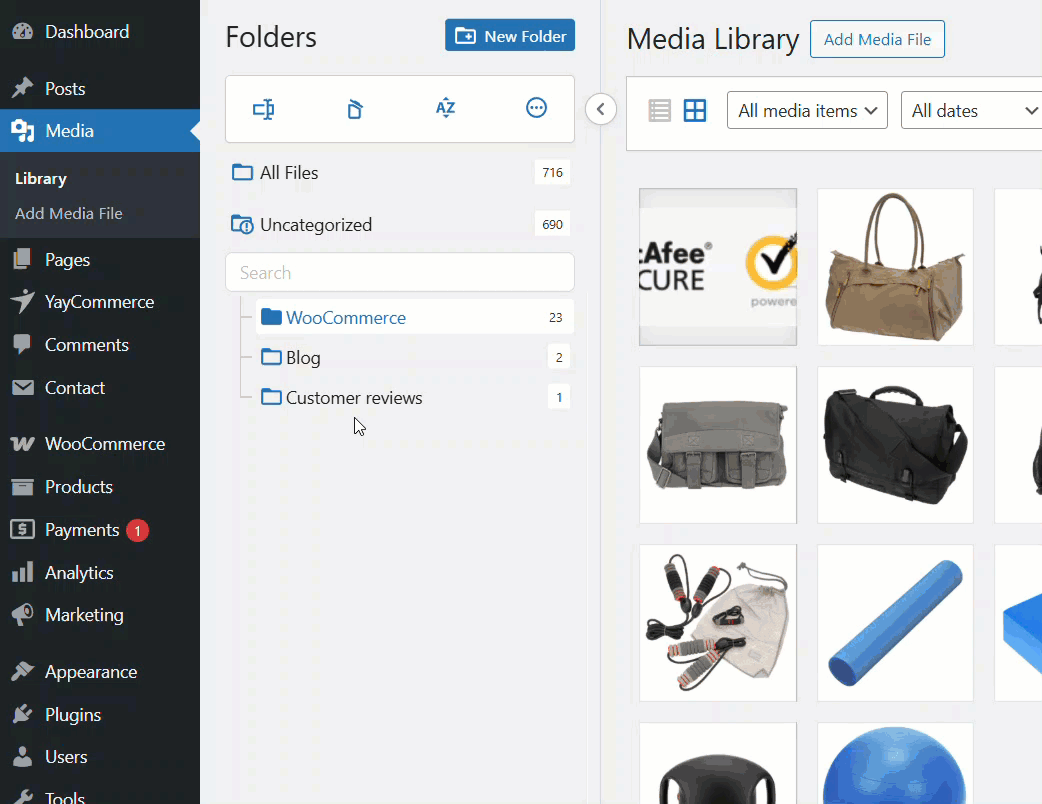
Overall, both plugins offer a great user experience.
Plus, you can also import/export data using a CSV file.
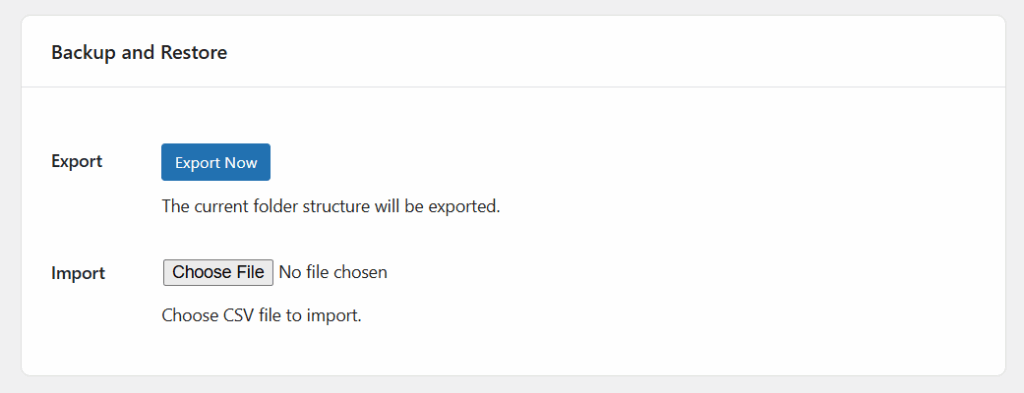
Site Speed and Performance
Performance and site speed play a major role in how efficiently your WordPress media library functions, especially when managing thousands of files.
Real Media Library
Real Media Library performs well for most websites, but with larger media libraries, users might experience minor slowdowns during bulk operations. The plugin offers caching options that help improve performance, though its overall footprint is slightly heavier due to advanced features.
When WP Hive tested the performance of the plugin, they found that Real Media Library adds 57.42 KB extra pagesize to the website. That is less than 57% plugins, but if you are really concerned about the page load time, this could be concerning. Also, the plugin will add a total of 0.24 seconds of load time to the site.
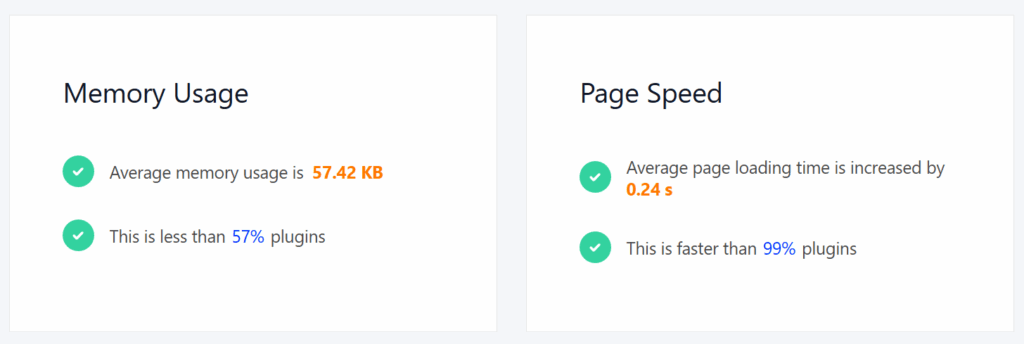
Here is the performance benchmark:
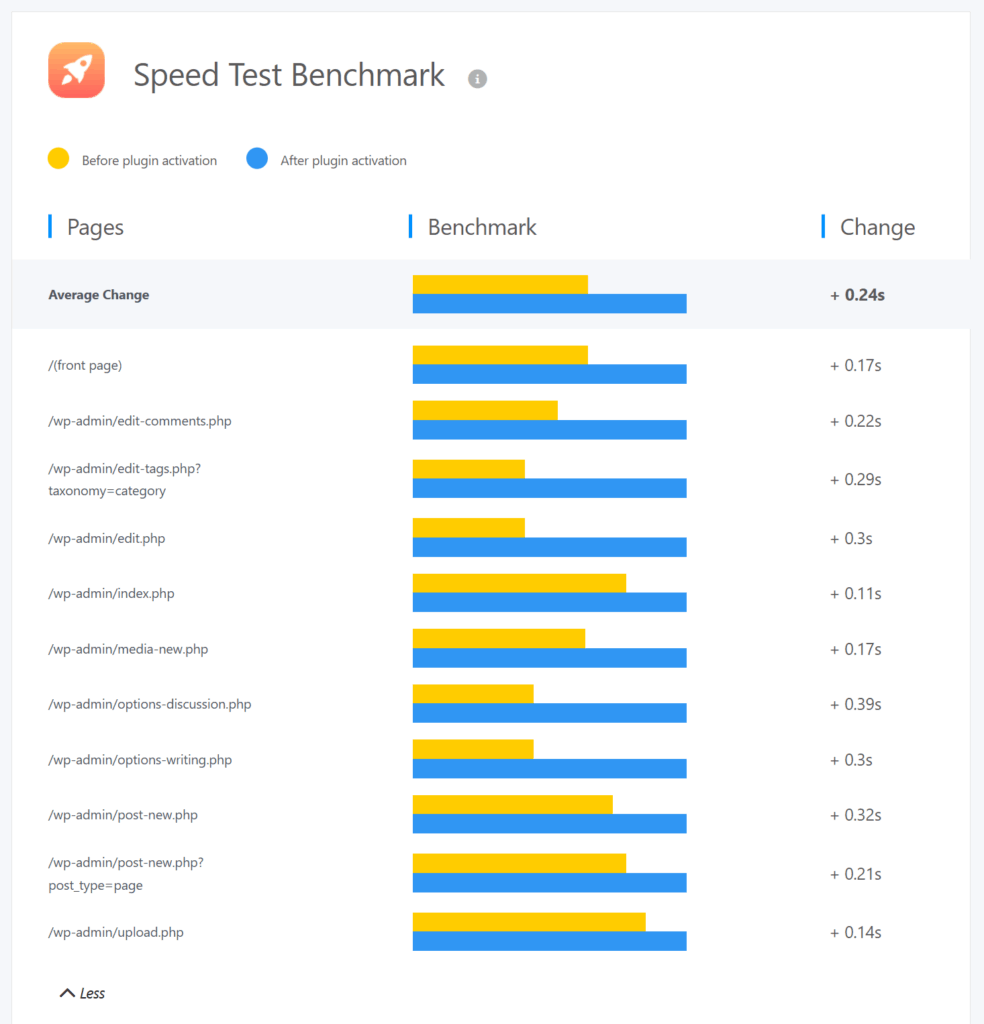
And here, you can see the memory usage benchmarks:
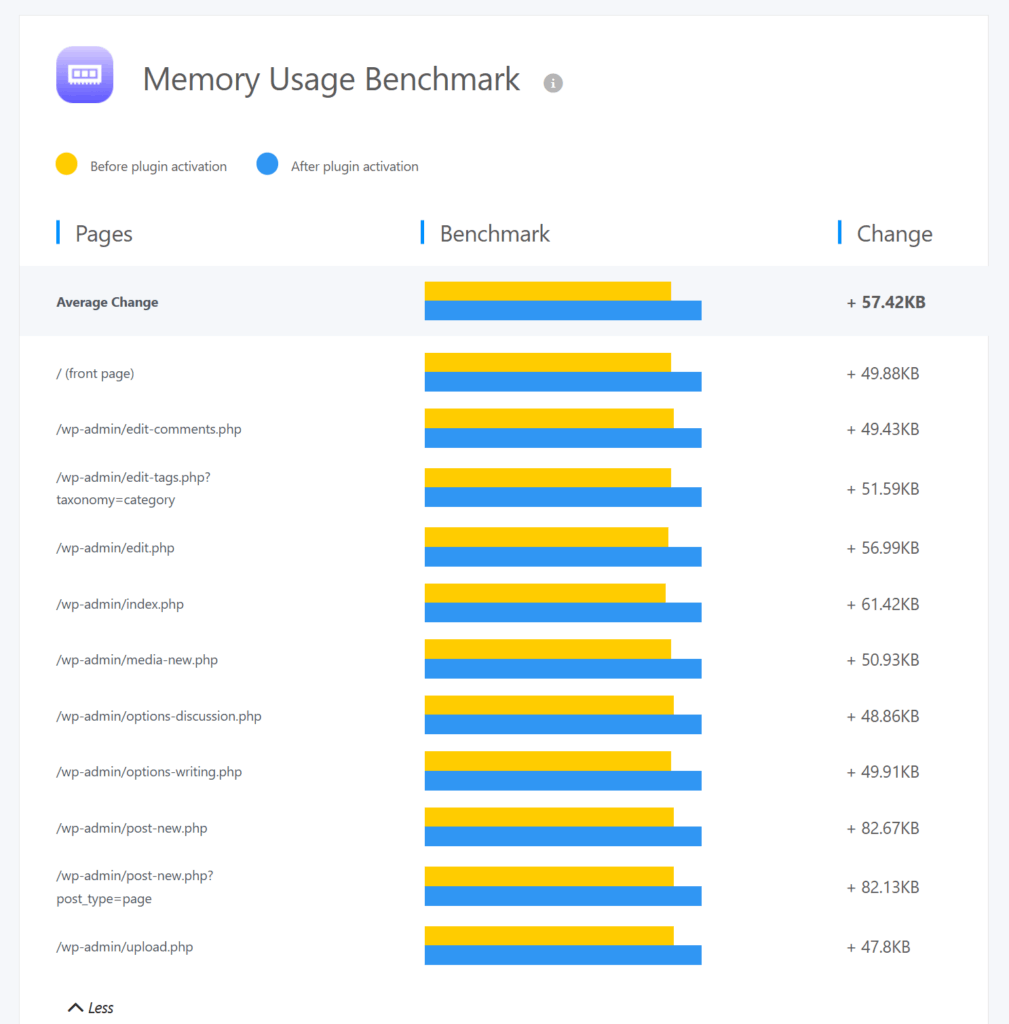
WP Media Folders
WP Media Folders is optimized for speed and efficiency. It uses lightweight code and smart caching to ensure smooth performance, even on large WordPress sites. The plugin minimizes database load, ensuring your WordPress media library runs fast without affecting overall site performance or page loading times.
On the WP Hive performance test, they found that WP Media Folders will add an extra 16 KB to the overall pagesize. That’s better than 99% plugins in the market. Plus, the plugin added a total load time of 0.03 seconds to the site.
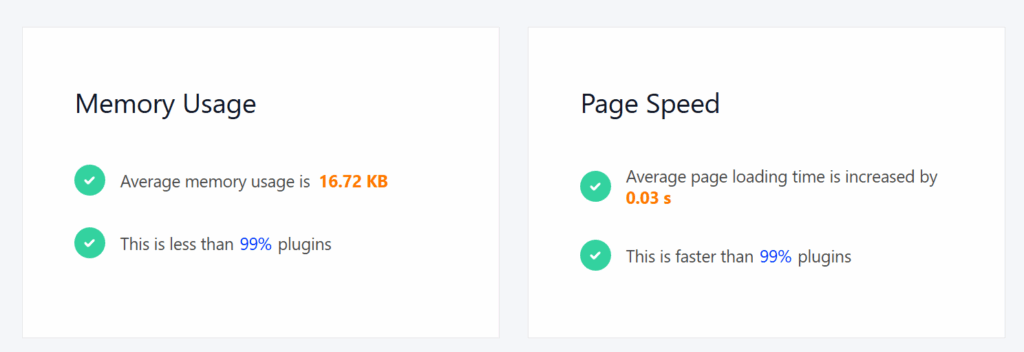
As you can imagine, the stats speak for themselves.
Here is a detailed benchmark of the page load time before and after activating WP Media Folders on a demo website:
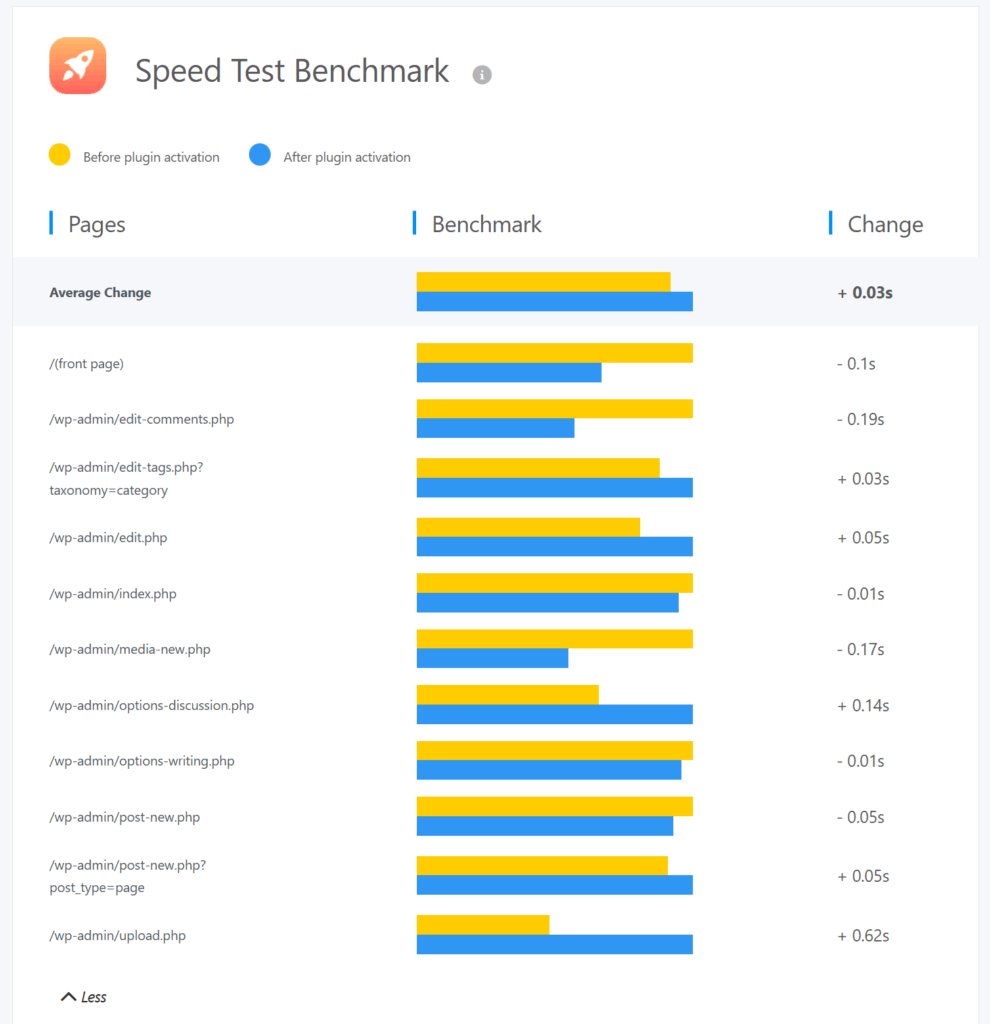
Same for the memory usage benchmarks:

As you can see, the plugin is highly optimized for speed and performance. Using it won’t slow down the website because it comes with lightweight code.
Plugin Size and Optimization
Plugin size and optimization affect your WordPress website’s load time and overall performance, especially with large media libraries.
Real Media Library
Real Media Library is moderately sized and includes several features that enhance media management. While generally efficient, larger libraries may see slight performance impacts due to the plugin’s extended functionality.
The size of the plugin is 1.12 MB.
WP Media Folders
WP Media Folders is optimized for speed and minimal resource usage. Its lightweight code ensures fast load times even with thousands of media files.
The plugin strikes a balance between advanced features and efficient performance, ensuring a smooth WordPress experience without unnecessary bulk.
The size of the plugin is 1.09 MB.
Developer’s API Availability
A good developer’s API helps users customize and extend how media files are managed in WordPress, especially for advanced workflows.
Real Media Library
Real Media Library offers an API with multiple hooks and filters for developers who want to build custom features or integrations. It provides solid flexibility for developers who prefer hands-on customization.
WP Media Folders
WP Media Folders includes a clean and developer-friendly API explicitly designed for modern WordPress standards.

It allows smooth integration with themes, page builders, and third-party plugins without extra setup. Developers can easily extend functionality, automate workflows, and customize media organization while maintaining lightweight performance.
Extra Addons and Extensions
Extra addons and extensions can significantly enhance the capabilities of a WordPress media library plugin, offering better control and customization options.
Real Media Library
Real Media Library provides several premium extensions that add features like enhanced folder management, improved gallery integration, and better organization tools. However, some advanced functions are only accessible in the Pro version, which may require an additional investment.
WP Media Folders
WP Media Folders includes a wide range of built-in extensions and integrates smoothly with third-party plugins such as WooCommerce, WPML, and popular gallery tools. Most advanced options are available out of the box, allowing users to manage and extend their media library without relying heavily on paid add-ons.
The plugin supports importing folders from third-party media management plugins, too. For instance, if you have created folders with Real Media Library and want to move them to CatFolders without manual effort, navigate to the WP Media Folders tools section, where you’ll find the option.
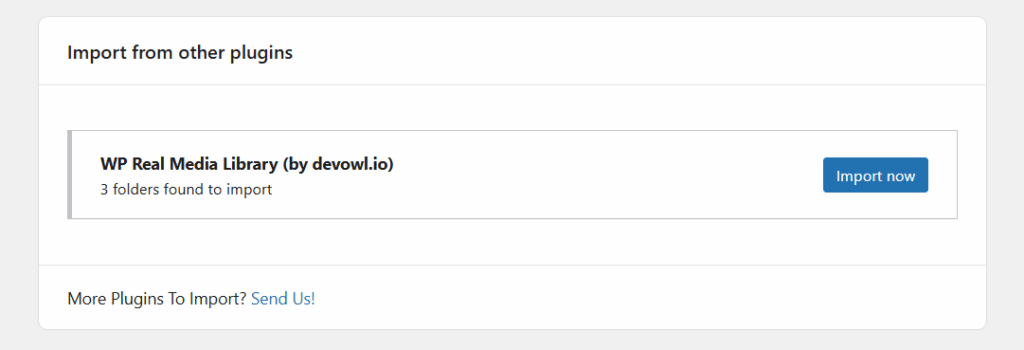
Compatibility with Page Builders
Compatibility with popular page builders ensures a seamless workflow when designing and managing media within WordPress.
Real Media Library
Real Media Library works with most major page builders, including Gutenberg and Classic Editor. However, integration with advanced builders like Elementor or Divi can sometimes require additional adjustments or add-ons to achieve full compatibility.
WP Media Folders
WP Media Folders offers smooth integration with all major WordPress page builders, including Elementor, Divi, Beaver Builder, and Gutenberg.
This ensures that users can easily add and organize media files directly within their favorite builders without needing extra steps or configurations.
Support and Documentation
Reliable support and clear documentation are crucial when managing complex WordPress media libraries.
Real Media Library

Real Media Library offers comprehensive documentation and a ticket-based support system. While responses are generally helpful, users might experience slower reply times during peak periods or when using the free version.
WP Media Folders
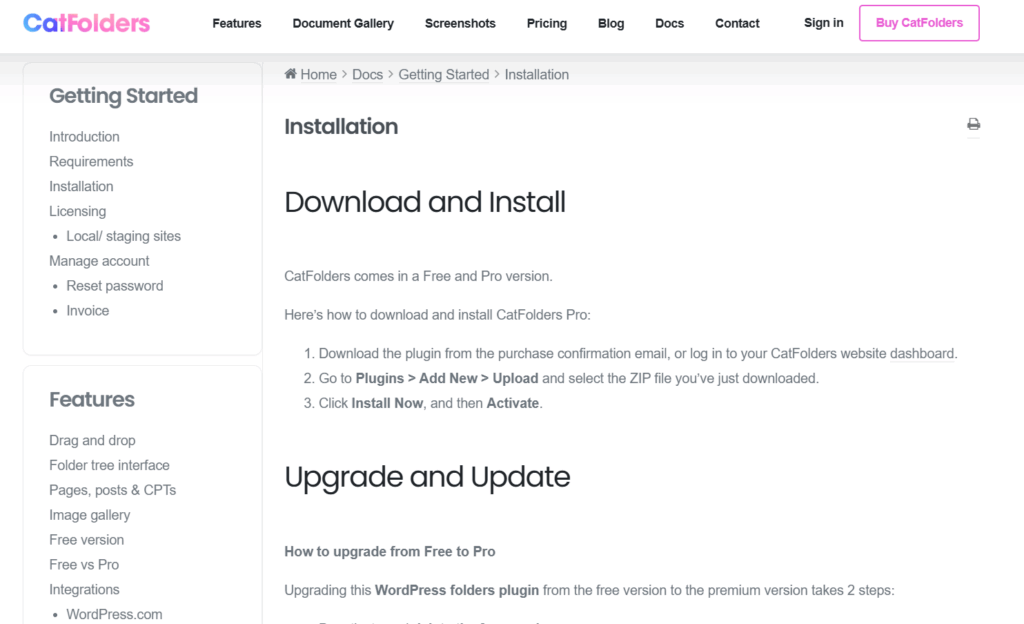
WP Media Folders stands out for its quick and responsive customer support. The team provides detailed setup guides, tutorials, and FAQs that make it easy to get started. Both free and premium users benefit from active support and updated documentation, ensuring smooth performance and issue resolution.
Pricing and Value for Money
Pricing plays a major role in deciding which WordPress media library plugin suits your workflow and budget best.
Real Media Library
Real Media Library offers a free version with limited features, while the premium version unlocks advanced tools like folder structures and galleries. The pricing follows a lifetime subscription model, and costs can add up if you manage multiple WordPress sites or need frequent updates.
- Single – 1 Website License – €39 (one-time fee)
- Starter – 3 Website License – €79 (one-time fee)
- Professional – 5 Website License – €119 (one-time fee)
- Business – 10 Website License – €199 (one-time fee)
- Agency – 25 Website License – €299 (one-time fee)

WP Media Folders
WP Media Folders offers excellent value for money, featuring a free version with numerous features and affordable premium plans.
Most essential features, including advanced folder management, page builder compatibility, and file organization tools, are available at no extra cost. It’s a budget-friendly option for users who want the best WordPress media library experience without overspending.
- Yearly Subscription
- 1 Website – $79 a year
- 3 Websites – $99 a year
- Unlimited Websites – $199 a year

- Lifetime Subscription
- 1 Website – $159 (one-time fee)
- 3 Websites – $295 (one-time fee)
- Unlimited Websites – $699 (one-time fee)
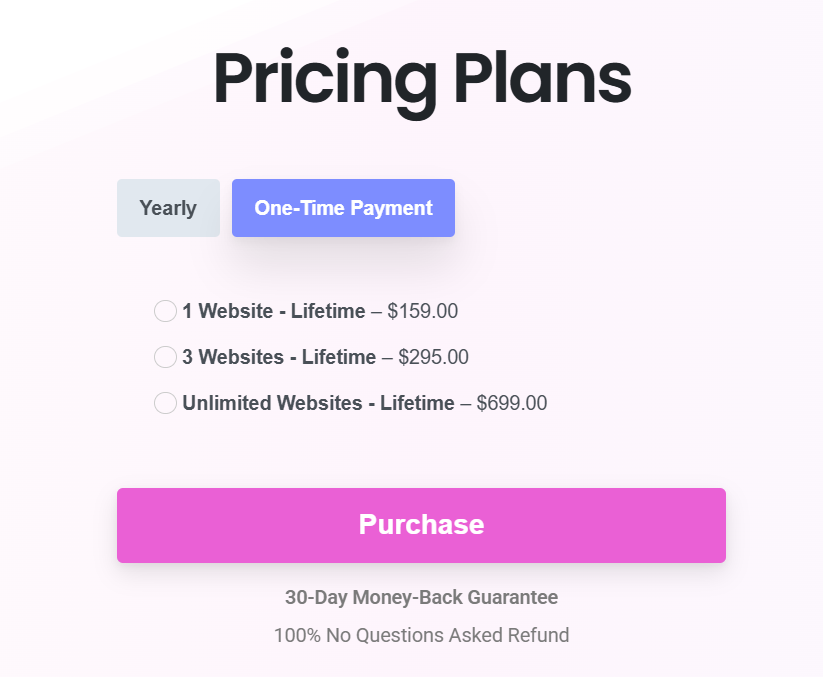
Pros and Cons
Before choosing between these WordPress media library plugins, let’s take a closer look at the main pros and cons of Real Media Library and WP Media Folders to see which one better fits your media management needs.
Real Media Library
| Pros | Cons |
|---|---|
| Easy-to-use WordPress plugin for media management with a clean and intuitive interface. | The free version has limited folder and subfolder creation features. |
| Helps organize your media library efficiently by letting you create unlimited main folders and subfolders. | Might slow down slightly when managing many files in very large libraries. |
| Supports drag and drop functionality to manage files directly inside the WordPress media library. | Some advanced options, like permissions and shortcuts, require the Pro version. |
| Allows users to import, add media, delete, and sort files like images, videos, and pdf files easily. | Yearly pricing may not suit users looking for a completely free tool. |
| Offers advanced features such as virtual folder structures, metadata, and integration with themes and popular page builders. | |
| Also fully compatible with WPML and other popular WordPress plugins for multilingual sites. |
WP Media Folders
| Pros | Cons |
|---|---|
| Simple setup process that helps you organize your media library within minutes after you install the plugin. | Allows you to create unlimited folders and subcategories, making it easy to manage your media files. |
| Works smoothly with most WordPress themes and popular page builders like Elementor and Divi. | |
| Features include file renaming, shortcut creation, and customizable folder structure for improved organization. | |
| Provides an intuitive grid layout that feels like Windows Explorer or Mac Finder for better navigation. | |
| Offers features like renaming files, creating shortcuts, and customizing folder structure for better organization. | |
| Designed to save you a lot of time when managing your media across large WordPress sites. |
Which One Should You Use
Choosing the right media library folder plugin depends on your specific needs and workflow.
Real Media Library offers solid features for organizing media files, creating galleries, and managing collections, making it suitable for users who need straightforward media organization.
WP Media Folders, on the other hand, is designed for advanced media management and offers full compatibility with popular page builders like Elementor, Divi, and Gutenberg.
It also integrates seamlessly with WooCommerce, allowing you to manage product images efficiently. With WP Media Library, you can create unlimited folders, virtual folder structures, and collections, all while ensuring your files remain organized without breaking URLs.
For WordPress users looking for the best WordPress media library solution, WP Media Library provides the most intuitive, powerful, and scalable option.
Frequently Asked Questions
Now, let’s take a look at some of the frequently asked questions and answers.
What is a WordPress media library folder plugin?
A WordPress media library folder plugin helps you organize uploaded files into folders and subfolders inside your media library. It allows you to manage large amounts of files more efficiently using drag and drop, just like Windows Explorer or Mac Finder.
Why use a plugin like Real Media Library or WP Media Folders?
Plugins such as Real Media Library and WP Media Folders help you manage your WordPress media library more effectively. You can create unlimited folders, collections, and galleries, making it easier to organize thousands of uploaded files without breaking URLs or links.
Does Real Media Library support drag and drop file organization?
Yes, Real Media Library includes intuitive drag and drop functionality that lets you move files into folders or rearrange your media items easily. You can also create virtual folder structures to organize your content without affecting real file paths.
Are these media library folder plugins compatible with page builders and WooCommerce?
Both plugins work smoothly with popular WordPress page builders like Elementor, Divi, and Gutenberg. They’re also compatible with WooCommerce, so you can manage product images and other files directly within your store’s media library.
Can I create galleries or collections using these plugins?
Yes, Real Media Library allows you to create image galleries and collections directly from folders. This is ideal for photographers, portfolio websites, or WordPress users who want advanced media management without relying on third-party gallery plugins.
Do these plugins offer free versions?
Both plugins offer a free version on WordPress.org with essential folder management features. If you need advanced features like subfolders, shortcuts, or integration with popular gallery plugins, you can upgrade to the pro version.
Will organizing files into folders affect URLs or metadata?
No, when you organize your files in folders using these plugins, you don’t have to worry about broken links. The plugins use virtual folder structures, so your URLs, metadata, and existing file references remain intact even after rearranging your media library.
Conclusion
Managing media files effectively is crucial for every WordPress site, especially when dealing with large amounts of images, PDFs, or other uploaded files. Both Real Media Library and WP Media Folders offer advanced media management features, such as drag and drop organization, virtual folders, and gallery creation.
However, WP Media Library stands out as the best WordPress media library plugin for users who want seamless performance, full compatibility with popular page builders, WooCommerce support, and intuitive file management.
With WP Media Library, you can organize thousands of uploaded files into folders, collections, and galleries effortlessly, ensuring your WordPress media library stays structured, accessible, and optimized for your site’s growth.
So, which plugin are you going to use?
Let us know in the comments.