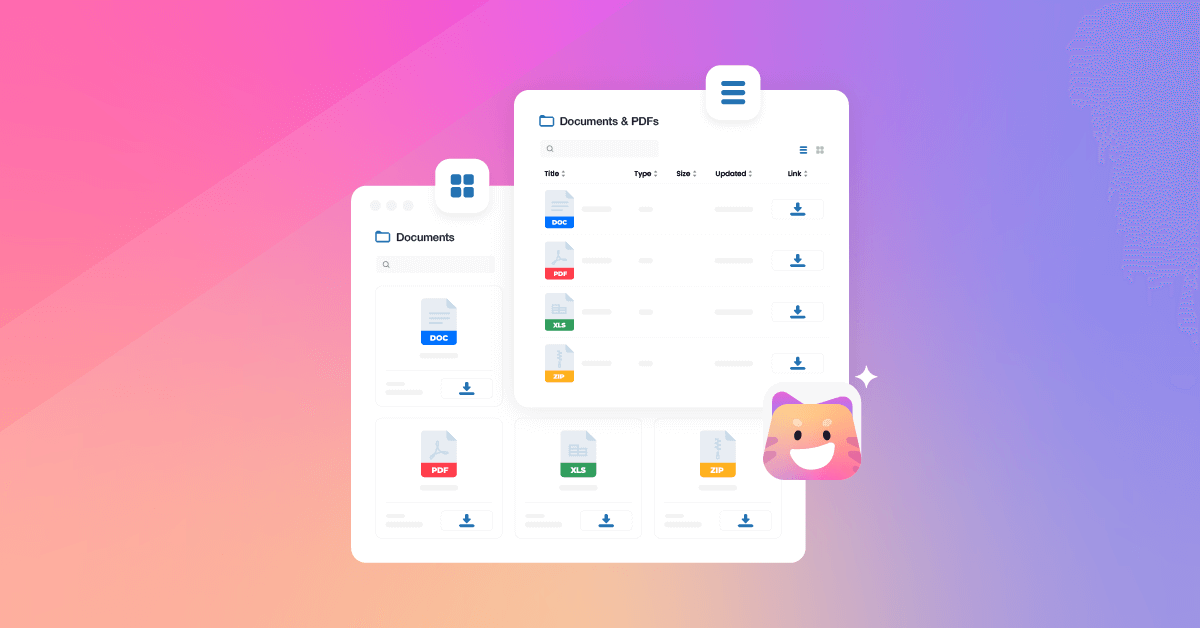Are you looking for the best WordPress document management plugins for your website? If you are, keep reading this article. This article will show seven of the best tools you can use to manage documents on your website!
You will handle many documents while running a WordPress website or WooCommerce store. If you add fewer documents, such as images, GIFs, PDFs, or Google Doc files, keeping them organized would be easier.
WordPress itself doesn’t offer anything for managing documents efficiently. But do not worry. With the right WordPress document management plugins, you can make the job a cakewalk.
To help you make your life easier, we have gathered seven of the best WordPress document management plugins in the market. We will explain what makes each tool unique, which should be your ideal fit, and what makes it better than others.
So if you are looking for a comprehensive guide, keep reading this article.
But without going further, let’s see why a document management plugin is mandatory.
Why You Should Start Using Document Management Plugins
WordPress doesn’t come with any document/media management options by default. Once you have uploaded the media documents to the website, the library will look like this:
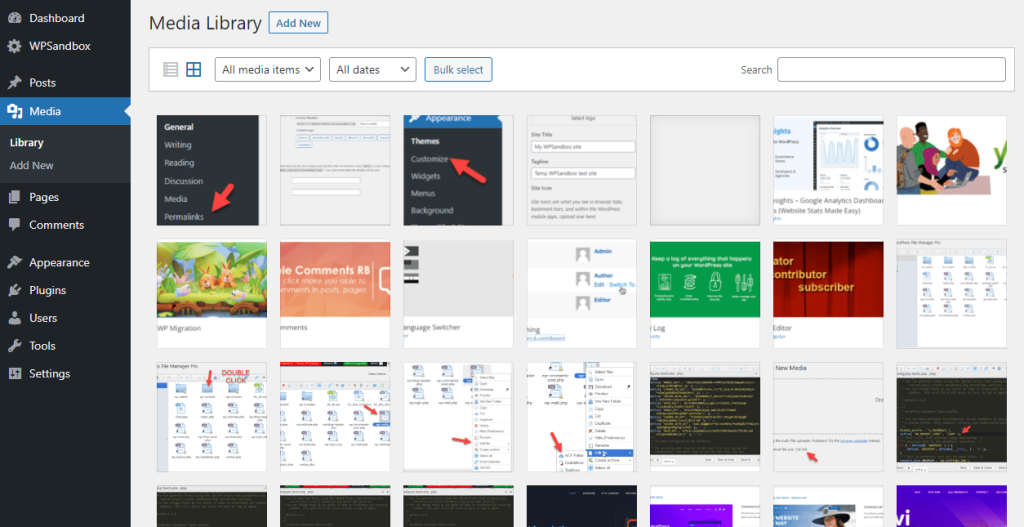
As you can see, finding documents from this would be challenging. This would be time-consuming, especially if you need to find images you have added to unique blog posts.
However, what about this media library:
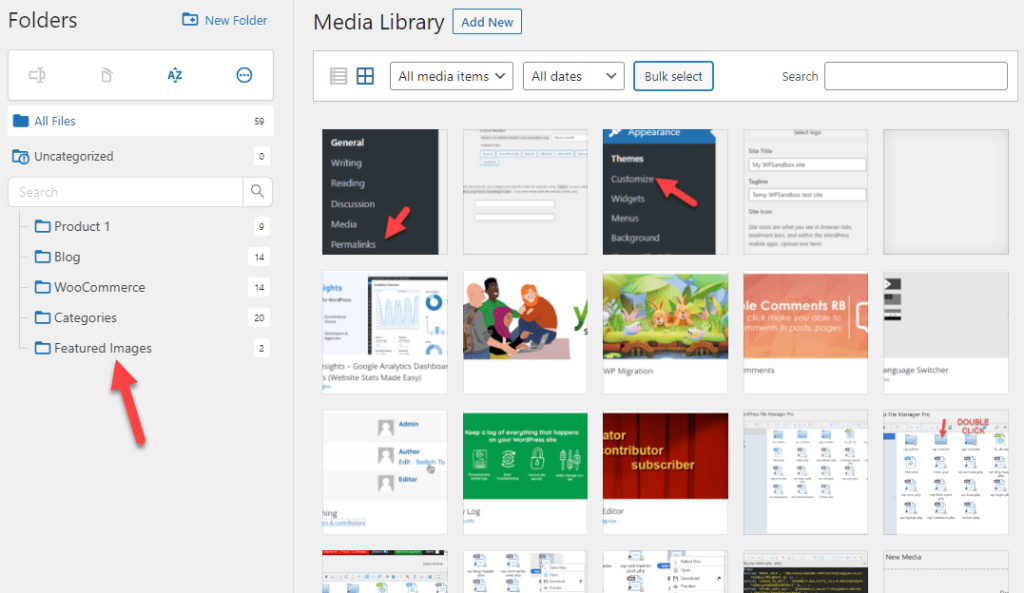
It is organized, and finding a media/document is much simpler. Hence, using a document management plugin is highly recommended. Apart from media organizing, you can also do other stuff like tweaking the core files, monitoring the downloads, displaying the PDF files in the front end, etc.
Here’s an example of a document plugin that can help you embed documents at the front end of the website:
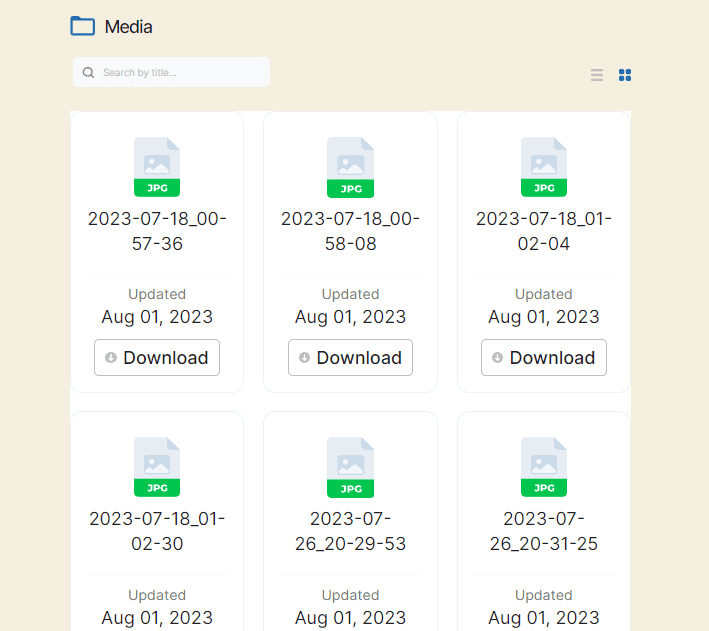
Now you know why choosing a document management plugin for your WordPress blog is good. Next, see the top WordPress document management plugins you should check.
Best WordPress Document Management Plugins
In a nutshell, the plugins you can use for document management are:
- CatFolders
- FileBird
- Filester
- Advanced File Manager
- Download Manager
- SP Project & Document Manager
- BP Group Documents
Let’s see what each plugin has to offer without any further ado.
1. CatFolders
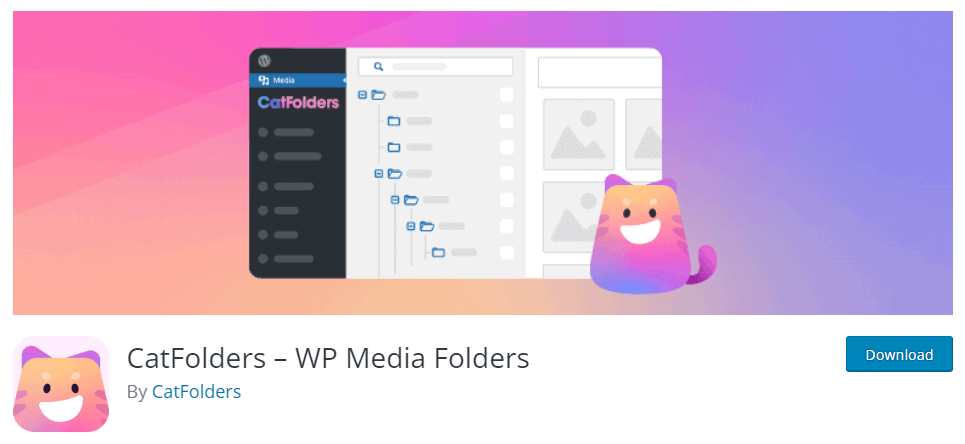
If you need to organize your media library like a professional, you should get CatFolders. CatFolders is one of the easiest tools to manage the media library. CatFolders recently introduced a new addon that will completely change the document management process through the WordPress website.
With their Document Gallery addon, you can embed and manage documents through the website. Since the tool is compatible with Gutenberg, there won’t be any issues. Once you have activated the Document Gallery addon, insert the custom block (CatFolders Document Gallery) into the editor.
Once you have done that, you can select the folder where the documents are located and configure the options. Thankfully, CatFolders can embed the documents in the list or grid style. You can also choose a custom title for the listing, display/hide fields, customize the columns, sort the files, and so on.
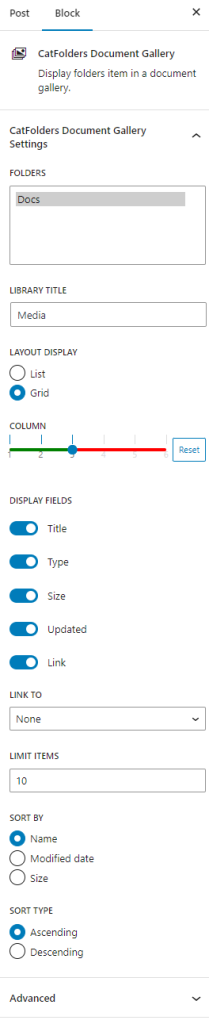
In the end, with CatFodlers and its document gallery addon, you can embed your documents like this:
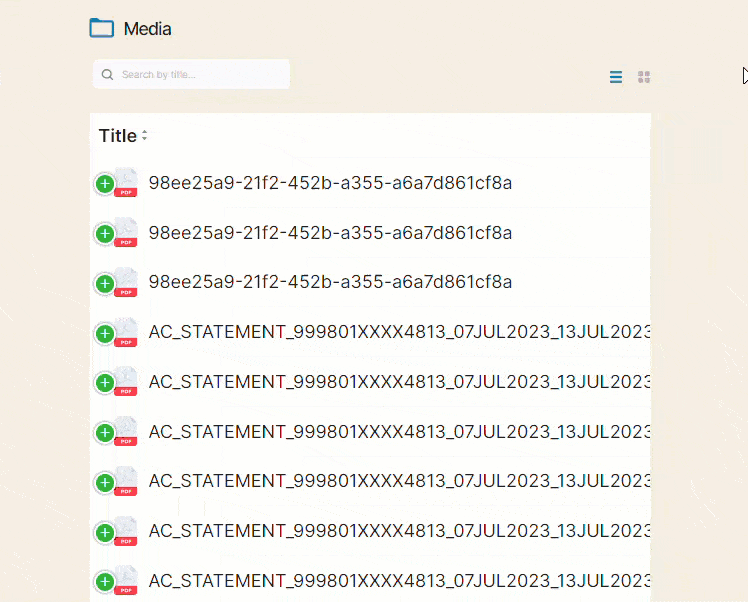
Pretty interesting, right?
The plugin will also show you a download button on the front end. The download button will be convenient if you share a custom PDF or document gallery.
Overall, CatFolders is one of the finest WordPress document management plugins.
Features
- Drag and drop editor
- Unlimited folders
- Folder search
- Sorting
- Importing from other plugins
Pricing
CatFolders is a freemium plugin. If you need to experience the tool’s features, you can get it from the WordPress plugins repository. On the other hand, the premium version plugin will cost you $79 a year for a single domain license.
If you need a lifetime license, that will cost you $159 (one-time). It is an excellent investment to keep your media library clean.
2. FileBird

When you need an advanced file manager plugin to handle the documents available on the WordPress website, FileBird is the best tool. FileBird offers an elegant and drag-and-drop user interface, making the file management process a cakewalk. You can create unlimited folders and sub-folders with the tool.
You can also move folders in bulk with the tool. Hence, when organizing the media library based on category archives or something similar, the folder management feature will come in handy. Custom themes are another notable feature of FileBird.
FileBird also comes with optimized code. So, if you are concerned about the speed and performance of your WordPress website, FileBird won’t cause any issues. Finally, the plugin comes with an auto-update feature. So once you have configured it, you will get the latest version installed automatically without any hassle.
Features
- Unlimited folders and sub-folders
- Drag and drop file management
- Simple user interface
- Custom themes
- Auto updates
- Folder management
Pricing
FileBird is a freemium tool. The free version plugin can be downloaded from the repository. The premium version costs $39 (one-time fee) and can be obtained from the CodeCanyon marketplace.
3. Filester
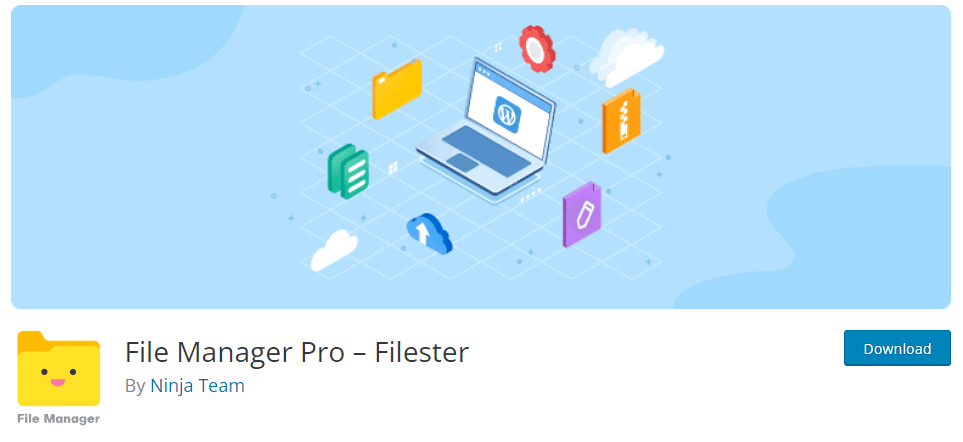
When your main goal is a plugin that can help you replace FTP tools, Filester is a good option. Filester is one of the known tools in the WordPress industry for its easy-to-use dashboard and convenient file editing. The tool also comes with six pre-defined themes. So, based on your liking, you can choose a style.
Filester is also a multilingual plugin. You can use this plugin on your multilingual website. The tool won’t cause any compatibility issues. Since plenty of in-built code editors are available, you can easily tweak your core or theme templates based on the requirements.
Filester also supports RTL languages. Hence, you can use the tool on any website using languages like Arabic. Overall, Filester is an excellent tool for dealing with documents on your WordPress/WooCommerce website.
Features
- Easy to use
- No coding required
- Drag and drop interface
- Multilingual
- RTL support
- Multiple themes
Pricing
Filester is a free WordPress plugin. You can download it from the WordPress plugins repository.
4. Advanced File Manager
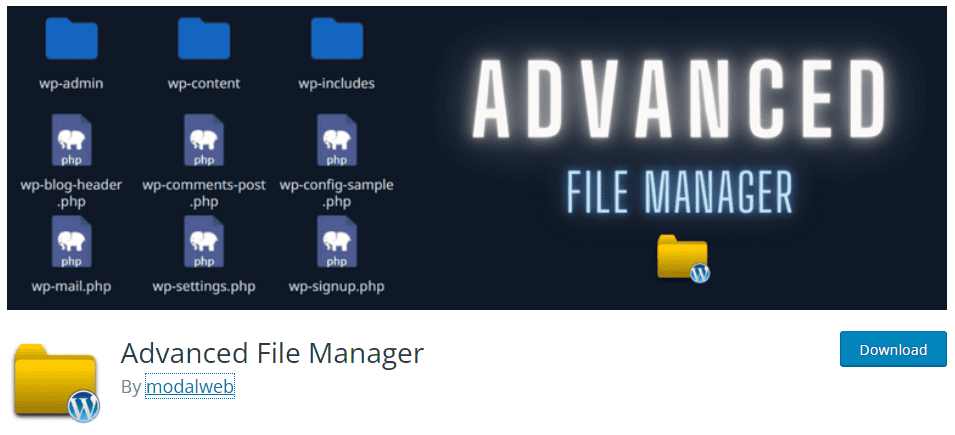
With the Advanced File Manager plugin, you can take the file management process to the next level. The plugin is compatible with both Gutenberg and WooCommerce. So there won’t be any issues if you use Gutenberg editor and run an online store.
The main feature of Advanced File Manager is the ability to modify documents from the front end. If you are handling a membership website and need to give access to your members to manage files, this is a good tool you can use. Based on the user roles, you can also customize the permissions.
Advanced File Manager comes with custom keyboard shortcuts to make the plugin even better. This will help you boost productivity and complete tasks with ease.
Features
- WooCommerce optimized
- Responsive
- Folder uploads
- Themes
- User permissions
- Keyboard shortcuts
Pricing
Advanced File Manager is a freemium plugin. From the WordPress repository, you can get the free version too. On the other hand, the premium version will cost you $12 (one-time fee) for a single domain license and $35 (one-time fee) for unlimited domain licenses.
5. Download Manager
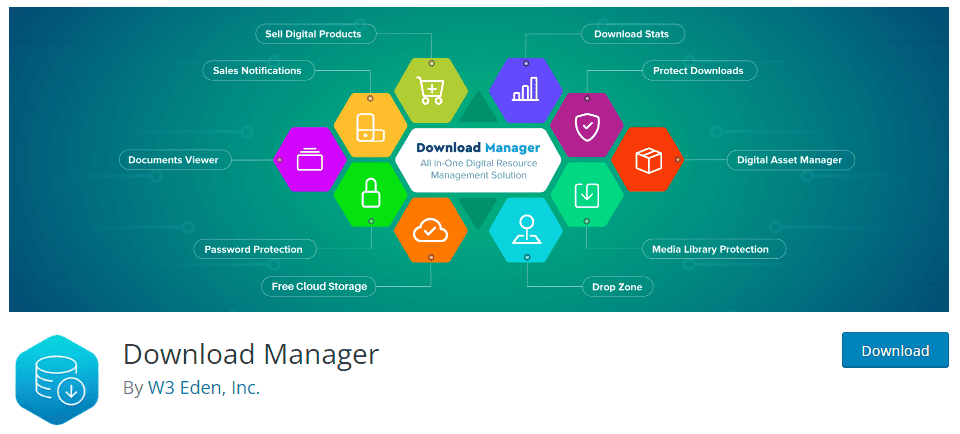
Do you want to control file downloads on your WordPress website? If you are looking for a simple plugin for the task, check out Download Manager. Apart from controlling the downloads, you can sell digital documents with the plugin.
Since the tool can help you password-protect documents, it would be an excellent option for membership websites that need to restrict public access to the documents. To increase the social media reach, you can lock the download button and embed a social media like or share button instead.
Once the specified task is completed, users can download the file. This is an excellent way to boost social media accounts. Another advanced feature of Download Manager is the bandwidth control option. Using this feature, you can set a pre-defined download speed for the files, which will help you reduce bandwidth usage and get everything running smoothly.
Features
- Bandwidth control
- Folder permissions
- Password protection
- Custom templates
- Bulk import
- Download stats
Pricing
Download Manager is a freemium tool. From the repository, you can get the free version plugin. The premium subscription starts at $99 a year for a single domain license.
6. SP Project & Document Manager
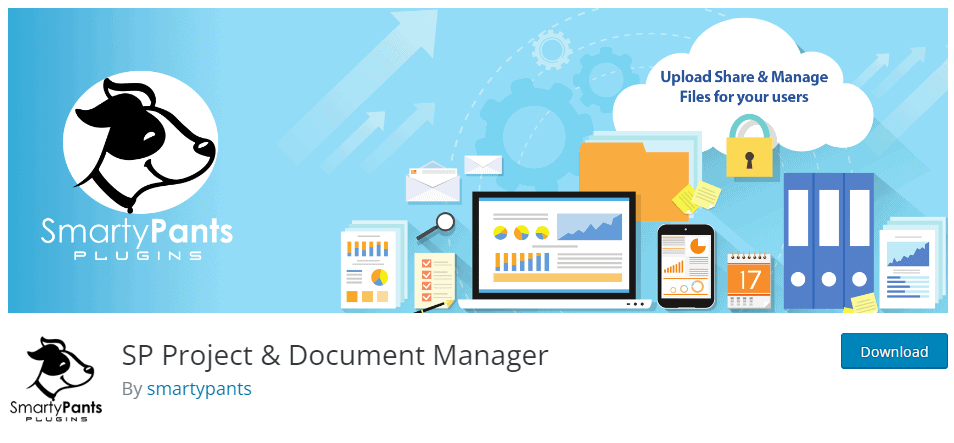
If your main goal is to host unlimited documents securely, you should get SP Project & Document Manager. The plugin will come in handy while you run a membership website. There are so many cloud file hosting servers available. You could host one with the help of this plugin.
Each user will get their area to manage the uploads. The system comes with an in-built user registration and login feature. Apart from users adding files, the website’s administrator also can add custom documents to users.
With the plugin, you can upload unlimited documents and folders to the server, making it one of the best options for storing and managing documents securely.
Features
- Unlimited folders
- SSL ready
- Custom login and registration
- Multilingual
- Custom file size
- AJAX ready
Pricing
SP Project & Document Manager is a freemium tool. If you check the WordPress plugins repository, you can see the free version plugin. For a single domain license, the premium version will cost you $75/year.
7. BP Group Documents
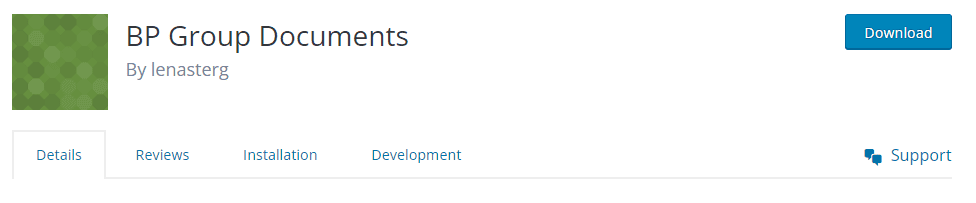
If you have created an online community with the help of the BuddyPress plugin and now need a place where the community can share documents, check out BP Group Documents plugin. It is a lightweight plugin that can help you create a custom page for each group to create and manage documents online.
There is no technical knowledge or coding needed. You are good to do once you have activated BP Group Documents on your WordPress website. The plugin can also choose which file types are allowed to share. This ensures that the users will always upload documents with specific file formats and keep everything clean.
You can also choose custom file upload permissions from the settings. Either you permit everyone to upload files to the page. On the other hand, you can enable only moderators or specific members selected by moderators.
It is one of the best WordPress document management plugins for BuddyPress.
Features
- Select allowed file formats
- Unlimited categories
- Display icons
- Display file size
- Show download count
Pricing
BP Group Documents is a free WordPress plugin. From the repository, you can download it.
Conclusion
While handling a WordPress or WooCommerce website, consider using a WordPress document management plugin. If you are a beginner searching for a document management plugin for WordPress, you will stumble upon multiple options.
In this article, we have shared seven of the best plugins for WordPress document management. Each plugin comes with unique features. If you are looking for a media organizer, we recommend checking out CatFolders, Filester, and FileBird.
CatFolders is an ideal tool for organizing the media library and embedding documents such as PDF, PNG, and so on in the front end.
On the other hand, when monitoring and managing the downloads is your primary task, use Download Manager. Finally, SP Project & Document Manager is another great option for media management.
BP Group Document is an excellent WordPress document management plugin if you run a BuddyPress community and need to share some documents with the community.
Here’s a quick comparison:
| Plugin Name | Features | Interface | Responsiveness | Ease of Use | Pricing | Free Version | Support |
|---|---|---|---|---|---|---|---|
| CatFolders | 10/10 | 9/10 | 10/10 | 10/10 | 9/10 | Yes | 10//10 |
| FileBird | 9/10 | 10/10 | 10/10 | 10/10 | 9/10 | Yes | 10/10 |
| Filester | 8/10 | 9/10 | 10//10 | 10/10 | – | Yes | 10/10 |
| Advanced File Manager | 8/10 | 8/10 | 9/10 | 7/10 | 10/10 | Yes | 7/10 |
| Download Manager | 7/10 | 7/10 | 8/10 | 7/10 | 6/10 | Yes | 7/10 |
| SP Project & Document Manager | 8/10 | 7/10 | 7/10 | 8/10 | 7/10 | Yes | 8/10 |
| BP Group Documents | 6/10 | 6/10 | 7/10 | 7/10 | – | Yes | 5/10 |
Based on your preference, you can choose a tool.
Which plugins are you going to use?
Let us know in the comments.