Are you interested in learning how to include dynamic pricing in WooCommerce? This article will guide you through all that and even show you how to include particular dynamic pricing instructions such as buy one get one free offer, user role-based pricing, tiered pricing discounts, bulk discount pricing, and more.
As an all-inclusive guide, it will bring you up to speed with the current contexts of dynamic pricing. Additionally, you learn about various strategies top online stores use.
Definition of WooCommerce Dynamic Pricing
Have you been wondering what is being referred to as WooCommerce dynamic pricing? What that means is actively changing prices based on the rules created. The most basic example of this is the tiered bulk discounts.
Buy one get one (BOGO) is a kind of WooCommerce dynamic pricing. For instance, purchase 5 or more and get a 10% discount; buy 10 or more and get a 20% discount. Another perfect example is a user role-specific discount. This is where particular customers get discounts due to their user roles, for example, wholesale customers.
Below are additional examples of the WooCommerce dynamic pricing:
- Buy one, get the next one at a 50% discount
- Buy 2 and get one free
- Buy item A and get a discount on item B
- Buy 5 and get a 10% discount; buy 10 and get a 20% discount
- Such discounts motivate customers to purchase more products to enjoy the perks that come with them.
In layman’s language, you are inspiring your buyers to spend more. The proper WooCommerce dynamic pricing approach will increase the average spending habits of your buyers and consequently boost your sales.
Benefits of Using Dynamic Pricing in WooCommerce
Listed below are the merits of using advanced dynamic pricing in WooCommerce. Read on to bring about the much-needed change in your WooCommerce store.
Like all the other discounting strategies, dynamic pricing aims to motivate customers to purchase more with the promise to save more. Listed below are the merits you get to enjoy after creating dynamic pricing rules in your online store:
- Increases the customer base
- Reduces cart abandonment
- Increases the store’s revenue
- Builds credibility and authority
- Keeps purchase history of potential clients on specific events
- Helps clear the stock by selling non-moving products
- Increases website traffic following referrals
- Grows the sales conversion in your e-commerce store
Use Cases of Dynamic Pricing Discounts
Let’s assume you want to increase the sales of spoons. The main goal is to sell more. WordPress dynamic pricing makes this possible by converting visitors into long-lasting clients and encouraging them to purchase more.
Creating a percentage discount rule like “Buy 5 spoons or more and enjoy a 30% discount” will perhaps attract customers who will buy exactly 5 spoons. It is also not guaranteed how many customers will buy them.
How about a discount rule that states?
“Buy 4 to 7 spoons and get a 20% discount.”
“Purchase more than 7 spoons and enjoy a 35% discount.”
Buy up to 3 spoons and get a 10% discount” – all these in a single rule?
The discount rule accommodates any website visitor who wishes to purchase one or 10 spoons. This is a well-balanced trade situation. Both the store owner and the client get sorted.
Below you can find 10+ top-tier dynamic discount approaches to use in your WooCommerce store:
- BOGO discount
- Purchase history pricing
- Bulk pricing discounts
- Subtotal & free product rules
- Category-wise pricing discount
- Percentage discounts
- The bulk product pricing discount
- Coupon-based dynamic discounts
- Cart discount
- Product bundles dynamic pricing
- Shipping region offers
- User role-based pricing
To get an overview of how it works, you can check out the tutorial video below.
How to Set Up WooCommerce Dynamic Pricing with YayPricing
Would you like to know more about WooCommerce Dynamic Pricing? A plugin associated with WooCommerce dynamic pricing allows you to form effortlessly intricate pricing rules for your WooCommerce store.
You can create combo discount offers, bulk discounts, buy one get one (BOGO) free deals, customer-specific discounts, user role discounts, purchase history-based discounts, loyalty discounts, order total discounts, and more.
In this article, we’ll be using YayPricing plugin to implement Woo discount rules. So, install and activate YayPricing before diving into the examples.
Categories of WooCommerce dynamic pricing
Would you like to try out your online store’s progressed WooCommerce dynamic discounts and pricing? Below are some choices you can choose from to use in your store.
These are the most popular discount rules that are used in WooCommerce stores.
YayPricing Dynamic Pricing Overview
Navigate to WooCommerce > YayPricing once YayPricing has been successfully installed. Here, you’ll find tabs that allow you to create rules, view all of your existing rules, and check all of the rules you’ve already created.
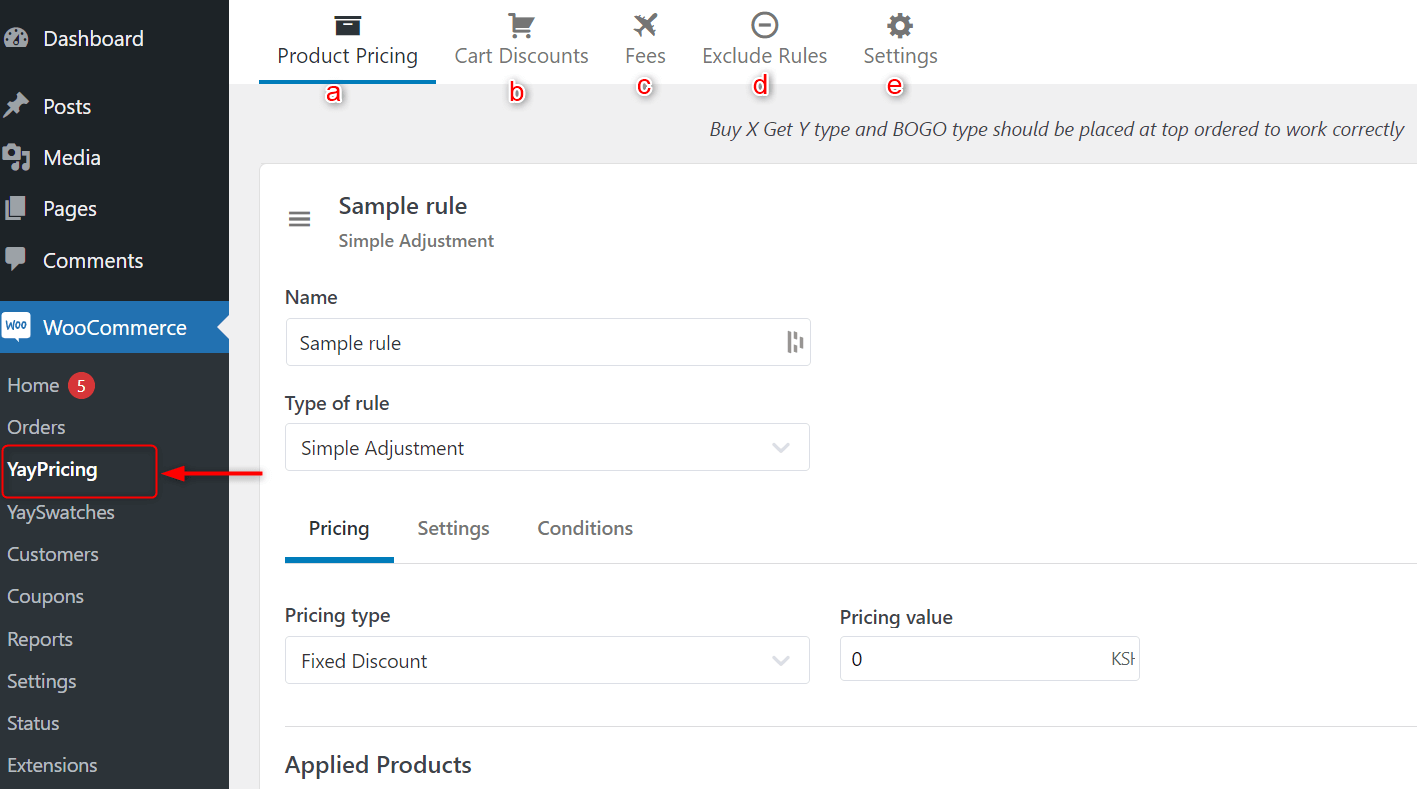
Among the several tabs are:
a) Product Pricing – This allows you to establish product pricing rules that affect product prices. You can also set up a product fee or a discount.
b) Cart Discount – This rule is used to produce cart discount coupons that will be applied at checkout. In the Settings area, you may also combine discounts.
c) Fees – Allows you to set up free shipping or add extra shipping fees
d) Exclude Rules – This allows you to design rules that determine which products are not affected by Product Pricing Rules.
e) Settings – This allows you to activate additional settings linked to the specified rules and exclusions regarding how the rules should be applied to different products or products.
Types of Product Pricing Rules
This page will assist you in creating rules to change the pricing of products.
The price will be updated when the consumer adds them to their cart (these adjusted prices will not be shown on the product page ).
There are three primary sorts of product pricing rules to establish:
a) Simple Adjustments
b) Bulk Pricing
c) Buy… get…
d) Tiered Pricing with Table
e) Product Fee
f) Fixed discount per individual cart
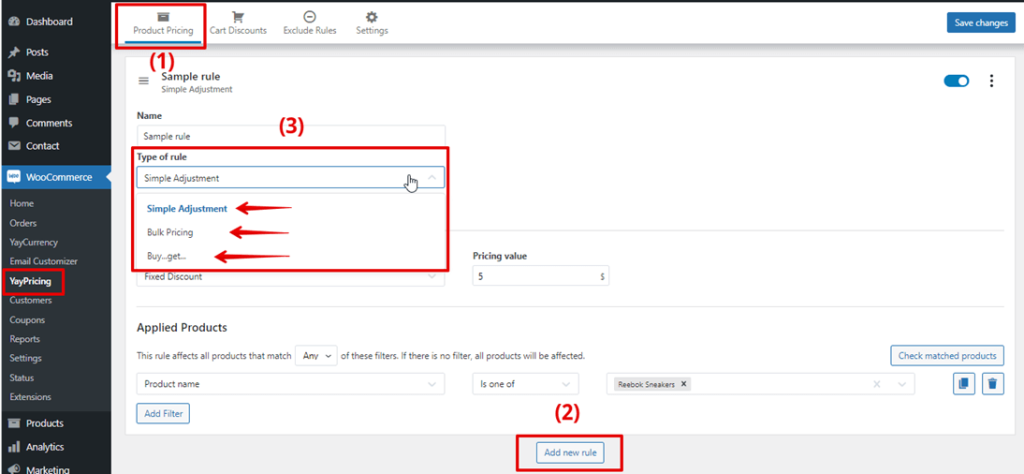
a) Simple Adjustments
This rule type allows you to create simple, non-complex rules for product pricing and then choose which product categories, names, variations, tags, prices, or specific products are affected by this rule.
Various Types of Price Adjustment Types
This rule specifically affects five different pricing methods. These are:
- Fixed reduction
- Discount in percentage
- Fee in advance
- Fee by percentage
- Fixed cost
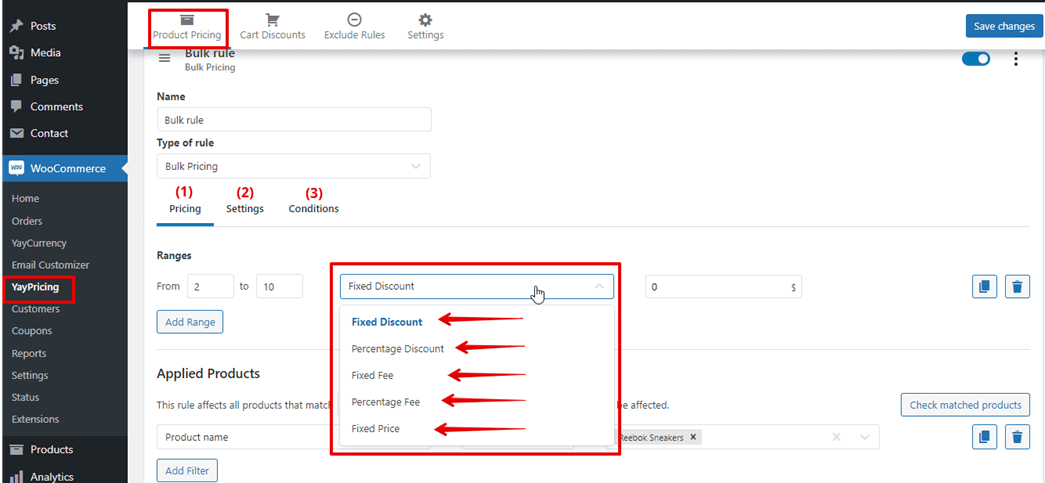
(1). The first sub-tab allows you to see the 5 methods of Simple Adjustment Rule.
(2). The second sub-tab allows you to activate or deactivate the Cart option, Product page option, and Schedules.
(3). The third sub-tab allows you to set the condition for the application of Simple Adjustment Rule, either to have it applied to All/Any of the set conditions.
b) Bulk Pricing
This rule type allows you to create bulk rules for product pricing (in the form of a product quantity range or a single quantity) and then choose which product categories, names, variations, tags, prices, or specific goods are affected by this rule.
Pricing Varieties
This rule affects five different price varieties.
- Fixed reduction
- Discount in percentage
- Fee in advance
- Fee by percentage
- Fixed cost
(1). The first subtab displays the five Bulk Pricing Rule methods.
(2). The second subtab allows you to enable or disable the Cart option, Product page option, and Schedules.
(3). The third subtab allows you to specify whether the Bulk Pricing Rule should be applied to all or any of the specified conditions.
c) Buy X Get Y and BOGO
This rule type allows you to configure a gift-oriented pricing rule, i.e., you can offer free or discounted items when a customer purchases any of the products covered by this rule. Then you can choose which product categories, names, variations, tags, prices, or specific products are affected by these rules.
(1). This subtab displays the two methods available for the Buy… Get… Rule.
(2). This subtab allows you to enable or disable the Cart option, Product page option, and Schedules.
(3). This subtab allows you to specify whether the Buy… Get… Rule should be applied to all or any of the specified conditions.
Get a free item: To put it simply, when a customer purchases a certain amount of product A, they will receive a free amount of product B added to their cart.
How to Setup Cart Discounts
This rule type allows you to create a product pricing campaign that only affects the Cart page and Shows a tooltip when hovering price on the cart page plus.
This rule affects three pricing methods:
- Fixed reduction
- Discount in percentage
- Product discount fixed
(1). The first subtab displays the three Cart Discount Pricing Rule methods.
(2). The second subtab allows you to specify the condition for the application of the Cart Discount Rule, such as whether it should be applied on All/Any of the set conditions.
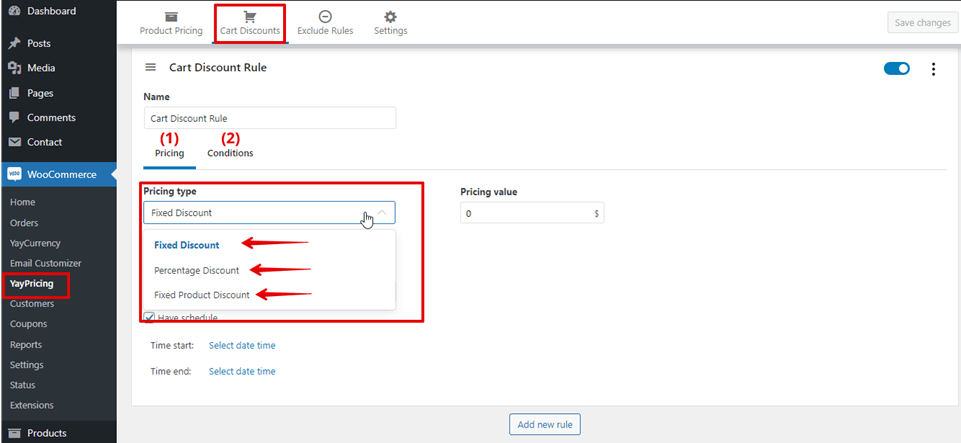
On the checkout and cart pages, hover over the discount to reveal the Show Tooltip option.
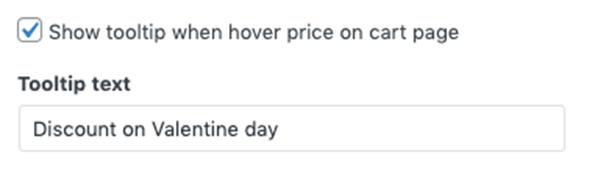
This is how it will look in the frontend:
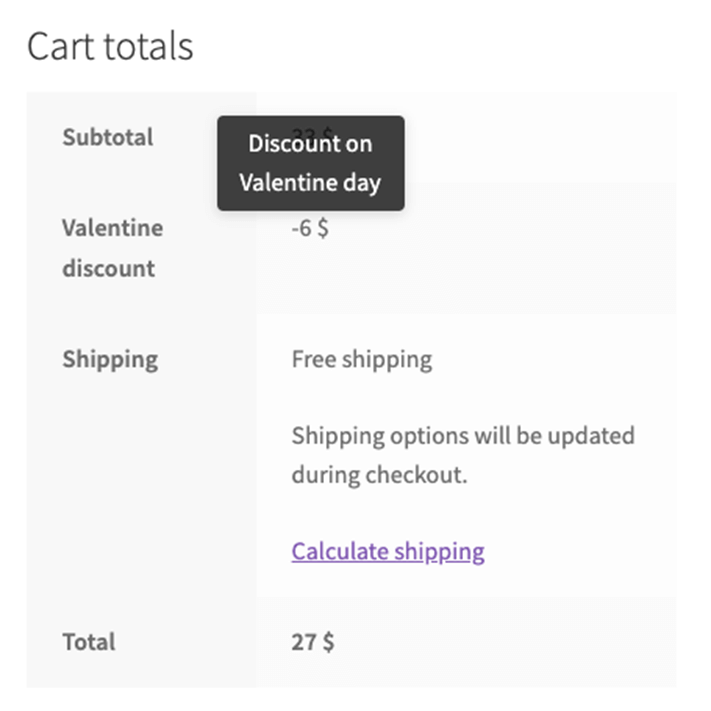
Percentage off: This refers to a fixed discount based on a predetermined percentage.
For instance, The total discount is $8 (which is 20% of both the basic cost of one Hoodie and the basic cost of two trousers) if the basic cost of the Hoodie product is $20 and the basic cost of the trouser is $20.
Fixed product discounts: These discounts are set according to line items.
A $3 fixed product discount, for instance. The total discount is $9 ($3 for Hoodie and $6 for a trouser) if your cart contains just one item of Beanie and two products of trouser.
How to Exclude Rules
You can select to exclude product price rules on this tab if you don’t want your rule choices to have an impact.
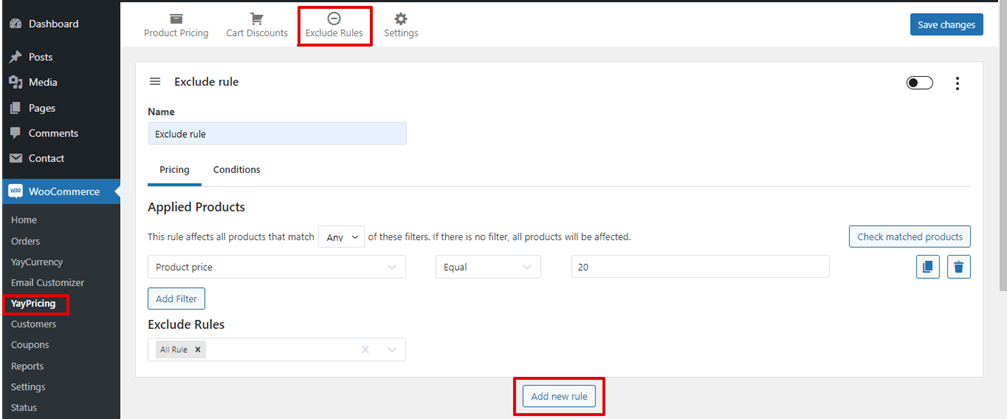
d) Tiered Pricing
YayPricing’s tiered pricing feature helps drive sales by offering quantity-based discounts or setting special prices according to user roles.
Each quantity tier has a different price, and customers will pay a lower price as they purchase more. However, the discount can vary depending on the specific quantity the customer chooses to buy.
This strategy encourages customers to buy in larger quantities to access discounts, increasing overall sales volume, make it an ideal strategy for those in B2B wholesale businesses.
To efficiently set up tiered pricing for your products in YayPricing, you can import your tiered pricing data using a CSV file.
e) Product Fee
YayPricing offers a variety of features to make WooCommerce pricing management more flexible and dynamic.
Another highlighted features is product fee, it refers to an additional charge that is added to the cost of a product, typically by a seller, manufacturer, or service provider.
To be more easier to understand, this fee is not part of the base price of the product but is an extra cost that the buyer must pay on top of the product’s listed price. Product fees can serve various purposes depending on the nature of the business or transaction. For example, this could include fees for express shipping or additional charges when paying in a currency different from the store’s default.
Conclusion
Basically, a trending product in real-time retailing on a particular season is sold depending on dynamic pricing. Usually, the base pricing is altered to be slightly higher. Then it is conjoined with discounts from WooCommerce. This way, the store owner maximizes the current demand without interfering with profits.
WooCommerce discount rules plugin and dynamic pricing.
Take your WooCommerce website to the next level by using YayPricing Dynamic Pricing for store discounts. Get started now with our YayPricing WooCommerce Pricing Discount plugin. The tool will help you reach a wider customer base and grow your online store conveniently.
