Satisfying all the customers who come to your studio is an essential factor in the success of your business. The fact is, this is a stressful and overwhelming task, you must ensure that each customer will have a suitable time to work with your studio, avoiding conflicts.
Therefore, to run a professional photo studio, you need to have a website that provides full features so customers can work directly with the photo studio. Especially allowing customers to choose photographers and schedule with photographers and photo studios, while you are focusing on their camera, not always on the phone to support customers.
As a studio manager, the biggest problem you need to solve is how to set up a studio website with this useful feature.
This article will be a savior for photographers and studio managers, we will take you through the process of mastering the art of scheduling appointments by using the WordPress scheduling plugin. Bookster and its significant features will help make your studio management process smooth, avoid missing customers, and be able to focus on providing customers with the most professional works of art.
Don’t wait any longer, jump into our article!
Table of Contents
Essential Elements of Schedule Appointments Section for Photo Studio Websites When Using Bookster
Turn your website into a booking calendar, so you need to consider several factors to optimize your website and streamline your workflow, especially when working with Bookster. This plugin makes it easy for photographers to handle in-person bookings as well as virtual consultations and automated reminders. Using Bookster to solve these problems will help photographers focus on capturing memorable moments and creating the best images for their clients.
- Track your business statistics
To make your management process smoother and have an overview of your studio’s business to come up with strategies to increase revenue, it is important to have a real-time dashboard to monitor your business data is the most important factor. Bookster is a plugin that allows you to track your business statistics on the admin panel, it includes revenue rates, appointments, and customer visits.
- Customize booking page
The website must be sleek and showcase your services. It includes all information about photo sessions, available time slots, and embedded social media platforms. In addition, the booking page should show the strengths of the studio and each photographer to attract customers and help them easily choose a photographer according to their style. So providing a portfolio on your website is necessary. With Bookster, the studio manager can tweak the calendar to the brand’s style, and display stunning photos and custom text on the booking page.
- Accept many payment gateways
Allow customers to make payments using many online payment methods when dealing with the studio. They will simply select a photographer, schedule, and proceed with payment in just a few clicks with Bookster, which will increase the likelihood that customers finalize their bookings.
- Automated booking process
Photographers do not need to constantly update calendars or appointments manually on the booking page. Bookster will automatically display available dates and time slots so customers can book their desired appointments. When booking is complete, Bookster will also automatically send emails, SMS, or reminders to both studios and customers, saving time for both.
So, as a photographer who wants to manage and grow a business, Bookster will be the perfect WordPress schedule plugin with features beyond expectations. It can be considered as a photographer assistant to streamline the appointment booking process and provide a seamless customer experience. Its features help keep your workflow logical and make a significant success for your business.
Let’s see our step-by-step guide on how to create a booking page by Bookster!
How to Schedule Appointments for Photographers and Photo Studios
Step 1: Install and Activate Bookster plugin
Bookster also provides 2 versions for users to freely choose from. With the free version available on the WordPress repository, you can fully utilize Bookster’s basic features to schedule appointments for photo studios.
However, to use more advanced features such as customized booking forms and email, the Bookster Pro version will help you do that. In addition, it also has many feature-rich addons to support your operating process.
In this article, we will show you the basic setup with Bookster free. The first step is to download and activate the Bookster plugin on your WordPress website.
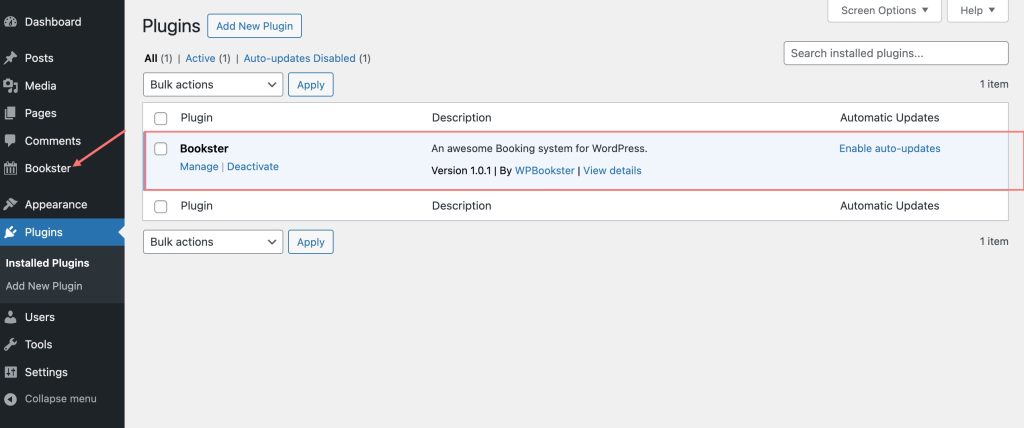
Then, start setting up your booking page with Bookster.
Step 2: Create a Stunning Booking Page for Photographers and Photo Studios
On your WordPress dashboard, navigate to manage Bookster. You will be led to “General Setting” of Bookster, in here you can configure the basic settings for your appointment booking functionality like Time Slot Step, Time Formats, Restrictions, and Checkout Options.
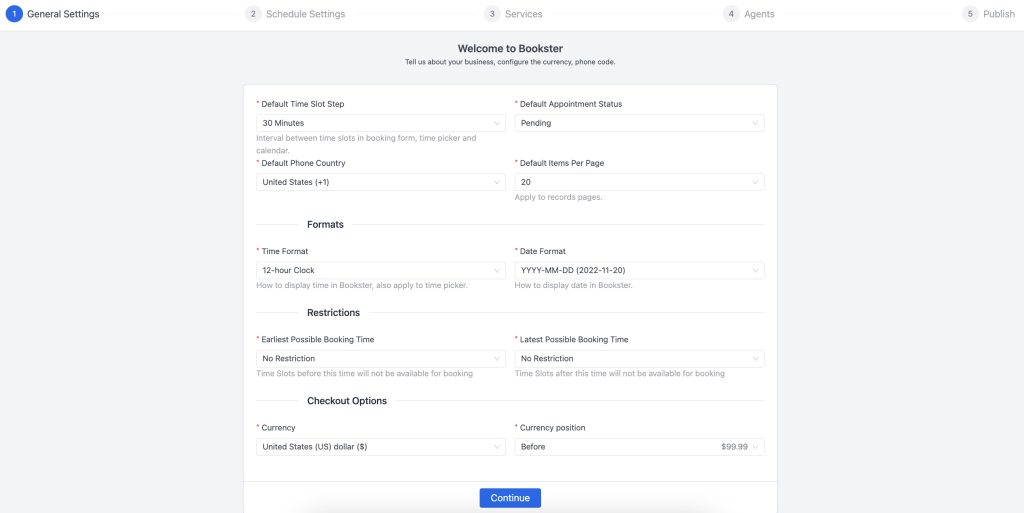
After the initial setup, click “Continue” to let Bookster redirect you to the next step. This is the step for you to configure the working schedule for your business. It’s very easy to set up.
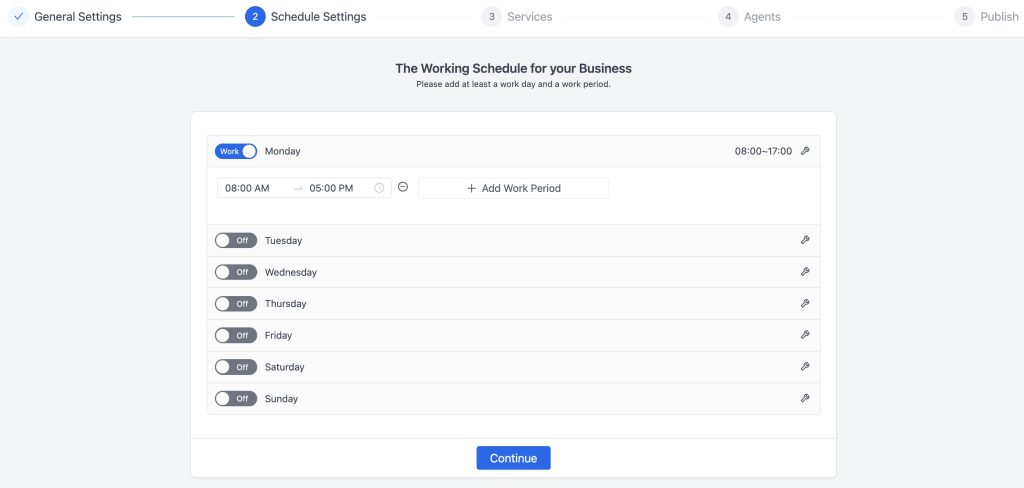
Then, this is the step to add the services that your photo studio will provide to customers. Here, you can classify each service and fill in all the information so customers can easily grasp it. You can see the photo below is an example of what we have set up for our photo studio.
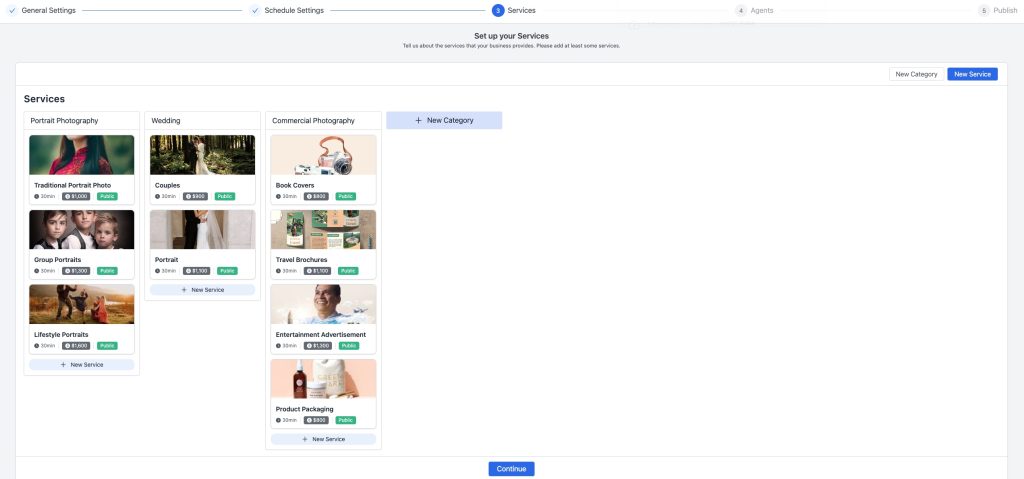
If your business works with multiple agencies, Bookster can handle it, you can add information about the agencies in the next step.
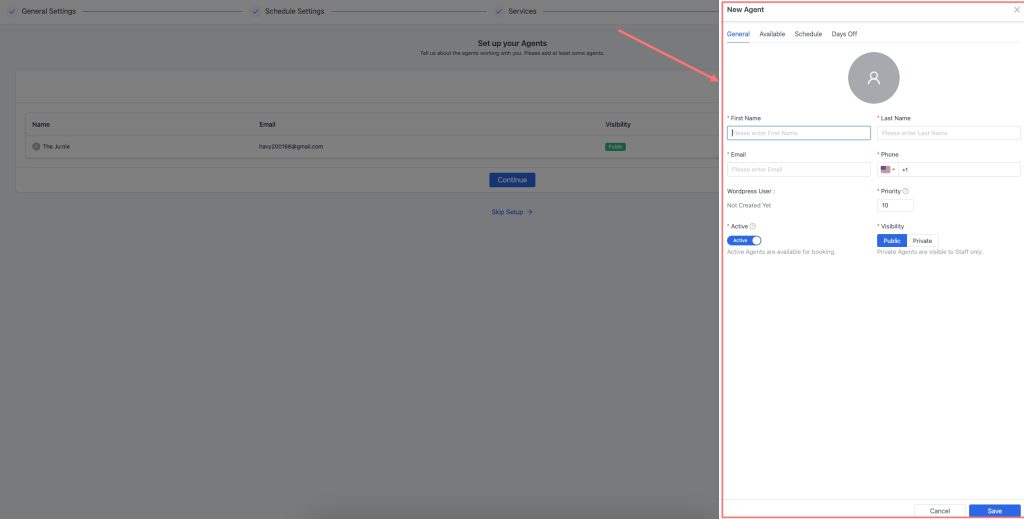
In the final step, you can publish the booking page by copying the shortcode that Bookster provides and paste on any WordPress post/page after you have completed the setup steps. Besides, you can also customize the Customer Dashboard Page, Site, Home Page, Menu, etc.
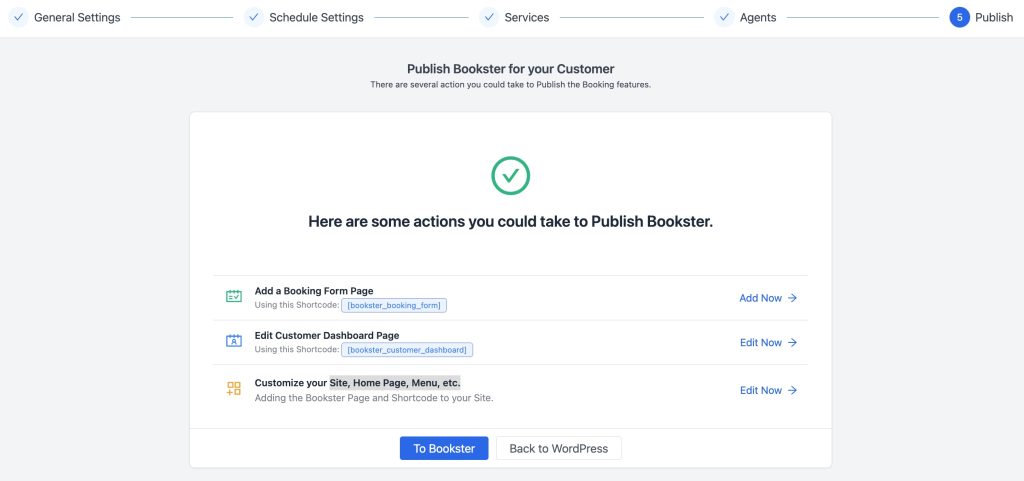
That completes the initial setup steps for the scheduled appointment service for your photo studio. Next, you can go to the front end of WordPress to see the booking page of your website, as the gif below.
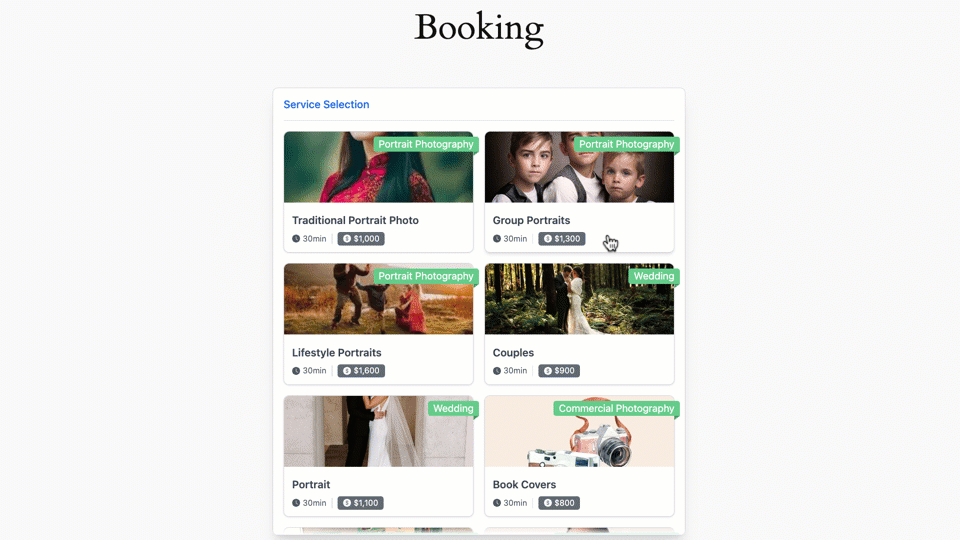
Then, move to the Bookster Manager menu to continue managing your business.
Step 3: Manage the Appointments of Photographers and Photo Studios with Bookster
At the Bookster manager dashboard, this WordPress plugin will provide business owners with a chart to display the performance of business in the last 30 days, it will include revenue and number of appointments.
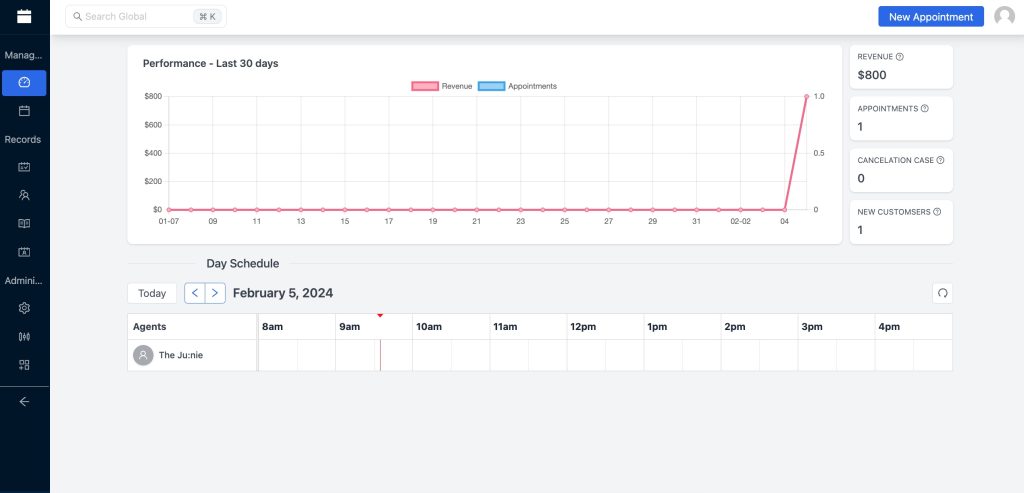
When a customer makes an appointment, to smoothen the business owner’s management process and avoid conflicts between customers, you can see the customer’s appointment request to accept or decline that request.
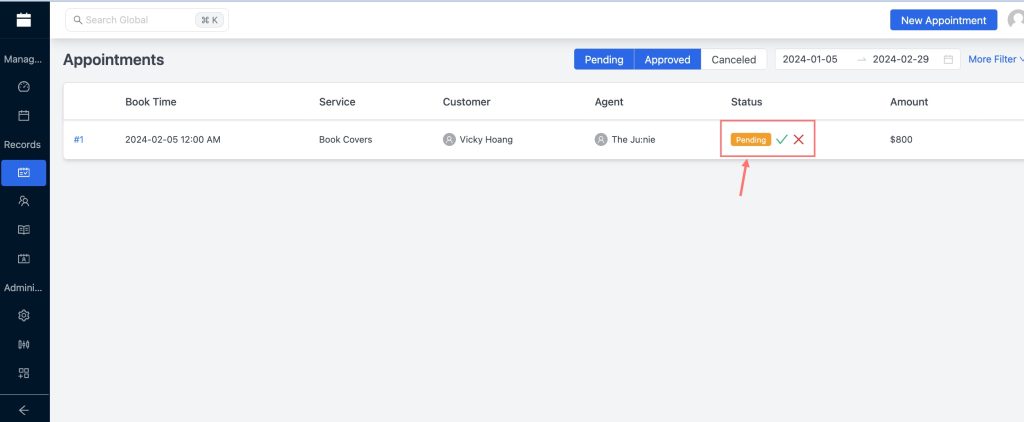
Thus, with just a few simple setup steps, Bookster will become a powerful tool so photographers can enjoy a more organized and efficient booking process, manage your studio’s availability, and ensure that your clients have a seamless and enjoyable experience from start to finish.
Ending Thoughts on Set Schedule Appointments with Bookster
As a photographer or studio owner, providing a seamless and enjoyable experience for your clients should be a top priority. One way to enhance the client experience is through effortless scheduling. By implementing efficient WordPress booking systems and managing your photo studio’s appointments effectively, you can save time and create a positive impression on your clients.
In conclusion, by investing in the user-friendly booking systems of Bookster, which offers flexible scheduling options, and utilizing the most modern technology tools of this plugin, you can create a seamless process that leaves a positive impression on your clients. Remember, a smooth and efficient scheduling system contributes to overall customer satisfaction and can differentiate your photography business in a competitive market.
