Are you looking for the best WordPress order form plugins? If you are, keep reading this article! Here, we will show you 8 plugins you should try!
If you sell physical or digital products or offer services to clients, you should add an online order form to your website. An online order form will make service booking much easier.
When you use WordPress, you do not need to deal with any coding to enhance the website’s features. Instead, you can use the plugins available.
If you need to add an order form to your website and are looking for the best tool, keep reading this article. Here, we will show you the top eight plugins you should try.
But before going further, let’s examine order forms in WordPress and why you need one.
Table of Contents
What Are Order Forms and Why You Need One
Order forms are essential in business, particularly for companies that engage in direct sales, eCommerce, or any transaction where products or services are sold.
An order form is a document or digital interface that customers use to specify what they wish to purchase, including quantity, product type, customization options, and delivery preferences. This tool streamlines the purchasing process, making it efficient for both the buyer and the seller.
The primary function of an order form is to collect all necessary information in one place, ensuring no ambiguity about what the customer wants. This clarity reduces errors in order fulfillment, which can lead to customer dissatisfaction, returns, or even lost sales.
With a well-designed order form, businesses can ensure they capture all the relevant details, from the customer’s contact information to specific product requirements, which can be crucial for custom orders or products with multiple options.
Now that you know what an order form is, we will show you what to look for in WordPress order form plugins in the next section.
What to Look for In WordPress Order Form Plugins
When choosing a WordPress order form plugin, several key features and considerations can significantly affect your online sales process’s functionality, user experience, and overall effectiveness. Here’s what you should look for:
- Ease of Use: The plugin should be intuitive for you as the administrator and your customers. A user-friendly interface reduces the learning curve and the potential for errors, ensuring a smooth ordering process.
- Customization Options: Flexibility in design and functionality is crucial. The plugin should allow you to tailor the form to match your brand’s aesthetic and to meet specific business needs, like adding custom fields for product options or special instructions.
- Integration Capabilities: Look for plugins that integrate seamlessly with other tools you use, such as payment gateways (like PayPal, Stripe, or WooCommerce), CRM systems, email marketing platforms, and shipping services. Integration can streamline your operations, making data flow between systems more efficient.
- Security Features: Security is paramount when handling customer data and transactions. Ensure the plugin complies with data protection regulations like GDPR or CCPA and offers features like SSL encryption, secure form submissions, and protection against common web vulnerabilities.
- Mobile Responsiveness: With a significant portion of online shopping occurring on mobile devices, the order form must be fully responsive, providing a consistent experience across all devices. This includes ensuring all fields are easily accessible and fillable on smaller screens.
The next section will show you the top eight tools you should try to create an order form in WordPress.
Best WordPress Order Form Plugins to Try
In a nutshell, the best plugins are:
- WPForms
- Formidable Forms
- Fluent Forms
- Ninja Forms
- JetFormBuilder
- Everest Forms
- Forminator Forms
- Contact Form 7
Below, we will show you how each plugin can help you with the process. You can choose an option based on your preferences and requirements.
Without any further ado, let’s get into the list.
1. WPForms
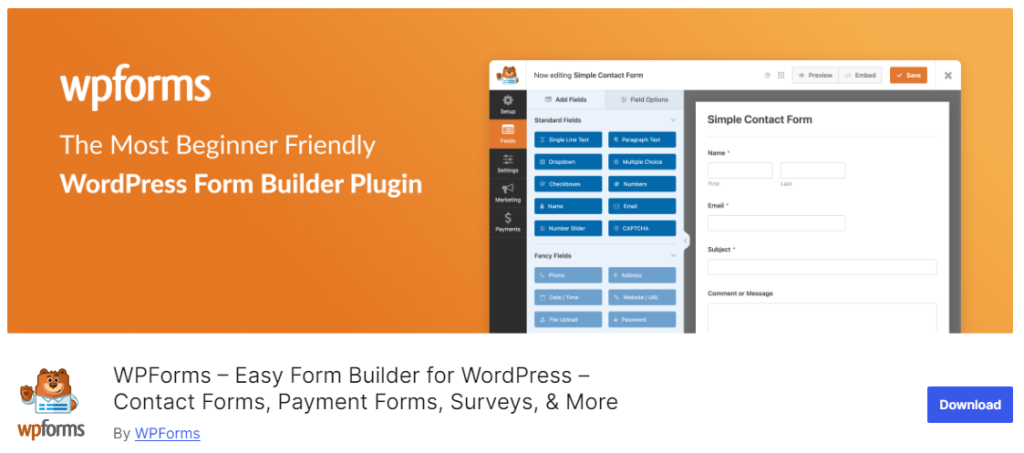
WPForms stands out as a premier WordPress form plugin. It is designed with simplicity and power and caters to users from beginners to advanced developers.
At its core, WPForms offers a drag-and-drop form builder, which allows users to create any type of form without writing a single line of code.
This intuitive interface is complemented by over 1,800 pre-built form templates, making it easy to start with a design tailored for various needs, from simple contact forms to complex payment and survey forms.
WPForms prioritizes security and user experience. It offers robust spam protection with options like reCAPTCHA, hCaptcha, and Cloudflare Turnstile, alongside basic anti-spam settings to keep your forms secure from bots.
Moreover, the plugin’s forms are 100% responsive, ensuring they look and function perfectly across all devices, enhancing user engagement and satisfaction.
Features
- Responsive
- Pre-made templates
- Conditional logic
- Payment gateway integrations
- Custom add-ons
Pricing
WPForms is a freemium WordPress plugin.
2. Formidable Forms
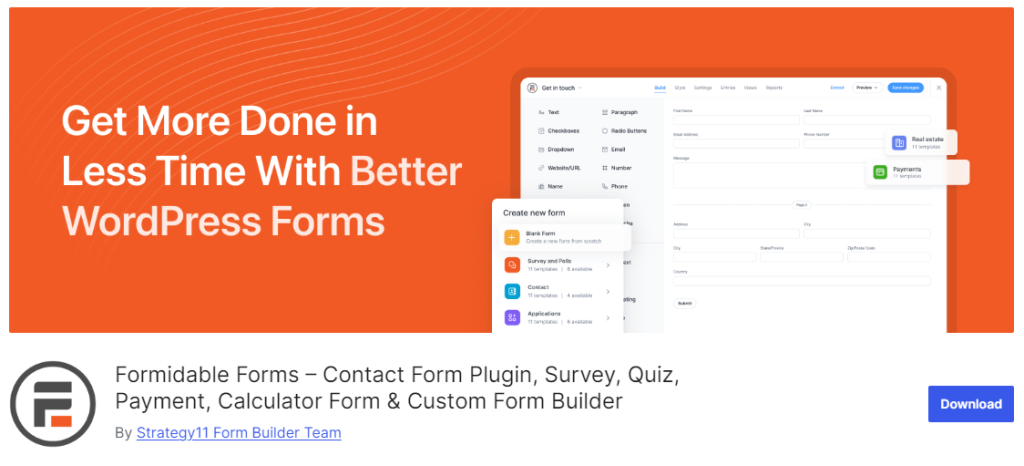
If you are looking for an easy-to-use WordPress form builder plugin, check out Formidable Forms. The plugin offers several cutting-edge features you can use to create the perfect order form on the website.
Integration capabilities are another highlight, with Formidable Forms offering seamless connections to numerous marketing platforms, payment gateways like Stripe, PayPal, and Square, and even custom integrations through add-ons or directly via Zapier, offering over 7,000 integration possibilities.
This extensive integration network is particularly beneficial for businesses looking to automate workflows or sync data across different tools.
For those looking to go beyond traditional form functionality, Formidable Forms introduces sophisticated features like AI-powered fields. These fields allow forms to understand and respond to user inputs with better accuracy, enhancing the form’s interactivity and utility.
Moreover, the plugin’s commitment to user support is evident through extensive documentation, a supportive community, and priority support for premium users, ensuring that help is always available.
Features
- Calculate fields
- Display form data
- Better UI
- Import/export
- RTL support
Pricing
Formidable Forms is a freemium WordPress plugin.
3. Fluent Forms
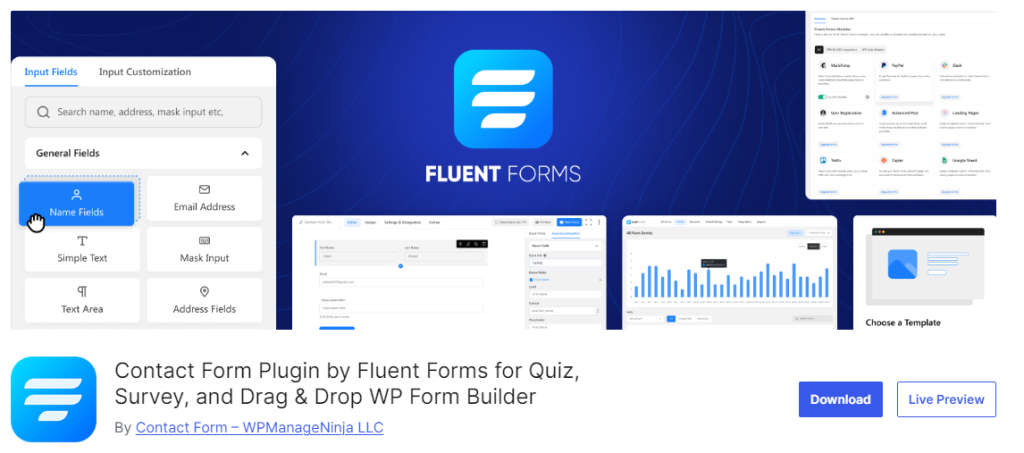
Fluent Forms is recognized for its intuitive drag-and-drop form builder, revolutionizing WordPress users’ form creation process. This feature allows users to design forms without needing to delve into code, making it accessible for users of all technical levels.
The interface is straightforward; you simply drag the form fields you need from a palette onto your form canvas, arrange them as desired, and customize their properties. This builder supports over 50 input fields, from basic text inputs to more complex options like date pickers or signature fields, ensuring your forms can capture any type of data you require.
Custom form templates are another highlight of Fluent Forms. They provide a head start for users looking to create forms quickly. These templates are designed for various purposes, from simple contact forms to detailed event or complex user registration forms.
By starting with a template, users can significantly reduce the time spent on design, focusing instead on customization to fit their branding or specific needs. This feature particularly benefits those who want their forms to match their website’s aesthetic or require forms tailored for specific functionalities like payment processing or surveys.
Features
- Drag and drop form builder
- Custom form templates
- File uploads
- Multi-step forms
- Conversational forms
Pricing
Fluent Forms is a freemium WordPress plugin.
4. Ninja Forms
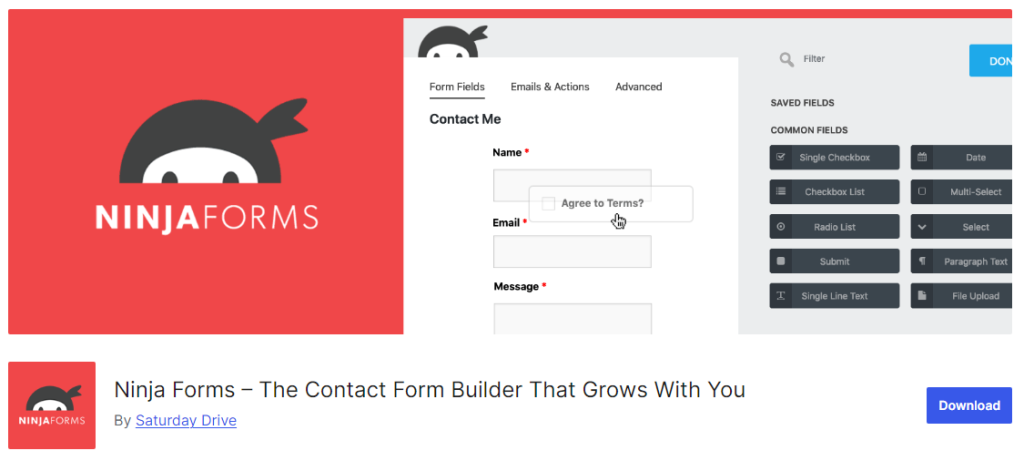
Ninja Forms is popular for its high level of customization, making it a versatile tool for WordPress users looking to integrate forms into their websites. The plugin’s intuitive drag-and-drop interface allows for creating any form type, from basic contact forms to intricate user registration or payment forms, without requiring advanced coding skills.
This customization extends to the form’s appearance, functionality, and integration with other tools, ensuring that your forms match your site’s design and serve their intended purpose effectively.
Ninja Forms is also designed with responsiveness in mind. Forms created with this plugin automatically adjust to look and function well on any device, whether a desktop, tablet, or smartphone.
This responsive design is crucial in today’s mobile-first world, where users expect seamless experiences across all platforms. It enhances user engagement and satisfaction. Search Engine Optimization (SEO) is another area where Ninja Forms excels.
The plugin is built to be SEO-friendly, ensuring that your forms do not negatively impact your site’s search engine rankings. This is particularly important for forms embedded within content or used for lead generation, where maintaining SEO health is vital for visibility.
Features
- Highly customizable
- Spam protection
- Responsive
- SEO optimized
- Sharable forms
Pricing
Ninja Forms is a freemium WordPress plugin.
5. JetFormBuilder
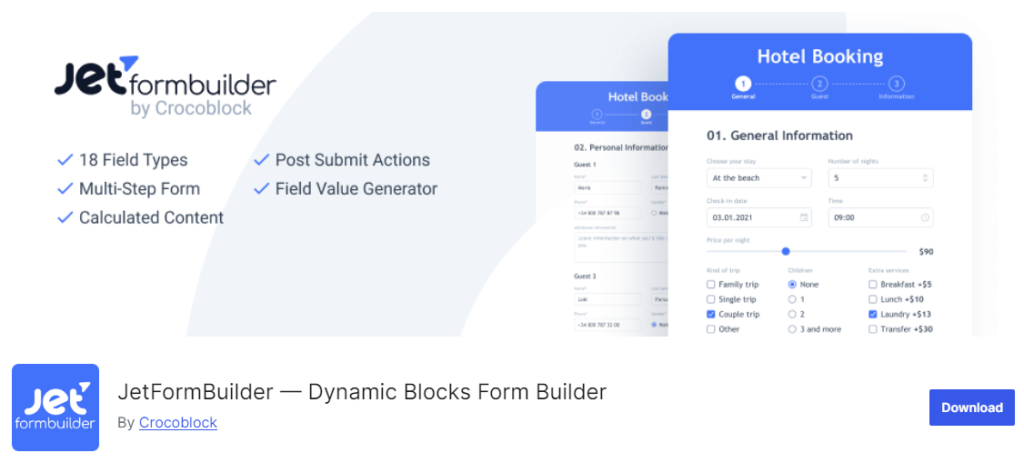
JetFormBuilder is a leader among WordPress form plugins, offering an extensive suite of features to enhance user interaction, streamline business processes, and secure your website.
JetFormBuilder’s conditional logic allows you to customize the form flow based on user responses. For instance, if a user selects ‘Yes’ to a question, you can show additional fields relevant to that answer, making your forms more interactive and less overwhelming for users. This not only improves user experience but also the quality of data collected.
JetFormBuilder prides itself on its customer support. With a community of over 27,000 members and a reputation for responsive support, you’re never alone when using this plugin. Whether you’re stuck with setup, need help with customization, or encounter any issues, the support team and extensive documentation ensure you get back on track quickly.
Features
- Recurring payments
- Lead generation
- User authentication
- Conditional logic
- Excellent customer support
Pricing
JetFormBuilder is a freemium plugin.
6. Everest Forms
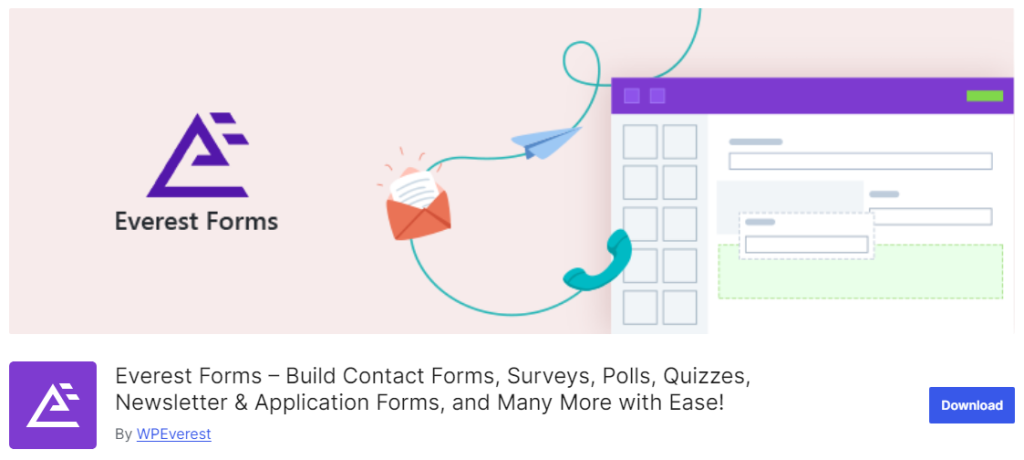
Everest Forms is a comprehensive solution for creating dynamic and interactive forms on WordPress. It introduces multi-step forms for longer forms that might overwhelm users.
This feature breaks down the form into manageable sections, improving user experience by making the process less daunting. Each step can be customized, with conditional logic applied to show or hide fields based on user input, making the form journey more personalized and efficient.
Everest Forms goes beyond text inputs by allowing users to upload images directly through the forms. This feature is handy for applications like photo contests, user profile pictures, or any scenario requiring visual content submission. It enhances the functionality of forms, making them more interactive and engaging.
You can configure multiple email notifications for different scenarios, such as sending an admin email upon form submission or automatically notifying users with a confirmation of their submission. This feature ensures you never miss out on important form submissions, providing real-time updates directly to your inbox.
Features
- Email notifications
- Powerful form builder
- Image uploads
- Style customizer
- Multi-step forms
Pricing
Everest Forms is a freemium plugin.
7. Forminator Forms
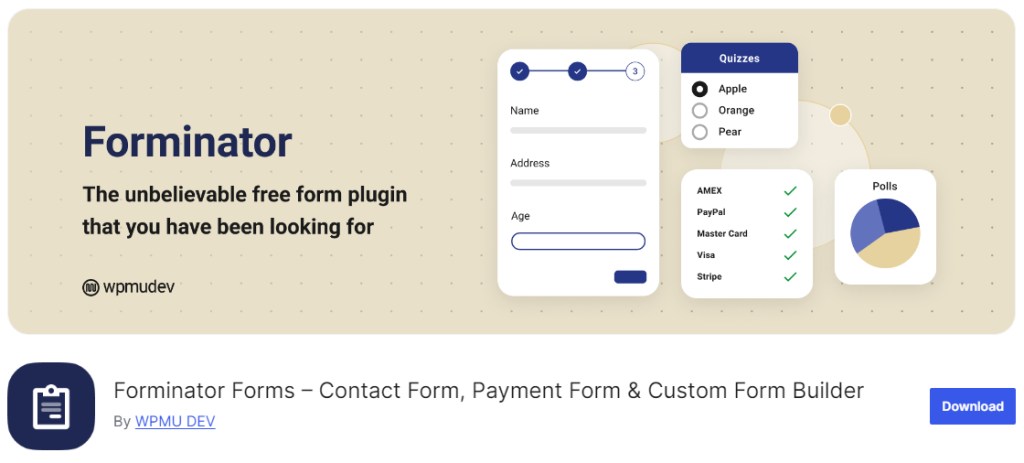
Forminator is a versatile and powerful form builder plugin. One of Its standout features is its seamless integration with payment gateways like PayPal and Stripe. This allows you to effortlessly transform your website into an eCommerce platform, enabling you to sell products or services directly through custom forms.
Forminator Pro isn’t just about payment forms; it’s a comprehensive form builder. It supports many field types, from basic text inputs to more complex fields like file uploads, calculations, and even custom HTML.
This flexibility ensures that you can create any type of form your website might need, whether it’s for contact, registration, feedback, or more niche uses like BMI calculators or loan estimators.
For those who love to tinker under the hood, Forminator Pro is optimized for developers. It has an API, hooks, and filters, allowing custom integrations or modifications.
This means you can extend its functionality, create custom apps, or integrate it with other services, making it a form builder and a development platform.
Features
- Payment gateway integration
- Multiple fields
- Optimized for developers
- Spam protection
- Add custom CSS
Pricing
Forminator is a freemium WordPress plugin.
8. Contact Form 7

Contact Form 7 is a widely recognized WordPress plugin that simplifies adding contact forms to your website. At its core, this plugin offers a straightforward yet highly customizable approach to form creation, allowing users to manage multiple forms easily.
Its flexibility is evident in how users can tailor the form’s appearance and the content of emails sent from these forms using simple markup. This customization extends to dynamic content integration, allowing forms to adapt based on user input or site data.
One of Contact Form 7’s standout features is its support for Ajax-powered form submissions. This means that forms can be submitted without a page reload, enhancing user experience by providing real-time feedback on form submissions without interrupting the browsing session.
This feature is handy for maintaining engagement on pages where users fill out forms for inquiries, feedback, or sign-ups.
Features
- reCAPTCHA
- Email marketing integration
- Easy to use
- Detailed documentation and FAQs
Pricing
Contact Form 7 is a free WordPress plugin.
Conclusion
Order forms are indispensable tools for businesses engaged in any form of sales, whether through a physical store, an eCommerce platform, or a service-based model. They are the backbone of the transaction process, providing a structured, efficient, and legally binding method for customers to place orders.
Order forms ensure clarity in what is being purchased, how it will be delivered, and the terms of payment, which are critical for both customer satisfaction and operational efficiency.
Using a plugin to create order forms within a platform like WordPress offers numerous advantages. These plugins are designed to integrate seamlessly with your website, providing customization options that align with your brand’s identity and operational needs.
Do you know any other plugins that can be added to this list?
Let us know in the comments.
If you are looking for more articles, you can check out our blog archive.
7 Top Spa Scheduling Software to Boost Your Bookings
[…] page reload, enhancing the administrator’s and client’s experience. Users can create booking forms tailored to their specific services, set up multiple services, and define the availability of […]