Are you looking for the best reCAPTCHA for WooCommerce plugins? If you are, keep reading this article, and you’ll find the best plugins to try inside.
Spam orders, fake registrations, and bot attacks are common headaches for WooCommerce store owners.
One of the most effective ways to fight back is by using reCAPTCHA, a tool that helps verify whether a visitor is human or not. In this blog post, we’ll introduce you to 8 of the best reCAPTCHA plugins for WooCommerce in 2025.
You’ll learn how reCAPTCHA works, why it’s necessary for online store security, and what privacy concerns to consider.
Whether you’re launching a new store or securing an existing one, this guide will help you choose the right plugin to protect your site from spam, without hurting the user experience.
Table of Contents
What is reCAPTCHA and How It Works
reCAPTCHA is a free tool by Google that helps websites block spam and automated bots.
It works by analyzing how users interact with your website to determine if they are human.
There are different types of reCAPTCHA: some ask users to click checkboxes (“I’m not a robot”), others show image challenges, and newer versions run silently in the background using behavior tracking.
For WooCommerce store owners, reCAPTCHA can be added to login, registration, and checkout forms to reduce spam orders and fake signups. It helps secure your store without complicating things for real customers.
Privacy Considerations When Using Google reCAPTCHA
While Google reCAPTCHA helps secure your WooCommerce store, it also processes user data to determine if a visitor is a human or a bot.
Here’s the kind of data reCAPTCHA may collect:
- IP Address of the visitor
- Website URL being visited
- Referrer URL
- Browser and operating system details
- User behavior data (mouse movement, clicks, time on page)
- Cookies from Google domains (like _GRECAPTCHA)
- JavaScript object properties and CSS info (used for fingerprinting)
This data is sent to Google for risk analysis, which may raise GDPR or privacy concerns, especially for EU-based websites. If you want to reduce data collection, consider alternative CAPTCHA solutions, such as hCaptcha or Turnstile, which offer better privacy controls.
Why You Need reCAPTCHA for WooCommerce
Here are the main reasons why you need to use reCAPTCHA in WooCommerce:
- Prevent Fake Orders – Stops bots from placing fraudulent orders that clutter your store.
- Block Spam Registrations and Logins – Keeps your user database clean by filtering out automated signups.
- Reduce Bot Traffic – Saves server resources and bandwidth by blocking unwanted bots.
- Protect Contact and Review Forms – Ensures only genuine users can submit messages or product reviews.
- Improve Store Security – Acts as a basic layer of defense against brute-force and spam attacks.
- Maintain Better Analytics – Keeps your traffic and conversion data accurate by reducing bot interference.
- Comply With Anti-Spam Policies – Helps you meet basic security standards for eCommerce platforms.
In the next section, we will take a look at the best plugins you can use to implement reCAPTCHA in WooCommerce.
8 Best reCAPTCHA for WooCommerce Plugins in 2025
| Plugin Name | Key Features | Pros | Cons |
|---|---|---|---|
| reCaptcha by BestWebSoft | Supports v2 and v3 Works with WooCommerce Custom form support | Easy to set up Multi-language support Role-based control | Limited styling UI looks dated Free version is basic |
| Advanced Google reCAPTCHA | v2/v3 support WooCommerce integration Bot logs & analysis | Clean interface Lightweight Detailed settings | No styling options Free version limited No form builder |
| Login No Captcha reCAPTCHA | Adds v2 to login/checkout Simple setup No extra settings needed | Works instantly Low resource use Good for beginners | v2 only Limited customization No v3 or v2 invisible |
| WooCommerce reCaptcha Integration | Adds to checkout Minimal UI Code-light | Straightforward Very lightweight Good for simple stores | No UI feedback May block legit users The setup may confuse |
| Invisible reCAPTCHA for WooCommerce | Uses v3 invisible Add to login/checkout Admin scoring system | No visual clutter Background verification Scalable | No UI feedback May block legit users Setup may confuse |
| ReCaptcha Integration for WordPress | Supports Woo login/register Add to comments Option to whitelist | Multi-use Easy to configure Works with cache plugins | UI is plain Not checkout-specific No v3 support |
| Hostbox Google reCAPTCHA | Add to checkout Supports Woo login Clean settings UI | Quick integration Works with cache Good for WooCommerce | Less known plugin v3 not supported No deep customization |
| Uber reCaptcha | v2/v3 support Spam logging Bypass for logged-in users | Highly customizable Sleek design WooCommerce-ready | Premium required for full features Setup can overwhelm May conflict with some themes |
1. reCaptcha by BestWebSoft
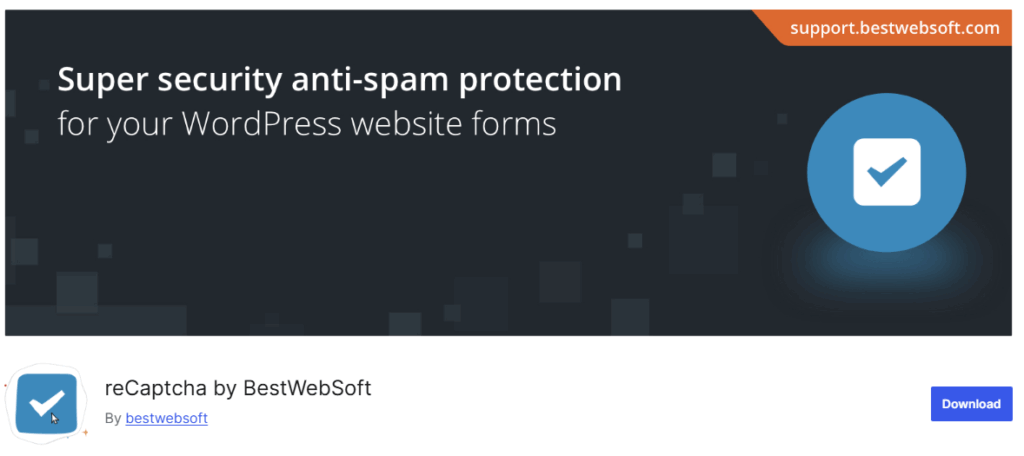
reCaptcha by BestWebSoft is a robust plugin that helps WooCommerce and WordPress site owners integrate Google reCAPTCHA (v2, v3, or invisible) into key forms effortlessly.
It supports WooCommerce checkout, login, registration, and password reset pages, making it a versatile choice for spam protection.
Features
- Adds reCAPTCHA v2 checkbox, invisible reCAPTCHA, or v3 to multiple forms
- Works on login, registration, password recovery, checkout, comments, custom forms, and protected posts
- Language auto-detection and light/dark themes for reCAPTCHA
- Allows whitelisting IPs, hiding the badge, and role-based exclusions
- Compatible with WooCommerce, Contact Form 7, BuddyPress, and more
Pros
- Extremely flexible and supports all major form types, including WooCommerce
- Multiple reCAPTCHA versions offered in one plugin
- Includes options for badge hiding and IP whitelisting
- Comes with detailed documentation and video guides
Cons
- Some advanced integrations are reserved for the Pro version
- Not the most lightweight option; full feature set adds complexity
- Requires the user to create and manage Google API keys
Pricing
Free core version available. Pro plan is $24/year per site or a $210 lifetime license.
2. Advanced Google reCAPTCHA
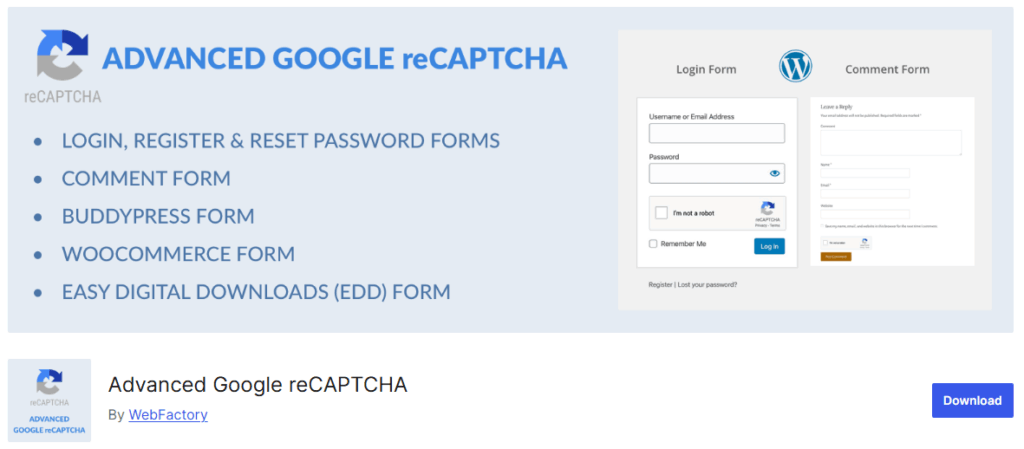
Advanced Google reCAPTCHA is a flexible anti-spam plugin designed to protect a wide range of forms across your WordPress and WooCommerce site.
With support for reCAPTCHA v2 and v3, it helps prevent spam registrations, brute-force login attempts, fake orders, and malicious bot comments, all while maintaining a seamless user experience.
Features
- Supports Google reCAPTCHA v2 (checkbox and invisible) and v3
- Adds reCAPTCHA to WordPress, WooCommerce, EDD, and BuddyPress forms
- Option to exclude reCAPTCHA for logged-in users
- Custom position control for reCAPTCHA fields
- Multisite and GDPR-compliant
Pros
- Covers both core and third-party forms, including WooCommerce and EDD
- Supports all three reCAPTCHA types for flexibility
- Loads only on relevant pages to reduce bloat
- Easy to set up and configure
- Offers v3 invisible protection for a better user experience
Cons
- Advanced features are locked behind the Pro version
- v3 score settings may need fine-tuning
- Requires manual setup of Google API keys
Pricing
A free version is available; Pro starts at $49/year for one site and $119/year for 100 sites.
3. Login No Captcha reCAPTCHA
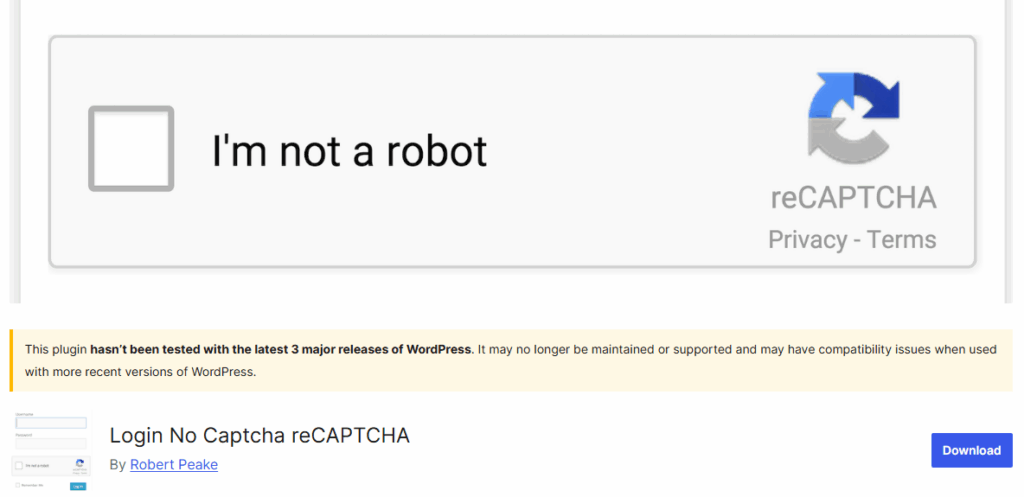
Login No Captcha reCAPTCHA is a straightforward anti-spam plugin that integrates Google’s reCAPTCHA v2 checkbox into your site’s login, registration, and password reset forms.
It helps protect your WordPress and WooCommerce site from brute-force attacks and bot traffic by ensuring that only real users can access key entry points.
With a minimal setup process and no unnecessary bloat, it’s an ideal solution for site owners looking for basic login security without the complexity of advanced configuration.
Features
- Supports reCAPTCHA v2 (“I’m not a robot” checkbox)
- Adds protection to login, registration, and reset password forms
- Compatible with WooCommerce and WordPress multisite
- Simple setup using Google Sites and secret keys
- Blocks bot submissions automatically
Pros
- Easy to configure and beginner-friendly
- Lightweight plugin with no performance drag
- Effective for stopping login-based spam and brute-force attacks
- Works with WooCommerce out of the box
- 100% free and open-source
Cons
- Doesn’t support reCAPTCHA v3 or invisible modes
- Limited to login-related forms only
- No premium support or extra customization
Pricing
Free to use with no pro version or upgrade required.
4. reCAPTCHA for WooCommerce
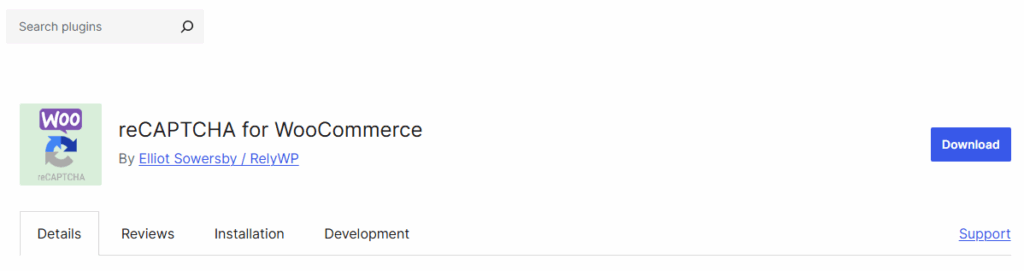
reCAPTCHA for WooCommerce is a lightweight and reliable plugin that adds Google reCAPTCHA v2 to key WooCommerce and WordPress user forms.
It protects your store from spam orders, fake registrations, and brute-force login attempts by requiring users to complete a simple “I’m not a robot” checkbox.
Designed to blend seamlessly with your theme, this plugin ensures that bot protection doesn’t compromise the user experience.
It works out of the box with classic and some block-based WooCommerce forms. Additionally, it provides support for WordPress login, registration, and password reset pages, making it a comprehensive solution for basic form security.
Features
- Adds reCAPTCHA v2 (checkbox) to WooCommerce login, register, checkout, and reset password forms
- Supports WordPress core login, registration, and reset password pages
- Option to choose between light and dark themes for the reCAPTCHA widget
- Auto-detects and displays reCAPTCHA in the user’s language
- Loads scripts only when needed to reduce page bloat
Pros
- Provides solid protection for WooCommerce without overcomplicating things
- Covers all critical user entry points across your store and site
- Doesn’t impact performance scripts load conditionally
- Supports both legacy and block-based checkout forms (with some limitations)
- Easy to set up with just your Google keys
Cons
- Only supports reCAPTCHA v2; no v3 or invisible options
- Limited control over reCAPTCHA positioning
- May not fully support all block-based checkout layouts
Pricing
Completely free to use, with no paid version available.
5. Invisible reCAPTCHA for WooCommerce
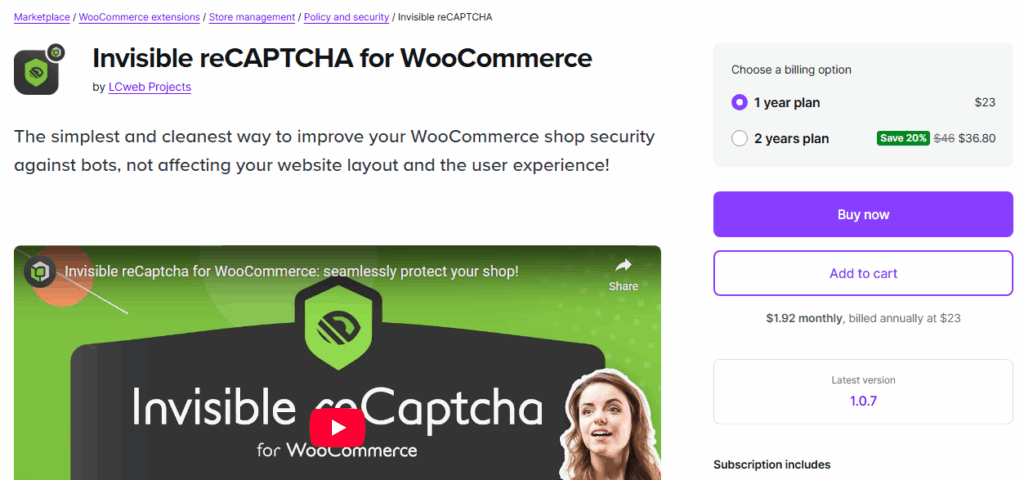
Invisible reCAPTCHA for WooCommerce helps you protect critical forms on your store, such as login, registration, checkout, and password reset, without displaying a visible CAPTCHA box to users.
It supports both Google reCAPTCHA v2 (popup challenge) and v3 (invisible scoring), as well as a basic honeypot option.
This plugin is designed to be lightweight and privacy-conscious, providing robust spam protection without compromising performance or design consistency.
Features
- Supports Google reCAPTCHA v2, v3, and honeypot fallback
- Adds protection to WooCommerce login, registration, reset, and checkout forms
- Also covers core WordPress login and user-related forms
- Adjustable v3 score threshold for fine-tuned bot detection
- Lightweight script (~3KB) that loads only when needed
Pros
- Invisible mode keeps forms clean and user-friendly
- Works with both classic and block-based WooCommerce checkout
- No impact on page speed thanks to optimized script loading
- Simple setup with flexible control over reCAPTCHA behavior
- Includes honeypot protection as a backup
Cons
- The interface is minimal, and it lacks visual analytics or logs
- Requires manual API key setup from Google
- Hiding the badge might violate Google’s terms if not handled correctly
Pricing
$23/year for a single-site license.
6. ReCaptcha Integration for WordPress
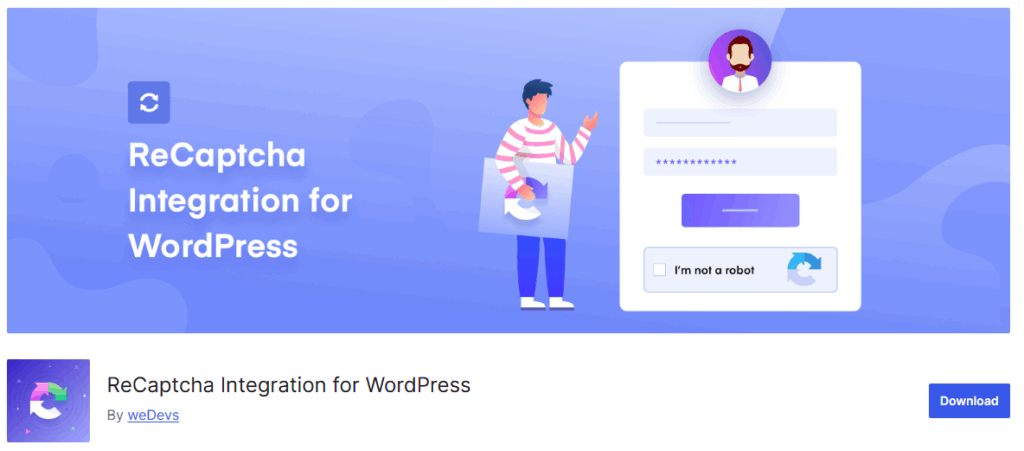
ReCaptcha Integration for WordPress is a flexible plugin that adds Google reCAPTCHA to various areas of your site, including login, registration, comment, and WooCommerce forms.
It is lightweight and built with developers in mind, offering hooks and filters for extended customization.
Whether you’re looking to secure default WordPress forms or integrate with third-party plugins like Ninja Forms or BuddyPress, this plugin provides a solid foundation for spam protection.
Features
- Supports Google reCAPTCHA v2 (checkbox)
- Works with login, registration, password reset, comment, and WooCommerce forms
- Compatible with popular plugins like Ninja Forms and BuddyPress
- Includes filters and actions for developer-level customizations
- Multisite and translation-ready
Pros
- Covers a wide range of form types across WordPress and WooCommerce
- Developer-friendly with hooks for deeper integration
- Clean and minimal plugin with no unnecessary bloat
- Offers flexibility for both basic and advanced users
- Completely free to use
Cons
- Doesn’t support reCAPTCHA v3 or invisible mode
- The interface is basic and may not suit non-technical users
- Manual setup required for some third-party form integrations
Pricing
Free plugin with no premium upgrade options.
7. Hostbox Google reCAPTCHA
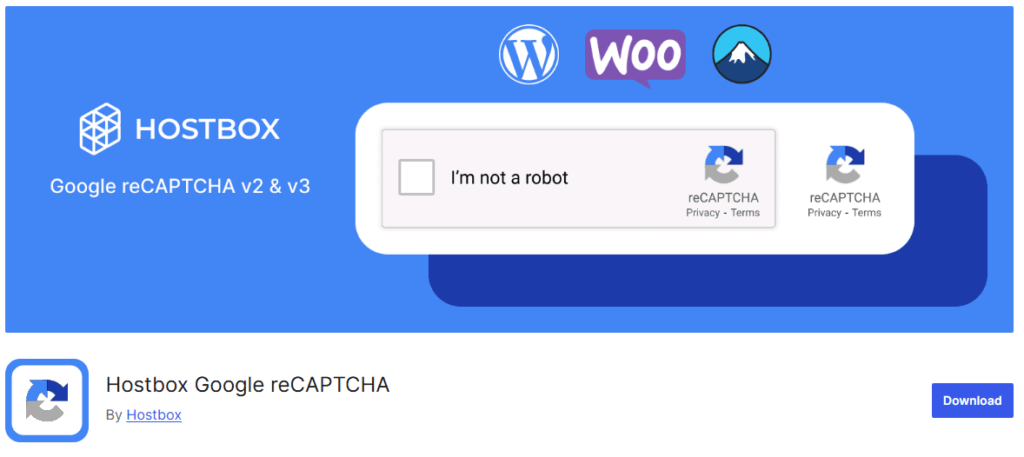
Hostbox Google reCAPTCHA is a comprehensive, completely free spam protection plugin that enables you to add Google reCAPTCHA v2 and v3 to various crucial forms on your WordPress site.
With no premium restrictions, it handles WooCommerce, Contact Form 7, comments, login, registration, and more, without cluttering your dashboard or slowing your site.
Features
- Supports reCAPTCHA v2 (checkbox) and v3 (invisible)
- Protects WordPress login, registration, password reset, and comment forms
- Adds reCAPTCHA to WooCommerce login, registration, and checkout
- Compatible with Contact Form 7
- Adjustable v3 score threshold and light, bloat-free code
Pros
- Includes both v2 and v3 protection for deeper flexibility
- No premium version and full feature set remains free
- Extensive form support across WordPress, WooCommerce, and CF7
- Clean, optimized code that won’t slow your site
- Developer-friendly with hooks, filters, and consistent updates
Cons
- No premium support and reliant on the community and the plugin author
- UI is basic compared to plugins with premium dashboards
- Limited branding/customization options beyond key settings
Pricing
100% free forever, no hidden upgrades or paywalls.
8. Uber reCaptcha
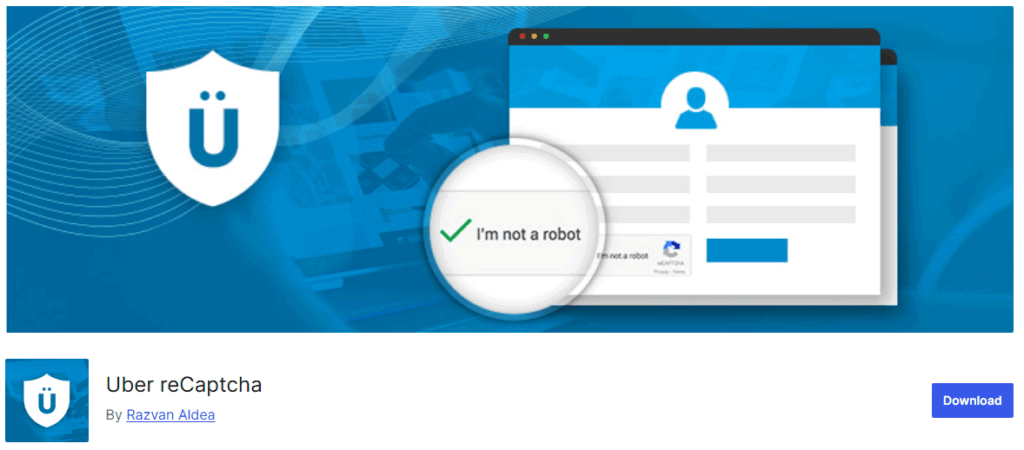
Uber reCaptcha is a straightforward plugin that helps you add Google reCAPTCHA v2 protection to your WooCommerce login, registration, password reset, and comment forms.
It’s ideal for store owners who want simple spam protection without the need for complex configurations or additional features. You need to enter your reCAPTCHA site and secret keys, and the plugin handles the rest.
It also detects the user’s browser language to show the CAPTCHA in the correct language.
Features
- Supports reCAPTCHA v2 checkbox
- Works on login, registration, lost password, and comment forms
- Language auto-detection
- Option to skip CAPTCHA for logged-in users
Pros
- Quick setup and minimal configuration
- Lightweight and efficient
- Covers multiple default WordPress and WooCommerce forms
Cons
- No support for reCAPTCHA v3 or invisible CAPTCHA
- Limited customization options
- No activity logs or analytics
Pricing
Uber reCaptcha is free to use and available in the WordPress plugin directory.
How to Add reCAPTCHA to WooCommerce Checkout
Here, we will give you a clear idea of how to add reCAPTCHA to your WooCommerce store:
- Install a reCAPTCHA plugin that supports WooCommerce checkout (from the WordPress plugin repository or a trusted developer).
- Generate your reCAPTCHA API keys from the Google reCAPTCHA Admin Console.
- Choose reCAPTCHA v2 (checkbox) or v3 (score-based).
- Add your domain and copy the Site Key and Secret Key.
- Enter the API keys in the plugin’s settings page within your WordPress dashboard.
- Enable protection for the checkout form by checking the relevant option in the plugin settings.
- Customize optional settings, such as theme style (light or dark), language, or v3 score threshold.
- Save your changes and clear any cache (if using caching plugins).
- Test the checkout page in a private window to make sure reCAPTCHA appears and doesn’t block real users.
The configuration is the same for almost every plugin.
Extra Tips for Reducing Spam in WooCommerce
Next, let’s take a look at some of the best tips to reduce spam in WooCommerce stores, which will also help you improve the security.
- Use Honeypot Fields in Forms – Add invisible fields that only bots will fill out, helping to block them silently.
- Limit Login Attempts – Prevent brute-force attacks by restricting the number of failed login attempts.
- Install an Anti-Spam Plugin – Use tools like Antispam Bee or CleanTalk in conjunction with reCAPTCHA for enhanced spam defense.
- Disable Guest Comments and Reviews – Require user registration for reviews or comments to reduce bot activity.
- Monitor User Registrations – Keep an eye on new accounts and manually remove suspicious ones or use an approval plugin.
- Update Plugins and Themes Regularly – Keeping your store software up to date helps close known security holes that bots may exploit.
Frequently Asked Questions
Now, let’s see some of the frequently asked questions regarding this topic.
Is Google the Only CAPTCHA Provider?
No, Google is the most widely used CAPTCHA provider (via reCAPTCHA), but it’s not the only option. There are other providers, such as hCaptcha, Friendly Captcha, and Turnstile by Cloudflare. Some of which are more privacy-friendly or GDPR-compliant.
Does reCAPTCHA affect the customer experience?
Modern versions, such as reCAPTCHA v3, run in the background and don’t require user interaction, so they typically don’t affect the user experience. However, image or checkbox challenges (v2) may appear in some cases.
Can I add reCAPTCHA to my WooCommerce checkout page?
Yes. Most reCAPTCHA plugins allow you to add it to login, registration, checkout, and other forms with simple configuration steps.
What data does Google reCAPTCHA collect?
reCAPTCHA may collect user IP addresses, page URLs, referrers, browsers, and OS details, mouse behavior, and cookies to assess whether the visitor is human.
Is reCAPTCHA GDPR-compliant?
By default, reCAPTCHA is not fully GDPR-compliant since it transfers data to Google. You may need to disclose this in your privacy policy or consider alternatives like hCaptcha for stricter compliance.
Conclusion
Adding reCAPTCHA to your WooCommerce store is one of the simplest ways to reduce spam, prevent fake orders, and secure customer interactions.
With several reCAPTCHA plugins available, you can select one that aligns with your technical requirements and privacy preferences.
If you’re looking for a beginner-friendly solution with solid support, reCAPTCHA by BestWebSoft is a great starting point.
For more control and flexibility, Advanced Google reCAPTCHA and Invisible reCAPTCHA for WooCommerce offer deeper customization options.
And if you need lightweight protection without extra bloat, reCAPTCHA by Login No Captcha gets the job done effectively.
Regardless of which plugin you choose, implementing reCAPTCHA will help protect your store and provide your customers with a smoother, more secure experience.
Ensure that you test your setup and review your privacy settings before going live.
So, which plugin will you use?
Let us know in the comments.