Are you looking for the best plugins to customize WordPress widgets? If you are, keep reading this article. Here, we will show you five of the best plugins to customize the WordPress widgets easily.
If you want your website to stand out, you need to modify its appearance. In addition to changing the theme and color options, you can customize the website by tweaking the widgets.
For example, you have already made some modifications by creating a sticky sidebar. Keep reading this article if you need the best plugins to customize WordPress widgets. Here, we will show you the top five plugins you can use.
What Are WordPress Widgets
WordPress widgets are modular elements that allow you to easily add, customize, and rearrange content on your website without needing to touch any code.
Think of them as building blocks for your site’s sidebar, footer, or any other widget-ready areas provided by your theme. At their core, widgets are designed to enhance the user experience by offering quick and easy ways to manage the content display.
They can be as simple as showing a list of recent posts or as complex as embedding an interactive calendar or a newsletter subscription form.
WordPress comes with a set of default widgets like “Search”, “Recent Posts”, and “Categories”, which cater to basic site functionalities.
However, the ecosystem of WordPress is vast, with themes and plugins often adding their own specialized widgets to expand your site’s capabilities.
Before going further, let’s consider why you should customize WordPress widgets.
Table of Contents
Why You Should Customize WordPress Widgets
Customizing WordPress widgets is not just about making your site look pretty; it’s about enhancing functionality, user experience, and even SEO.
By tailoring widgets to your specific needs, you can offer a more personalized journey for your visitors. Imagine a sidebar that matches your site’s aesthetic and anticipates what your users might want next, be it related content, social media updates, or a personalized welcome message.
When customized, widgets play a pivotal role in branding. They can be styled to reflect your brand’s colors, fonts, and overall vibe, ensuring a cohesive look across your website. This isn’t just about maintaining a professional appearance; it’s about forging a memorable identity that sticks with your visitors long after they’ve left your site.
Now you know why you should customize the WordPress widgets. The next section will show you five of the best tools for this task.
Best Plugins to Customize WordPress Widgets
The best plugins we are going to cover in this listicle are:
- Brandy Sites
- Widget Logic
- Widget Options
- Widget Importer & Exporter
- Custom Sidebars
Below, we will show how these plugins can help you customize the sidebar or widgets.
Without any further ado, let’s get into the listicle.
1. Brandy Sites
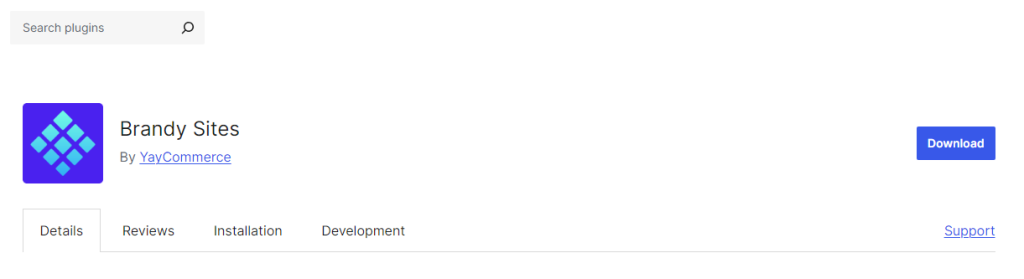
The Brandy Sites plugin extends the capabilities of WordPress by providing a suite of tools designed to enhance your website’s structure and user experience. It’s particularly geared towards those running eCommerce sites or complex content-driven websites, offering features to organize your content in a more SEO-friendly manner and personalize your site to echo your brand’s identity.
With Brandy Sites, you can create custom layouts for different pages or posts, ensuring that each part of your site can cater to specific content needs or marketing strategies. The plugin supports seamless integration with WooCommerce, making it easier to manage and display products in a way that’s both appealing and efficient.
Furthermore, it includes options for creating custom taxonomies, which can help in categorizing your products or articles more effectively, thereby improving site navigation and user engagement.
When you need to tweak the WordPress widgets or the whole layout, you can switch to another layout which is the simple thing to do.
Key Features
- Custom layouts for pages and posts
- Seamless WooCommerce integration
- Custom taxonomies for better content categorization
- SEO-friendly content organization
- Enhanced site performance for user experience
2. Widget Logic

Widget Logic is a versatile WordPress plugin that allows you to control the display of widgets using WordPress’s conditional tags or custom PHP logic. It adds an extra field to each widget where you can insert conditional statements to determine on which pages the widget should appear.
This functionality means you can show or hide widgets based on specific conditions like whether the user is on the home page, a particular post, or within a certain category.
By using PHP directly in these logic statements, you have the flexibility to create complex display rules without the need for additional plugins or custom code in your theme. While this provides immense control, it also means users should be cautious about the PHP they input, as it’s executed directly.
This is one of the best plugins to customize WordPress widgets.
Key Features
- Control widget visibility with PHP logic
- Use WordPress conditional tags for display rules
- Custom conditions for showing/hiding widgets
- Direct PHP input for complex logic
- No need for extra plugins for widget management
3. Widget Options
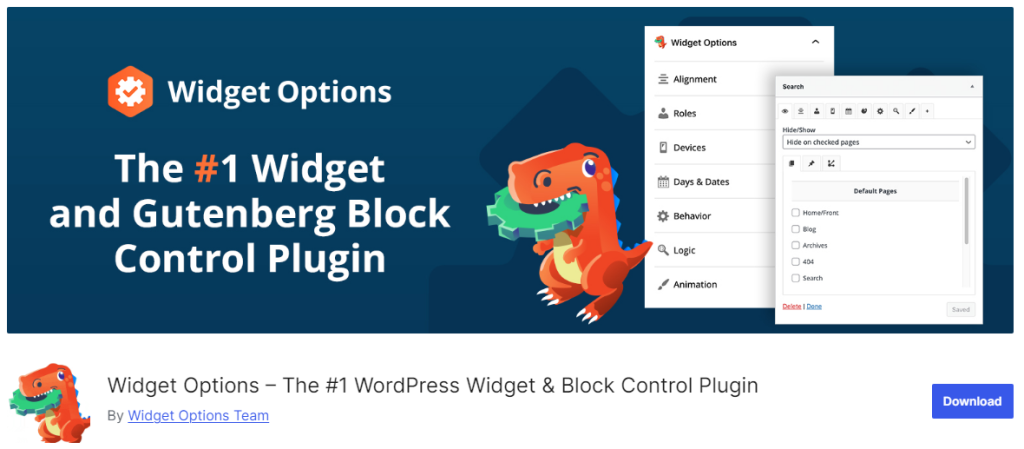
Widget Options is a powerful WordPress plugin designed to give you unprecedented control over your widgets. It extends WordPress’s built-in widget functionality, allowing you to manage widget visibility with fine detail.
With this plugin, you can set widgets to display (or hide) based on an array of conditions like specific pages, posts, categories, user roles, devices (desktop, tablet, mobile), or even custom URLs. This level of customization helps in creating a tailored user experience on your site.
The plugin also introduces options for widget styling, allowing you to adjust padding, margins, borders, and more directly from the widget settings, thus reducing the need for additional CSS.
Key Features
- Control widget visibility by page, post, category
- Customize based on user roles, devices, URLs
- Style widgets with padding, margins, borders
- Duplicate widgets for efficiency
- Conditional display logic for targeted content delivery
4. Widget Importer & Exporter
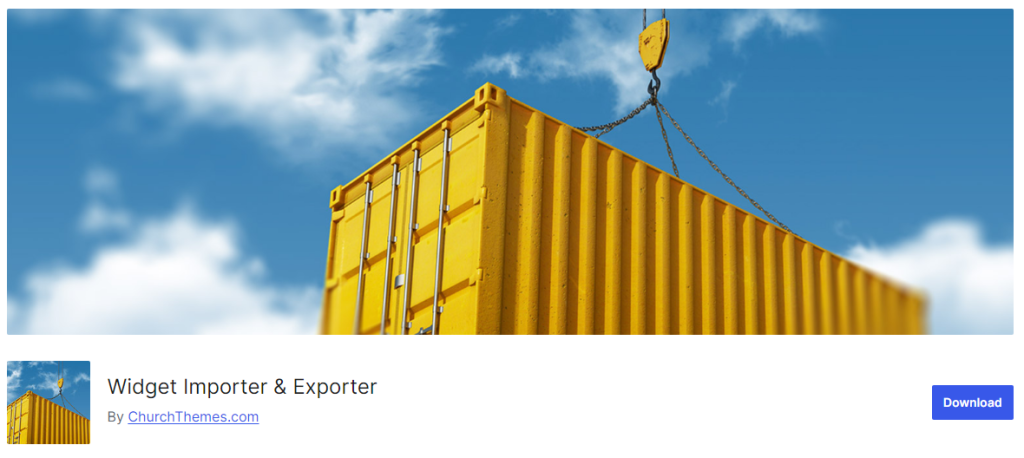
The WordPress Widget Importer & Exporter plugin is essential for anyone managing multiple websites or looking to back up their widget configurations.
It enables you to export your currently active widgets into a JSON file with a .wie extension, which can be imported to another WordPress site or used later to restore your settings. This functionality is invaluable for seamlessly transferring widgets between sites, thus saving time when setting up new sites or when switching themes.
The plugin thoughtfully handles various scenarios during importation, such as widgets that are not supported by the new site’s theme, or widgets that already exist in the same widget area, ensuring they are not duplicated.
Key Features
- Export widgets to JSON
- Import JSON to widgets
- Theme compatibility
- Prevents widget duplication
- Developer hooks
5. Custom Sidebars
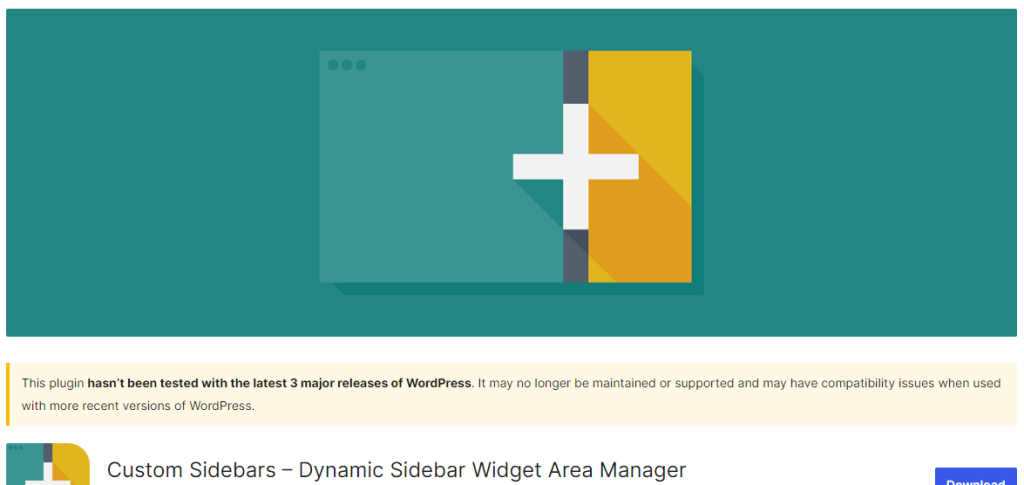
The Custom Sidebars plugin for WordPress enhances your site’s flexibility by allowing you to create and manage custom sidebars (widget areas) for different pages, posts, categories, or any custom post types.
With this plugin, you can replace or supplement existing sidebars in your theme, providing a tailored user experience by displaying relevant content on specific pages. It integrates seamlessly into WordPress’s Widgets interface, making sidebar management straightforward without added complexity.
You can set conditions for when and where these custom sidebars appear, such as showing different widgets to logged-in versus logged-out users, or for specific content categories.
This is one of the best plugins to customize WordPress widgets.
Key Features
- Create custom sidebars for different contexts
- Replace or supplement theme sidebars
- Conditional display based on pages, posts, categories
- User-specific sidebar visibility (logged-in vs. logged-out)
- Lightweight and performance-friendly
Conclusion
In conclusion, customizing WordPress widgets has never been more accessible or versatile, thanks to the array of plugins we’ve explored. From fine-tuning visibility rules to styling widgets to match your site’s aesthetic, each plugin brings unique capabilities to the table.
Whether you’re aiming to create a tailored user experience, boost SEO, or simply enhance the functionality of your widgets, there’s a tool here for every need.
Remember, the effectiveness of these plugins lies not just in their features but in how well they integrate with your site’s overall design and content strategy.
Which plugins to customize WordPress widgets are ideal for your website?
Let us know in the comments.
For more video content, feel free to check out our YouTube channel.