Are you seeking the best options to create a staging site in WordPress? If so, keep reading this article. We will show you the four best tools/services for creating a staging environment.
If you are a WordPress theme or plugin developer and need to test your codes or products before making them public, this article is for you. When testing new things, you can’t publish them on a live website.
The entire website will crash if the code is incompatible with the environment.
So, staging sites are available to help you with this situation.
Keep reading this article if you are looking for the best platforms to create staging sites for your WordPress website. Here are the top four options you should check.
But before going further, let’s see why you should create staging sites first.
Table of Contents
Why You Should Create Staging Sites
Creating a staging site is crucial for any website or application development process.
It provides a safe and controlled environment where changes, updates, and new features can be tested before being implemented on the live site.
This allows for risk mitigation, quality assurance, and efficient collaboration among team members.
By testing changes on a staging site, you can ensure they do not negatively impact the user experience and meet all requirements. This supports a culture of continuous improvement, leading to a better, more effective website or application.
What to Look for In a Staging Site Generator
When looking for a staging site generator, here are some key features and considerations to keep in mind:
- Easy Setup and Management: The generator should be easy to set up and manage, allowing you to create and manage staging sites quickly without extensive technical knowledge.
- One-Click Staging: A one-click staging feature enables you to create a staging site with a single click, simplifying the process and saving time.
- Real-Time Synchronization: The generator should offer real-time synchronization between the staging and live sites, ensuring that changes made on the staging site are reflected on the live site.
- Rollback and Restore: The ability to roll back and restore changes is crucial. It allows you to revert to a previous site version if needed.
- Version Control: Version control allows you to track changes made to the site, making it easier to identify and fix issues.
- Support for Multiple Environments: The generator should support multiple environments, such as development, staging, and production, allowing you to test and deploy changes in different environments.
Now that you know what to look for in a staging site generator, we will show you the top four platforms you can use to create one for your website.
Best 4 Options for Creating a Staging Site in WordPress
In a nutshell, the best options for creating a staging site in WordPress are:
- InstaWP
- Cloudways Staging
- WPSandBox
- TasteWP
Below, we will explain what each tool has to offer. Based on your preferences, you can choose an option.
Without any further ado, let’s get into the list.
1. InstaWP
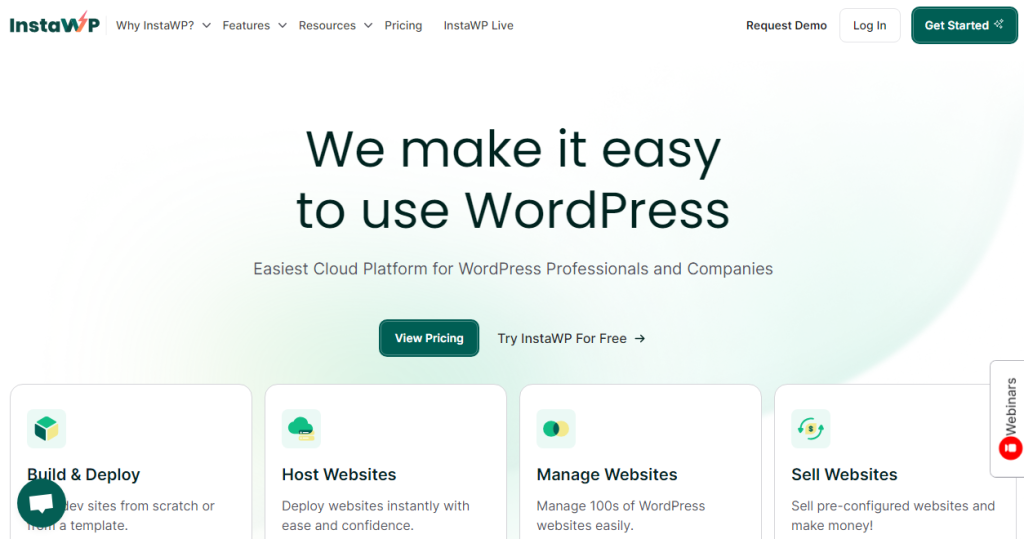
InstaWP is the ultimate solution for WordPress developers and agencies looking to streamline their workflow and enhance their development process.
With InstaWP, you can create a staging site in seconds. This allows you to test and experiment with changes, updates, and new features without affecting your live site.
The standout feature of InstaWP is its ability to create a staging site from your existing live site using the InstaWP Connect plugin. This seamless integration allows you to clone your live site to a staging environment, ensuring an exact replication for comprehensive testing and development.
Once you’ve created your staging site, you can make changes, test new plugins, and experiment with different themes without fearing disrupting your live site’s functionality or user experience.
InstaWP’s two-way sync feature ensures that any changes made on your staging site are seamlessly synced to your live site, making the deployment process a breeze.
With InstaWP, you can create a staging site from scratch or choose from a wide range of publicly monetized templates in the store. This flexibility allows you to tailor your staging site to your needs and preferences.
Features
- Easy to use
- Custom panel
- Excellent customer support
- Automatic Git pulls
- Templates
Pricing
InstaWP is a freemium platform. With the free subscription, you can create up to 3 staging sites. The premium subscription starts at $90 annually and unlocks more powerful features.
2. Cloudways Staging
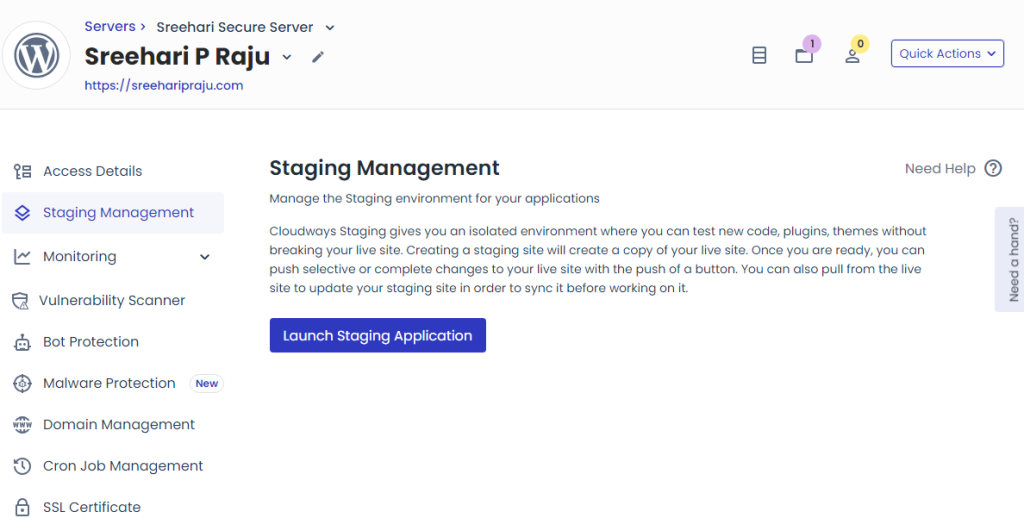
If you are using Cloudways as your web hosting provider, you can create a staging site without using any third-party services. The process of creating a staging site with Cloudways is straightforward. You simply select the application you want to make a staging environment, choose a server, and create the site in just a few clicks.
Once your staging site is up and running, you can make any changes without affecting your live site. This includes testing new plugins, themes, or code changes. Cloudways also provides tools to help you manage your staging site, including the ability to push or pull data between your staging and live sites.
Another great feature of Cloudways Staging is the ability to clone your staging site. This allows you to create multiple staging sites for different purposes, such as testing different plugins or themes.
Features
- No additional subscription is needed
- Excellent customer support
- Isolated environment
- Website cloning
- Unlimited staging sites
Pricing
Cloudways is a premium web hosting provider. Their plans start at $11 a month.
3. WPSandBox
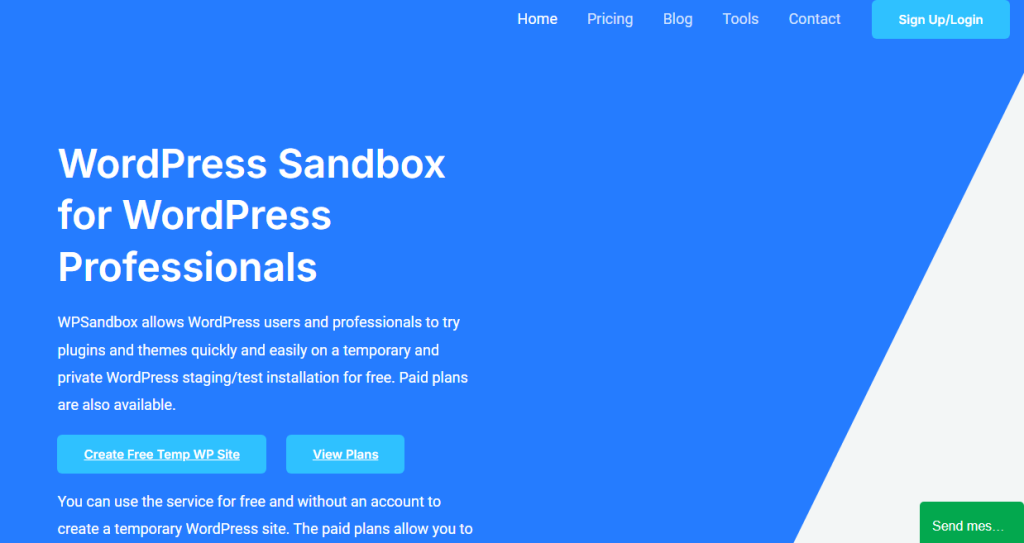
WPSandbox is a free WordPress sandbox tool that allows users to create temporary WordPress sites for testing and experimentation. With WPSandbox, you can quickly and easily set up a WordPress site without the need for hosting or domain names.
The ClassPress Demo feature of WPSandbox allows users to create a temporary, private WordPress site using ClassicPress, a WordPress fork that preserves the TinyMCE classic editor as the default option. This feature is particularly useful for those who prefer the simplicity and familiarity of the classic WordPress editor.
It offers two options for setting up a WordPress site: single or multisite. The single-site option creates a standard WordPress installation with a single website.
This suits users who want to test a specific plugin, theme, or feature on a standalone WordPress site. The multisite option allows users to create a WordPress multisite network, a collection of websites with the same WordPress installation.
This is useful for users who want to test plugins or themes designed for multisite networks or for developers who want to experiment with multisite functionality.
Features
- No account needed
- No credit card needed
- Detailed debugging
- Private WordPress sites
- Pre-install themes or plugins
Pricing
WPSandBox is a free staging site. You don’t need an account to launch a WordPress website with them.
4. TasteWP

TasteWP is a handy tool for WordPress developers and agencies who need to test and experiment with their WordPress sites. It allows you to create a temporary WordPress site in just a few clicks without the need for hosting or domain names.
With TasteWP, you can customize your test site with specific PHP and WordPress versions, pre-installed plugins and themes, and advanced WP config options. It’s like having a sandbox to play around with your WordPress projects.
If you’re a WordPress developer or agency looking to showcase your work, TasteWP offers a “Site Templates” feature. This allows you to create a template for your site, which can be shared with clients or potential customers.
They can then spin up a test site based on your template, making showing off your WordPress wizardry easy. TasteWP’s Quick Plugin Demos feature allows users to quickly and easily set up a temporary WordPress site to test a specific plugin.
It simplifies the process of testing plugins by automatically installing the desired plugin on a new WordPress instance, saving users time and effort.
Features
- No account needed
- Easy to use
- Quick launches
- Cloning
- No expiry
Pricing
TasteWP is a freemium platform. The free subscription has every feature a beginner needs. The premium version will cost you $4.98 a month.
Conclusion
In conclusion, a staging site is essential for any website or application development process. It provides a safe and controlled environment where changes, updates, and new features can be tested before being implemented on the live site.
This allows for risk mitigation, quality assurance, and efficient collaboration among team members. By testing changes on a staging site, you can ensure they do not negatively impact the user experience and meet all requirements.
This supports a culture of continuous improvement, leading to a better, more effective website.
Do you know any other tools for creating a staging site in WordPress?
Let us know in the comments.
