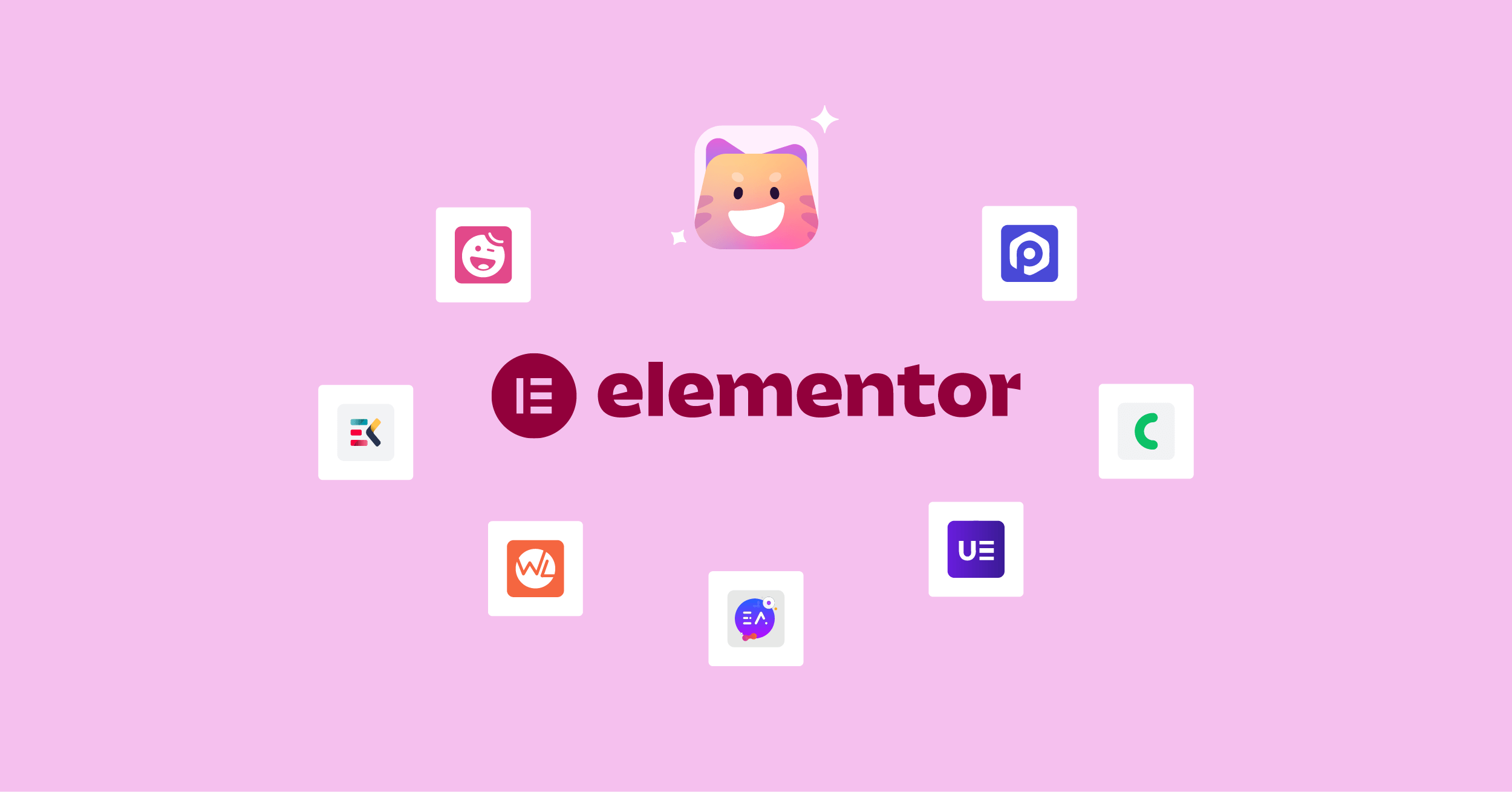Are you looking for the best WooCommerce Elementor addons for your online store? If you are, we have got you covered. This article will show seven Elementor addons to help you create a more appealing WooCommerce store.
Are you running a WooCommerce store?
Creating custom landing pages and product pages can help you sell more products and improve conversion rates. A page builder plugin like Elemetor can be handy for landing page designs.
But do you know that by using Elementor WooCommerce addons, you can enhance the plugin’s features?
If you need to take your Elementor-powered WooCommerce store to the next level, keep reading this article.
In this article
Here we will show you the top WooCommerce Elementor addons you should try.
First, let’s see what Elementor addons are and why they are a good idea.
What Are Elementor Addons and Why Use Them?
If you are working with WordPress, you probably know Elementor. It is one of the popular WordPress page builder plugins you can use to create custom designs on your blog or online store.
Elementor addons are plugins that can help you achieve better designs. They can offer that once you have activated the addon plugin, it will add some extra features to Elementor. For example, let’s say you need to add custom CSS animations to your website through Elementor.
Instead of relying on Elementor for designs, you can use a dedicated Elementor addon plugin with every CSS transition you need. Similarly, you can use WooCommerce Elementor addons to tweak the product pages and add more sale details.
Hence, when your main goal is to improve the Elementor plugin, consider using any of the Elementor addons.
The WooCommerce Elementor addons are also compatible with most WordPress themes. For example, you can use these plugins with themes like:
- Divi
- Avada
- GeneratePress
- Astra
- Extra
- Kadence
And so on. There won’t be any compatibility issues.
Now you know what Elementor addons are. Next, let’s see the top plugins you can use to improve your store’s design.
Best WooCommerce Elementor Addons
In a nutshell, the seven best WooCommerce elementor addons are:
| Plugin Name | Features | Ease of use | Customization Options | Free Version? | Pricing |
|---|---|---|---|---|---|
| Happy Addons | 9/10 | 8/10 | 9/10 | Yes | $39 a year |
| PowerPack Elements | 8/10 | 7/10 | 8/10 | Yes | $49 a year |
| Crocoblock | 9/10 | 8/10 | 9/10 | Yes | $199 a year |
| Ultimate Addons | 7/10 | 8/10 | 8/10 | No | $57 a year |
| Ultimate Store Kit | 9/10 | 8/10 | 8/10 | Yes | $49 a year |
| Essential Addons for Elementor | 9/10 | 9/10 | 9/10 | Yes | $39.98 a year |
| WooLentor | 8/10 | 9/10 | 7/10 | Yes | $59 a year |
| ElementsKit | 9/10 | 8/10 | 8/10 | Yes | $39 a year |
Each plugin comes with unique features. Below, we will explain which plugin could be helpful for your needs.
Without any further ado, let’s get into the list.
1. Happy Addons
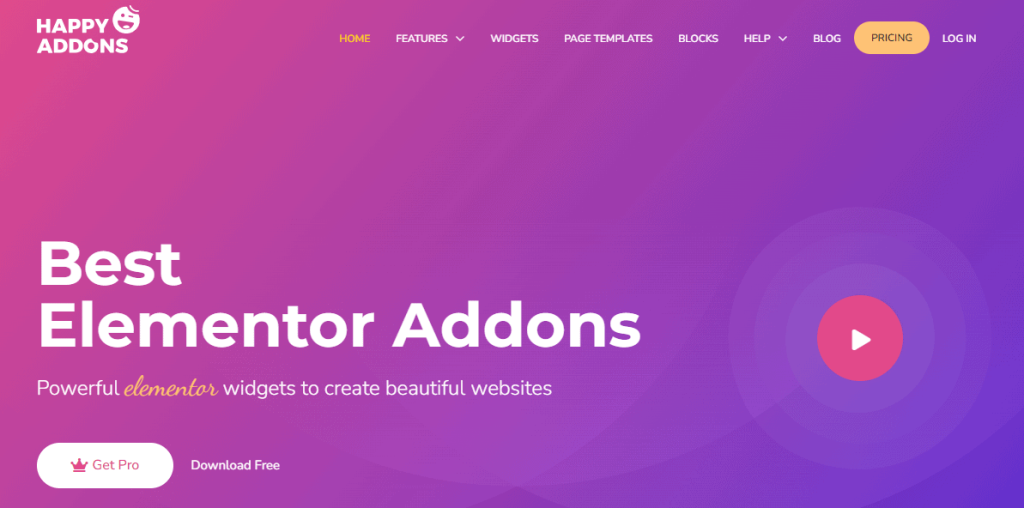
You should check out Happy Addons when your main priority is a popular WooCommerce Elementor addon with cutting-edge features. The main feature of the plugin is the custom theme builder they have developed. With the theme builder tool, you can create custom headers, footers and tweak every inch of your WordPress or WooCommerce store.
Once you activate Happy Addons, you can access 400+ section blocks and 70+ premade templates. When you need to save time developing a custom design for your website, you can quickly import any custom templates you like to the editor. Then from there, you can modify the designs according to your interest.
Another notable feature of the Happy Addons plugin is the cross-domain copy-and-paste feature. From other websites (to which you have access), you can copy designs and paste them to the target domain without any hassle. This feature will help you save time designing the web page from scratch.
Overall, Happy Addons is one of the best tools for customizing your Elementor website.
Features
- Theme Builder
- Custom templates
- Easy to use
- Lightweight
- Cross-domain copy and paste
Pricing
Happy Addons is a freemium WordPress plugin. The free version can be downloaded from the WordPress plugins repository. On the other hand, the premium version costs $39 a year for a single domain license.
You can also choose a lifetime subscription. The lifetime subscription will cost you $149 (one-time fee).
2. PowerPack Elements
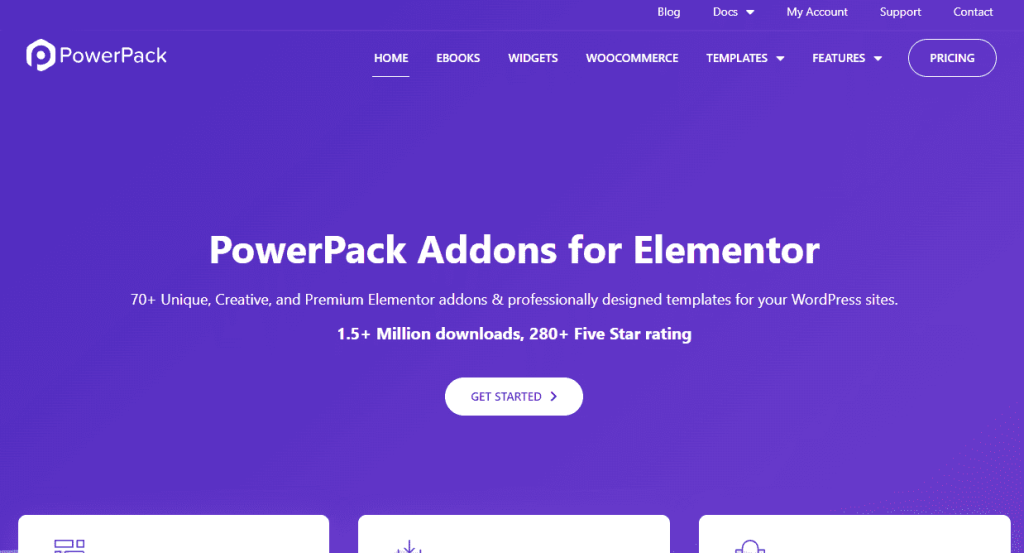
PowerPack Elements is another good option when you prefer an easy-to-use Elementor addon for your online store. The plugin comes with a lightweight code. Hence, the performance of your WooCommerce store won’t be affected. The main advantage of PowerPack Elements is the custom WooCommerce builder tool.
Using the WooCommerce builder, you can tweak the product titles, images, meta, price, stock, rating, description, reviews, etc. After activating the PowePack Elements plugin, you can open the Elementor editor to tweak the WooCommerce product pages or archives.
The support team of PowerPack Elements does an excellent job. If you need help customizing your WooCommerce pages, you can contact them. Within a business day, you will hear back from them. The plugin also receives regular updates with new features, bug fixes, etc.
Features
- Lightweight code
- Page templates
- Section templates
- Header and footer builder
- Custom cursor
Pricing
PowerPack Elements is a freemium option. The free version tool can be downloaded from the WordPress plugins repository. The annual subscription starts at $49 a year. If you prefer a lifetime subscription, that will cost you $110 (one-time fee).
3. Crocoblock
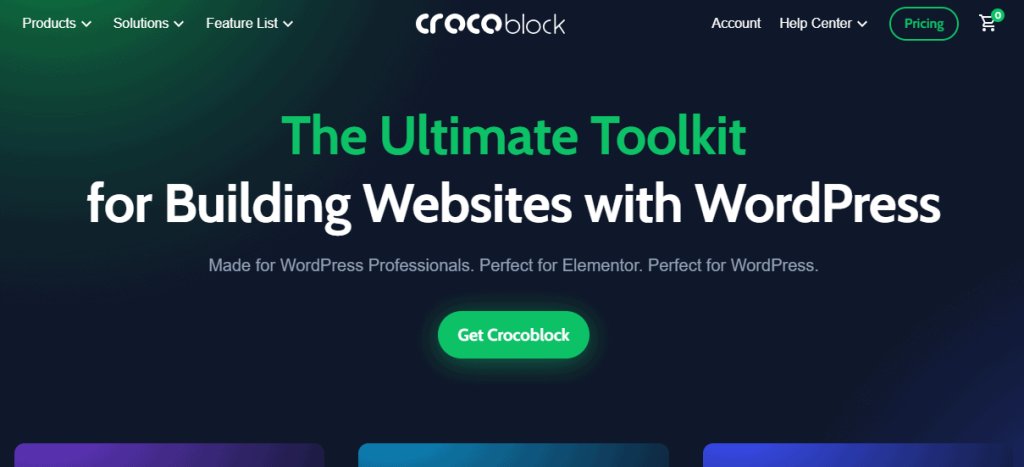
Crocoblock is one of the well-known names in the Elementor addons area. They created a bunch of addon plugins called JetPlugins to help you improve the Elementor-powered website’s speed and design. Some of the most popular addons are JetEngine, JetBooking, JetReviews, JetMenu, JetSearch, and so on.
Crocoblock created more than 20 plugins to help you enhance your Elementor website. Among them, you can also get access to 200+ custom widget options. You can use pre-made templates when creating or designing a page quickly. You can access 60+ custom templates you can easily tweak.
All their Elementor addons are easy to use. Plus, they come with clean code. Without impacting the speed of your website, you can add custom features to your WooCommerce store. Another notable feature of Crocoblock is how good their support is. You can get help via chat, ticket, or even video tutorials.
Features
- 200+ custom widgets
- Multiple pre-made templates
- Excellent support team
- Easy-to-use dashboard
- Lightweight plugin
Pricing
Croboblock offers freemium tools. The free version tools can be downloaded from their official website. Plus, the premium versions will cost you around $199 a year.
4. Easy Elementor Addons

Easy Elementor Addons is a free extension for Elementor to supercharge the functionality of your page builder and provide the users with fantastic web designing experience.
It consists of 50+ high quality widgets to enhance the visual representation of your website and make it more appealing and engaging. Moreover, these elements have their own set of customization options to help personalize any elements uniquely as per your need.
Easy Elementor Addons is built using all the modern trends and is well optimized with speed and SEO. So, you can be assured that the extension won’t make any impact on the SEO or the speed of your WordPress website.
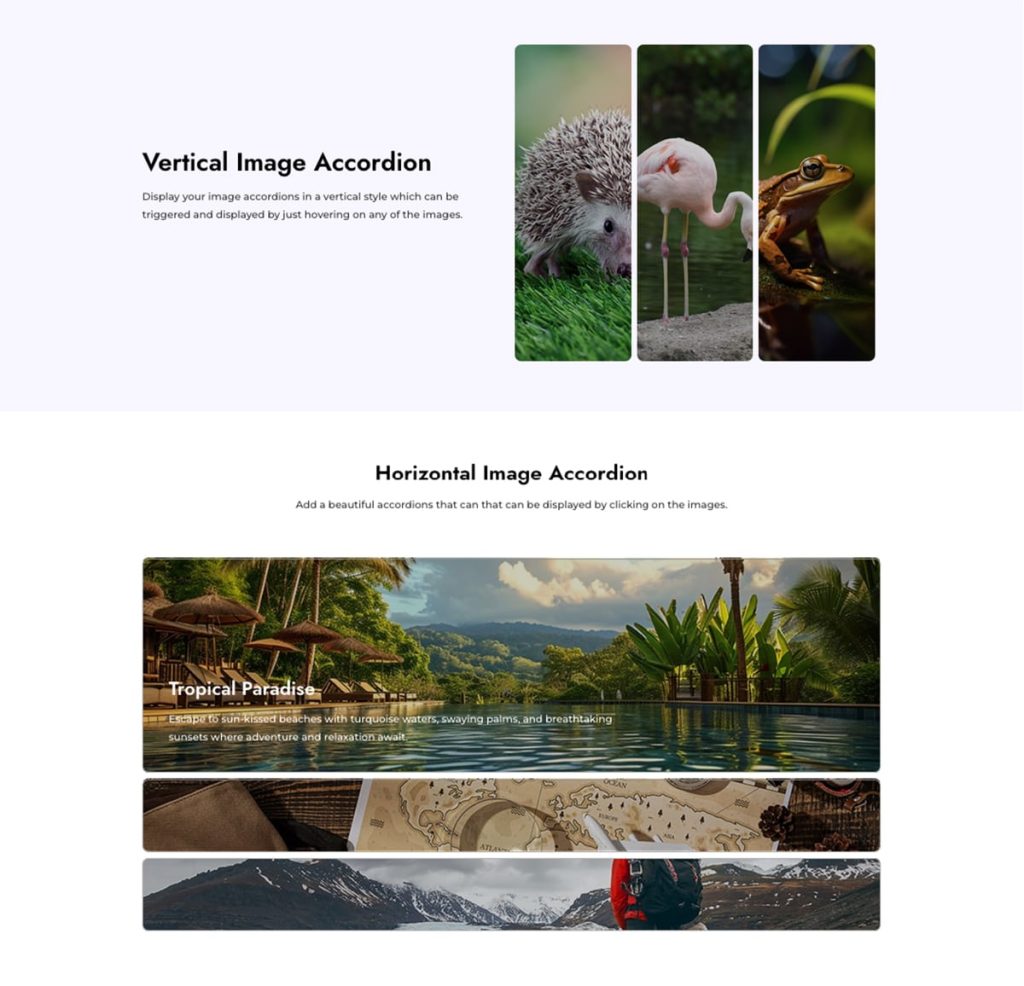
Features:
- 50+ Creative and High-Quality Elements for Elementor: A wide variety of premium elements designed to enhance your Elementor experience.
- Set of Customization Options for Each Element: Every element comes with extensive options for complete customization.
- Super Fast Loading and Response Time: Optimized for speed to ensure a smooth and responsive experience.
- Endless Combination of Elements: Combine elements seamlessly to create unique layouts and designs.
- 100% Translation Ready: Fully compatible with multilingual setups for global accessibility.
Pricing of Easy Elementor Addons :
Free
5. Ultimate Addons
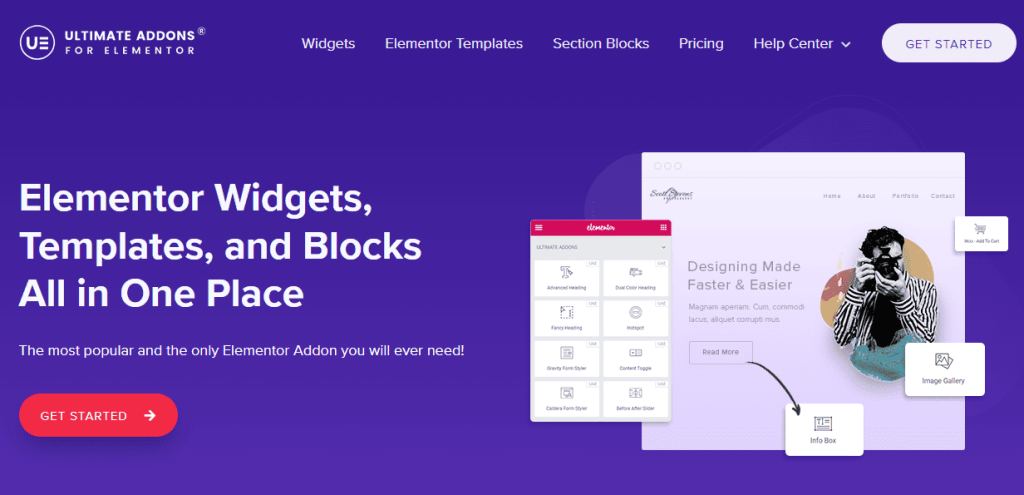
Are you ready to take your WooCommerce store’s design to the next level? Ultimate Addons is one of the best tools for that task. The plugin comes with every feature you need. With the 80+ widget options available, you can make any design you want. If your main goal is to create web pages without spending much time, use their templates.
The developers have bundled more than 100 custom templates in the plugin. You can choose a template and insert it into the editor based on your niche or industry. The templates can be customized further and match them with your brand colors. Another thing we loved was the typography control.
Without touching a single line of code, you can customize the fonts of your WooCommerce store. You can tweak the font size, weight, style, and so on from the editor. Since no CSS codes are necessary to tweak the design, Ultimate Addons for Elementor would be a feasible option for most beginners.
Features
- Custom widgets
- Pre-made templates
- Section blocks
- Cross-domain copy
- Module enabler
- Ready to use demos
Pricing
Ultimate Addons is a premium WordPress plugin. The annual subscription will cost you $57 a year. On the other hand, if you plan to get their lifetime subscription, that will cost you $237 (one-time fee).
6. Ultimate Store Kit
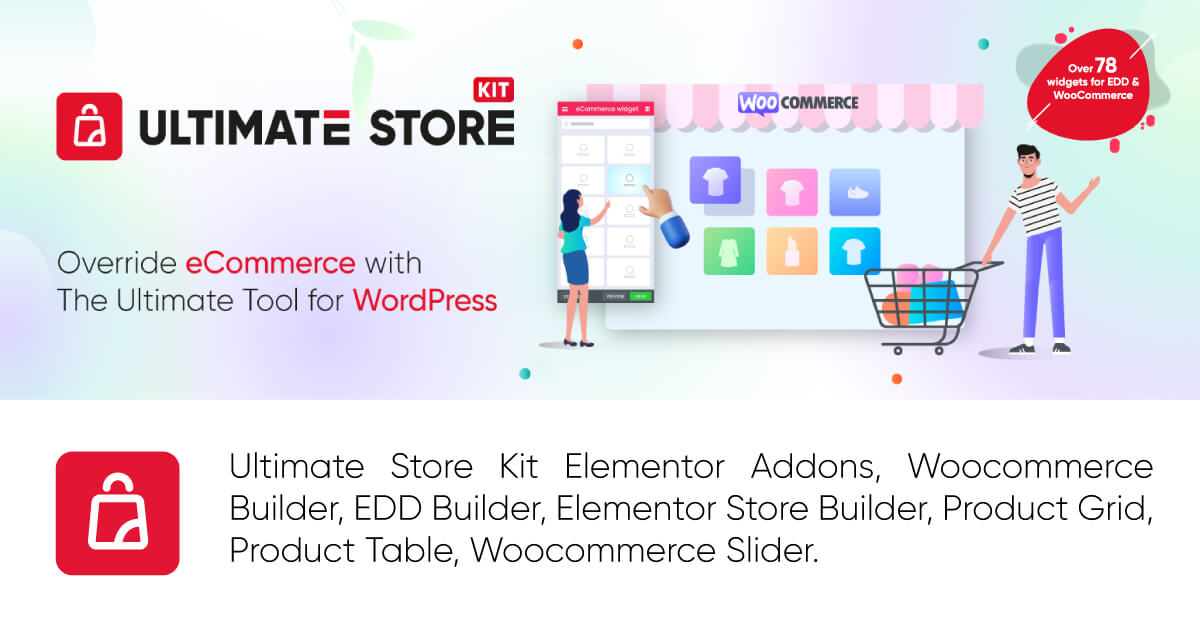
Did you know, you could reshape your online store without spending big bucks? If you are interested, then take a good look at the Ultimate Store Kit addon for Elementor. This addon contains 82 custom widgets with multiple eCommerce platform integrations and features to add both dynamic and static UI inside your website.
To create the perfect online store, you would need sliders, carousels, lists, and grids to showcase your products. Ultimate Store Kit does not only provide those features with classic and modern settings but also provides Theme Builder functions. That means you can customize your themes’ headers, footers, single pages, or archive pages with this addon.
Features
- WooCommerce, EDD, Download Monitor, and more eCommerce platform support.
- High-quality user interface
- All single page elements
- All single product page elements
- All archive page elements
- 82 widgets + more coming soon
- Limitless customizations
- Easy learning curve
- Beginner-friendly addon
7. Essential Addons for Elementor
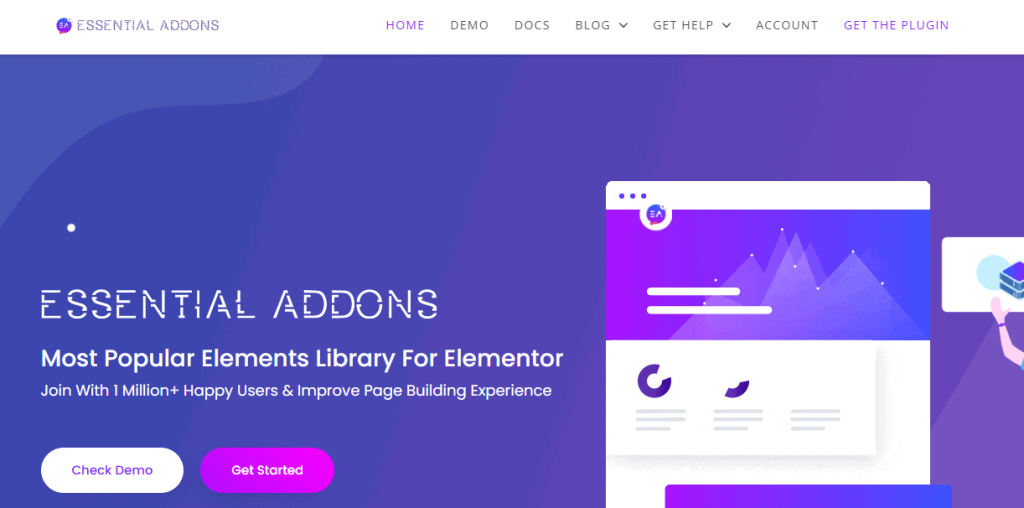
When your main goal is a WooCommerce Elementor addon plugin with a decent user rating and more installations, check out Essential Addons for Elementor. More than 1 million users are using this plugin to customize their websites. The tool comes with every customization option you can imagine.
The process would be much easier since you can tweak the design through the editor. The code is lightweight. Hence you can get blazing-fast performance without affecting the user experience or server load. Essential Addons for Elementor has more than 50 widget options. You can use them wherever you like to create stunning page designs.
Another notable feature is the integration option with third-party plugins. For example, Essential Addons for Elementor can be integrated with form builder plugins like Contact Form 7, Gravity Forms, WPForms, Ninja Forms, and so on. Using these integration options, you can display forms, documents and media on the landing pages.
Features
- Multiple widget options to use
- Custom templates
- Integration with third-party plugins
- Facebook integration
- Custom extensions
- Instagram Integration
Pricing
Essential Addons for Elementor is a freemium WordPress plugin. You can get the free version from the repository. The premium version will cost you $39.98 a year for an annual subscription. For lifetime subscription, you need to spend $199.98 (one-time fee).
8. WooLentor
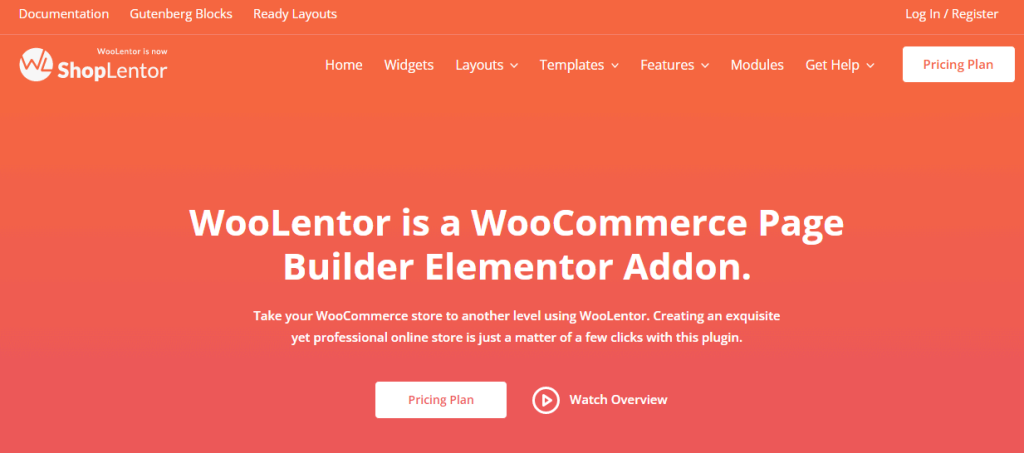
WooLentor is another excellent option to improve your Elementor-powered WooCommerce store. WooLentor comes with cutting-edge features to customize every inch of your online store. The plugin’s main features are single page builder, shop page builder, cart page builder, checkout field editor, product filter, and template library.
Since the plugin comes with WooCommerce-related customization options, WooLentor would be an ideal option to tweak the WooCommerce pages. Another feature that will come in handy is the countdown timer option. Using this feature, you can create scarcity and sell more products.
When you purchase the bundle plan of WooLentor, you will also get access to ten popular premium plugins. Some tools are HT Mega Pro, HT Builder, HT Slider Pro, HT Script Pro, Multicurrency Pro, etc. Hence, you can quickly boost the WooCommerce store’s performance and enhance the features without hassle.
Features
- Optimized for WooCommerce
- Lightweight
- Compatible with third-party plugins
- Premium plugins bundle
- Custom modules
Pricing
WooLentor is a freemium WordPress plugin. If you want the free version plugin, you can download it from the WordPress plugins repository. The premium version will cost you $59 a year for annual licenses.
If you want lifetime subscriptions, that will cost you $149 (one-time fee).
9. ElementsKit

When your main goal is an all-in-one addon plugin for Elementor, you should check out ElementsKit. With the power of ElementsKit, you can build a custom header and footer for your WooCommerce store. Apart from that, you can also create a mega menu for your online store.
The main advantage of you does not need to rely on a dedicated mega menu plugin for the same. When you need to enhance the features of the WooCommerce shop page’s features, you can use the custom widgets available in the plugin. You can access 85+ custom widgets to have total control over the store.
Another notable feature of ElementsKit is the 500+ readymade section blocks. The developers created ElementsKit with performance in mind. To reduce the page size and optimize static files like CSS and JS, you can turn certain ElementKit features on/off. This will help you activate the features only if you need them.
Features
- Custom header and footer builder
- Turn ElementKit features on/off
- Premade templates
- WooCommerce shop page optimization
- Megamenu
- CSS effects
Pricing
ElementsKit is a freemium tool. The lite version plugin can be downloaded from the WordPress plugins repository. When you purchase an annual subscription, it will cost you $39 a year. The lifetime subscriptions start at $119 (one-time fee).
Conclusion
You will see several options if you search for a WooCommerce Elementor addon plugin. Some would be free tools, while others are freemium or premium. In our case, we highly recommend checking out these tools:
- Happy Addons
- PowerPack Elements
- Crocoblock
- Ultimate Addons
- Essential Addons for Elementor
- WooLentor
- ElementsKit
Most plugins come with pre-made templates, custom widget options, and great pricing. Since the tools have a lifetime subscription, web development agencies can purchase them and get updates and support for a lifetime. This will be an ideal option to reduce unnecessary expenses.
The tools also have an option to turn on/off custom modules. Turning off the modules you will not use can reduce the additional JavaScript executions and save the loading time.
Overall, all the plugins we mentioned in this article are great and can be used to enhance the features of the WooCommerce installation.
Based on your requirements and preferences, pick WooCommerce Elementor addons.
Which plugin are you going to use to enhance the Elementor features?
Let us know in the comments.