Displaying products and their price table plays an extremely important role in deciding customers’ purchasing behavior. Furthermore, this also contributes to demonstrating the professionalism of the business because product/service information is listed in detail, clearly, and accurately.
As the owner of a WooCommerce store, you want to display a product listing in your store. But by default of WooCommerce, we always encounter some limitations when displaying a large number of products in the store, not fully displaying the detailed information of each product in the table.
A great tool to help you easily add a searchable product table layout with filters on your WooCommerce store is the WooCommerce product table plugin.
This article will cover everything you need to know about WooCommerce product table plugins. Let’s jump in to explore and increase your revenue!
Table of Contents
The Benefits When Using WooCommerce Product Table Plugin
Displaying products in your WooCommerce store in the form of a product listing helps take your store to the next level, no matter what type of product you are selling. Let’s see what benefits this way can bring to your business.
- Enhanced user experience: With a well-organized and easily navigable product table, customers can quickly compare different products, view their prices, and add them to their cart without having to visit multiple product pages. Thus, this streamlined approach not only saves time for your customers but also reduces the number of clicks required to make a purchase, ultimately leading to improved conversion rates.
- Increased flexibility they offer: Can customize the appearance and functionality of the product table to align with your brand’s aesthetic and unique selling propositions.
- Allow customers to choose their desired options: Leverage the power of the product variation table to create dynamic and interactive product tables. This eliminates the need for them to visit individual product pages and simplifies the purchase process. For example, when a customer wants to purchase a bulk order, a product table will help streamline their ordering process.
- Boost sales and revenue: With the combination of the above features, customers coming to your store will feel satisfied when they can access product information more easily, and sortable products, thereby increasing sales rates and overall revenue for WooCommerce stores.
5 Best WooCommerce Product Table Plugins
Now it’s time to explore must-have WooCommerce product table plugins to help your WooCommerce store display your products in a neat and organized table format, making it easier for customers to browse and compare different options.
Product Table for WooCommerce
The very first plugin in this list is Product Table for WooCommerce by CodeAstrology, it allows you to create highly personalized product tables.

With Product Table for WooCommerce, your customers can navigate to view all product attributes smoothly, because it provides information-rich columns in the product table for businesses to customize titles, attributes, thumbnails, quantities, short messages, variations, and many more.
This plugin also offers some pre-built design templates, businesses can customize the design of product tables as desired to make it show the uniqueness of the business and attract customers.
An extremely important feature to enhance your customer experience, this plugin allows customers to search and filter products by any data field to meet their needs. The cart will also be automatically updated when customers select products, these features help save time for both businesses and customers.
This plugin integrates well with dozens of 3rd-party plugins such as Addons – UltraAddons Elementor Lite, Quantity Plus Minus Button for WooCommerce, WooCommerce Min Max Quantity & Step Control, WooCommerce Product Filter by WooBeWoo, Elementor, Advanced Custom Fields, Loco Translate, YITH WooCommerce Quick View and so on to support optimizing your business management process.
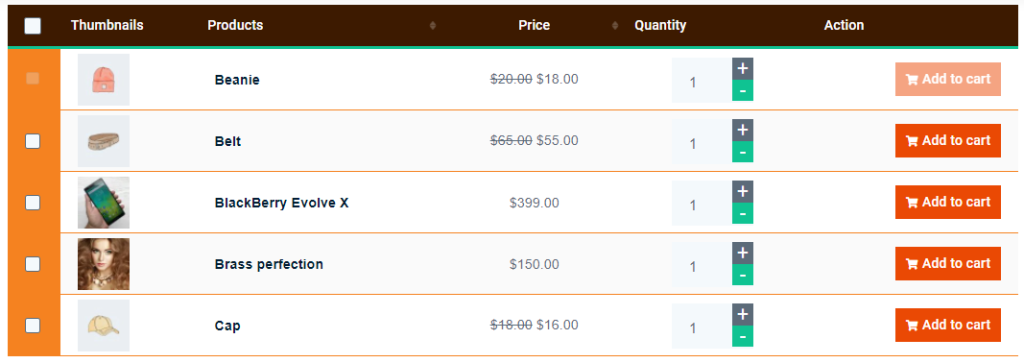
The Premium version will provide more advanced features for businesses to set up product tables and display them to customers. We have introduced the features of the free version, it provides quite a full range of necessary features. However, if you want a more advanced experience, get the Product Table for WooCommerce premium version.
Key Features:
- Add product table on any post/page via table shortcode.
- 16 different pre-made Product Table templates.
- 31 predefined columns available to control the WooCommerce store.
- Easy to set up with drag and drop function.
- Easy to search, sort, and filter options.
- Customize the design of the product table.
- Support in multi-languages.
JustTables – WooCommerce Product Table
Next up is JustTables – WooCommerce Product Table plugin, a powerful plugin that helps businesses introduce products/services in table view mode for easy sorting and filtering.

Using this plugin for the WooCommerce store, you can create unlimited product tables with modern design, expressing the characteristics of your business. Feel free to customize the design and sorting of each table with the drag-and-drop feature. JustTables will help your store have a more eye-catching and professional interface.
When shopping with a WooCommerce store, customers will easily compare product attributes on a single page without spending a lot of time navigating to another page. Plus Ajax support when searching pages and adding products to a cart.
Without having any coding knowledge, perfect product tables will be displayed for your WooCommerce store, matching the style of your business but also personalizing for customers. Furthermore, this Plugin is optimized to be 100% responsive for any device.
For businesses to easily build product specification tables, JustTable is compatible with the most popular page builders or editors such as Classic Editor, Gutenberg Editor, Elementor, Divi Page Builder, and any others available.
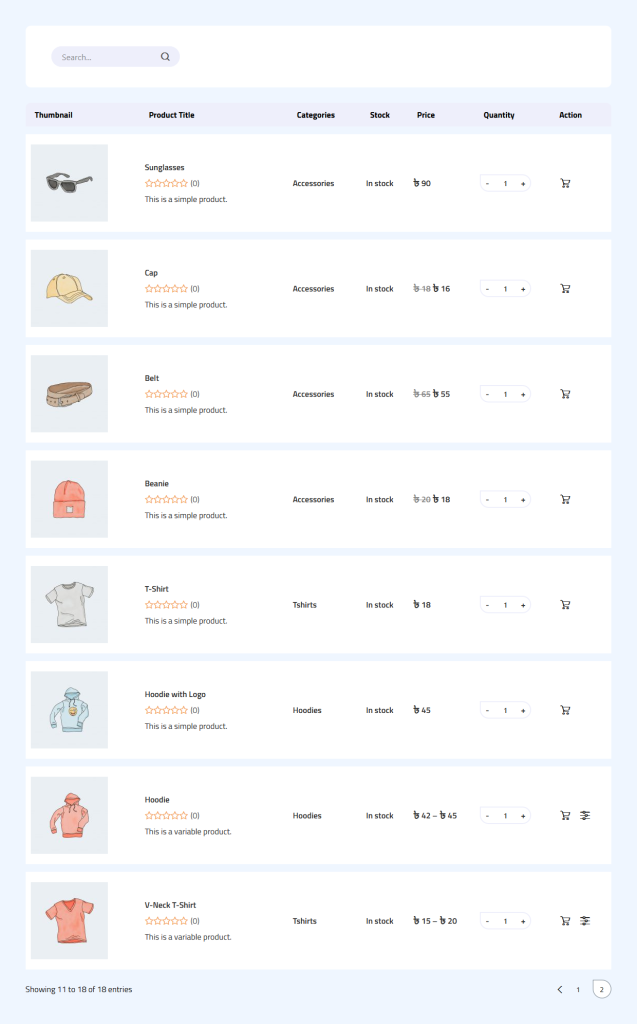
Above are the features of JustTable free version that we mentioned. To serve large-scale businesses or businesses with higher needs, JustTable also offers a premium version with some exclusive features including the behavior of thumbnail on click, the behavior of title on click, product display options by price, modify the product thumbnail size, display availability/stock status, unlimited taxonomy filters, header sorting options, rich designing options, and many more.
Key Features:
- It comes with 29 pre-built columns.
- Create an unlimited product table for the WooCommerce store.
- Custom columns with custom fields/custom taxonomies.
- Can set the number of products.
- Can enable/disable table header and search box.
- Work well on any device.
- Compatible with many popular page builders.
Product Table by WBW
As the name implies, Product Table developed by WBW team is also a potential plugin to help WooCommerce stores create product tables. This plugin focuses on simplicity and ease of use. It allows you to create basic product tables with minimal configuration required and add anywhere on your site.
To set up a perfect product table that meets all customers’ wishes when choosing a product, this plugin allows businesses to add any product information such as name, thumbnails, categories, featured, price, SKU, stock status and stock quantity, attributes, short description, and much more.
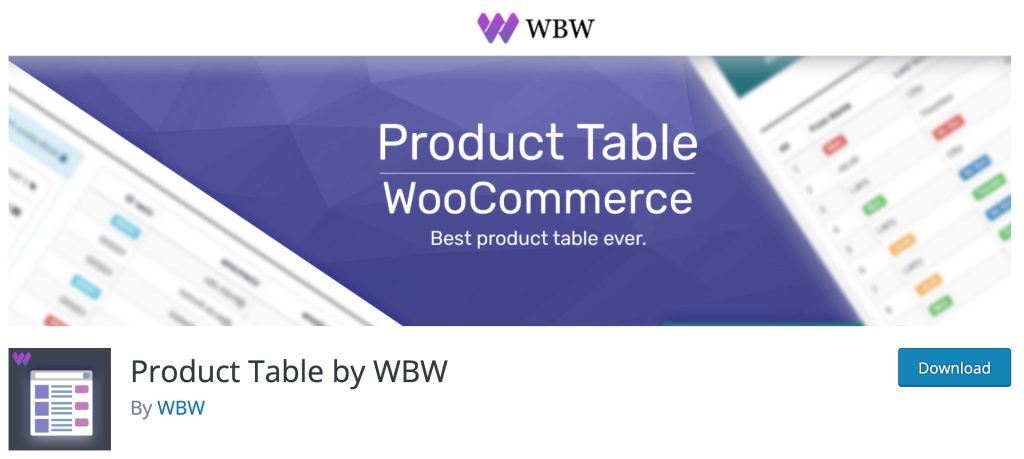
This plugin also helps you customize each small element in the product table such as caption, header, footer, signature, fixed header, and description, so that it is eye-catching and consistent with the style your business is aiming for.
With product tables already set up, if you want to update new products to the table, you will not need to edit the table or manually set up each step. This plugin has the feature of adding products automatically with just one click, which brings quite interesting experiences for business owners.
Refresh your business with an outstanding feature, with products with many variations, this plugin will help display that product quickly with a popup for customers to choose from.
As the name implies, Product Table developed by WBW team is also a potential plugin to help WooCommerce stores create product tables. This plugin focuses on simplicity and ease of use. It allows you to create basic product tables with minimal configuration required and add anywhere on your site.
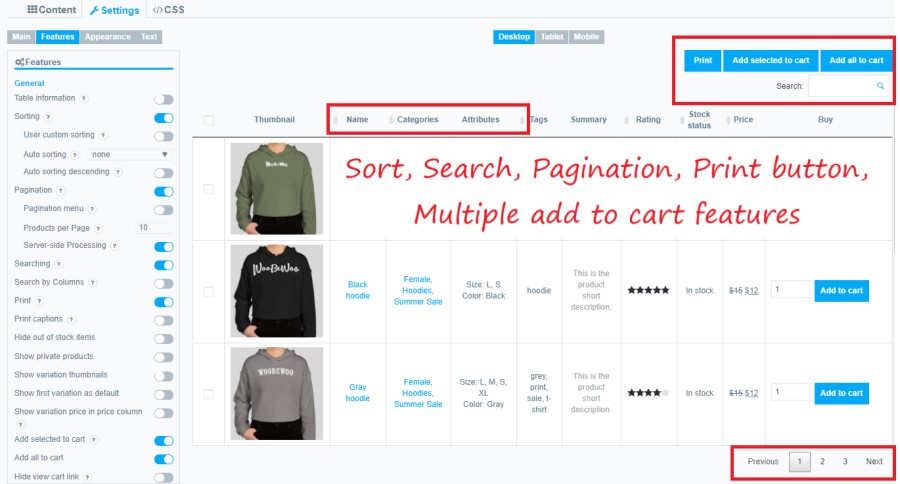
If you are aiming for a larger business that needs to be built with more advanced features, you may consider opting for the premium version of the Product Table plugin.
Key Features:
- Very easy to set up and customize
- Can sort and filter products based on category, tags, attributes, price, custom taxonomy, and so on.
- Auto-add product to product table in one click.
- Customize table style and elements.
- Allow customers to add multiple products and variations to the cart.
- Support display product in the pop-up.
- Compatibility with Advanced Custom Fields and Custom Post Type UI.
Active Products Tables for WooCommerce
Another lightweight plugin in this list is Active Products Tables for WooCommerce or WOOT for short. This plugin is perfect for stores that want a simple and straightforward product table solution.
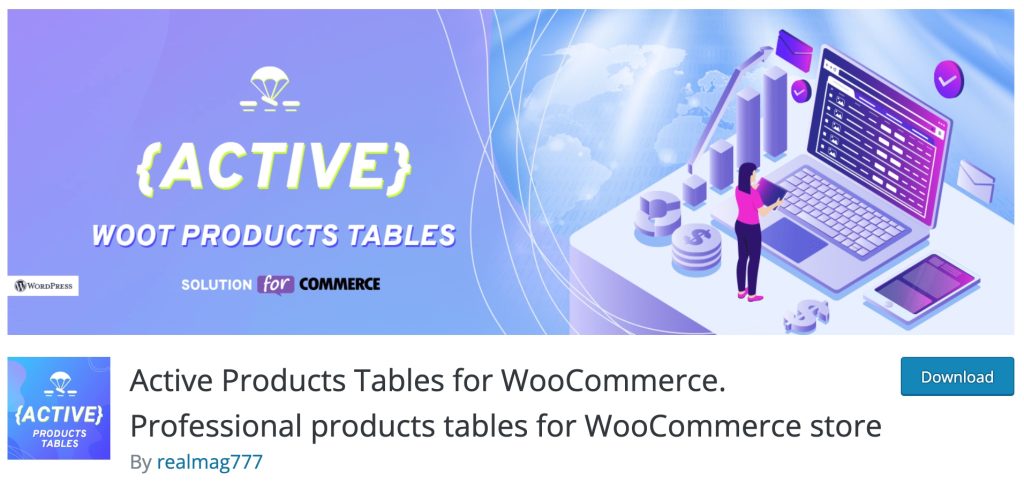
With sortable and searchable features, WOOT also helps businesses and customers easily filter products as desired based on categories, attributes, product tags, SKUs, product custom taxonomies, and so on. Filters can be represented as dropdown, multi-drop-down, range sliders, text input, calendars, and switchers.
This plugin enables modification functions for each product column, such as width, font size, font family, color, background, and hide on a small screen.
WOOT provides a list of shortcodes for businesses to use. This plugin uses shortcodes to create necessary features for product tables, like a smooth CSS gallery, and a custom cart page, to show products on a single page, display cross-sale products, shortcodes to display related products, product attachments, compare products, and product parameters. The disadvantage is that to use this plugin smoothly, you need to have coding skills.
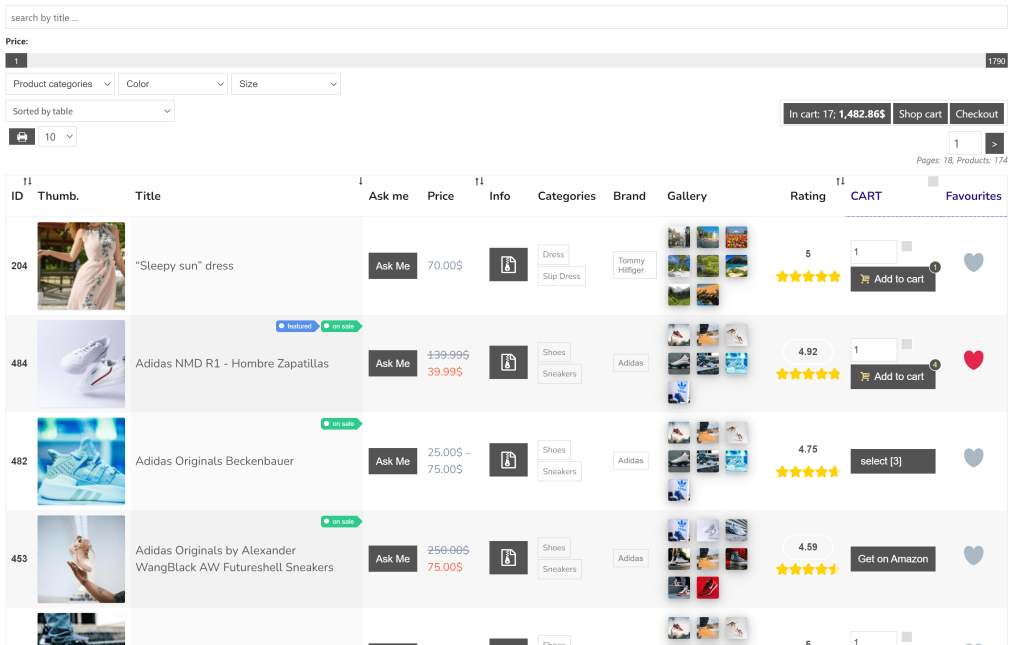
With the free version, this plugin only supports displaying 5 columns for the product table and the filter can only filter by 2 filter-items. So, to use more features and extensions of this plugin, get Active Products Tables for the WooCommerce premium version.
Key Features:
- Available more than 40 predefined column fields.
- Variety of filter elements.
- Can sort products in 25 ways.
- Provide a list of shortcodes.
- Well responsive with any device.
- Show a product table in the popup on click.
- Compatible with many 3rd party plugins.
WooCommerce Product Table Lite
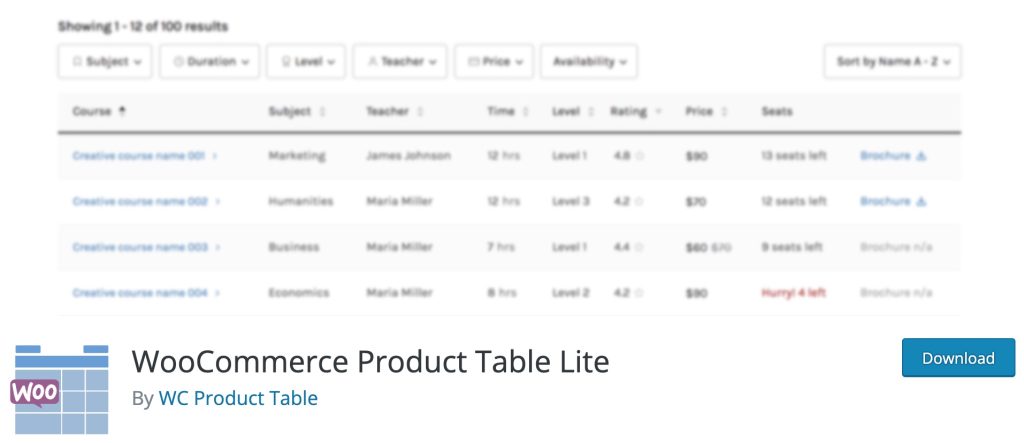
Last on this list, but not the worst, let’s explore what the plugin can do for your store. The plugin we want to mention is WooCommerce Product Table Lite. With the ability to display product variations and attribute filters, this plugin is a great choice for stores with a large product inventory.
Similar to other plugins, WooCommerce Product Table also provides users with a powerful, intuitive editor to customize the product table to suit the business style and bring customer intimacy. It also allows businesses to create complex rows and columns, providing a full range of information to enhance the customer experience.
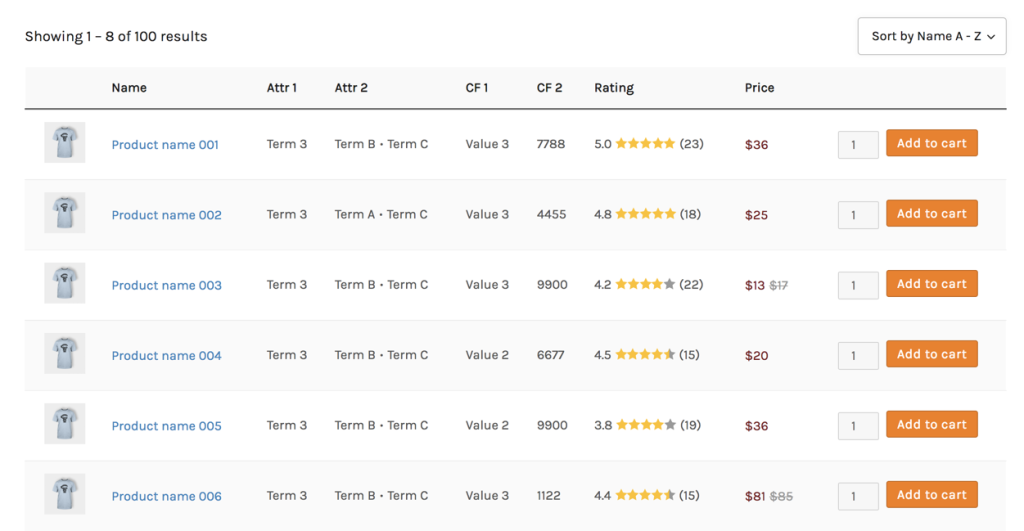
When using this plugin, provides a far more quick bird’s eye view of the product that helps connect customers with the desired product quickly and reliably. With this feature, it helps increase sales opportunities for businesses. Additionally, this plugin allows stores to display pop-ups for customers to easily access product information for products with multiple variations.
However, this is the Lite version of this plugin, so some of the features it offers to free users are still limited. To take advantage of more optimal features such as more shortcodes available, more customization features, and more than 30 other special features exclusively for premium version users.
Key Features:
- Offers a wide range of customization options, including table layout, columns, content, and style.
- Can view product attributes in pop-up.
- Support in any language.
- Compatible with theme builder plugins like Elementor, Divi, etc.
Bottom Line
When it comes to running a successful ecommerce store, providing an excellent browsing experience for your customers is key. Thus, through this article, we have provided a list of suitable WooCommerce product table plugins. With the help of these powerful plugins, you can create dynamic and interactive product tables that allow customers to quickly and effortlessly filter and sort through your products based on their specific preferences.
In short, investing in a feature-rich product table plugin for your WooCommerce store is a smart move to enhance the browsing experience for your customers. With organized and customizable tables, easy access to product information, and mobile-friendly designs, you can boost your ecommerce store’s conversion rates and create a more enjoyable shopping experience for your customers.
Choose the right plugin for your business, and see how powerful it is!
