Are you looking for the best WooCommerce analytics plugins? If you are, keep reading this article. Here, we will show you the top six options you can use.
Tracking your WooCommerce is not optional. If you need to increase your revenue and conversion rates, use WooCommerce analytics plugins. Since several options are available, picking the right tool might be challenging.
That’s why we will list the top six plugins to help you select the WooCommerce analytics plugin. If you need to track your store and make data-driven decisions, keep reading this article.
First, let’s see why you should track WooCommerce analytics.
Table of Contents
Why You Should Track WooCommerce Analytics
Understanding the performance of your online store is crucial for its growth and success. Tracking WooCommerce analytics provides insights essential for making informed decisions.
One primary reason for utilizing WooCommerce analytics is to monitor sales trends. By closely monitoring your sales data, you can identify which products are performing well and which ones might need a boost in marketing efforts or even a strategic price adjustment.
This can increase profitability by focusing your resources on the most lucrative products or services. Another compelling reason to track your WooCommerce analytics is to better understand your customer behavior.
Analytics can reveal how customers interact with your store, from their visiting pages to their actions before purchasing. This data is invaluable for optimizing the user experience.
For instance, if you notice a high cart abandonment rate, you might investigate possible causes, such as complicated checkout processes or unexpected shipping costs, and then work on simplifying the process or offering clearer pricing from the start.
Next, let’s see what WooCommerce analytics plugins are and why you need them.
What Are WooCommerce Analytics Plugins
WooCommerce analytics plugins are specialized tools designed to integrate with your WooCommerce store to collect, analyze, and report on data about your eCommerce activities.
These plugins enhance the basic analytics capabilities of WooCommerce, providing a deeper dive into your store’s performance metrics. At their core, WooCommerce analytics plugins track essential data like sales, customer behavior, and product performance.
They gather information from various touchpoints on your website, from when a user lands on your page to when they complete a purchase or decide to leave. This data can be transformed into actionable insights through detailed reports, visualizations, and dashboards, which are often more comprehensive and user-friendly than standard WooCommerce analytics.
These plugins vary in functionality but generally include features like real-time tracking of sales and traffic, cohort analysis to see how different groups of customers behave over time, and funnel visualization to understand where potential customers drop off in the buying process.
Now you know what WooCommerce analytics plugins are. The next section will show you the popular plugins you should try.
Best 6 WooCommerce Analytics Plugins
In a nutshell, the best six WooCommerce analytics plugins are:
- PixelYourSite
- Mixpanel
- Integrately
- Advanced WC Analytics
- Google Analytics for WooCommerce
- Google Analytics Pro for WooCommerce
Below, we will show you what each plugin has to offer. So, based on your preferences and requirements, you can start using them.
Without any further ado, let’s get into the list.
1. PixelYourSite
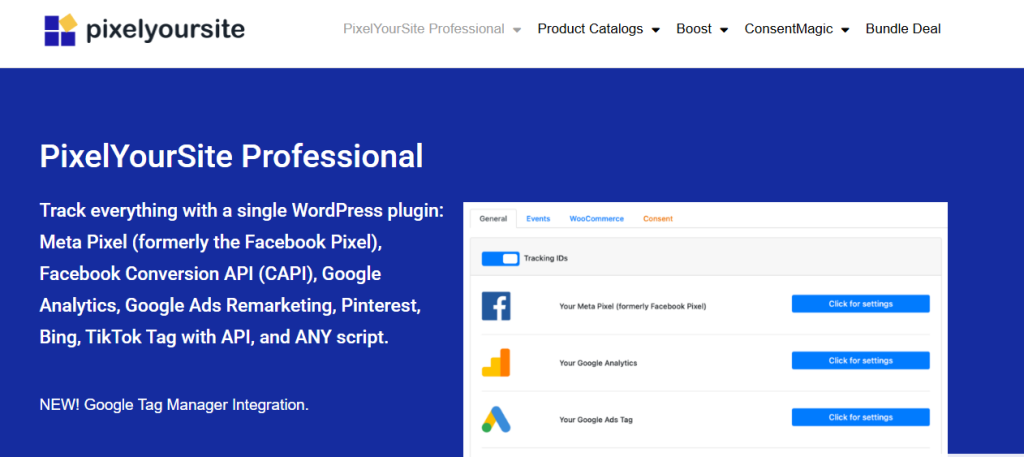
PixelYourSite Professional is a versatile WordPress plugin that streamlines website tracking and analytics. It is particularly tailored for digital marketers who use multiple platforms.
At its core, this plugin automates the integration of Meta Pixel (formerly known as the Facebook Pixel), Google Analytics, Google Ads, Pinterest, Bing, and virtually any script you want to implement on your site. It’s an all-in-one solution for advertisers looking to optimize their campaigns by tracking user interactions in depth.
This plugin supports automatic event tracking, capturing key actions like page views, form submissions, and video plays without manual setup. It is invaluable for e-commerce sites running on WooCommerce or Easy Digital Downloads.
Features
- Multi-Platform Pixel Management
- Automatic Event Tracking
- User-Friendly Installation
- Compliance with GDPR/CCPA
- Conversion API Support
2. Mixpanel
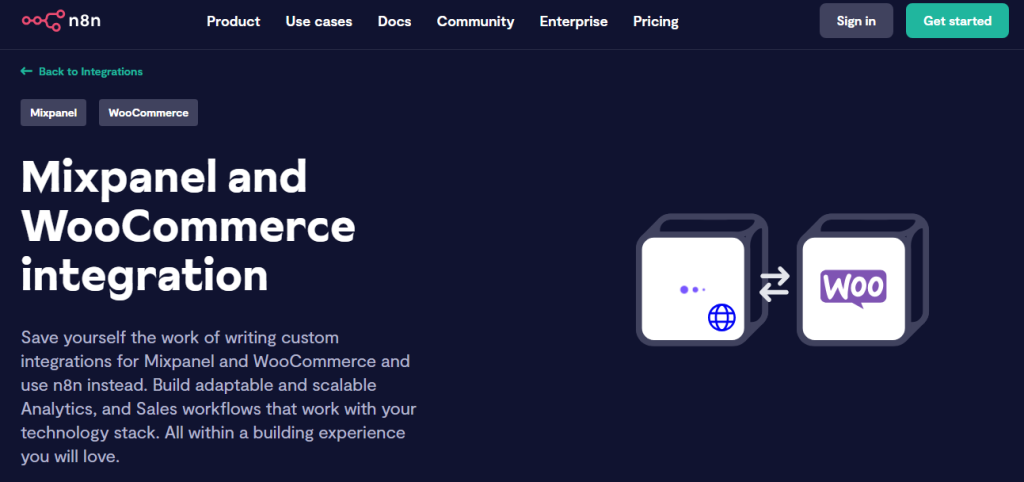
The integration of Mixpanel with WooCommerce through n8n offers a robust solution for e-commerce businesses looking to leverage detailed analytics within their sales processes. n8n, an open-source workflow automation tool, is the connector that enables you to create custom workflows where data from WooCommerce can be automatically sent to Mixpanel for in-depth analysis.
With Mixpanel’s powerful analytics capabilities, you can segment your customers based on their actions, see how they interact with your products, and understand their path from browsing to buying.
This level of detail is crucial for tailoring marketing strategies, improving user experience, and optimizing product offerings. The integration ensures that every click, view, or purchase is captured, giving you the data to make informed decisions.
Features
- Track Complex User Journeys
- Real-Time Data Capture
- No-Code Setup with n8n
- Custom Event Tracking
- Scalable Workflow Automation
3. Integrately
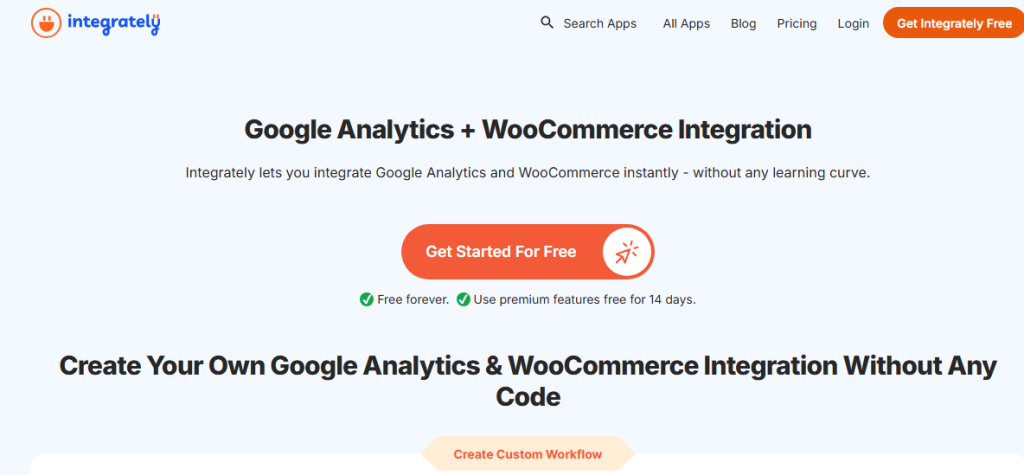
Integrately integrates Google Analytics and WooCommerce, providing a seamless way for eCommerce store owners to harness the power of analytics for better business insights.
Integrately acts as a bridge that simplifies the connection between these two platforms. It allows you to track, analyze, and optimize your WooCommerce store’s performance with Google Analytics without delving into complex coding or API management. One primary benefit of this integration is the automatic tracking of sales data.
Once set up, your WooCommerce transactions, including product sales, revenue, and customer behavior, are automatically sent to Google Analytics. You can view detailed reports on your store’s performance, including which products are bestsellers, how users navigate your purchase funnel, and where they drop off.
This data is crucial for understanding customer preferences and optimizing your marketing strategies.
Features
- Automatic Sales Tracking
- Enhanced eCommerce Tracking
- User-Friendly Setup
- Real-Time Data Analysis
- Comprehensive Analytics
4. Advanced WC Analytics
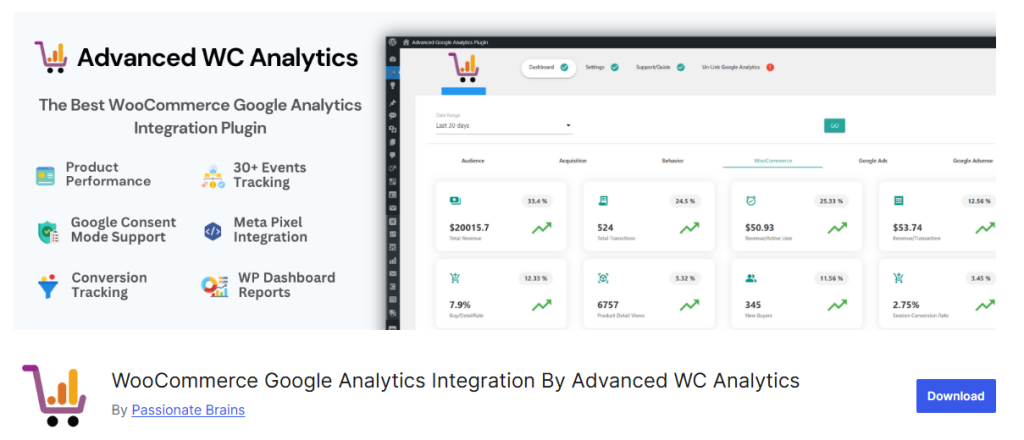
Advanced WC Analytics is a WordPress plugin designed to bridge the gap between WooCommerce and Google Analytics, offering a seamless integration that enhances your eCommerce store’s tracking capabilities.
What sets this plugin apart from others is its commitment to providing advanced tracking features without the need for coding knowledge or hiring a developer.
With just a few clicks, store owners can activate comprehensive analytics beyond what’s available in standard WooCommerce setups, making it an excellent choice for those looking for efficiency and depth in analytics.
One of the unique aspects of Advanced WC Analytics is its free version, which includes essential Google Analytics functionalities aimed at optimizing your WooCommerce store.
Features
- Easy Google Analytics Integration
- Enhanced eCommerce Tracking
- GDPR Compliance Features
- Fully GA4 Compatible
- Lightweight and Performance-Oriented
5. Google Analytics for WooCommerce
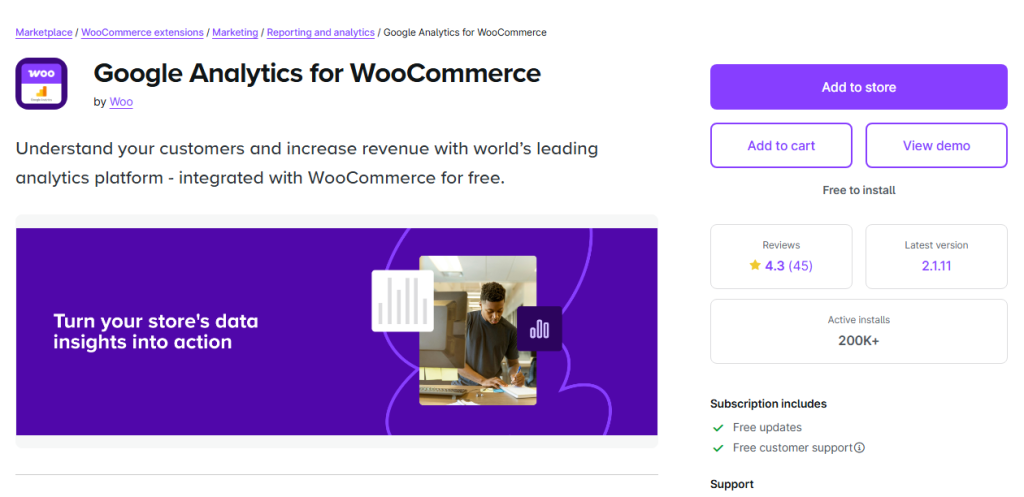
The WooCommerce Google Analytics Integration is an official plugin designed to enhance the analytics capabilities of your WooCommerce store by connecting it directly with Google Analytics.
This integration is essential for anyone looking to gain comprehensive insights into their e-commerce performance without the hassle of manual setup. By leveraging this plugin, store owners can precisely track sales, customer behavior, and site interactions, leading to more informed business decisions.
One of the primary benefits of this plugin is its simplicity. It allows you to integrate Google Analytics with your WooCommerce store with minimal effort. After installation, you just need to enter your Google Analytics ID, and the plugin takes care of the rest, setting up tracking for your e-commerce activities.
This includes tracking transactions, linking referrals to purchases, and providing detailed event tracking for adding items to the cart, viewing products, or completing a purchase.
Features
- Simple Google Analytics Integration
- Transaction and Event Tracking
- Supports Global Site Tag (GA4)
- IP Anonymization for Privacy
- Excludes Admin Traffic
6. Google Analytics Pro for WooCommerce
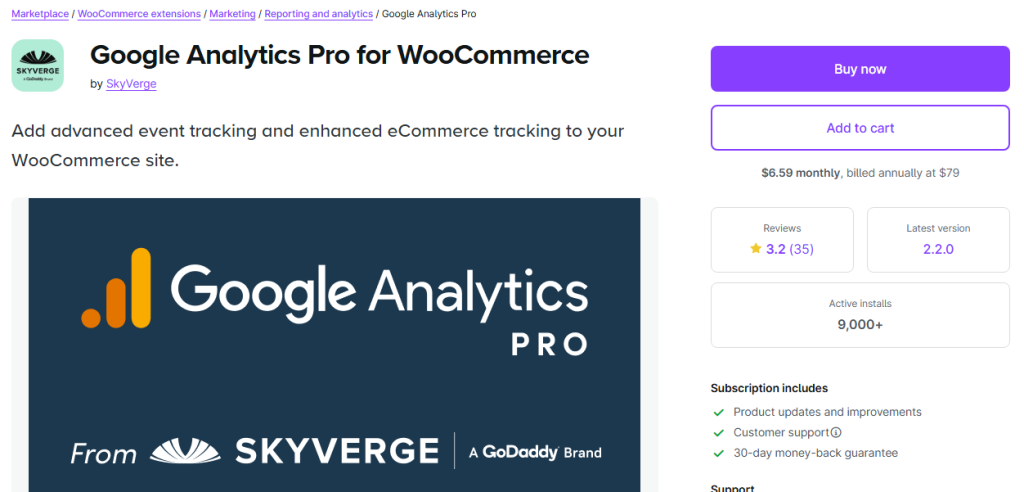
WooCommerce Google Analytics Pro is an advanced analytics plugin designed to take your WooCommerce store’s tracking capabilities to the next level.
This premium extension from WooCommerce turbocharges the integration between your store and Google Analytics, providing detailed insights into your eCommerce traffic and event data.
Unlike the free version, WooCommerce Google Analytics Pro offers enhanced event tracking, which captures a wider array of customer interactions with your store, from coupon usage to account views, giving you a comprehensive view of your sales funnel performance.
Installation of the plugin is straightforward; once activated, you link your Google Analytics account, ensure enhanced eCommerce tracking is enabled, and you’re set to dive into detailed analytics. The Pro version adds sophisticated tracking options beyond basic page views or sessions.
Features
- Advanced Event Tracking
- Universal Analytics and GA4 Support
- User ID Tracking
- Custom Event Tracking
- Admin Traffic Exclusion
- Enhanced eCommerce Tracking
Frequently Asked Questions
Next, we will see some frequently asked questions.
What data do WooCommerce analytics plugins track?
They track key metrics like sales, customer behaviors, product performance, and where your traffic comes from. This data helps you understand how your store is performing and where improvements can be made.
Do I need technical skills for these plugins?
No, these plugins are generally user-friendly with simple interfaces. However, a basic understanding of eCommerce metrics can enhance your experience.
Do they integrate with other tools?
They are often designed to integrate with CRM, email marketing, and analytics platforms. This integration provides a holistic view of your store’s performance across different tools.
How do they improve my store?
By offering insights into product sales, customer journey, marketing effectiveness, and inventory needs. This information allows for data-driven decisions to boost sales and customer satisfaction.
Conclusion
Leveraging WooCommerce analytics is not just an option; it’s a necessity for success.
By understanding and acting upon the data your store generates, you can make strategic decisions that enhance customer experience, optimize your operations, and ultimately drive growth.
Whether you’re a small shop or a large enterprise, the insights from WooCommerce analytics plugins are your compass in the vast digital marketplace, guiding you toward more informed, profitable decisions.
Remember, knowledge isn’t just power in online commerce—it’s profit.
Which plugin are you going to use?
Let us know in the comments.